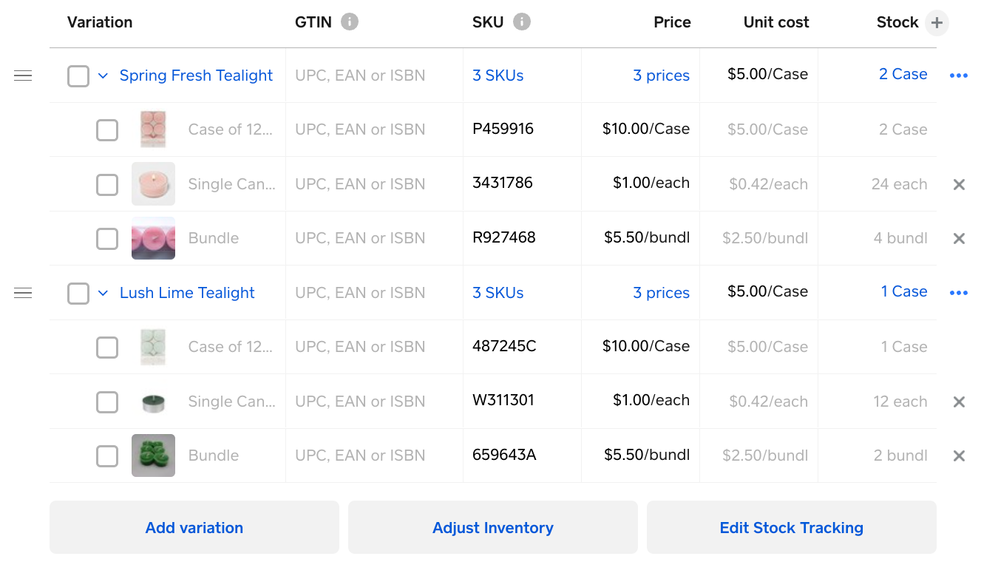- Subscribe to RSS Feed
- Mark as New
- Mark as Read
- Bookmark
- Subscribe
- Printer Friendly Page
- Report
Square for Retail Plus subscribers will now be able to sell an item in different units, and track inventory with those units - for instance, sell candles by a case of 12, by a bundle of 6, or by a single candle.
This works great for businesses that sell an item in multiple ways, but want to decrement inventory from the same quantity. This can work for wine shops that sell wine by the case, bottle or glass. We’ve seen Sellers use it for wholesale pricing, and price breaks for bulk buying.
Each unit can have its own SKU or GTIN, so the barcode on the case is different from the barcode on the single.
Retailers can set up a stock conversion in their Dashboard:
- Navigate to the **Items** tab of your online Square Dashboard.
- Select an existing item or click Create an Item.
- In the Variations section, select Add unit in the price field, or select Edit variation details > Add unit. If your item contains multiple variations, select the variation name and then from the Edit variation details modal, select Add unit.
- Select a unit, or create a new one, like “case”
- Under the Conversion section, enter in the conversion details specific to the item variation. For this example, a conversion for a case of candles might be “12 candles is equal to 1 case.”
- Click Done to save.
In the Retail POS app, these units will be selectable as variations during checkout.
This first version of this stock conversion tool only allows you to create sellable units. These will show in your POS and on your Square Online site. It does not allow you to create gift baskets or recipes at this time. When creating purchase orders or counting inventory in the Retail POS app, you’ll only be able to receive/count by the first unit entered. We are working on more tools to help you receive, count, and make units non-sellable in the future.
You can repeat this process for any items that you sell in multiple units, as well as create multiple conversions for single items.
For a detailed walkthrough of how to add sell-by stock unit conversions, visit our Support Center here.
To try out Square for Retail Plus features for free, get started here.
JANUARY 2023 UPDATE:
In addition to "Sell-by Units and Stock Conversation," we have now launched "Sellable / Non-sellable Item Variations."
This provides Square for Retail Plus sellers the ability to toggle item variations either sellable or non-sellable. This feature will work great for sellers who want to track inventory by a specific unit of measure but do not want that unit quantity available for sale.
Read the full update for Sellable / Non-sellable Item Variations.
You must be a registered user to add a reply. If you've already registered, sign in. Otherwise, you can register with your Square Login.