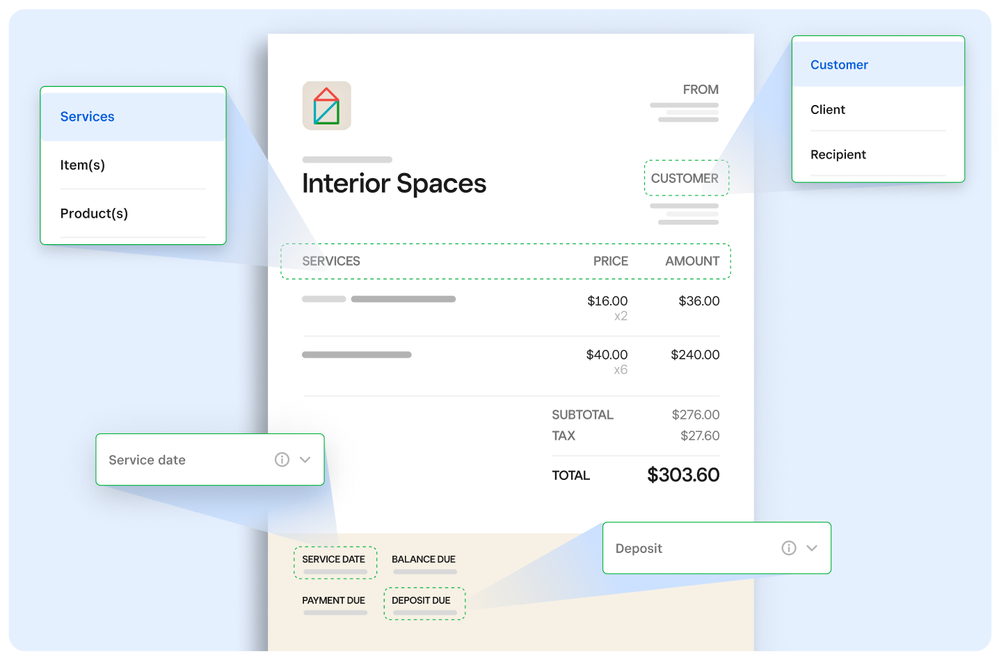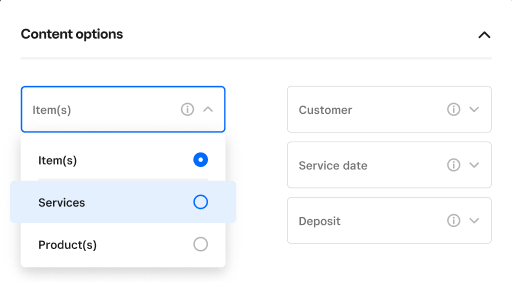- Subscribe to RSS Feed
- Mark as New
- Mark as Read
- Bookmark
- Subscribe
- Printer Friendly Page
- Report
Our newest Square Invoices Plus customization feature lets you select the appropriate field name on an invoice or estimate so it matches your business needs.
Update your invoice and estimate field names.
Tailor field names such as Quantity and Price so your invoices match the type of work you do.
Stay on brand.
Include details on your invoice or estimate that reflect the industry you’re in and build trust among your customers.
Add a professional touch.
Send your customers personalized invoices or estimates that show off your brand and contain all the right details.
To update your invoice or estimate field names from your online Square Dashboard:
- Go to the Square Invoices Overview page in your Dashboard.
- Click Settings > Customization
- Scroll down to the section Content Options
- Click on a field name and select the most appropriate option for your business
You must be a registered user to add a reply. If you've already registered, sign in. Otherwise, you can register with your Square Login.