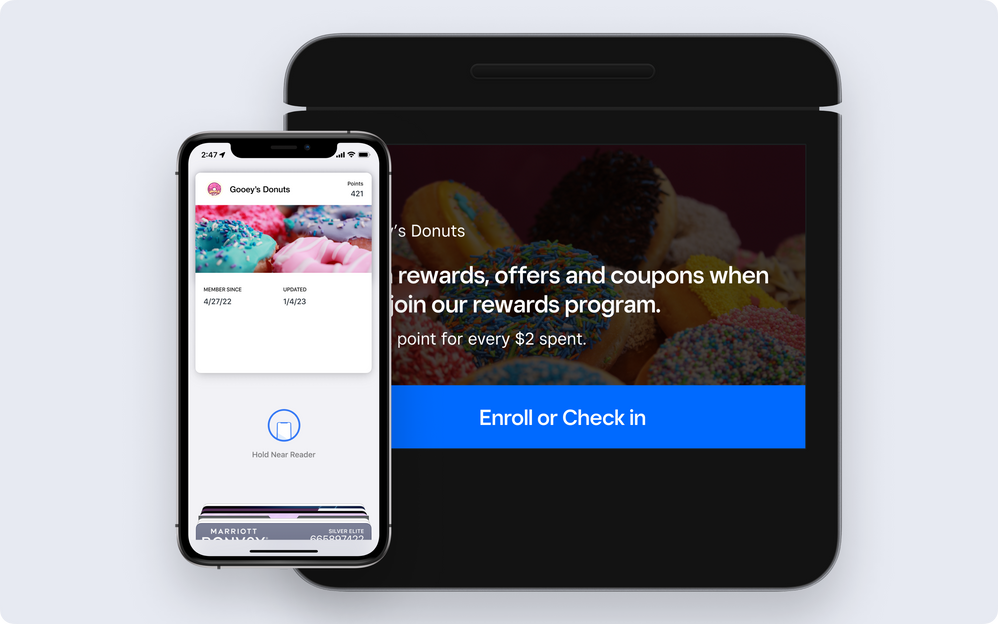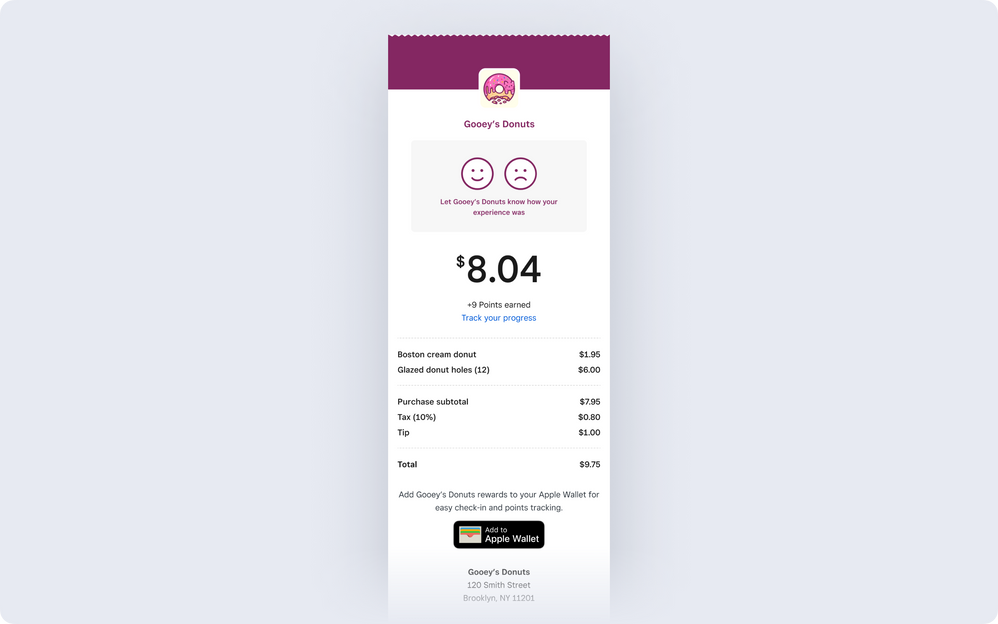- Subscribe to RSS Feed
- Mark as New
- Mark as Read
- Bookmark
- Subscribe
- Printer Friendly Page
- Report
Hi Sellers, 🌟
Introducing digital loyalty passes for Apple Wallet!
Available now to businesses using Square Loyalty on Square Register, Square Stand, and Square Reader for Contactless and Chip.
Give new customers more ways to enroll. When customers use Apple Pay at checkout, they can enroll in your loyalty program right from their phone. They can also add their loyalty pass to Apple Wallet from a digital receipt.
Streamline the customer experience. Once added, passes are automatically selected and used to check in and earn points when using Apple Pay, easing the check in process and improving buyer identification. Customers can also easily view points and rewards on their pass in Apple Wallet at any time.
Passes can be customized to match your brand. To customize your loyalty pass and drive engagement with your brand, add your digital logo and brand colors by visiting the Business information > Locations > select your main location in Square Dashboard (edit the image shown under "Point of Sale Checkout Background").
This feature has been auto-enabled for businesses using Square Loyalty onSquare Register, Square Stand, and Square Reader for Contactless and Chip. To disable, visit Settings > Apple Wallet in your Loyalty Dashboard.
For more information on Square Loyalty and how you can customize your pass for Apple Wallet, check out these support articles:
- Enroll customers in your loyalty program (under “Customize your digital loyalty pass design" section)
- Square Loyalty FAQ
You must be a registered user to add a reply. If you've already registered, sign in. Otherwise, you can register with your Square Login.
- « Previous
-
- 1
- 2
- Next »