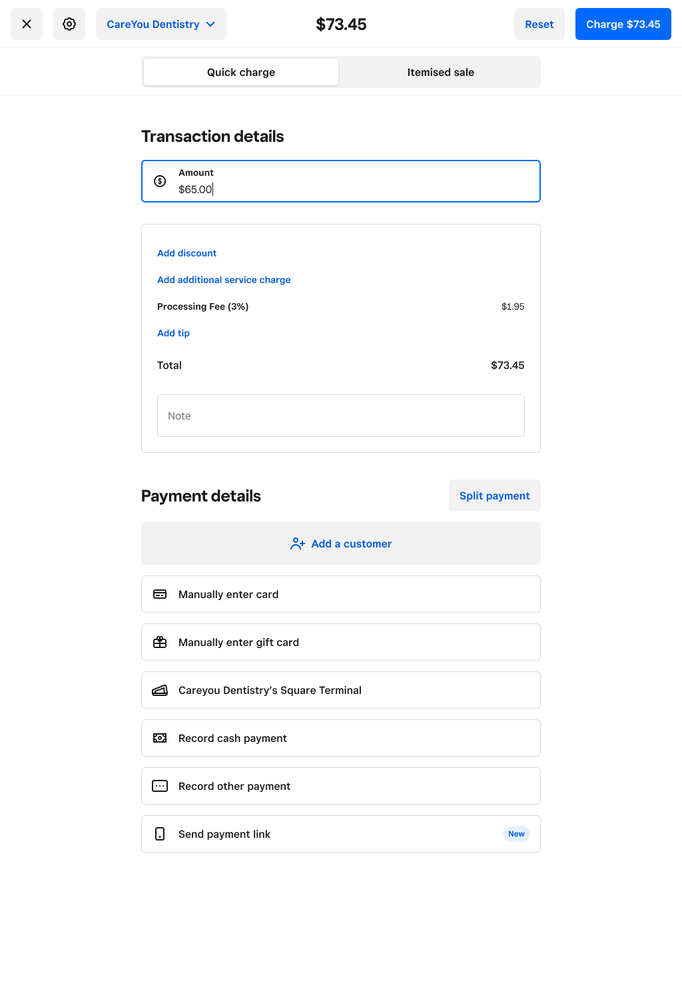- Subscribe to RSS Feed
- Mark as New
- Mark as Read
- Bookmark
- Subscribe
- Printer Friendly Page
- Report
Hi Sellers! 👋
We’re excited to announce that you can now add Service Charges to any Virtual Terminal transaction.
Great for adding service charges such as shipping, bagging, or other operational fees. Service charges can be a percentage or dollar amount with an assigned tax. You can add multiple service charges to any transaction for Quick charges or Itemized sales in Virtual Terminal.
To get started, create and manage service charges from the settings page. Then, select “Add service charge” in your Virtual Terminal cart during checkout.
For more information about Service Charges, check out our support article under Configure Virtual Terminal Settings.
You must be a registered user to add a reply. If you've already registered, sign in. Otherwise, you can register with your Square Login.