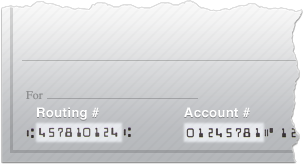- Subscribe to RSS Feed
- Mark as New
- Mark as Read
- Bookmark
- Subscribe
- Printer Friendly Page
- Report
You can now add multiple bank accounts to your Square accounts to easily change where you receive your transfers across your business locations.
Here’s how it works
If you have a business with multiple locations, each location can share a single bank account or you can link a unique bank account to each one. Now, you can also link multiple bank accounts to your Square account to disperse your payments balance and more easily switch bank accounts between your locations.
Link or edit your bank account online
- Go to Account & Settings > Bank Accounts > Add Bank Account in your online Square Dashboard and select Add external bank account.
- Enter the requested bank account information. You can find this information listed at the bottom of your checks, or you can contact your bank to confirm this information.
- Click Verify.
Once you have verified multiple external bank accounts to your Square account, you can change the linked bank account for each of your locations. To do so:
- From Account & Settings in your online Square Dashboard, click Bank Accounts.
- Under All locations, click the linked bank account next to the location in question.
- From the drop-down menu, select the verified bank account you want to add to that location. If you do not see the bank account you want to link, select Add external bank account and complete the bank verification process.
- Click Update linked account > Done.
Note: You can only have one linked bank account per location at this time. If you are changing your bank account, you will need to enter your Square account password and check your email for a confirmation from Square. Click the link within 24 hours to confirm the bank account change. If you don’t click the link in the email to verify you intended to add or change your bank account, the update won’t save and you’ll need to enter your information again.
The entire verification process can take up to 4 business days (excluding weekends and holidays). Square isn’t able to expedite the process.
For more resources on managing your bank account and using multiple locations with Square, check out the articles below:
You must be a registered user to add a reply. If you've already registered, sign in. Otherwise, you can register with your Square Login.