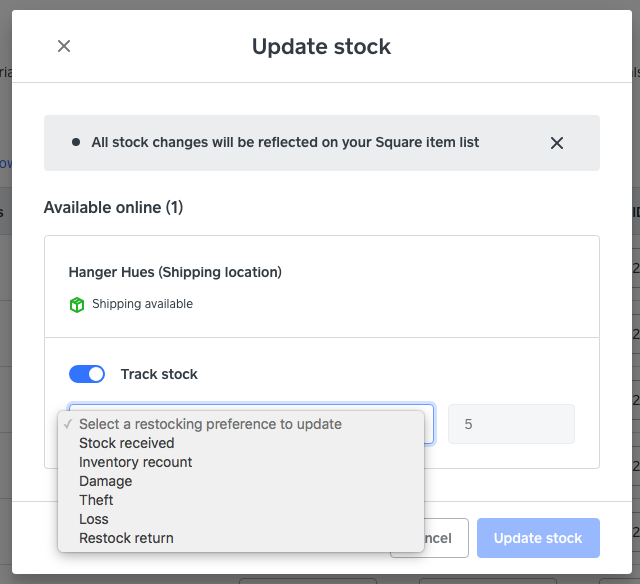- Subscribe to RSS Feed
- Mark Thread as New
- Mark Thread as Read
- Float this Thread for Current User
- Bookmark
- Subscribe
- Printer Friendly Page
Only 1 item in inventory
How do I set it where a customer can't increase the quantity of an item when they shop? I don't have more of 1 item in my stock and don't want people to be able to order more than one ofeach item.
- Mark as New
- Bookmark
- Subscribe
- Subscribe to RSS Feed
- Permalink
- Report
- Subscribe to RSS Feed
- Mark Thread as New
- Mark Thread as Read
- Float this Thread for Current User
- Bookmark
- Subscribe
- Printer Friendly Page
Hi, you can track inventory. The third column Stock, click and you will see a pop-up. It will give your various options .
Hope this helps!
Terri
🛍 Shop my store
Resale & Boutique Collection - hanger-hues.square.site
TERRI
- Mark as New
- Bookmark
- Subscribe
- Subscribe to RSS Feed
- Permalink
- Report
- Subscribe to RSS Feed
- Mark Thread as New
- Mark Thread as Read
- Float this Thread for Current User
- Bookmark
- Subscribe
- Printer Friendly Page
When I go to my items in my dashboard, it shows I have 1 item in stock...however, in the website item library, it shows nothing in the inventory. I open that item and go down to stock and click on the little - , I get a pop up that says "This sku is currently unavailable at any of your locations. To change this, edit it in Square". The sku's match.
Then all of a sudden, that screen you posted pops up. Not sure what is going on
- Mark as New
- Bookmark
- Subscribe
- Subscribe to RSS Feed
- Permalink
- Report
- Subscribe to RSS Feed
- Mark Thread as New
- Mark Thread as Read
- Float this Thread for Current User
- Bookmark
- Subscribe
- Printer Friendly Page
Hi, when the pop-up states not available, either let it sit for a few minutes or move on to do something else. It will eventually pop-up the Track Stock. It does this when the site is super busy.
Terri
🛍 Shop my store
Resale & Boutique Collection - hanger-hues.square.site
TERRI
- Subscribe to RSS Feed
- Mark Thread as New
- Mark Thread as Read
- Float this Thread for Current User
- Bookmark
- Subscribe
- Printer Friendly Page
Thank you!