- Subscribe to RSS Feed
- Mark Thread as New
- Mark Thread as Read
- Float this Thread for Current User
- Bookmark
- Subscribe
- Printer Friendly Page
Hi Sellers,
On March 9 from 10am-11am PST, we hosted a Live Q&A all about Square Register! We had three leaders from the Square Register product team here to answer your questions.
Meet the people who brought you Square Register and who were here live on March 9 to reply to your comments and answer your questions:
Evan Doyle, Square Register - Software Product Manager
Evan @evandoyle is the Product Manager for Point of Sale software on Square Devices. Prior to that, he worked on the Square Point of Sale quality team and before that, on the Support team at Square. Before Square, he designed and directed educational outdoor programs for middle and high school students, and initially heard about (and fell in love with) Square from his college buddy who started a ski tuning business using one of the original Square Readers.
Laura Jones, Square Register - Product Marketing Manager
@lauraj is the Product Marketing Manager for the Square Register and led go-to-market strategy for the product. Prior to Square, she was a management consultant and worked in international development helping small businesses in Eastern Europe get plugged into the EU supply chain. She was also a regular point-of-sale user as a waitress in college.
Sara Sanchez, Square Register - Hardware Product Manager
@SaraSanchez is the Product Manager for Square Register. Previous to Square, she worked as Mobility Product Manager, Presales Technical Lead and SW Quality manager. Passionate about delivering great solutions to Square merchants and help them reach their goals!
A couple of example questions:
- What should I consider when making the switch from Square Stand to Square Register?
- What is the ideal set up for Square Register?
- What are the advantages of the customer display?
*Please note the date and time change, updated on 2/23.
- Labels:
-
Square Products
- Subscribe to RSS Feed
- Mark Thread as New
- Mark Thread as Read
- Float this Thread for Current User
- Bookmark
- Subscribe
- Printer Friendly Page
Thank you all for the great questions and participation! We really enjoyed talking to you about your businesses and needs. To wrap up, I thought I’d leave you with a summary of we discussed today and some tricks!
Coming features
- Itemized refunds
- Get customer name automatically from a dipped card
- Multiple same-model USB printers
- Custom tender options
- Redesigned gift card flow on the seller screen
- Swipe to delete with comp and void
Features recently released
- FreshKDS support!
- Swipe to delete item from cart (for sellers who do not use comp and void)
- Edit and view item inventory in Register (vs. Dashboard)
- Take cardholder name off swiped cards for order tickets
- Searchable instant answers (in the Support section of Register)
Want to keep your Square Register updated and have access to the latest features?
Leave it powered on! One of the benefits of Square Register is that we keep the software up to date automatically, so you will always get the latest features and improvements with no additional cost. We will update the software every 2-4 weeks.
Currently, software updates are set for 3am in your timezone in order to avoid usual business hours. If 3am does not work for your business, you can change the time the following way: Tap the switcher at the top of your Register and choose Settings > Device > General > About Register, you can choose to install the update sooner than 3am when it might be a more convenient time for your business.
Here are some useful resources with articles and videos about Square Register:
https://squareup.com/help/us/en/article/6264
Finally, be sure to check out Square Register’s Product Release Notes and click subscribe to be kept up to date of new releases and features!
- Subscribe to RSS Feed
- Mark Thread as New
- Mark Thread as Read
- Float this Thread for Current User
- Bookmark
- Subscribe
- Printer Friendly Page
We have been using the new Square Register for a bit over a month now and are very happy with it. The one question I have is that the Register occasionally loses the connection with the Star TSP100 printer. The only way I've found to fix this is to go in and redefine the printer. Once this is done the device will print receipts and daily reports without a problem for a couple of weeks until the issue happens again.
The Star TSP100 is the same printer we had used with the Square Stand for years. I'm wondering if this coule be a printer compatibility issue?
Thanks a lot for any thoughts.
Bob Harris
- Subscribe to RSS Feed
- Mark Thread as New
- Mark Thread as Read
- Float this Thread for Current User
- Bookmark
- Subscribe
- Printer Friendly Page
I've been having this same issue.
- Subscribe to RSS Feed
- Mark Thread as New
- Mark Thread as Read
- Float this Thread for Current User
- Bookmark
- Subscribe
- Printer Friendly Page
Hi @Harris2508 - Sorry you’re experiencing this loss of connection! We didn’t expect Star TSP100 to be causing compatibility errors that would result in the described disconnection; however, we did receive reports that a recent version of Square Register software had a subset of Star printers to lose connection with the device. We’re addressing this in a subsequent update of the software, and the printer connection should be stable again.
- Subscribe to RSS Feed
- Mark Thread as New
- Mark Thread as Read
- Float this Thread for Current User
- Bookmark
- Subscribe
- Printer Friendly Page
I am still waiting for updates to the square register. I understand that its a new product, However Square should work harder to release needed updates.
Problems
#1 Customers have to enter information more than once. Usually after a customer makes an account then the payment is finalized customers are prompted to the receipt options. Usually the system knows your e-mail/ Phone # since its stored in your account. In Square Register they have to enter the phone/ e-mail Again. FYI emails are long!
#Refunds are horrible in Square Register. Itemized refunds do not work in Square Register. I own a Womens Clothing Boutique, We give discounts all the time. We have social media coupons, Rewards, Promotions, etc. I cant manually calculate each item according to the price and discount. I cant Refund the full retail price of the item since a discount & TAX was applied to the order. Currently using an ipad for refund purposes. FYI- Im at risk as anyone can steal my expensive ipad. The whole point of the Register was to let go of our ipad for good.
#3 (GLITCHES) Not enough time for customers to pick a receipt option. After the payment is finalised is at times the screen just goes back to the main screen. This glitch does not give our customers enough time to pick a receipt option and claim thier rewards.
REQUEST
#1 Let us check the most recent customer who bought something. Instead of seeing the recently created customers let us see the most recent customers who purchased something. Example; At times customers are in a rush. They forget things such as phones, Wallets, Etc. We'd love to call them, e-mail, send a letter notifing them of thier lost item. My employees cant recall thier names, Therefore i cant look up the account to contact them.
#2 I switched from clover to Square. I really love that clover gives me the option to have the customer information show at the bottom of the receipt. Im asking square to please add this feature.
#3 DIGITAL GIFT CARDS. Clover lets me refund purchases onto a digital gift card and print out a gift card receipt with a barcode that i then scan when customer are ready to use the gift card/ Store Credit. This Feature would be great if it came to Square. I love Square but im missing this feature a lot. "Square Team, Make it happen"
- Subscribe to RSS Feed
- Mark Thread as New
- Mark Thread as Read
- Float this Thread for Current User
- Bookmark
- Subscribe
- Printer Friendly Page
I LOVE MY NEW SQUARE REGISTER, ITS AWESOME. PLEASE FIX GLITCHES SOON. MY STORE LOOKS BEAUTIFUL WITH THIS NEW REGSITER, THANK YOU SQUARE.
- Subscribe to RSS Feed
- Mark Thread as New
- Mark Thread as Read
- Float this Thread for Current User
- Bookmark
- Subscribe
- Printer Friendly Page
Hi @Ernesto,
Thank you for sharing your feedback.
Itemized refunds support is coming on Register soon! This feature will allow you to refund specific items and associated taxes with a sale, like you’re used to on your iPad, instead of solely dollar amounts. We’ve started beta testing for this feature, and will be rolling it out in the coming weeks. If you’d like to be added to the beta, let me know. Following itemized refunds, we’ll be adding the ability to refund to a gift card (a.k.a. offering store credit). While we don’t support digital gift cards as you’ve described, we’ll look into it!
As for timeouts, we’ve programmed Register to timeout after 10 seconds of inactivity on the receipt screen unless you’ve taken a cash transaction where change is due, in which case we do not time out the payment modals at all - the cashier or employee on the seller side of the display must clear the sale. We set the timeout to optimize for speed based on feedback we heard, but I can definitely see how this is annoying if your customers need to enter reward info and the customer display times out. We’ll consider lengthening the timeout on this screen, or giving you more control over the timeout length. We’ll also investigate the issue you raised about customer information not being carried over to the receipt selection screen.
Again, thank you for sharing - please continue to share feedback as it comes up.
Thanks,
Evan
- Subscribe to RSS Feed
- Mark Thread as New
- Mark Thread as Read
- Float this Thread for Current User
- Bookmark
- Subscribe
- Printer Friendly Page
Please add me to the beta program.
-Thank you
- Subscribe to RSS Feed
- Mark Thread as New
- Mark Thread as Read
- Float this Thread for Current User
- Bookmark
- Subscribe
- Printer Friendly Page
Hi, I purchased the Square Register on 2/16 and I'm happy to see it will be here already on Monday! So I logged into my basic Square account from my laptop, and I've figured out how to add items - but my question is, how do I print barcodes? I see no where to print them.
- Subscribe to RSS Feed
- Mark Thread as New
- Mark Thread as Read
- Float this Thread for Current User
- Bookmark
- Subscribe
- Printer Friendly Page
Hi @Valerie14432, Unfortunately printing barcodes is not currently supported on Square Register. Thank you for feedback though - we’re considering it!
- Subscribe to RSS Feed
- Mark Thread as New
- Mark Thread as Read
- Float this Thread for Current User
- Bookmark
- Subscribe
- Printer Friendly Page
@Valerie14432 I have begun to use the Shopventory App within square and it allows you to print barcodes within that app. It does have an additional charge per month but I find it very user friendly thus far.
- Subscribe to RSS Feed
- Mark Thread as New
- Mark Thread as Read
- Float this Thread for Current User
- Bookmark
- Subscribe
- Printer Friendly Page
I purchased this system a couple months ago, and was very excited to get it up and running. Unfortunately, even though it comes with a 5 USB port hub, it doesnt allow more than 1 usb printer to be used at a time. Several calls to your customer support line, complete with unfulfilled promises to consult your engineers and email me with further information, have left me less than pleased with my experience. Will this issue be fixed, and if so, when? I can’t believe your promoting this product so aggressively when you still haven’t worked out the bugs.
- Subscribe to RSS Feed
- Mark Thread as New
- Mark Thread as Read
- Float this Thread for Current User
- Bookmark
- Subscribe
- Printer Friendly Page
Hi @laura_k_gio,
I apologize for the back and forth with our customer success team about this issue - we’re aware of the limitation and are currently working to address it. I don’t have an exact timeline, but you’ll soon be able to use multiple same-model USB printers. Note that this only affects USB printers of the same model, not different models. Thank you for your patience! Keep your eye on our release notes blog in the community for updates.
Thanks,
Evan
- Subscribe to RSS Feed
- Mark Thread as New
- Mark Thread as Read
- Float this Thread for Current User
- Bookmark
- Subscribe
- Printer Friendly Page
I cannot find where to redeem loyalty in the new register? Am I crazy?
- Subscribe to RSS Feed
- Mark Thread as New
- Mark Thread as Read
- Float this Thread for Current User
- Bookmark
- Subscribe
- Printer Friendly Page
The "Redeem Rewards" button is now just called "Rewards"
- Subscribe to RSS Feed
- Mark Thread as New
- Mark Thread as Read
- Float this Thread for Current User
- Bookmark
- Subscribe
- Printer Friendly Page
Ok, where is it on the register?
- Subscribe to RSS Feed
- Mark Thread as New
- Mark Thread as Read
- Float this Thread for Current User
- Bookmark
- Subscribe
- Printer Friendly Page
It should be at the top of the All Items section on the left side - you can also add this to any of your Grid Pages
- Subscribe to RSS Feed
- Mark Thread as New
- Mark Thread as Read
- Float this Thread for Current User
- Bookmark
- Subscribe
- Printer Friendly Page
Ok got it, thanks very much!
- Subscribe to RSS Feed
- Mark Thread as New
- Mark Thread as Read
- Float this Thread for Current User
- Bookmark
- Subscribe
- Printer Friendly Page
Thanks for helping out @WagBend, @pessosices! Hope you were able to find the rewards and definitely let the Community team know if something else comes up in the future. 👌
- Subscribe to RSS Feed
- Mark Thread as New
- Mark Thread as Read
- Float this Thread for Current User
- Bookmark
- Subscribe
- Printer Friendly Page
Any timeline for implimentation with 3rd party apps like KDS?
Any consideration at an additonal pricing structure for large volume businesses? +$0.10/transation would currently cost us an additional $300-500 per month to add the new Register, and it would increase further as we continue to grow. Switching doesn't makes sound business sense as long as we have the older POS as an option.
These 2 options keep us from making the switch.
- Subscribe to RSS Feed
- Mark Thread as New
- Mark Thread as Read
- Float this Thread for Current User
- Bookmark
- Subscribe
- Printer Friendly Page
@VCB, KDS is supported by Square Register since a January update.
Square does offer Volume pricing discounts depending on average sale size and total amount processed. you can call sales to see if you qualify.
- Subscribe to RSS Feed
- Mark Thread as New
- Mark Thread as Read
- Float this Thread for Current User
- Bookmark
- Subscribe
- Printer Friendly Page
Thanks for your question @VCB, and for your response @VanKalkerFarms! You are right that for some sellers it will make more sense to stick with Square Stand. I want to give you some insight into Register’s pricing model.
Square has one of the lowest processing rates on the market for low ticket sellers, and our pricing includes many differentiated value-added services. Like all payment service providers and processors, we pay fixed and variable fees to downstream financial institutions to serve you. Businesses with average tickets under $10 often incur direct payment processing costs that exceed 2.75%*, and in some cases quite significantly. Our ultimate goal is to keep pricing fair and transparent for all businesses we serve. For a deeper view of how this plays out with Square's fees, have a look here: Understanding Our Fees | Square Payments Or this informative video below!
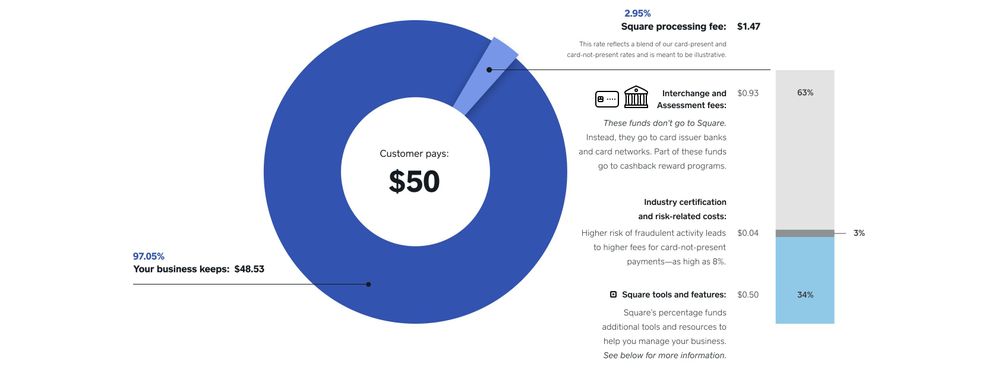
We have heard many requests for additional features across our point of sale, hardware, and payments products, and we are doing our best to provide them. But developing great new features means more engineering time spent on perfecting the product for you. We have realized that to provide these additional features, we need to ensure that for premium products, we are charging a rate more reflective of our and the industry’s costs. You still have the option to use Square Stand with our core point of sale app, which is a great deal for many sellers who have less complex needs.
If your business has >$250k in credit card sales annually, we encourage you to call sales or support or speak with your account manager about a custom rate.
*This reply was edited by a moderator on August 26, 2020 to include a video to offer more visibility into Square's pricing.

