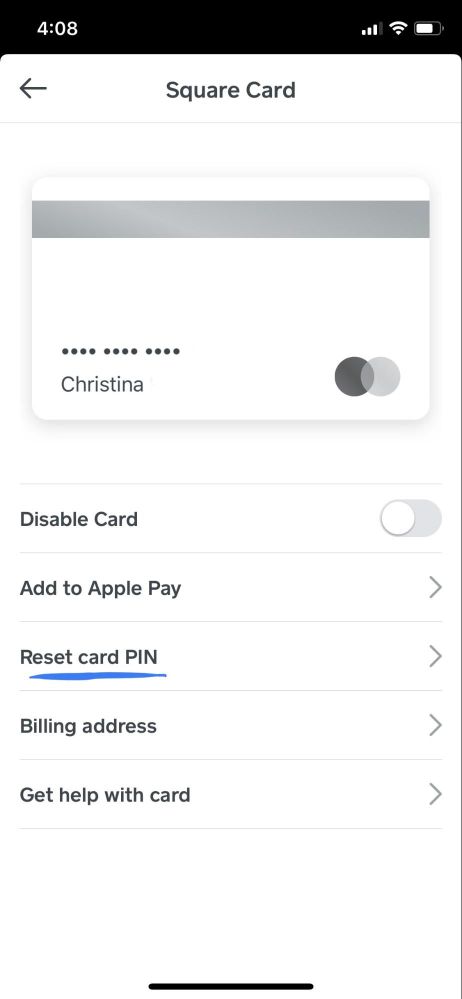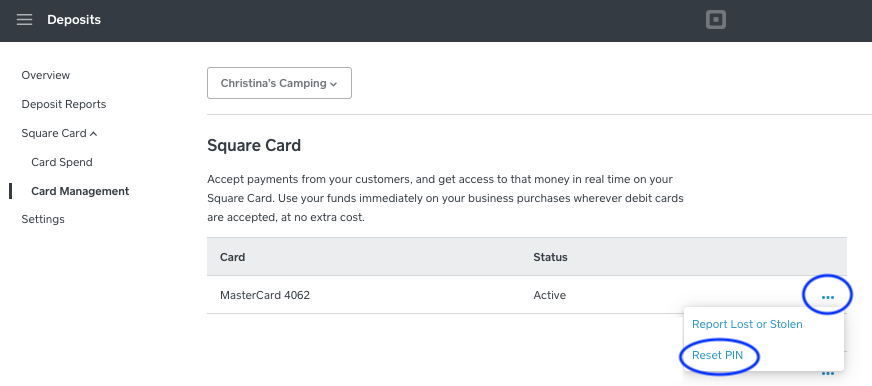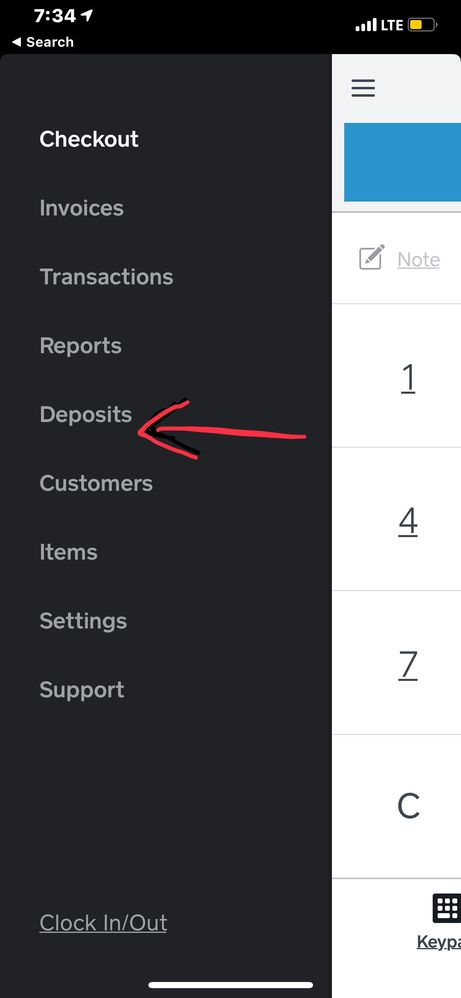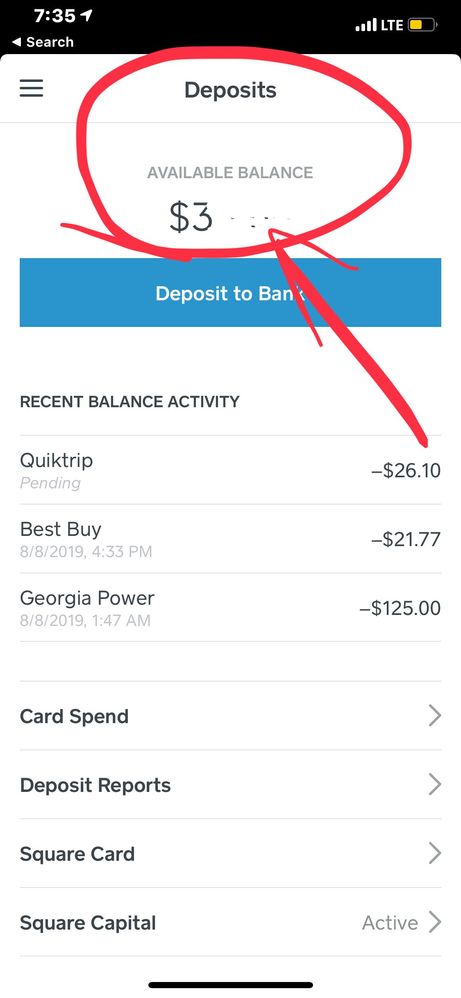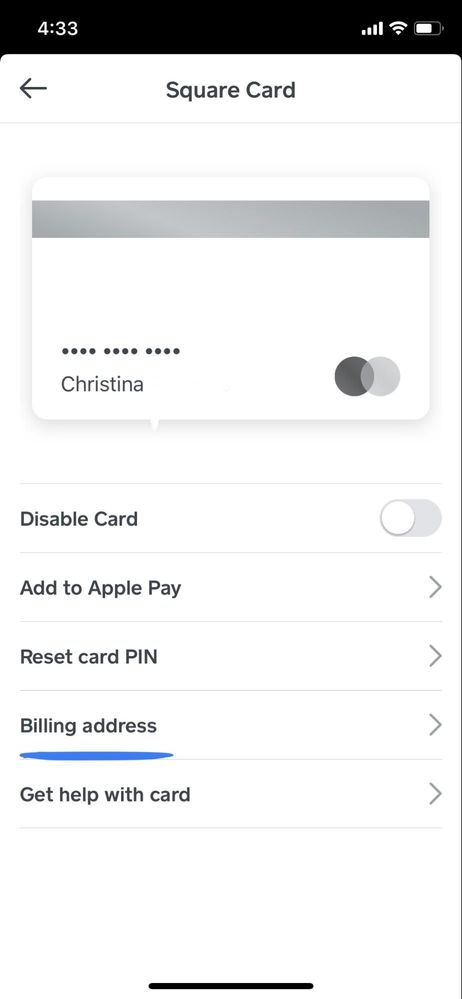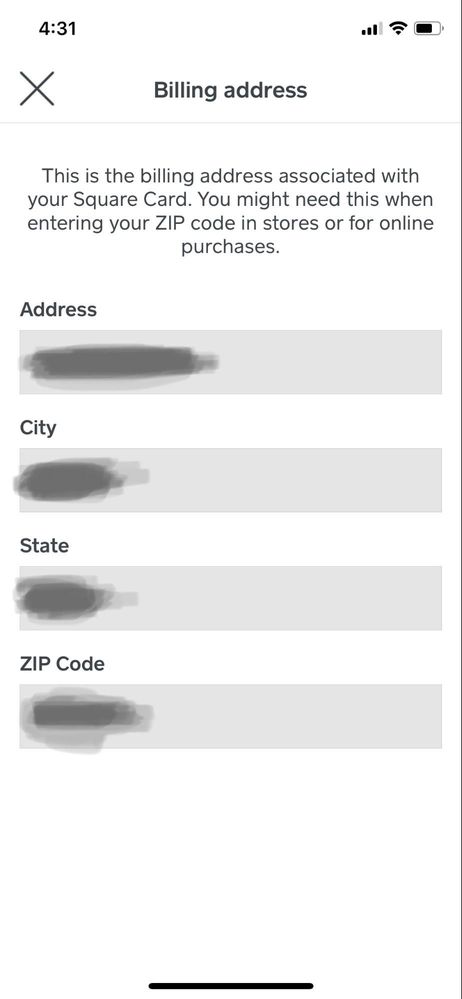- Subscribe to RSS Feed
- Mark Thread as New
- Mark Thread as Read
- Float this Thread for Current User
- Bookmark
- Subscribe
- Printer Friendly Page
Hi Sellers,
On Wednesday, August 14 at 1 PM PST, we hosted a Live Q&A all about Square Card! We had three of our leaders from the product team here to answer your questions about Square Card.
Meet the people who brought you Square Card and who were here live on the 14th to reply to your comments:
Christina, Square Card - Product Manager
@Christina leads the product team for Square Card. Previous to Square Card, she built Instant Deposit. She’s passionate about making financial services fair for small business owners. When she’s not obsessing over how Square can help improve small business cash flow, she’s running after her toddler or volunteering for an organization that works to improve public health in Africa.
Mac, Square Card - Designer
Mac leads design for Square Card. He produced around 15 versions of that white card before finalizing the design that puts your business first. Prior to Square, he designed software for banks that brought a personal touch back to customers’ banking relationships. He’s always cared about simplifying experiences and bringing customers back to the forefront of the financial space.
Margueritte, Square Card - Product Marketing Manager
@MargueritteH leads product marketing for Square Card. Prior to Square, she helped small businesses offer financing to homeowners to install residential solar systems and worked with banks in emerging markets to make small business loans. She is excited to be at Square supporting products that help small businesses manage cash flow.
A few example questions:
- How do I get money on my card?
- Do I need to do anything to transfer money to my card once I make a sale?
- Do I need to link a bank account?
- What happens to my deposits once I activate my Square Card?
- Can I make partial balance deposits once I activate my Square Card?
- What are the limits on Square Card deposits, ATM withdrawals, and spending?
- Disputes
- Balance correlation
- Pending authorizations & voids
- Holds
- Declines
*We won’t be able to address account specific questions in this Q&A. Those are best directed to our CS team via email or the phone to keep your account secure!
Thanks for all of your questions!
- Labels:
-
Square Products
- Subscribe to RSS Feed
- Mark Thread as New
- Mark Thread as Read
- Float this Thread for Current User
- Bookmark
- Subscribe
- Printer Friendly Page
Wow, what great questions and feedback on Square Card -- THANK YOU. Square Card is a new product, just launched this year, and you, our sellers, are the best source of feedback on what you love, and where we have room to improve and grow. We've heard you. Please keep the feedback coming so that we can continue to meet more of your cash flow needs.
To close out, I wanted to share a few thoughts and gather your feedback to help inform our thinking.
What you love
We heard that you love that your card sales are immediately in your Square balance for you to control: spend on the Square Card, or transfer to your linked bank account whenever you wish. We heard that you love the look of the Square Card: professional, simple, and highlighting you and your business. We heard that you love having a free business debit card to manage your business expenses.
How we can make managing cash flow easier
We heard you in asking for Apple Pay and Google Pay, better accounting support, statements, a running balance next to each Square Card transaction, and Capital loan disbursements to the Square balance to spend on the Square Card. The good news is that we are actively working on each of those things ^^. Update: You can now add your Square Card to your digital wallet to use it with Apple Pay and Google Pay!
We also heard you asking for us to grow into a broader business banking solution with account and routing numbers, multiple cards per account, and international usage. Great feedback to inform how we might better grow to serve you in the future.
What else can we do to make managing your cash flow easier? What do you wish we could take off of your shoulders? How do you feel now about your business finances today, and how do you hope to feel about it in the future? Are there specific tools or functionality that you wished we offered?
This community represents a wealth of knowledge and experience greater than anything we could fathom within our four walls, and we're truly excited to read and learn what you have to say. Thank you again for your honest and candid dialogue in yesterday's Q&A, and moving forward.
- Subscribe to RSS Feed
- Mark Thread as New
- Mark Thread as Read
- Float this Thread for Current User
- Bookmark
- Subscribe
- Printer Friendly Page
How do i get a card for my wife? she is also listed as a co-owner on our square account. thanks
- Mark as New
- Bookmark
- Subscribe
- Subscribe to RSS Feed
- Permalink
- Report
- Subscribe to RSS Feed
- Mark Thread as New
- Mark Thread as Read
- Float this Thread for Current User
- Bookmark
- Subscribe
- Printer Friendly Page
Hi @Pakolazo, unfortunately, today, we only issue one Square Card per location to the Square account owner. Since Square Card is a way to spend your business funds, we wanted to ensure that the person who owns the account controls those funds. But we hear you! We have heard others asking for co-owner / employee cards, so will consider this feature request down the line! Thank you for asking!
- Subscribe to RSS Feed
- Mark Thread as New
- Mark Thread as Read
- Float this Thread for Current User
- Bookmark
- Subscribe
- Printer Friendly Page
Do the square card have a pin#
- Subscribe to RSS Feed
- Mark Thread as New
- Mark Thread as Read
- Float this Thread for Current User
- Bookmark
- Subscribe
- Printer Friendly Page
yes it can be setup on squareup.com or the app. go to DEPOSITS > SQUARE CARD> Reset PIN. You can even disable the card from there as well
- Subscribe to RSS Feed
- Mark Thread as New
- Mark Thread as Read
- Float this Thread for Current User
- Bookmark
- Subscribe
- Printer Friendly Page
Yes, @newdaydc2912! Square Card does have a 4-digit PIN associated with the card. When you activate your Square Card, you will be asked to set your 4-digit PIN.
If you forget your PIN, you can reset it through POS:
- Open the Deposits section
- Select Square Card
- Select Reset card PIN
- Go to the email associated with your Square account to get the confirmation code email and reset your PIN!
Or on your Square Dashboard:
- Open the Deposits section
- Go to Square Card
- Go to Card Management
- Click the 3 dots to the right of your card
- Select Reset PIN
- Go to the email associated with your Square account to get the confirmation code email and reset your PIN!
Thanks @Jmp for jumping in with the answer for us 🙂
- Subscribe to RSS Feed
- Mark Thread as New
- Mark Thread as Read
- Float this Thread for Current User
- Bookmark
- Subscribe
- Printer Friendly Page
Will we be able to receive our square capital loans onto the Square card? Since the square card is supposed to be use for business purposes, I would hope that the loans would be able to deposit on that as well
- Subscribe to RSS Feed
- Mark Thread as New
- Mark Thread as Read
- Float this Thread for Current User
- Bookmark
- Subscribe
- Printer Friendly Page
Thanks for this question, @NailsbyBri4239. We are working on it! Today, Square Capital loans are not disbursed into your Square balance to access through Square Card, but we are actively working on that option so that more of your business funds can be in one place.
- Subscribe to RSS Feed
- Mark Thread as New
- Mark Thread as Read
- Float this Thread for Current User
- Bookmark
- Subscribe
- Printer Friendly Page
How can I tell the available balance on my Square card?
- Subscribe to RSS Feed
- Mark Thread as New
- Mark Thread as Read
- Float this Thread for Current User
- Bookmark
- Subscribe
- Printer Friendly Page
Square App -> 3 Lines —> Deposits.
- Subscribe to RSS Feed
- Mark Thread as New
- Mark Thread as Read
- Float this Thread for Current User
- Bookmark
- Subscribe
- Printer Friendly Page
👋 @Sherriesthings1 - To view your available Square Card balance, visit:
- Square POS (or Square Invoices, or Square Appointments, or Square Retail apps!)
- Open the Deposits section
- “Available Balance” is the amount you can spend on your Square Card or deposit to your bank.
- Dashboard
- Open the Deposits section
- You will land in the Overview section
- You will see “Available Balance” in the overview section. Your Square balance is available for you to spend on your Square Card or deposit to your bank.
@anitaihale added some helpful POS screenshots!
- Subscribe to RSS Feed
- Mark Thread as New
- Mark Thread as Read
- Float this Thread for Current User
- Bookmark
- Subscribe
- Printer Friendly Page
Can I use this card at an atm?
- Subscribe to RSS Feed
- Mark Thread as New
- Mark Thread as Read
- Float this Thread for Current User
- Bookmark
- Subscribe
- Printer Friendly Page
actually yes. ATM fees may apply. You created a PIN when ordering your card, but in case you didnt write it down or don’t remember it can be reset on the app. But set up your PIN on the square app. DEPOSITS > SQUARE CARD > then you will see the link to reset or create a PIN
- Subscribe to RSS Feed
- Mark Thread as New
- Mark Thread as Read
- Float this Thread for Current User
- Bookmark
- Subscribe
- Printer Friendly Page
Yes @EliteImages. To add a bit more color to @Jmp's response: Square Card can be used at any ATM that accepts Mastercard. Square does not charge ATM fees, but the ATM provider might charge fees. You can find more information about daily, weekly, and monthly ATM limits in the Square Card Spending Limit FAQs.
- Subscribe to RSS Feed
- Mark Thread as New
- Mark Thread as Read
- Float this Thread for Current User
- Bookmark
- Subscribe
- Printer Friendly Page
So, the square card is tied to your ORIGINAL address that you used when you started your square account. If you move, the card can not be used for online purchases because the billing address for the card can not be changed.
When do you guys guys plan to fix that?
- Subscribe to RSS Feed
- Mark Thread as New
- Mark Thread as Read
- Float this Thread for Current User
- Bookmark
- Subscribe
- Printer Friendly Page
Hi @MiniDivaJewels -- you are correct that the Square Card billing address is tied to the original address that you used when you signed up for Square for most sellers.
However, while you cannot change that today, we’ve recently made it possible for you to view the address in POS so that you can use the right billing zip code when you’re making purchases where zip is required! (Note: today viewing billing address on POS is only available on iOS, version 5.17 or later. Coming soon on Android!)
- Subscribe to RSS Feed
- Mark Thread as New
- Mark Thread as Read
- Float this Thread for Current User
- Bookmark
- Subscribe
- Printer Friendly Page
I’m upset with this rollout. I don’t go by the name on my Square account and every other card lets me put my chosen name on the card. Square’s solution was to close and reopen the account which I can’t and don’t want to do, due to using Capital and Payroll.
Also i am also upset I can’t add it to Apple Pay.
- Subscribe to RSS Feed
- Mark Thread as New
- Mark Thread as Read
- Float this Thread for Current User
- Bookmark
- Subscribe
- Printer Friendly Page
Hi @Redlight2015 - We are sorry that today you can’t use your chosen name on your Square Card. We don’t have a good way to update the account owner name in our systems today to go through the identity verification process required by our bank partner. We understand that this is a frustrating limitation, and hope to have a better solution for you and others in 2020.
As for Apple Pay and Google Pay, keep your eyes out for a launch announcement in the coming weeks! 😉 Update: You can now use your Square Card with Apple Pay and Google Pay!
- Subscribe to RSS Feed
- Mark Thread as New
- Mark Thread as Read
- Float this Thread for Current User
- Bookmark
- Subscribe
- Printer Friendly Page
Routing and account number? Where do I find those?
- Subscribe to RSS Feed
- Mark Thread as New
- Mark Thread as Read
- Float this Thread for Current User
- Bookmark
- Subscribe
- Printer Friendly Page
👋 @LawnsByLee -Today, Square Card does not have a routing and account number, but we understand these are really important for a business balance and associated debit card. This is a top priority, and we will let Square Card sellers know when it is available!
- Subscribe to RSS Feed
- Mark Thread as New
- Mark Thread as Read
- Float this Thread for Current User
- Bookmark
- Subscribe
- Printer Friendly Page
Hey @LawnsByLee -- in case you missed it, you can now find your routing and account number in your Square app under More > Balance. If you have a Square Card, it will show up under your recent transactions.