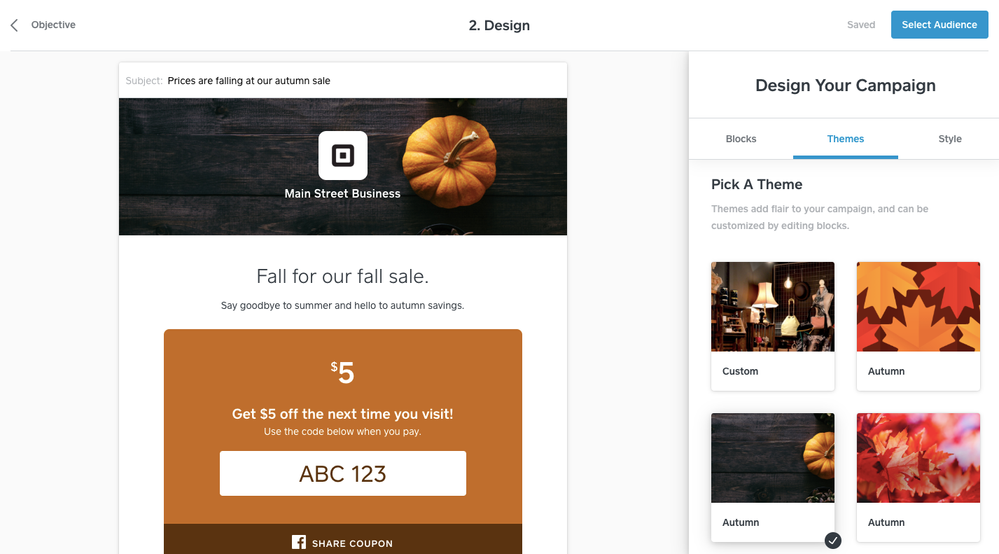- Subscribe to RSS Feed
- Mark Thread as New
- Mark Thread as Read
- Float this Thread for Current User
- Bookmark
- Subscribe
- Printer Friendly Page
On Thursday November 7th at 11am PT / 2pm ET we’re hosting a Square Marketing Live Q&A!
This time of year brings a lot of opportunities to boost your sales with custom holiday promotions. With Square’s Marketing tools you can schedule and send email campaigns to your customers to promote holiday sales, send coupons, announce new products, or let your customers know you sell eGift Cards! You can also share your campaign on Facebook, and boost a Facebook campaign to reach even more customers.
@edwardwb from the Marketing team will be joining us to answer your questions about Square Marketing, and he knows a lot about Customer Directory too!
Here are some example questions:
- What’s the difference between a blast campaign and a scheduled campaign?
- How can I grow my list of customers to email?
- Can I send a campaign to a specific group of customers?
Click Reply below to ask your question and we’ll answer every question on Friday 11th October!
*Note: To add a question - click Sign In (top right) and then click Reply to post your quesiton!*
Seller Community Manager
- Labels:
-
Square Products
Posted 02-05-2021
📳Hello Everyone!📳
I'm reaching out to let you know that we're hosting a Q&A focused on Text Message Marketing on February 17, 2021.
If you have questions or feedback on this feature, please drop in with your thoughts in this thread: Live Q&A: Ask us anything about Text Message Marketing!
Looking forward to hearing from you!
- Subscribe to RSS Feed
- Mark Thread as New
- Mark Thread as Read
- Float this Thread for Current User
- Bookmark
- Subscribe
- Printer Friendly Page
Thanks to everyone who posted a question about Square Marketing! If you missed the Live Q&A last week you can still read through the posts to learn how to understand if your email campaign has been successful, how to collect even more emails, how to create a Facebook campaign — and more!
If you haven’t visited Square Marketing in a little while, check out the recently released drag and drop campaign editor. We introduced this to make creating emails even easier than it was before. Enjoy!
I also want to mention that at this time if you're subscribed to both Square Loyalty and Marketing you can now create automated text message campaigns. We’re launching a pilot for text message marketing soon (without a Loyalty subscription) and we'll let you know when it's available so you can try it out. Stay tuned for updates!
- Subscribe to RSS Feed
- Mark Thread as New
- Mark Thread as Read
- Float this Thread for Current User
- Bookmark
- Subscribe
- Printer Friendly Page
Hi @Guts! What is most likely causing this issue is you’re on an older version of the Square Point of Sale app. In order to be able to input letters, you need to be on version 4.77 or later.
How can you check this? Go to your Support section of your Point of Sale app and tap About, and the version should be listed there. If it’s before 4.77, go to your app store (either the Google Play Store or the App Store) to download the latest version. When you’ve updated the app you should see that your keyboard is compatible and you’ll be able to enter the coupon code.
If you are already on 4.77 or later, we may need to change a setting for you on our side so you have access to a keyboard with letters. Just reply here to let us know if you’re already on a more recent version than 4.77 and we’ll get that fixed for you or give us a call!
- Subscribe to RSS Feed
- Mark Thread as New
- Mark Thread as Read
- Float this Thread for Current User
- Bookmark
- Subscribe
- Printer Friendly Page
I love the marketing emails really simple and design options are beautiful.Thank you Square for providing my business with such a professional platform to communicate with my customers.
- Subscribe to RSS Feed
- Mark Thread as New
- Mark Thread as Read
- Float this Thread for Current User
- Bookmark
- Subscribe
- Printer Friendly Page
Thanks @Beverlywilli194 , we really appreciate it and love being able to help you communicate with your customers. Let us know if you have any feedback about the product!
- Subscribe to RSS Feed
- Mark Thread as New
- Mark Thread as Read
- Float this Thread for Current User
- Bookmark
- Subscribe
- Printer Friendly Page
How can i attract more subscribers to my email list?
- Subscribe to RSS Feed
- Mark Thread as New
- Mark Thread as Read
- Float this Thread for Current User
- Bookmark
- Subscribe
- Printer Friendly Page
First you want to be sure to get an email from every customer as well as potential customers.You can also offer discounts on current invoices in the form of loyalty points that accumulate for customers to receive cash off their original purchase price.Customers are more willing to subscribe when theirs a benefit to them.Good luck growing your business.
- Subscribe to RSS Feed
- Mark Thread as New
- Mark Thread as Read
- Float this Thread for Current User
- Bookmark
- Subscribe
- Printer Friendly Page
Thanks @LolaB, this is an important question! Square automatically collects email addresses for you when customers sign up for automated email receipts and purchase from your business. You can then reach out to those customers through Square Marketing, as long as that customer has made a purchase in the last twelve months.
Here are some things you can do to collect even more emails:
- If you have a website, make sure you have an email collection form. Better yet, use Square’s embedded sign up form so the emails are added directly to your Directory. Otherwise, you can import these emails into Directory through your Square Dashboard.
- If you have a social media presence, post a link to your own email sign up page that Square provides (it’s best to pin this post to the top of your page so it’s always visible). This way, customers who currently aren’t on your subscriber list but want to hear from you can add themselves.
- Keep an eye out for upcoming improvements to the email collection tool through your Point of Sale! We’ll allow you to offer a coupon in return for a customer giving you their email (or other information) at the end of checkout. Once we release this update, this screen will show regardless of whether Square has automatically collected that customer’s email already, meaning you will be able to view any emails that are entered through the tool. Incentivizing customers to provide their email is a great way to expand your subscriber list.
- Another option is to get creative - if you have events for example, you can always collect emails through RSVPs (or in person with an old fashioned pen and paper) and add those to your Directory, though it’s recommended that you give customers a heads up that you may be sending them marketing emails.
If you need more information on how these tools work, check out our Support Center article here.
One reminder–never buy email lists that are sometimes sold online. If someone hasn’t ever purchased from your business or hasn’t heard of you they probably don’t want to receive emails from you, and are more likely to mark your email as SPAM.
- Subscribe to RSS Feed
- Mark Thread as New
- Mark Thread as Read
- Float this Thread for Current User
- Bookmark
- Subscribe
- Printer Friendly Page
Hey Guys My Main Question and Concern would be what are some great ways to keep costumers active on your site during this holiday season. What are some tools you guys are offering for free or with the plans ?
- Subscribe to RSS Feed
- Mark Thread as New
- Mark Thread as Read
- Float this Thread for Current User
- Bookmark
- Subscribe
- Printer Friendly Page
Hey @Tru2yourrootz! Square Marketing can help you email your customers to remind them to visit your business during this holiday season when they’re shopping for gifts for others (or themselves!). Part of the challenge during the holiday season can be staying top of mind, so we suggest marketing across email and all of your social media channels. You can of course have sales or discounts to bring customers to your site, offering different ones each week to mix things up and give people a reason to keep coming back.
If you have an Online Store, note that the coupons sent through Square Marketing won’t work at this time, but we’re going to fix that next year and ensure that any coupons issued through Square Marketing or Square Online Store will work both offline and online! Keep in touch for updates.
Finally, here are a few articles from our blog that have additional tips, suggestions, and best practices for how to boost sales online:
- Subscribe to RSS Feed
- Mark Thread as New
- Mark Thread as Read
- Float this Thread for Current User
- Bookmark
- Subscribe
- Printer Friendly Page
How can i attract more subscribers to my email list and how do I link to my instagram account?Thank you for taking the time to assist all members!
- Subscribe to RSS Feed
- Mark Thread as New
- Mark Thread as Read
- Float this Thread for Current User
- Bookmark
- Subscribe
- Printer Friendly Page
Hi @NatalieE192! Check out our response to LolaB’s question above for how you can grow your subscriber list, and let us know if you have any follow-up questions.
At this time, we don’t have any integrations with Instagram. One challenge with Instagram, as you may know, is that unless you create a paid ad there is no way to include a link in your post, so any campaign with a coupon or eGift Card promotion wouldn’t work. But we’d love to hear more about how this could help your business, and why you would want to post to Instagram specifically from Square Marketing!
- Subscribe to RSS Feed
- Mark Thread as New
- Mark Thread as Read
- Float this Thread for Current User
- Bookmark
- Subscribe
- Printer Friendly Page
How do I start a facebook campaign....example: sell giftcard
- Subscribe to RSS Feed
- Mark Thread as New
- Mark Thread as Read
- Float this Thread for Current User
- Bookmark
- Subscribe
- Printer Friendly Page
Hi @Cowgirlect! As long as you’re subscribed to Square Marketing, you’ll have free access to create a Facebook campaign through our service. After you click Create Campaign, select Facebook. Choose an objective, and then customize the post to match what you want to communicate or the actions you want your customers to take (e.g. purchase an eGift Card).
On the Audience page, you’ll need to link your Facebook account and provide the right permissions to Square. Don’t worry, we’ll never post without your explicit permission! If you have multiple business pages, you’ll want to select which page to post to. You can also boost your post if you want to reach more of your fans and followers (more details here).
Finally, decide whether you want to post immediately or schedule for some time in the future. The scheduling feature is a great way to create a number of posts at once and not worry about coming back every time you want to add a new post to Facebook.
- Subscribe to RSS Feed
- Mark Thread as New
- Mark Thread as Read
- Float this Thread for Current User
- Bookmark
- Subscribe
- Printer Friendly Page
Thanks to everyone who posted a question about Square Marketing! If you missed the Live Q&A last week you can still read through the posts to learn how to understand if your email campaign has been successful, how to collect even more emails, how to create a Facebook campaign — and more!
If you haven’t visited Square Marketing in a little while, check out the recently released drag and drop campaign editor. We introduced this to make creating emails even easier than it was before. Enjoy!
I also want to mention that at this time if you're subscribed to both Square Loyalty and Marketing you can now create automated text message campaigns. We’re launching a pilot for text message marketing soon (without a Loyalty subscription) and we'll let you know when it's available so you can try it out. Stay tuned for updates!
- Subscribe to RSS Feed
- Mark Thread as New
- Mark Thread as Read
- Float this Thread for Current User
- Bookmark
- Subscribe
- Printer Friendly Page
📳Hello Everyone!📳
I'm reaching out to let you know that we're hosting a Q&A focused on Text Message Marketing on February 17, 2021.
If you have questions or feedback on this feature, please drop in with your thoughts in this thread: Live Q&A: Ask us anything about Text Message Marketing!
Looking forward to hearing from you!
- « Previous
-
- 1
- 2
- Next »