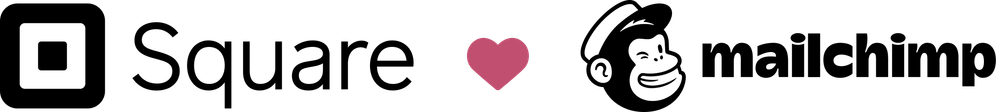- Subscribe to RSS Feed
- Mark Thread as New
- Mark Thread as Read
- Float this Thread for Current User
- Bookmark
- Subscribe
- Printer Friendly Page
On Thursday February 7th at 11 AM PST / 2 PM EST, we are partnering with Mailchimp to host a Live Q&A on the seller community about online marketing and sales. We know that getting your business online can be overwhelming. It’s tough to know where to begin, which tools to use, and how to be creative. Now is a great time to get started with big sales potential for Valentine’s Day around the corner! We’re here to help.
Square integrates with Mailchimp for a simple online sales and marketing solution with easy-to-use landing pages. We have @WadeB here from the Mailchimp team to answer your questions about getting started online, digital sales and marketing, and how to use the Square + Mailchimp integration.
@WadeB is the Product Marketing Lead for Landing Pages at Mailchimp. He has spent his entire career working to provide small businesses with the tools and solutions they need to start and grow their business. He’s experienced in building and executing marketing strategy and specializes in creating value-based messaging. Outside of his day-to-day job, he also loves spending time with his wife, traveling, and catching a good movie.
A couple example questions:
- How can I ensure that my landing page will be successful?
- I don’t have any design experience. How do I design my page?
- How do I know what to sell on my page?
- How do I get customers to my page and cut through competitive noise?
- I don’t have any online presence. Do I need to set up an online store first? Will Square take payments online, and how will I keep track of business?
Reply to this thread to ask a question!
(We'll be answering questions "live" in the internet sense so come back to this page on the 7th to see answers.)
- Subscribe to RSS Feed
- Mark Thread as New
- Mark Thread as Read
- Float this Thread for Current User
- Bookmark
- Subscribe
- Printer Friendly Page
Thank you all for the great questions and participation, I hope you all got some inspiration for easy and creative marketing ideas!
To wrap up, I thought I’d leave you with my personal top 3 tips for the upcoming Valentine’s Day, and general online marketing and sales you can turn to all year.
1) Getting online should be a priority, not overwhelming or confusing. We’re here to get you started.
- Getting your business online in today’s commerce environment is crucial. Sometimes it’s hard to know where to start. If you’re new to the digital world, or maybe just don’t consider yourself “tech savvy,” there are very simple tools for online sales and marketing made especially to get past that hurdle. Square and Mailchimp partner our expertise to help you get started.
- STEP 1: Before you do anything, the first step is to connect your Square and Mailchimp accounts. << Follow that link and we’ll take you through it step by step.
- STEP 2: Once your accounts are connected, you can start having some fun. I recommend starting by creating a simple landing page to sell one product online. You don’t have to be a designer or a coder. We’ll walk you through it with easy Mailchimp templates.
- STEP 3: Pick a product that is already in your Square account and sell it directly from your page. Don’t worry, you’ll see all your business information (online or offline) in one view on your Square dashboard.
- STEP 4: Drive traffic to your new landing page! Simply transfer your Square contacts to Mailchimp and utilize all the marketing tools the platform is known for.
2) Be strategic and creative with the product you choose to sell on your landing page—tie it to a business goal.
- You can use your landing page in many creative ways that can be beneficial for your business. For example, you can test a product by promoting the page to a specific audience and see how it goes. You can also get creative with marketing by promoting exclusive offerings, holding contests, or even offering free downloads. There are templates for various use cases to help you think outside the box and achieve specific business goals.
- Your product can be a subscription service, a gift certificate, an experience...there are no rules. Check out this Valentine’s Day blog post to get inspired.
- Seasonality and brand image matter. All the templates are customizable so you can get festive and keep your landing page relevant to your goal. We’ll help you design a great page.
3) Keep testing and learn what works to continue growing.
- You can see data about your landing page. You can see what sells best, how many people are visiting your page, converting, and more. Remind yourself of your original business goal and answer, “was this successful? Why and why not?” From there, decide what is the variable you want to change and test next. You can publish unlimited pages for free!
- Keep posting questions on the seller community! See what other business are doing, from small start-ups to big brands, you’ll find a lot of the conversation is applicable to you. If you want to get deeper about your online business presence, here is some more helpful reading material about e-commerce and an omnichannel guide for retailers. And if you want to dig in more specifically about marketing, check out these tips from Mailchimp.
If any other questions come up, feel free to post them and we'll answer!
- Subscribe to RSS Feed
- Mark Thread as New
- Mark Thread as Read
- Float this Thread for Current User
- Bookmark
- Subscribe
- Printer Friendly Page
Hey @WadeB!
Thanks for taking the time to answer questions!
A few Questions for you:
1. What are some easy ways to make my emails more likely to be opened, read, and engaged with?
2. I'm a small neighborhood Ice Cream Shop. I don't want to overwhelm my customers with emails, but I do want to keep it engaging. I have Birthday Rewards set up, and I send out the occasional Newsletter with news and updates. Optimally, how often should I be sending out these Newsletters to strike the balance of keeping folks updated but not overwhelming with too much that they'll just unsubscribe? Right now I'm doing every 4-6 weeks.
3. What are some fun ways to spice up my Newsletters?
4. What are the advantages of using MailChimp vs the Built in Square Marketing?
Thanks so much!
Pesso
- Subscribe to RSS Feed
- Mark Thread as New
- Mark Thread as Read
- Float this Thread for Current User
- Bookmark
- Subscribe
- Printer Friendly Page
Thanks for these questions, @pessosices! Find answers to each of your questions below.
- One easy way to boost email engagement is by using attention-grabbing subject lines. Personalize them with the recipient’s name and location, be descriptive, communicate a sense of urgency, or even add a few emojis in there when it’s appropriate. You can even test subject lines! For example, try sending half your audience a subject line that talks about a discount. Send the other half a personalized subject line. See which subject line gets the most opens. Mailchimp email tools allow you do these kind of tests easily. Check out this resource article for more information on A/B testing.
- That’s a great question and one that's tough to answer because every business—and every audience—is a bit different. You're definitely doing it right with the automated birthday messages, and the frequency at which you're sending sounds pretty good, too. If you're still unsure though, you might want to try asking your customers directly; I’ve personally received surveys from small businesses that I subscribe to asking me how often I’d like to receive updates from them.
- Photos or other fun/creative content pieces make newsletters scannable and enjoyable. For example: try new ways to engage like holding contests, ask people for their opinions "what new flavor do you want to see?" or testimonials and customer-generated content. I’d also make sure that the content you’re writing is genuine and true to your brand.
- Both are great tools. Both provide automations and templates, but you’ll find different options with each tool. So it depends on what you feel most comfortable with. Mailchimp provides you with more variety of marketing tools like postcards, ads, landing pages, social, etc. all in one place. Check out everything you can do with Mailchimp here. You can connect your Square and Mailchimp accounts to pull products from your POS to feature on a Mailchimp landing page or import contacts to send emails. We’re working on more ways to integrate. On the other hand, Square Marketing is connected to the entire Square platform, so you'll see some additional advantages there. For example, if you want to provide custom discounts as a marketing tactic, redeeming and tracking those discounts is automated. This video is a good intro to Square Marketing.
- Subscribe to RSS Feed
- Mark Thread as New
- Mark Thread as Read
- Float this Thread for Current User
- Bookmark
- Subscribe
- Printer Friendly Page
I love the Mailchimp and Square integration. When new customers get added to my Square account, how do I get them to transfer over to my Mailchimp audiences? Have been testing adding people, and it's not adding them in Mailchimp.
- Subscribe to RSS Feed
- Mark Thread as New
- Mark Thread as Read
- Float this Thread for Current User
- Bookmark
- Subscribe
- Printer Friendly Page
Hi!
Great question! Let's see if we can get it figured out.
It's my understanding that the integration should automatically sync contacts over if they're added on the Square side. Can you double check to make sure that the contacts are not in your audience as non-subscribed contact? If you haven't indicated that they are able to receive marketing emails, that may happen. They may also take a bit to sync over. If they still aren't there, let me know and we'll see if there's anything our support team can do.
Here are an article that may help:
https://mailchimp.com/help/connect-disconnect-mailchimp-square/
- Subscribe to RSS Feed
- Mark Thread as New
- Mark Thread as Read
- Float this Thread for Current User
- Bookmark
- Subscribe
- Printer Friendly Page
@WadeB Thanks for the quick response! Unfortunately, after the initial sync connecting MC and Square, new customers that get entered don't seem to be populating in MC, despite that the apps connected status says connected. When we add customers in Square, there's no place to mark specifically that they opt-in to emails, so I don't know how to confirm that. Thanks for your help on this; we really want to use MC for our emails, but need it to talk to Square frequently because we add customers daily.
- Subscribe to RSS Feed
- Mark Thread as New
- Mark Thread as Read
- Float this Thread for Current User
- Bookmark
- Subscribe
- Printer Friendly Page
Hi @dqbornowski! As @WadeB mentioned it might be worth contacting MailChimp support directly so they can investigate this further!
Seller Community Manager
- Subscribe to RSS Feed
- Mark Thread as New
- Mark Thread as Read
- Float this Thread for Current User
- Bookmark
- Subscribe
- Printer Friendly Page
If you have an item listed with Square, but it isn't featured in the online store, can it still be featured in an email? I'm an artist and have sold items using square, but I don't use the square online store, except in special cases.
- Subscribe to RSS Feed
- Mark Thread as New
- Mark Thread as Read
- Float this Thread for Current User
- Bookmark
- Subscribe
- Printer Friendly Page
This is an interesting one, @kvana747. Landing pages are a great way to dip your toe in the water with online marketing and sales if you don’t have an online store yet.
The best thing to do for this specific use-case would be:
- Create a landing page highlighting the item you want to sell.
- Insert an image block (with the image of the item you want to highlight) and a button into your email.
- Insert the link to the landing page into the button in the email.
- Send it!
That will drive recipients to the landing page and provide an easy way to purchase your item.
- Subscribe to RSS Feed
- Mark Thread as New
- Mark Thread as Read
- Float this Thread for Current User
- Bookmark
- Subscribe
- Printer Friendly Page
This reply was created from merging an existing thread: How to link product items to MailChimp
MailChimp offers integration with Square when building a landing page. So, I set up Square and set up a selection of products. However, when I link these products to my MailChimp landing page they won't lead back to a checkout page or a way for people to actually purchase that product. Did somebody else have a problem with this before?
Thank you!
- Subscribe to RSS Feed
- Mark Thread as New
- Mark Thread as Read
- Float this Thread for Current User
- Bookmark
- Subscribe
- Printer Friendly Page
Hi @KatiaRave - You can definitely highlight as many Square products on landing pages as you would like, but our integration currently allows you to sell one product/item on a landing page. You can do this by adding a “Payment” block in the landing page builder. It’s a great opportunity to highlight a new product, sell a limited edition item, or sell an experience. Did that address your questions correctly?
We’re working on expanding the functionality of the integration to give you the ability to sell multiple items per page, include a shopping cart and more. Stay tuned!
- Subscribe to RSS Feed
- Mark Thread as New
- Mark Thread as Read
- Float this Thread for Current User
- Bookmark
- Subscribe
- Printer Friendly Page
I have followed all of the directions to inegrate the payment block into my landing page, but the "Buy Now" button still does not populate a purchase page for my customers. The button doesn't seem to work at all (?).
I've disconnected and reconnected twice now, trying to start over and troubleshoot.
Please help? Thank you!
- Subscribe to RSS Feed
- Mark Thread as New
- Mark Thread as Read
- Float this Thread for Current User
- Bookmark
- Subscribe
- Printer Friendly Page
Hi @kkurey
Sorry to hear you're having some issues! The purchase modal should open up once you've synced your accounts together and published your page. The fact that it's not could be a few different things.
You mention that you're following all the directions, but I would suggest taking a look at this resource over on Mailchimp's help section.
This should hopefully answer any remaining questions you may have. If you are still having some issues after taking a look, I would suggest reaching out to the Mailchimp's support team.
- Subscribe to RSS Feed
- Mark Thread as New
- Mark Thread as Read
- Float this Thread for Current User
- Bookmark
- Subscribe
- Printer Friendly Page
Hi @WadeB,
As I shared, I already consulted and followed the information page you provided...and even disconnected, started over an reconnected.
It still is not connecting.
Thanks,
Kym
- Subscribe to RSS Feed
- Mark Thread as New
- Mark Thread as Read
- Float this Thread for Current User
- Bookmark
- Subscribe
- Printer Friendly Page
What is the most eye-catching email Subject, so that people will open the email and want to shop?
- Subscribe to RSS Feed
- Mark Thread as New
- Mark Thread as Read
- Float this Thread for Current User
- Bookmark
- Subscribe
- Printer Friendly Page
Great question, @persiadona! It always depends on the content of the email, but if your goal is to get customers (or potential customers) to shop, here are a few things to try:
- Personalize the subject line - include the name and/or location of the recipient.
- Create a sense of urgency - use descriptive language, attention-grabbing words and emojis, or special/limited-time offers to hook readers and encourage them to shop.
- Thank your recipients for their support - people love to feel appreciated!
Give these a shot and see what happens. I also suggest A/B testing different email subject lines to see what resonates with your customers/subscribers. Here are a few resources to help you out:
- Subscribe to RSS Feed
- Mark Thread as New
- Mark Thread as Read
- Float this Thread for Current User
- Bookmark
- Subscribe
- Printer Friendly Page
What are some best practices for avoiding email fatigue? Also what are some steps I can take, to avoid my emails being marked as spam?
- Subscribe to RSS Feed
- Mark Thread as New
- Mark Thread as Read
- Float this Thread for Current User
- Bookmark
- Subscribe
- Printer Friendly Page
This is a great question, @LaCanastaEatery! We’ve found that the main causes of email fatigue are irrelevant information and too much information. If you’re seeing decreased engagement in your emails (fewer opens, fewer clicks, etc), it’s best to get granular with segmenting your audience so your message will resonate. If you’re sending newsletters or updates/deals, send them on a regular cadence so your subscribers will learn to expect them from you.
- Ask yourself “Why is this content relevant to this specific audience? Why do they care?” If you can’t answer that in a sentence or two, rethink your audience segment and your content.
- Increasing relevance can actually help keep your email out of spam folders, too. Check out this resource for a few more tips on avoiding spam filters.
- Keep testing subject lines to see what works best. See answer above for Pesso.
- Less is more. People have short attention spans. Keep your content brief and snappy. Make sure your call-to-action buttons are towards the top of the email.
- Subscribe to RSS Feed
- Mark Thread as New
- Mark Thread as Read
- Float this Thread for Current User
- Bookmark
- Subscribe
- Printer Friendly Page
Do you have any tips on how to optimize images for customers viewing campagins on mobile devices?
- Subscribe to RSS Feed
- Mark Thread as New
- Mark Thread as Read
- Float this Thread for Current User
- Bookmark
- Subscribe
- Printer Friendly Page
Hi @Wurstkutchie - Mailchimp’s email templates are optimized for mobile and we also let you preview what the email will look like on a mobile device. This makes it easy to make changes to your email before sending should anything look off. A good rule of thumb is to reduce the size of your image files so that the email loads faster on a mobile device.
- Subscribe to RSS Feed
- Mark Thread as New
- Mark Thread as Read
- Float this Thread for Current User
- Bookmark
- Subscribe
- Printer Friendly Page
@Wurstkutchie I've reduced image load by using a program called "jpeg mini pro." The first 100 images they will minimize info for free, then you have to purchase. This works great in addition to optimizing via a program like photoshop.