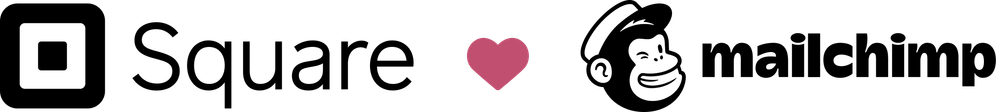- Subscribe to RSS Feed
- Mark Thread as New
- Mark Thread as Read
- Float this Thread for Current User
- Bookmark
- Subscribe
- Printer Friendly Page
On Thursday February 7th at 11 AM PST / 2 PM EST, we are partnering with Mailchimp to host a Live Q&A on the seller community about online marketing and sales. We know that getting your business online can be overwhelming. It’s tough to know where to begin, which tools to use, and how to be creative. Now is a great time to get started with big sales potential for Valentine’s Day around the corner! We’re here to help.
Square integrates with Mailchimp for a simple online sales and marketing solution with easy-to-use landing pages. We have @WadeB here from the Mailchimp team to answer your questions about getting started online, digital sales and marketing, and how to use the Square + Mailchimp integration.
@WadeB is the Product Marketing Lead for Landing Pages at Mailchimp. He has spent his entire career working to provide small businesses with the tools and solutions they need to start and grow their business. He’s experienced in building and executing marketing strategy and specializes in creating value-based messaging. Outside of his day-to-day job, he also loves spending time with his wife, traveling, and catching a good movie.
A couple example questions:
- How can I ensure that my landing page will be successful?
- I don’t have any design experience. How do I design my page?
- How do I know what to sell on my page?
- How do I get customers to my page and cut through competitive noise?
- I don’t have any online presence. Do I need to set up an online store first? Will Square take payments online, and how will I keep track of business?
Reply to this thread to ask a question!
(We'll be answering questions "live" in the internet sense so come back to this page on the 7th to see answers.)
- Subscribe to RSS Feed
- Mark Thread as New
- Mark Thread as Read
- Float this Thread for Current User
- Bookmark
- Subscribe
- Printer Friendly Page
Thank you all for the great questions and participation, I hope you all got some inspiration for easy and creative marketing ideas!
To wrap up, I thought I’d leave you with my personal top 3 tips for the upcoming Valentine’s Day, and general online marketing and sales you can turn to all year.
1) Getting online should be a priority, not overwhelming or confusing. We’re here to get you started.
- Getting your business online in today’s commerce environment is crucial. Sometimes it’s hard to know where to start. If you’re new to the digital world, or maybe just don’t consider yourself “tech savvy,” there are very simple tools for online sales and marketing made especially to get past that hurdle. Square and Mailchimp partner our expertise to help you get started.
- STEP 1: Before you do anything, the first step is to connect your Square and Mailchimp accounts. << Follow that link and we’ll take you through it step by step.
- STEP 2: Once your accounts are connected, you can start having some fun. I recommend starting by creating a simple landing page to sell one product online. You don’t have to be a designer or a coder. We’ll walk you through it with easy Mailchimp templates.
- STEP 3: Pick a product that is already in your Square account and sell it directly from your page. Don’t worry, you’ll see all your business information (online or offline) in one view on your Square dashboard.
- STEP 4: Drive traffic to your new landing page! Simply transfer your Square contacts to Mailchimp and utilize all the marketing tools the platform is known for.
2) Be strategic and creative with the product you choose to sell on your landing page—tie it to a business goal.
- You can use your landing page in many creative ways that can be beneficial for your business. For example, you can test a product by promoting the page to a specific audience and see how it goes. You can also get creative with marketing by promoting exclusive offerings, holding contests, or even offering free downloads. There are templates for various use cases to help you think outside the box and achieve specific business goals.
- Your product can be a subscription service, a gift certificate, an experience...there are no rules. Check out this Valentine’s Day blog post to get inspired.
- Seasonality and brand image matter. All the templates are customizable so you can get festive and keep your landing page relevant to your goal. We’ll help you design a great page.
3) Keep testing and learn what works to continue growing.
- You can see data about your landing page. You can see what sells best, how many people are visiting your page, converting, and more. Remind yourself of your original business goal and answer, “was this successful? Why and why not?” From there, decide what is the variable you want to change and test next. You can publish unlimited pages for free!
- Keep posting questions on the seller community! See what other business are doing, from small start-ups to big brands, you’ll find a lot of the conversation is applicable to you. If you want to get deeper about your online business presence, here is some more helpful reading material about e-commerce and an omnichannel guide for retailers. And if you want to dig in more specifically about marketing, check out these tips from Mailchimp.
If any other questions come up, feel free to post them and we'll answer!
- Subscribe to RSS Feed
- Mark Thread as New
- Mark Thread as Read
- Float this Thread for Current User
- Bookmark
- Subscribe
- Printer Friendly Page
I own a full service restaurant with a bar that's seperated by a wall. I have regular dinners and bar patrons. It's common for customers to grab a drink at the bar while they wait for their table. Since I have two sets of customers how can I segment my email list for effective marketing?
I don't want to bombard my dinners with drink specials and vice versa.
- Subscribe to RSS Feed
- Mark Thread as New
- Mark Thread as Read
- Float this Thread for Current User
- Bookmark
- Subscribe
- Printer Friendly Page
@CornersTavern, the best option would be to create segments and tags within Mailchimp so you can filter your customers and target specific people with specific offers. You could even let customers choose what type of offers they'd like to receive as they're signing up for the list—dinners, drinks, or both.
It also depends how you are collecting your contacts. Looking forward, if you can write a note or tag them as a “diner” or “bar patron” upon email collection it will be easier to segment them later. You could also ask them to specify their interests in a sign up form. For contacts you already have, you can send them all an email with a survey to ask them what they are interested in. Then go back and tag them as a “diner” or “bar patron.”
This may take some time to set up initially, but in the long run, you’ll be able to send targeted, relevant content to those customers.
- Subscribe to RSS Feed
- Mark Thread as New
- Mark Thread as Read
- Float this Thread for Current User
- Bookmark
- Subscribe
- Printer Friendly Page
Good morning everyone! We're excited for our session today with Mailchimp 😍
For those of you who log in to the Seller Community (click "Sign In" in the upper right corner), we have an exciting post-Q&A email that lists out some techniques for creating capitivating subject lines. We'll send this email a few weeks after the event.
Be sure to log in to receive this follow up (or even like this post if you're super excited about it!).
- Subscribe to RSS Feed
- Mark Thread as New
- Mark Thread as Read
- Float this Thread for Current User
- Bookmark
- Subscribe
- Printer Friendly Page
We got a few questions from social media. Here they are!
1. What are the benefits of connecting my Square and Mailchimp accounts? And how do I do it? How much does it cost?
2. Can I have an online store and a Mailchimp landing page?
- Subscribe to RSS Feed
- Mark Thread as New
- Mark Thread as Read
- Float this Thread for Current User
- Bookmark
- Subscribe
- Printer Friendly Page
1. Connecting your accounts will allow for a seamless experience when using the Mailchimp platform. You will be able to get your business online in minutes. Automatically pull an item directly from your Square catalogue to sell on a Mailchimp landing page. Your online sales will be automatically consolidated with all other sales on the Square dashboard. You can also import Square contacts to target them with Mailchimp marketing tools, like email.
Click here to connect your Square and Mailchimp accounts. It’s easy and we’ll take you through it step by step.
It’s free 🙂
2. Absolutely! The landing pages are a great supplement to your online store. Think of them like a marketing tool. You can pull an item directly from your online store to sell on the landing page. It’s great for featuring a product, testing an item, holding a seasonal promotion where you can customize aesthetics on a landing page without overhauling your online store. It’s also a great way to drive additional traffic to your primary online store. For example, include a link that says “check out more items on the online store >>”
- Subscribe to RSS Feed
- Mark Thread as New
- Mark Thread as Read
- Float this Thread for Current User
- Bookmark
- Subscribe
- Printer Friendly Page
Thank you all for the great questions and participation, I hope you all got some inspiration for easy and creative marketing ideas!
To wrap up, I thought I’d leave you with my personal top 3 tips for the upcoming Valentine’s Day, and general online marketing and sales you can turn to all year.
1) Getting online should be a priority, not overwhelming or confusing. We’re here to get you started.
- Getting your business online in today’s commerce environment is crucial. Sometimes it’s hard to know where to start. If you’re new to the digital world, or maybe just don’t consider yourself “tech savvy,” there are very simple tools for online sales and marketing made especially to get past that hurdle. Square and Mailchimp partner our expertise to help you get started.
- STEP 1: Before you do anything, the first step is to connect your Square and Mailchimp accounts. << Follow that link and we’ll take you through it step by step.
- STEP 2: Once your accounts are connected, you can start having some fun. I recommend starting by creating a simple landing page to sell one product online. You don’t have to be a designer or a coder. We’ll walk you through it with easy Mailchimp templates.
- STEP 3: Pick a product that is already in your Square account and sell it directly from your page. Don’t worry, you’ll see all your business information (online or offline) in one view on your Square dashboard.
- STEP 4: Drive traffic to your new landing page! Simply transfer your Square contacts to Mailchimp and utilize all the marketing tools the platform is known for.
2) Be strategic and creative with the product you choose to sell on your landing page—tie it to a business goal.
- You can use your landing page in many creative ways that can be beneficial for your business. For example, you can test a product by promoting the page to a specific audience and see how it goes. You can also get creative with marketing by promoting exclusive offerings, holding contests, or even offering free downloads. There are templates for various use cases to help you think outside the box and achieve specific business goals.
- Your product can be a subscription service, a gift certificate, an experience...there are no rules. Check out this Valentine’s Day blog post to get inspired.
- Seasonality and brand image matter. All the templates are customizable so you can get festive and keep your landing page relevant to your goal. We’ll help you design a great page.
3) Keep testing and learn what works to continue growing.
- You can see data about your landing page. You can see what sells best, how many people are visiting your page, converting, and more. Remind yourself of your original business goal and answer, “was this successful? Why and why not?” From there, decide what is the variable you want to change and test next. You can publish unlimited pages for free!
- Keep posting questions on the seller community! See what other business are doing, from small start-ups to big brands, you’ll find a lot of the conversation is applicable to you. If you want to get deeper about your online business presence, here is some more helpful reading material about e-commerce and an omnichannel guide for retailers. And if you want to dig in more specifically about marketing, check out these tips from Mailchimp.
If any other questions come up, feel free to post them and we'll answer!
- Subscribe to RSS Feed
- Mark Thread as New
- Mark Thread as Read
- Float this Thread for Current User
- Bookmark
- Subscribe
- Printer Friendly Page
Does this Square service have the ability to integrate with outside autoresponder services like MailChimp, AWeber, etc? If so, how can i link my subscription forms to the autoresponder? Thank you.
- Subscribe to RSS Feed
- Mark Thread as New
- Mark Thread as Read
- Float this Thread for Current User
- Bookmark
- Subscribe
- Printer Friendly Page
Hey there @scottkixmiller -
Welcome to the Community!
I moved your post over to our board from a Live Q&A about integrating Square and Mailchimp.
Check out the Best Answer for the steps. Also, other sellers asked similar questions and posted helpful tips on what worked for them.
Community Moderator, Square
Sign in and click Mark as Best Answer if my reply answers your question.
- Subscribe to RSS Feed
- Mark Thread as New
- Mark Thread as Read
- Float this Thread for Current User
- Bookmark
- Subscribe
- Printer Friendly Page
I'm trying to do something that seem like it would be simple, but cannot seem to find a path to this.
When a customer makes a purchase for a specific product (in this case an audio) I would like to direct them to a webpage by sending them a link (such as by adding a tag in mail MailChimp) or by having their receipt be customized to include this link.
I feel like this should be simple, yet am banging my head against the wall trying to figure out how to do this...
Help please!
- « Previous
-
- 1
- 2
- Next »