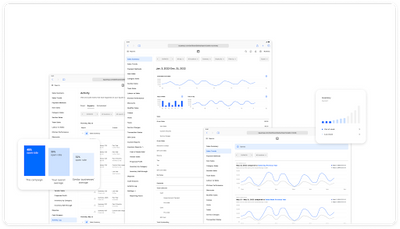- Subscribe to RSS Feed
- Mark Thread as New
- Mark Thread as Read
- Float this Thread for Current User
- Bookmark
- Subscribe
- Printer Friendly Page
Happy New Year, Seller Community! ✨
Effective and reliable reporting is crucial for the smooth operation of any business, and we recognize that there is always room for improvement with the reporting tools offered by Square.
Participate in the upcoming Square Reporting Q&A to let the team know what's going well and what can be improved — because who better to provide insight on how to improve these tools than the sellers who use them on a daily basis? 😉
This event is an opportunity to speak directly with @annakepler on the Square Reporting team, and contribute to how developments are prioritized throughout 2023.
On Wednesday, January 25, 2023, she and her team will be here to address any questions you may have, and make sure your experiences are documented with their plans for the year ahead.
Not sure what to ask? Here are some example questions:
- What is the best way to keep an eye on sales trends for my items?
- If I could do "_________" with reporting in the online Square Dashboard, that would save me so much time.
- How can I manage sales reports across multiple business locations?
Click 'Reply' below to ask your question ahead of time, and we’ll answer every question on Wednesday, January 25, 2023. We're looking forward to hearing from you!
Gestora de la Comunidad de Vendedores / Seller Community Manager, Square
- Labels:
-
Square Products
A feature that I think would be really useful to customers and also to square customers is the ability to display other currencies beside the default currency pricing.
EG. US customers when shopping in Canada would benefit in seeing USD pricing as would a CANADIAN customer shopping in the US would benefit from seeing both prices. however the transactions would still be processed in the default currency.
Is this something that could be easily done?
- Mark as New
- Bookmark
- Subscribe
- Subscribe to RSS Feed
- Permalink
- Report
I wish Square would allow comments to be made on daily sales reports, such as the weather, special events in town, etc. so that looking back on previous years I will know why one particular day was slow and another busy. Also, I wish discounts (percentages off sales) would be shown separately on receipts and not lumped together at the bottom of the receipt. My customers like to see the individual savings. And.... is there a way to keep two items of the same $ amount separate on the receipt when one is discounted and the other is not. What I do now is make one of these same price items a penny less, but, of course, this is not the ideal solution.
Comments would be great! It's amazing how much the weather, events, and other random variables can impact our sales. At the very least, having a spot where we can add comments for things like that would be helpful for future use when we go back and use data for comps, staffing, planning/forecasting, etc.
- Mark as New
- Bookmark
- Subscribe
- Subscribe to RSS Feed
- Permalink
- Report
Thank you for your message @ginamfginamf !
Comments on daily sales is a great idea! I can see how it will be very helpful and you are not the first to bring it up. We have some work to do on the platform before we can enable something like this, but it is definitely on the list of features.
I will pass your questions and recommendations about the receipts to the right team. Thank you for sharing!
Product Manager, Payments Reporting and Analytics, Square
- Mark as New
- Bookmark
- Subscribe
- Subscribe to RSS Feed
- Permalink
- Report
Invest in one of these! Most cards have chips these days.. also, you'll be able to take Apple Pay and Google Pay with this. People love it.
https://squareup.com/us/en/hardware/contactless-chip-reader
And when you come across a swipe only card, just key those in.. or buy another swiper as yours might be damaged or something.
- Mark as New
- Bookmark
- Subscribe
- Subscribe to RSS Feed
- Permalink
- Report
We need to be able to export the Damaged/Loss/Theft reports for our accounting teams. Having to look at each item, when the adjustment was made and then hand key into an excel spreadsheet is consuming so much time and taking away from other high priority tasks.
Very basic- but on mobile when looking at reports the percentages usually seem suspicious. For one example- when comparing the current 3 month period to the previous 3 month period. The amount of the previous 3 month period does not add up to to the revenue actually made- and with a descriptor like “previous three months” I can’t confirm for certain which 3 months you mean. The numbers don’t make sense there and the report should be more clear.
- Mark as New
- Bookmark
- Subscribe
- Subscribe to RSS Feed
- Permalink
- Report
Hi @TrendzbyM ! This previously posted answer in the seller community is still very valid. https://www.sellercommunity.com/t5/General-Discussion/Can-I-charge-clients-a-convenience-service-fee...
Product Manager, Payments Reporting and Analytics, Square
- Mark as New
- Bookmark
- Subscribe
- Subscribe to RSS Feed
- Permalink
- Report
I am a small business that only provides IT services. My Square transactions report always shows the item that I’m selling — IT services — and the name of my company. Both of those are not helpful to me in the report as every Square sale for me includes both. What would be helpful is the name of the customer, this way I know from which client I received money. If you won’t make the Transactions Report customizable, can it at least include the name of my customer?
— David Sternlicht, MACximize Consulting
- Mark as New
- Bookmark
- Subscribe
- Subscribe to RSS Feed
- Permalink
- Report
The following changes to existing reports would be extremely valuable in managing my business:
Sales Items Report - add by Vendor as a Filter option. This helps me find my best-performing sales reps by grouping the lines that they represent. The vendor report does not do this.
Discounts - it would be helpful to be able to click on the discount to get more information. What were the gross sales associated with this discount? In other words, if a discount brought in a customer, how much did they spend? This would also provide feedback on how promotions are doing in-store or from Social, not just from Square Marketing.
Inventory By Category - would like there to be an additional column - with the Projected Profit added to the Inventory Value. It would also save time to have the columns totaled on that page.
I really love the Sales Trends report but I would LOVE it even more if I could make it NET Sales and not gross sales. I really don't care about gross sales, Net is the metric I focus on.
Owner/Operator
https://www.whiskyrun.com/
Co-Founder
https://www.lakeeffect.ca/
I would also definitely like having the option of having the sales trends report show Net sales. I like both statistics, so being able to just toggle between the 2 would be nice
- Mark as New
- Bookmark
- Subscribe
- Subscribe to RSS Feed
- Permalink
- Report
Makes sense @grovetealounge ! I will pass it to the team and we will see what we can do.
Product Manager, Payments Reporting and Analytics, Square
Several questions:
1) can we get a pdf format option for our report for printing purposes? We currently only have the option to email to ourselves to print. Printing from email has headers and footers that waste paper.
2) older Returns show $0.00 value on report.
3) master report? I have 2 locations can a report option be available to pull data from all locations that separates the report by location columns or will pull individual reports by selected location so we can only pull one report instead of having to switch locations and pull the same reports daily?
4) is there a report to pull information from sales tax location? We sell in various pop up locations and have to track how our sales tax is collected - the state and various cities each get their share and certain sales have to pay a tourism tax. The current sales tax collected report doesn’t provide enough info so I have to print daily reports and track manually.
5) can we get the location to print on the report so it can be identified? They all look the same when printed.
6) can the other payment be separated into selected features? Currently they are lumped into one category.
7) For our 2 location we create an inventory transfer invoice to track inventory that is sold by commission. We have to invoice so it will reduce inventory at our current location since we also sell online at our 1st location and the items at second location are not available for online sales. It would be handy to have this invoice or report be available to download to a spreadsheet so it can be uploaded to their system easier. I then have to enter inventory into my 2 location for tracking and inventory control on my end. Anything sold is invoiced at the other location to show that it is sold. If items aren’t selling they are returned to the original location inventory. We record payments from original location as Other: Retail Inventory Transfer. Second location payment is recorded by check payments. (IRS reporting is going to be tricky)
- Mark as New
- Bookmark
- Subscribe
- Subscribe to RSS Feed
- Permalink
- Report
It would be very helpful to be able to export the items library with options such as by the category, vendor, visibility or inventory level.
It can be done with the Inventory sell through report so it should not be so difficult to do it with the Items Library.
I also agree the Sales trends report should be net sales.
- Mark as New
- Bookmark
- Subscribe
- Subscribe to RSS Feed
- Permalink
- Report
Thank you for the inquiry @covingtondance !
If you have a Retail Plus subscription, you can view and export your item sales by category through the Cost of Goods Sold report. You can find this report in the Dashboard by navigating to the Reports section > Inventory Reports > Cost of Goods Sold. In this report, you can filter items using the Category filter at the top to view your top-performing items based on Quantity Sold, Total Revenue, Profit, etc.
I will take your feedback about net sales to the team.
Product Manager, Payments Reporting and Analytics, Square
- Mark as New
- Bookmark
- Subscribe
- Subscribe to RSS Feed
- Permalink
- Report
I have several vendors I am doing a trade of services with. It would be helpful to be able to run a report that shows my comp’d sales for each of these vendors
- Mark as New
- Bookmark
- Subscribe
- Subscribe to RSS Feed
- Permalink
- Report
When I am looking at sales the breakdown lets me see the hourly sales in dollars. Sometimes it would be much more helpful to see a breakdown in 15 minute increments because a busy hour of sales may have actually been a 15 minute spike instead of a steady hour. That would help me make sure I am not understaffing.
Being able to see quantity of items sold instead of dollars would also be helpful because some items have a higher cost so the dollar sales may seem high but it may be inflated by a few random items.
If these things were available in the Square Dashboard mobile app my life and the lives of my employees would definitely improve!