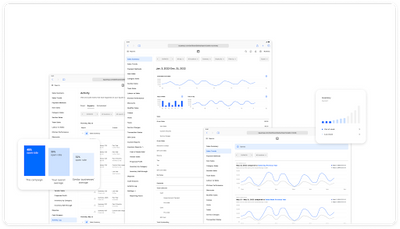- Subscribe to RSS Feed
- Mark Thread as New
- Mark Thread as Read
- Float this Thread for Current User
- Bookmark
- Subscribe
- Printer Friendly Page
Happy New Year, Seller Community! ✨
Effective and reliable reporting is crucial for the smooth operation of any business, and we recognize that there is always room for improvement with the reporting tools offered by Square.
Participate in the upcoming Square Reporting Q&A to let the team know what's going well and what can be improved — because who better to provide insight on how to improve these tools than the sellers who use them on a daily basis? 😉
This event is an opportunity to speak directly with @annakepler on the Square Reporting team, and contribute to how developments are prioritized throughout 2023.
On Wednesday, January 25, 2023, she and her team will be here to address any questions you may have, and make sure your experiences are documented with their plans for the year ahead.
Not sure what to ask? Here are some example questions:
- What is the best way to keep an eye on sales trends for my items?
- If I could do "_________" with reporting in the online Square Dashboard, that would save me so much time.
- How can I manage sales reports across multiple business locations?
Click 'Reply' below to ask your question ahead of time, and we’ll answer every question on Wednesday, January 25, 2023. We're looking forward to hearing from you!
Gestora de la Comunidad de Vendedores / Seller Community Manager, Square
- Labels:
-
Square Products
A feature that I think would be really useful to customers and also to square customers is the ability to display other currencies beside the default currency pricing.
EG. US customers when shopping in Canada would benefit in seeing USD pricing as would a CANADIAN customer shopping in the US would benefit from seeing both prices. however the transactions would still be processed in the default currency.
Is this something that could be easily done?
- Mark as New
- Bookmark
- Subscribe
- Subscribe to RSS Feed
- Permalink
- Report
A feature that I think would be really useful to customers and also to square customers is the ability to display other currencies beside the default currency pricing.
EG. US customers when shopping in Canada would benefit in seeing USD pricing as would a CANADIAN customer shopping in the US would benefit from seeing both prices. however the transactions would still be processed in the default currency.
Is this something that could be easily done?
- Mark as New
- Bookmark
- Subscribe
- Subscribe to RSS Feed
- Permalink
- Report
Hello Everyone,
Thank you to everyone who participated in our Reporting Q&A! We got an overwhelming number of questions and suggestions that we will be iterating on as we continue to improve your reporting experience! We answered as many questions as we can and will continue to get to the rest of them on an ongoing basis.
To wrap up, here’s a summary of a few themes I saw in the questions:
Improved general reporting functionality
- Many of you have brought up the need to generate comprehensive monthly and yearly statements, as well as the ability to generate statements for your customer or vendors.
- Flexible time ranges and comparisons against specific dates and times of the week, and further ability to define your custom business week and fiscal year boundaries.
- Improved export functionality by fixing existing issues, adding new export formats like Excel and PDF, and the ability to customize and streamline the data export.
These are important features and are high on the priority of our core reporting team.
Additional features for both Inventory and Appointment reporting
Our teams are working on various new reports and enhancements to existing reports in this product area. The valuable feedback we received during this event tremendously helps our teams to prioritize the work and focus on your needs.
In the meantime, I would like to share that if you have a Retail Plus subscription, you get access to Item Sales by Category through the Cost of Goods Sold report. You can find this report in Dashboard by navigating to the Reports section > Inventory Reports > Cost of Goods Sold. In this report, you can filter items using the Category filter at the top to view your top-performing items based on Quantity Sold, Total Revenue, Profit, etc.
Square reporting integrations
We have received lots of feedback regarding Quickbooks integrations and what we must improve there to support your needs. Enhancements to Amaka and Google integrations, as well as more integrations in general would be a great value add.
We appreciate you taking the time to share your experiences and we'll continue to improve Square’s reporting functions based on your business needs.
We wish you all success and we’ll keep answering your questions here in the Community! For the latest updates, keep watch for announcements of new features in Product Updates.
Product Manager, Payments Reporting and Analytics, Square
- « Previous
- Next »