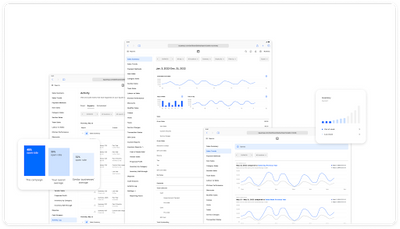- Subscribe to RSS Feed
- Mark Thread as New
- Mark Thread as Read
- Float this Thread for Current User
- Bookmark
- Subscribe
- Printer Friendly Page
Happy New Year, Seller Community! ✨
Effective and reliable reporting is crucial for the smooth operation of any business, and we recognize that there is always room for improvement with the reporting tools offered by Square.
Participate in the upcoming Square Reporting Q&A to let the team know what's going well and what can be improved — because who better to provide insight on how to improve these tools than the sellers who use them on a daily basis? 😉
This event is an opportunity to speak directly with @annakepler on the Square Reporting team, and contribute to how developments are prioritized throughout 2023.
On Wednesday, January 25, 2023, she and her team will be here to address any questions you may have, and make sure your experiences are documented with their plans for the year ahead.
Not sure what to ask? Here are some example questions:
- What is the best way to keep an eye on sales trends for my items?
- If I could do "_________" with reporting in the online Square Dashboard, that would save me so much time.
- How can I manage sales reports across multiple business locations?
Click 'Reply' below to ask your question ahead of time, and we’ll answer every question on Wednesday, January 25, 2023. We're looking forward to hearing from you!
Gestora de la Comunidad de Vendedores / Seller Community Manager, Square
- Labels:
-
Square Products
A feature that I think would be really useful to customers and also to square customers is the ability to display other currencies beside the default currency pricing.
EG. US customers when shopping in Canada would benefit in seeing USD pricing as would a CANADIAN customer shopping in the US would benefit from seeing both prices. however the transactions would still be processed in the default currency.
Is this something that could be easily done?
- Mark as New
- Bookmark
- Subscribe
- Subscribe to RSS Feed
- Permalink
- Report
First, I am grateful for Square and for the interface and the ability to easily take payments.
I work as a psychotherapist so I take payments both using a reader for in-person visits as well as for remote visits. For remote visits, I set up invoices in advance to be sent out the morning of our session.
Requests:
1) Please make it easier to contact customer support by email or phone or chat, and decrease response time.
2) Please allow customization of the timing of when automatic invoices are sent out to clients. The default of 10am usually works for me only because I start my day at noon. But it would be better to be able to schedule some earlier or at a certain given time. I tell people to submit their payments to me at least 60 minutes before our session is scheduled to start and 10am cuts it close.
3) Please change the user interface for the Invoices tab. It's confusing to have to click the word "Invoices" twice, on two different screens, just to see the list of invoices. Perhaps change the wording of the links to distinguish them.
4) Please change the Home tab, or enable customization. Sometimes it's hard to find the transactions that have taken place during the course of a given day. Or to find it clearly laid out
5) Please include fees and final payout information in the email notifications that accompany each transaction that say, "You got paid...!" So that I know how much I actually have been paid and what the fees are. Because of how I do my finances, I want to have that information at my fingertips so it would be easier to get it in an email than have to log onto the square website and hunt it down
That's all for now.
Thanks!
- Mark as New
- Bookmark
- Subscribe
- Subscribe to RSS Feed
- Permalink
- Report
We appreciate your business @MrPooh !
Thank you for such clear feedback. I can see how these features will make it easier for you to operate your practice. I will take it all back to the reporting and Invoices team.
It sounds like you mainly use Dashboard for invoice-related tasks and prefer to get your financial updates via email. Am I correct to assume that?
Product Manager, Payments Reporting and Analytics, Square
- Mark as New
- Bookmark
- Subscribe
- Subscribe to RSS Feed
- Permalink
- Report
Hello Anna,
Thanks for your response.
I realized after the invitation to contribute to the discussion that my concerns do not relate much to "Reporting."
The only reporting I concern myself with is end-of-year tallies.
As a psychotherapist, I have sessions and what I want to see at the end of the day are the individual "sales", the fees taken by Square for each transaction, and the total amount that will be deposited into my bank account.
The website interface could be changed to make it easier to make a beeline to what I need.
BTW, it would be good to be able to customize the work week.
I do have another Square account for a food-related business (selling cups 'o chai) but I have not used Square for it yet. I'll fall of that bridge when I come to it.
Cheers!
- Mark as New
- Bookmark
- Subscribe
- Subscribe to RSS Feed
- Permalink
- Report
To respond to your question - YES, I use the dashboard to view, generate, and edit invoices that I will send out to people, most of which I schedule for the morning of our counseling session.
Having financial updates by email would be great, that show the breakdown for each transaction of the day as well as the total final amount that will be deposited into my bank account the following day. I like getting an email for each transaction as it reassures me as a confirmation of a sale going through. And an end-of day email summary/tally would be helpful as well. With that in mind, it would be helpful to be able to specify the workday so that the summaries would be sent AFTER the day has ended. I usually work from Noon to 8pm, so it would be helpful for me to have summaries sent some time after 8pm.
Cheers.
- Mark as New
- Bookmark
- Subscribe
- Subscribe to RSS Feed
- Permalink
- Report
1) On the phone and iPad apps, it compares your Sales to the same day in the previous week, previous year, or previous day. I would LOVE to first be able to choose multiple days (not just 1 day to compare) and be able to choose which exact day(s) to compare the sales to. For example, May 13-15, 2023 compared to May 1-3, 2022. I want to be able to compare the same events from year to year but they do not fall on the same dates. And I want this available on both the phone and iPad apps and on the computer.
2) Sometimes I change the Item Name or the SKU associated with an item due to a typo or some other reason. If I do this and run an "item sales" report, it will tell me how many I sold of each of the different names or SKUs. I wish it would pool it all together as just 1 total on the report.
3) On the phone and iPad apps, it would be great to be able to Type in a specific date instead of having to click through every month until we get to the desired time frame.
4) Sometimes when you guys update the app, there will be a few days where employees who aren't supposed to be able to see Sales will be able to see it.. I've seen this happen multiple times. This is extremely stressful for employers and should NEVER happen. If you can make sure to check that Every time before putting out an update, that would be much appreciated.
5) I am a mobile vendor selling at different locations (different cities have different sales tax rates) and we jump back and forth often. I would like to be able to pull multiple non-consecutive days into a report and/or not have to pay $60 per retail location.
6) Item sales and category sales by specific Vendor
7) I LOVE SQUARE so THANK YOU!!
😎 I have a lot of desires and wishes on other parts of Square, not related to Reporting.. if y'all can do a thing for that please too!!
- Mark as New
- Bookmark
- Subscribe
- Subscribe to RSS Feed
- Permalink
- Report
Hi! Square loves you too.
Now you’ve said a lot here and I don’t know all the product spaced, but I think I’m not concerned about 4 which I agree seems very concerning. Can you tell me more about that.
I’m also interested in what 3 is– are you talking about searching for specific Transactions or perhaps something else?
If you have other feedback- you can DM me and I'll try to send it to the right people.
3 - sometimes I need to look up previous sales. I am a mobile vendor who does different festivals that occur annually so I want to compare sales year to year of the same event. They will fall on different days, for example one year, it will be May 13-15, another year May 15-17, another year May 12-14, etc. When I am using my phone, I have to click through each month (I can’t skip to the specific year I need) to get a sales report. If I can just type in the numerical date, it would save me a lot of time.
- Mark as New
- Bookmark
- Subscribe
- Subscribe to RSS Feed
- Permalink
- Report
Hi @Btdllc !
If you have an annual card processing volume above $250,000 per year and have an average ticket size of $15 or more, your business may qualify for a competitive custom rate. Contact our sales department to learn more. See website for details and contact form
Product Manager, Payments Reporting and Analytics, Square
- Mark as New
- Bookmark
- Subscribe
- Subscribe to RSS Feed
- Permalink
- Report
First, let me say that we’ve been using Square for close to 5 years. I do love that they seem to constantly be improving and innovating. However, there still continue to be a couple of basic things that boggle me that they haven’t added/fixed yet. I’ve compiled a list that mostly pertain to reporting. I did repeat a couple of things that were posted already but wanted to echo my sentiment.
- As mentioned by someone else, sales reporting should not be gross sales (including “returns”).
- Hourly Sales vs Labor needs to be upgraded. As a QSR, we live and die by our food and labor cost. As far as Square goes, the current labor % should be front and center on the Dashboard on the iPhone app, the web browser dashboard, as well as the POS. We make decisions on staffing all throughout the day based off of labor %. As of now, there’s no easy way to find it without going through your browser or using a third-party app like Homebase. There should, also, be an easier way to go back and look at a previous day’s hourly labor without having to hover over each hour with the mouse in the “Hourly sales vs labor” report.
- I know it’s not necessarily reporting but it would be very useful for us if there were an option to run payroll based off of location. To able to run a scheduled payroll for each location and it only pull in timecards from that specific location. We have two locations but out LLC only has one Tax ID. As of now, we just have to run a scheduled payroll by manually taking off the employees from the second location. After that one is run, we have to run an “off-cycle” payroll and manually add everyone individually from the second location. This is primarily for accounting purposes so that we can attribute the accurate labor costs in Quickbooks.
- When entering a cash drawer safe drop in Square Register, a slip should print from the printer stating the total $ amount of the cash paid out, the employee who made it, the date, and the time. That way, we could have this slip clipped with the cash that is being dropped in the safe. We do cash drops throughout the shifts when there is too much cash in the registers. When we enter a safe drop under “cash paid out”, there is nothing to go with the cash that we are dropping in the safe. As of now, we have to write the info on a sticky note and clip to the money being dropped. This is a very basic feature that all other POS have.
- Square should have a “Records” section in reports. This would show all-time high sales day, highest selling item, etc. They send out emails each month with this information but there’s nowhere to look it up ourselves. It would be good for having records to try and beat and motivate managers/team members to beat them. Also, it’d be nice to just know what your records are at a glance.
- PLEASE MAKE AN OPTION TO HAVE THE WEEK START ON A MONDAY FOR REPORTING. When choosing a week to pull up a report for, it only defaults to Sunday being the first day of the week. Square has always been this way. There has to be an easy fix for this. Who’s week starts on Sunday these days?
- Kitchen KDS Performance times need be able to be added to “Custom Reports”. As of now, it’s not an option.
- Also mentioned previously, a line that shows Tax-Exempt Sales on the daily register report.
- Also mentioned previously, a way to export reports into a nice looking PDF. Maybe with our logo. Right now, it’s only excel and .csv files.
- I know it’s not technically reporting, but all “Discounts” should not be one single permission. You should be able to choose which discounts certain people can access. Not just that they either have permissions for all discounts or none. Should be much more granular.
Thanks again for asking for feedback. That really shows the Square business owners that y’all care about improving and are taking the feedback seriously.
These are all great questions and suggestions!! I'd love to see updates/fixes to these as well
- Mark as New
- Bookmark
- Subscribe
- Subscribe to RSS Feed
- Permalink
- Report
Thank you for putting this list of items together @RiceandRoux ! Really appreciate the time you put into it. I will take it back to the team and we can incorporate it into our work.
Can I ask if your list is prioritized by any chance? if not, which 3 items would be the highest priority for you?
Product Manager, Payments Reporting and Analytics, Square
I would like to see an app that our clients can down load and be able to get on and make an appointment instead of send a url to them. It would awesome to see an app that people can just down load and see local businesses and that they can go to. I know a lot of small businesses and hairstylists use this app and both would benefit from it. I have been thinking about trying a different app that gets my business out there more. I love using you guys but would like to see an app that others can find small businesses or large. I know a lot of people that want to support more small businesses and this could help them out. Thank you so much for asking for our opinion and for advice to make the app better.
- Mark as New
- Bookmark
- Subscribe
- Subscribe to RSS Feed
- Permalink
- Report
Thanks for the feedback @Badbradshair ! We don't have anything specific to share here at the moment, but we are always looking for more ways to help you grow your business. Keep an eye out
Product Manager, Payments Reporting and Analytics, Square
- Mark as New
- Bookmark
- Subscribe
- Subscribe to RSS Feed
- Permalink
- Report
I would like to make a report suggestion as well.
It would be great to a have a report that can easily identify examples Cash, Taxes, Tips all in one report which would bring out total reconciliation of the Collected cash.
Instead right now, we need to juggle through various reports to achieve the same.
Or download the Transaction Extract, and Excel it!
- Mark as New
- Bookmark
- Subscribe
- Subscribe to RSS Feed
- Permalink
- Report
Thank you for your feedback @hakkachopsticks ! I assume Sales Summary report does not have all the necessary information you need at the moment?
I will take your feedback to the team.
Product Manager, Payments Reporting and Analytics, Square
Yes it doesnt.
Furthermore the Transactions report when exported from the Transactions screen has does not show the Delivery taxes , however they are applied in the Tax column, which is inconsisten with the Net sales as the gross sales also includes service charges and service charges are a seperate column which adds to the confusion.
This issue is mostly with the square online sales.
If you go to square online you will find under order 2 types of reports, standard & breakdown.
In the breakdown the total tax is shown as 1 amount and in the standard another amount. I figured out that this is due to the taxes on delivery fees which is not being shown as a calculated number in ay column rather just being added to taxes which can cause confusion as normally anyone would assume the general notion would be:
[(Gross Sales - Discounts) + Service Charges] = Net Sales
Net Sales x 13% = Tax
Net Sales + Tax = Total Amount
- Mark as New
- Bookmark
- Subscribe
- Subscribe to RSS Feed
- Permalink
- Report
The sales transfer report is pretty hard to read. As it shows on the page each transfer but when you export it shows all the items associated with that transfer and it makes it hard to understand. Not to mention to find the transfer report is in a different menu and hidden from the rest of the reporting in Square.
- Mark as New
- Bookmark
- Subscribe
- Subscribe to RSS Feed
- Permalink
- Report