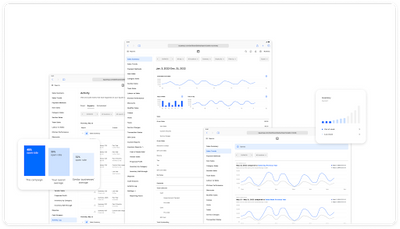- Subscribe to RSS Feed
- Mark Thread as New
- Mark Thread as Read
- Float this Thread for Current User
- Bookmark
- Subscribe
- Printer Friendly Page
Happy New Year, Seller Community! ✨
Effective and reliable reporting is crucial for the smooth operation of any business, and we recognize that there is always room for improvement with the reporting tools offered by Square.
Participate in the upcoming Square Reporting Q&A to let the team know what's going well and what can be improved — because who better to provide insight on how to improve these tools than the sellers who use them on a daily basis? 😉
This event is an opportunity to speak directly with @annakepler on the Square Reporting team, and contribute to how developments are prioritized throughout 2023.
On Wednesday, January 25, 2023, she and her team will be here to address any questions you may have, and make sure your experiences are documented with their plans for the year ahead.
Not sure what to ask? Here are some example questions:
- What is the best way to keep an eye on sales trends for my items?
- If I could do "_________" with reporting in the online Square Dashboard, that would save me so much time.
- How can I manage sales reports across multiple business locations?
Click 'Reply' below to ask your question ahead of time, and we’ll answer every question on Wednesday, January 25, 2023. We're looking forward to hearing from you!
Gestora de la Comunidad de Vendedores / Seller Community Manager, Square
- Labels:
-
Square Products
A feature that I think would be really useful to customers and also to square customers is the ability to display other currencies beside the default currency pricing.
EG. US customers when shopping in Canada would benefit in seeing USD pricing as would a CANADIAN customer shopping in the US would benefit from seeing both prices. however the transactions would still be processed in the default currency.
Is this something that could be easily done?
- Mark as New
- Bookmark
- Subscribe
- Subscribe to RSS Feed
- Permalink
- Report
Thank you for your recommendation @TechPotato !
I can definitely see how having this information in a single file would be helpful. I will take it back to the team.
Product Manager, Payments Reporting and Analytics, Square
- Mark as New
- Bookmark
- Subscribe
- Subscribe to RSS Feed
- Permalink
- Report
I would like to be able to separate my consignment vendors sales from my actual sales. This would allow my the ability to issue 1099s at the end of the year. Currently my sales reflect 100% belonging to me, but I only receive 20% of the consignment sales. Please create a section for retail stores who have consignment vendors.
- Mark as New
- Bookmark
- Subscribe
- Subscribe to RSS Feed
- Permalink
- Report
Thank you for your feedback!
You are not the first to bring this functionality up and it definitely helps us prioritize this. I will take it back to the team.
Product Manager, Payments Reporting and Analytics, Square
- Mark as New
- Bookmark
- Subscribe
- Subscribe to RSS Feed
- Permalink
- Report
I would love geo reports or heat maps to understand where our online sales are coming from. For instance, Currently it's a very manual process to understand where my sales are coming from (what states/cities) and it would be really cool to have this breakdown - similar to what other reporting platforms (like omniture) offer.
Thanks
Popi
Ohhh that's very interesting! I really like this idea. Especially if it could be broken down by zip code +4 to get hyper specific within our city so we could even see more granular detail in regards to what neighborhoods are our customers ordering from. This could be super helpful in identifying where marketing dollars would be best spent so we could try reaching other parts of the city that don't order as frequently
- Mark as New
- Bookmark
- Subscribe
- Subscribe to RSS Feed
- Permalink
- Report
Thank you for your feedback, Popi! We are planning improvements to our online sales reporting this year, and we’ll consider geo reports / heat maps as part of that process. Can you help me better understand what you would do with those insights if you had them easily available?
The only inconvenience I ever have to deal with when two people split a transaction but one person want to pay for a separate item just on their share. That’s not possible so you have to do another transaction, just for that item. For example 2 people want to split a sandwich but one person wants to buy a drink just on their share. It’s easy to do the split payment for the sandwich part but you can’t add the drink to one part of the split payment.
- Mark as New
- Bookmark
- Subscribe
- Subscribe to RSS Feed
- Permalink
- Report
Looks like you want to split items on an order with different payers! Yes, that’s a known features request that we’re looking to unlock.
Thank you Square Team for offering this discussion platform.
As a daily Square user our company heavily relies on reporting.
There are a couple of things we would love to see improved:
1. Vendor Sales
Once I run a vendor report, I should be able to instantly see my unit cost.
This is very helpful, as sometimes our vendors are consignees and I have to run a monthly report to calculate their earnings.
Currently I have to adapt the existing Excel Report and manually add each cost per line item. Then I have to manually add them up to have a Monthly Vendor Payout. Very time consuming!
2. Inventory Counting
It is very helpful to have an option to publish an item to our Website without having it linked to our live inventory.
Right now we sell both instore and online. If an item sells online it takes it from our live inventory, even though the physical count of our live inventory has not changed. The item that we would sell online is coming directly from the Manufacturer, so it is never part of our store inventory. There should be an easy way to have an accurate physical inventory and an active online inventory. They should be separate pools, where the quantity of the online inventory is ''unlimited'' as we ALWAYS sell it, even if we do not have the SKU physically in the showroom. This helps enormously as our inventory levels need to be accurate to see our profit margins and calculate our total inventory value.
3. Make it easier to show trends. Give me an easy graphic to show how my day is performing with the same date last year. Even a tool that lets you set pre-set GOALS to hit would be awesome. You should be able to set a targeted business growth of (say 20%) and the system puts together a list of numbers you need to hit to make it to this 20% revenue growth. This can be based monthly, weekly or even daily. However you want to do it.
These are my three suggestions/tips listed in priority.
Looking forward hearing your thoughts!
Best wishes,
Niels Kosman
Great feedback @PSHomeBoys and appreciate the prioritization!
1. ouch. sorry about that. I will take it back to the team.
2.
The challenge here is that you’re selling items from the same location, which means they share an inventory pool. Because of this, there are two options I’d recommend looking into:
- Item-level inventory management in Square Online does allow you to disable inventory tracking for every location where an item is available. If you don’t need to track count for online sales at this location, just turning it off is a viable option!
- If in the future you do want to track inventory for some (or all) of your items sold online, but ensure that it was an entirely separate pool, you can create a dedicated ‘online-only’ location in your Square account. After this, you can manage the inventory pool for each location when viewing the item in your Square dashboard. The only thing left to do is make sure that your items are available at the new location, and then in Square Online, set the shipping location for your website to the new location.
While using locations is one way to solve this problem, we are committed to providing robust solutions for large omnichannel sellers who have complex inventory and fulfillment needs, and are exploring a variety of solutions to meet these challenges. More to come!
3. you are spot on. I am a big fan of visualizations myself. The team is currently working to bring more graphs that can give you quick insights. stay tuned.
Product Manager, Payments Reporting and Analytics, Square
- Mark as New
- Bookmark
- Subscribe
- Subscribe to RSS Feed
- Permalink
- Report
I really want more drill down options on the COGS reports. I can see a report that shows COGS as a summary, but no way to drill down on that number to confirm there weren't any inaccuracies. Also, some way to back-date changes, like when we are doing a YE inventory count, but can't actually enter all the changes until Jan. 2nd. More flexibility in reporting and the ability to add/subtract info (more similar to QuickBooks). Definitely being able to download into PDF or directly as an XLS file (rather than CSV).
Thank you for sharing your feedback @Emily123 !
We are working on introducing some customizations and new export formats like PDF.
Our reports are printer-friendly and you can use Web browser print options to get a PDF file in the meantime. This might not work for reports with "Load more" option.
I will take your feedback to the team. Thank you for the post !
Product Manager, Payments Reporting and Analytics, Square
- Mark as New
- Bookmark
- Subscribe
- Subscribe to RSS Feed
- Permalink
- Report
I can see how this will be a problem.
Will take your feedback to the team!
Product Manager, Payments Reporting and Analytics, Square
- Mark as New
- Bookmark
- Subscribe
- Subscribe to RSS Feed
- Permalink
- Report
Hello I’d like to be able to generate a report for a given set of dates (would
like to be able to select start and end date) where I can see an itemized list of each thing I sold (product or service, and that has these separated by category) and the total number sold with the total revenue. So for example:
Report date: 12/1/22- 1/20/23
service name Qty sold Ttl sales$
haircuts 20. 2000
express color. 15. 1150
etc…
product name. Qty sold. Ttlsales$
color shampoo. 4. 100.
hairspray. 10. 200
etc.
and I would want it to pull this info from the TRANSACTIONS not any schedule or anything else.
and it needs to be exported into excel and csv
is this possible? Thank you!
- Mark as New
- Bookmark
- Subscribe
- Subscribe to RSS Feed
- Permalink
- Report
Thanks for the feedback! We’re going to be working more on various appointment reports throughout the year so it's helpful to hear exactly which ones people are looking for and what things people want to be able to do. I’ll definitely take this back to the team.
Product Manager, Payments Reporting and Analytics, Square
- Mark as New
- Bookmark
- Subscribe
- Subscribe to RSS Feed
- Permalink
- Report
Hello
how can square booking checkout allow clients to tap the phone for payment instead of the credit card device?
also the improvement for booking an appointment and entering the cc needs to be addressed. Lots of time clients enter their card, save on file and the card isnt saved.
- Mark as New
- Bookmark
- Subscribe
- Subscribe to RSS Feed
- Permalink
- Report
Is there going to be a way to do pre-authorizations? I have a business which involves me going great distance and I'd like to be able to put a hold on funds on a customers card prior to myself going out.
- Mark as New
- Bookmark
- Subscribe
- Subscribe to RSS Feed
- Permalink
- Report
For PST exempt customers, I can remove PST from my home computer but not via the app. Is there a way to do this that I'm missing?
- Mark as New
- Bookmark
- Subscribe
- Subscribe to RSS Feed
- Permalink
- Report
YES!!! I have called and spoken to a couple of CSR's regarding reporting. Here's what I would like to see for end-of-day....
Gross Sales by category
Discounts
Sales Tax
Sub Total
Less:
Square Merchant fees
Square Savings deductions
Square Rainy Day deductions
Net Total
This is basic accounting! Take all sales, discounts, taxes....subtotal. Less deductions from that figure for a net total for the day. I don't see what's so hard about that. Currently, I have to have several windows open at a time to do my daily sales. It's cumbersome
- Mark as New
- Bookmark
- Subscribe
- Subscribe to RSS Feed
- Permalink
- Report
Thank you for your post @FionaM !
It certainly is inefficient to have to use multiple windows to do your daily accounting. What you outlined definitely makes sense and I will take this feedback to the team.
Can I ask what reports you have in those windows when you get your daily sales? Also, do you mind expanding what falls under Square Savings deductions and rainy day deductions for your business?
Product Manager, Payments Reporting and Analytics, Square
- Mark as New
- Bookmark
- Subscribe
- Subscribe to RSS Feed
- Permalink
- Report