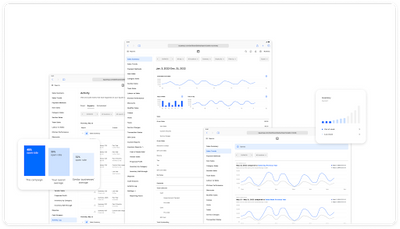- Subscribe to RSS Feed
- Mark Thread as New
- Mark Thread as Read
- Float this Thread for Current User
- Bookmark
- Subscribe
- Printer Friendly Page
Happy New Year, Seller Community! ✨
Effective and reliable reporting is crucial for the smooth operation of any business, and we recognize that there is always room for improvement with the reporting tools offered by Square.
Participate in the upcoming Square Reporting Q&A to let the team know what's going well and what can be improved — because who better to provide insight on how to improve these tools than the sellers who use them on a daily basis? 😉
This event is an opportunity to speak directly with @annakepler on the Square Reporting team, and contribute to how developments are prioritized throughout 2023.
On Wednesday, January 25, 2023, she and her team will be here to address any questions you may have, and make sure your experiences are documented with their plans for the year ahead.
Not sure what to ask? Here are some example questions:
- What is the best way to keep an eye on sales trends for my items?
- If I could do "_________" with reporting in the online Square Dashboard, that would save me so much time.
- How can I manage sales reports across multiple business locations?
Click 'Reply' below to ask your question ahead of time, and we’ll answer every question on Wednesday, January 25, 2023. We're looking forward to hearing from you!
Gestora de la Comunidad de Vendedores / Seller Community Manager, Square
- Labels:
-
Square Products
A feature that I think would be really useful to customers and also to square customers is the ability to display other currencies beside the default currency pricing.
EG. US customers when shopping in Canada would benefit in seeing USD pricing as would a CANADIAN customer shopping in the US would benefit from seeing both prices. however the transactions would still be processed in the default currency.
Is this something that could be easily done?
- Mark as New
- Bookmark
- Subscribe
- Subscribe to RSS Feed
- Permalink
- Report
I'm looking to be able to pull a report that will capture my transactions for a specific day, that includes detailed purchaser information, the amount of the sale, and the fees charged. I work for a non-profit and we use Square to take donations and sell event tickets, but we have not figured out a way to pull a daily transaction report that shows who the donor is, the amount that was donated, and the fees that were charged, all in one report.
Hi @UwayTbay
Have you tried the items report? If you export a DETAILED report it will have all the individual items sold with WHO the purchaser was as well as all the details for each individual item sale.
Owner/Operator
https://www.whiskyrun.com/
Co-Founder
https://www.lakeeffect.ca/
- Mark as New
- Bookmark
- Subscribe
- Subscribe to RSS Feed
- Permalink
- Report
We have tried multiple reports. We would like one that includes not only the customer (donor) name , but also the info related to that donor (address, email, etc.) for receipting purposes. I have not been able to find a report that captures all that in one.
Hi @UwayTbay , thanks for the question.
Just to clarify, are you looking for a single report that includes this information across all customers? Or are you just looking for the ability to review this on a per customer basis. While we currently don’t support the former, you should be able to review the latter within the Customers tab in your Square Dashboard. After navigating to Customers->Directory, you should be able to click on any customer and review personal details (e.g. email, phone, etc), as well as past transaction history.
Product Manager, Payments Reporting and Analytics, Square
Thanks Anna - we would like to report on all customers for a specific day. We have some staff that work remotely and some that work in our office, and if the office staff are processing transactions via the Square terminal, the users doing the data entry remotely don't know what customers were processed in a day without staff having to exchange the info. If we could simply pull a report for the day that captures all the transactions for all the customers, it would really streamline things for us.
- Mark as New
- Bookmark
- Subscribe
- Subscribe to RSS Feed
- Permalink
- Report
Thank you for your question @UwayTbay ! I was going to recommend the Transaction report, but I see below that you need more details than are currently available for the customer.
You mention the address, email, etc. Can you share a full list of customer details that you would need?
Product Manager, Payments Reporting and Analytics, Square
- Mark as New
- Bookmark
- Subscribe
- Subscribe to RSS Feed
- Permalink
- Report
Thanks for your reply! Ideally, we would like to be able to pull a daily report that has the following details:
Customer Name
Invoice Number (if applicable)
Purchase/Payment Date
Purchase/Payment Amount
Fees per Transaction
Customer Address
Customer Phone
Customer Email
- Mark as New
- Bookmark
- Subscribe
- Subscribe to RSS Feed
- Permalink
- Report
Is there a feature to turn off tracking stock on setting up a new item, for the different variations, so you don’t have to manually go in and adjust each variation? We do custom tees so have a ton of variations but we don’t order the tee until we know what we need. They are not all in stock at one time.
- Mark as New
- Bookmark
- Subscribe
- Subscribe to RSS Feed
- Permalink
- Report
Hey! My health practice is entirely remote (online services) and is beginning to reach outside of Canada to the US and parts of Europe. My latest client is from the USA (credit card) and is working for the US military and living in Germany. I will be needing to process first payments soon and I haven’t found a clear answer through google searches as to whether I will be able to process their specific card, and future cards that are from outside of Canada, through square. I believe this should be possible considering current global remote healthcare movement. I use square through a third party platform and would rather not have to use additional platforms to accommodate out of country Payments.
- Mark as New
- Bookmark
- Subscribe
- Subscribe to RSS Feed
- Permalink
- Report
Hi,
Have you used the invoices yet?
I process payments for the occasional pharmaceutical company for caterings.
Have yet to have a problem with American Cc, regardless of your client being in Germany should be fine for American.
- Mark as New
- Bookmark
- Subscribe
- Subscribe to RSS Feed
- Permalink
- Report
Thanks for the suggestion. No, I haven’t tried using invoices in Square as I usually generate and send invoices through my holistic platform that is linked to my services. As a plan B I would consider invoicing through Square however I would love for Square confirm whether I can process out-of-country credit cards through square using my third party platform as I would like to continue to keep everything straightforward.
- Mark as New
- Bookmark
- Subscribe
- Subscribe to RSS Feed
- Permalink
- Report
Hi @Nikoline ! thank you for your question.
You are able to accept international payments through Square. The buyer pays in seller currency, however, could be subject to card fees.
We are working on a new foreign exchange product to allow buyers to shop online and pay in their local currency and the seller receives funds in their local currency. This product is coming later this year, if you are interested in participating in an alpha, please contact @cberda@squareup.com
Product Manager, Payments Reporting and Analytics, Square
- Mark as New
- Bookmark
- Subscribe
- Subscribe to RSS Feed
- Permalink
- Report
We pay commission to our vendors that leave items on consignment. How can we easily handle this in Square Retail so that I can get a report each month on which consignment items were sold and how much I need to pay them?
- Mark as New
- Bookmark
- Subscribe
- Subscribe to RSS Feed
- Permalink
- Report
Hi,
You can add commision to each vendor, add them as a team member. "Staff"
At the end of the month, search for Team<labor+tips< should produce a breakdown of total sold and commission per person.
Currently using this for my sales team, who make a commission on contracts
Everything is calculated and you can choose the dates.
- Mark as New
- Bookmark
- Subscribe
- Subscribe to RSS Feed
- Permalink
- Report
We have artisans/vendors who sell on consignment too. For them, we set up each person as a category and put their items in that category.
At the end of the month, we pull an report of items sold and use a spreadsheet program (excel, numbers etc) to filter for a specific artisan. We pop in a quick formula to do the commission calculation and voila!
I created a template so it's a copy paste quick job. It's a bit tedious but it works.
- Mark as New
- Bookmark
- Subscribe
- Subscribe to RSS Feed
- Permalink
- Report
For service based appointments you are able to book with two service providers and link (for example, nails with me and pedi with my coworker) but when the services are cashed out the report at the end of the week credits the sale to just one person. Those totals should be divided on reports so you can accurately see sales regardless of who cashed it out. There also needs to be an option to edit the service provider after the transaction has been cashed out. Mistakes get made when you are busy and it’s impossible to edit them which is extremely frustrating. You should also be able to print out/export your list of services the way you can with items.
- Mark as New
- Bookmark
- Subscribe
- Subscribe to RSS Feed
- Permalink
- Report
Thanks for the feedback, all of this is super helpful. I’ll take it back to the team as we continue to improve our reporting functionality over time.
Product Manager, Payments Reporting and Analytics, Square
- Mark as New
- Bookmark
- Subscribe
- Subscribe to RSS Feed
- Permalink
- Report
Hi @francisl! Thank you for choosing Square!
The reports currently do not support custom fields, but we are looking to introduce this later this year. Can you share more about your use case? Are these custom fields on items, payments, orders, or something else? And what type of reports would you like to see using these?
Product Manager, Payments Reporting and Analytics, Square
- Mark as New
- Bookmark
- Subscribe
- Subscribe to RSS Feed
- Permalink
- Report
Hey @francisl, thanks for bringing this up! This Q&A will be via text only within this thread. If you have any questions or feedback, please do drop them into a reply. The Reporting team will get back to you next Wednesday.
P.S. We are looking into more live event types. Stay tuned for updates and thanks for your patience. 🙏🏻
- Mark as New
- Bookmark
- Subscribe
- Subscribe to RSS Feed
- Permalink
- Report