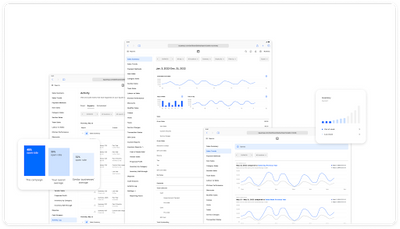- Subscribe to RSS Feed
- Mark Thread as New
- Mark Thread as Read
- Float this Thread for Current User
- Bookmark
- Subscribe
- Printer Friendly Page
Happy New Year, Seller Community! ✨
Effective and reliable reporting is crucial for the smooth operation of any business, and we recognize that there is always room for improvement with the reporting tools offered by Square.
Participate in the upcoming Square Reporting Q&A to let the team know what's going well and what can be improved — because who better to provide insight on how to improve these tools than the sellers who use them on a daily basis? 😉
This event is an opportunity to speak directly with @annakepler on the Square Reporting team, and contribute to how developments are prioritized throughout 2023.
On Wednesday, January 25, 2023, she and her team will be here to address any questions you may have, and make sure your experiences are documented with their plans for the year ahead.
Not sure what to ask? Here are some example questions:
- What is the best way to keep an eye on sales trends for my items?
- If I could do "_________" with reporting in the online Square Dashboard, that would save me so much time.
- How can I manage sales reports across multiple business locations?
Click 'Reply' below to ask your question ahead of time, and we’ll answer every question on Wednesday, January 25, 2023. We're looking forward to hearing from you!
Gestora de la Comunidad de Vendedores / Seller Community Manager, Square
- Labels:
-
Square Products
A feature that I think would be really useful to customers and also to square customers is the ability to display other currencies beside the default currency pricing.
EG. US customers when shopping in Canada would benefit in seeing USD pricing as would a CANADIAN customer shopping in the US would benefit from seeing both prices. however the transactions would still be processed in the default currency.
Is this something that could be easily done?
- Mark as New
- Bookmark
- Subscribe
- Subscribe to RSS Feed
- Permalink
- Report
I agree! The previous app worked perfectly, and it only took me a few minutes a week to reconcile Square transfers, etc. But the new app created such a HUGE mess in QBO due to incorrect tax syncing, that even two months after removing the app, I'm still cleaning up the mess it left behind. Without a useable app, I'm left doing a daily Sales Transaction process that feels more cumbersome than it needs to be. And in trying to report the issues with the app I've had the same response as you, Square blaming QB and vice versa. I just want the previous app back...
- Mark as New
- Bookmark
- Subscribe
- Subscribe to RSS Feed
- Permalink
- Report
1000x yes to this! Ever since they rolled out the new Quickbooks x Square integration last May, Quickbooks can't properly import and categorize our square sales. It's caused so much headache and inaccurate reporting which means it's cost me a LOT of money to pay my CPA to go in and manually fix the import issues through journal entries. This absolutely needs to be fixed ASAP
The preset reports are of use but if they were fully customizable so we can get certain data such as total cost of goods (not sold). Also when you look at sales for the day they are not accurate and seem to go by time of day. For instance my sales at 2pm will show 123 when you look at previous day sales it will show 456. Then if you run the report again later in the day not only does current day change the previous day sales also change. There needs to be a way to fix this. When you have a website there is no way to run a report showing just those sales and get that data from the dash board. If I'm over looking how to get this data please let me know because it would be so much better then having to download the excel files and manually go though and pull this type of data.
Thanks for the feedback @gbeasley ! We are looking to introduce more flexibility in reporting even though full customization is your true desire.
As far as the date issues you are experiencing – I cannot be certain since I cannot see your account, but sometimes there’s a difference between when you think the sale occurs (custom is in front of you) and when the sale is reflected in Transactions. The date of the sale should reflect when the payment was received and settled. Some sellers choose to settle after a certain amount of time (EOD), which allows the seller some flexibility to change the order after the customer leaves if an edit is needed without requiring another transaction. This means that there is a delay in when the sales are settled versus when the customer was at the POS and checking out. I’m interested in learning which date is more meaningful and why.
Product Manager, Payments Reporting and Analytics, Square
I would like Square to make available attractive easy to read pdf reports in all facets of the program (i.e., payroll, sales, etc). At this time, I can only download excel or comma deliminated. Both Quickbooks and ADP make pdf reports available, will Square be doing the same?
Thank you for your feedback @Riapressley! Yes, we are currently working on the PDF format for the reports. I do not have a specific date to share, but this is top of mind for us. In the meantime, all our reports are printer-friendly and you can use the browser print version to get a PDF format.
Product Manager, Payments Reporting and Analytics, Square
I would love the ability to include a service date column when downloading invoice reports. Right now there are a due date, invoice title, and payment date, but no ability to sort by the actual date of service.
- Mark as New
- Bookmark
- Subscribe
- Subscribe to RSS Feed
- Permalink
- Report
Thanks for the feedback @cmurcia ! That filter/column makes sense. It is very helpful for us to know what would help your business. We will take it into account during design and prioritization.
Product Manager, Payments Reporting and Analytics, Square
I would love to have reports per category. I don't use the sku portion for my business.
- Mark as New
- Bookmark
- Subscribe
- Subscribe to RSS Feed
- Permalink
- Report
I’m pretty sure you can do that now. You can run a report for Category Sales. You can also run a report for Item Sales and then click on “Category” at the top to sort it by category.
- Mark as New
- Bookmark
- Subscribe
- Subscribe to RSS Feed
- Permalink
- Report
Thank you for the inquiry @haircolorguru !
If you have a Retail Plus subscription, you can view your item sales by category through the Cost of Goods Sold report. You can find this report in the Dashboard by navigating to the Reports section > Inventory Reports > Cost of Goods Sold. In this report, you can filter items using the Category filter at the top to view your top-performing items based on Quantity Sold, Total Revenue, Profit, etc.
Product Manager, Payments Reporting and Analytics, Square
In Canada I am now allowed to charge a "fee (up to 2.4%)" on total sales for anyone that uses a Visa or Mastercard.
Presently I can not charge that fee on the total bill including tip and taxes. I know there must be some way you can fix this because Square's fee is charged on the total bill including tip and Taxes. At present I am using one of the extra tax fields and in reports it adds all the taxes together. This Credit Card Fee that I am legally allowed to charge will be a win for Square as you will also be able to charge your % on that fee.
Thank you for this forum.
- Mark as New
- Bookmark
- Subscribe
- Subscribe to RSS Feed
- Permalink
- Report
Personally find it a little distasteful to charge a fee for visa/credit. That cost should be calculated in your costs already. No need to push more on clients.
If you use invoices, you can select a service charge
Click on settings, Service charge .. and create the adjustments.
Thank you for your question and detailed explanation of your process @INNISFREE . I will take it to our surcharge team who I believe actively working to improve this experience. Stay tuned.
Product Manager, Payments Reporting and Analytics, Square
It would be so helpful if you could make the reports print off better. They're so long and large. Simple is better. Is there a way to get a report by item sales for a period? Is there a way to get a report showing sales by category for a set period?
- Mark as New
- Bookmark
- Subscribe
- Subscribe to RSS Feed
- Permalink
- Report
Thank you for your question @sherry_stahl !
We are working to introduce PDF format for reports, this should alleviate your printing issue.
If you have a Retail Plus subscription, you can view your item sales by category through the Cost of Goods Sold report. You can find this report in Dashboard by navigating to the Reports section > Inventory Reports > Cost of Goods Sold. In this report, you can filter items using the Category filter at the top to view your top-performing items based on Quantity Sold, Total Revenue, Profit, etc.
Product Manager, Payments Reporting and Analytics, Square
Thank you for the opportunity to provide feedback. Here are some issues I've found that cause me trouble.
Report issues
- Sales reports are skewed by gross sales and should not include returns (especially for types "accidental charge").
- No facility to Void a transaction entered from my testing and learning the app. Now all sales reflect the "returned" items. But gross sales shows it as sales income.
Invoice and Transaction Issues
- No facility to enter a transaction that occurred in the past to true up the books and sales figures.
- Invoices can't observe or apply computed discounts, but the Retail POS app can. The Invoice app has no automatic discount options.
The online POS site can't apply discounts based on quantity (case discounts), only with dollar amounts. - There is no option to create an invoice with no balance due (for items like free promotions).
- I need to invoice my company with 100% discount for inventory removals so inventory properly reflects the counts.
Thank you for your feedback @djammalo ! This is a great list that I will definitely take back to the invoices and reporting team.
Product Manager, Payments Reporting and Analytics, Square
- Mark as New
- Bookmark
- Subscribe
- Subscribe to RSS Feed
- Permalink
- Report
Is there a way to sync square online sale pricing to the POS so it can be in both places?
Jennifer
The Dusty Canyon
Thanks for your question @thedustycanyon !
Currently, an item’s sale price is only available when using Square Online. This year, we are investigating the best way to make the item sale price available to the rest of the Square ecosystem. In the meantime, you can look forward to updates that will make your Square discounts compatible with Square Online, along with a lot of great new features. Stay tuned--more updates to come!
Ultimately, we want the experience of using POS, Square Online, and other products to be as seamless as possible, and we appreciate your patience while we take the time to get it right.
Product Manager, Payments Reporting and Analytics, Square