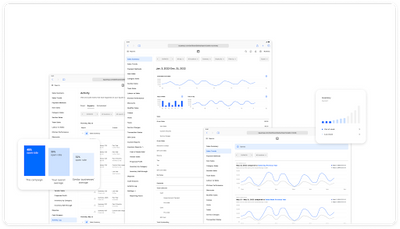- Subscribe to RSS Feed
- Mark Thread as New
- Mark Thread as Read
- Float this Thread for Current User
- Bookmark
- Subscribe
- Printer Friendly Page
Happy New Year, Seller Community! ✨
Effective and reliable reporting is crucial for the smooth operation of any business, and we recognize that there is always room for improvement with the reporting tools offered by Square.
Participate in the upcoming Square Reporting Q&A to let the team know what's going well and what can be improved — because who better to provide insight on how to improve these tools than the sellers who use them on a daily basis? 😉
This event is an opportunity to speak directly with @annakepler on the Square Reporting team, and contribute to how developments are prioritized throughout 2023.
On Wednesday, January 25, 2023, she and her team will be here to address any questions you may have, and make sure your experiences are documented with their plans for the year ahead.
Not sure what to ask? Here are some example questions:
- What is the best way to keep an eye on sales trends for my items?
- If I could do "_________" with reporting in the online Square Dashboard, that would save me so much time.
- How can I manage sales reports across multiple business locations?
Click 'Reply' below to ask your question ahead of time, and we’ll answer every question on Wednesday, January 25, 2023. We're looking forward to hearing from you!
Gestora de la Comunidad de Vendedores / Seller Community Manager, Square
- Labels:
-
Square Products
A feature that I think would be really useful to customers and also to square customers is the ability to display other currencies beside the default currency pricing.
EG. US customers when shopping in Canada would benefit in seeing USD pricing as would a CANADIAN customer shopping in the US would benefit from seeing both prices. however the transactions would still be processed in the default currency.
Is this something that could be easily done?
- Mark as New
- Bookmark
- Subscribe
- Subscribe to RSS Feed
- Permalink
- Report
Do we have an invite to a google meeting or anything you can share?
Hey @JTPets, thanks for checking in! This Q&A will be via text only within this thread. If you have any questions or feedback, please do drop them into a reply below. The Reporting team will get back to you next Wednesday.
P.S. We are looking into more live event types. Stay tuned for updates and thanks for your patience. 🙏🏻
- Mark as New
- Bookmark
- Subscribe
- Subscribe to RSS Feed
- Permalink
- Report
I would like to be able to set the end time of my reports to midnight mst without setting my business open times
- Mark as New
- Bookmark
- Subscribe
- Subscribe to RSS Feed
- Permalink
- Report
Hi @bbbhoneyfarm !
Are you located in MST timezone? Our reports use the timezone of your browser, so if you are in the MST timezone the reporting end day will be midnight in MST. You would not need to set anything custom.
Hope it helps!
Product Manager, Payments Reporting and Analytics, Square
- Mark as New
- Bookmark
- Subscribe
- Subscribe to RSS Feed
- Permalink
- Report
Can an invoice be paid using two different payment types?
ie... Gift Card & Credit Card
Credit Card & ACH
Hi! Thank you for your question, I am not an expert on invoices, but I recommend this article about making multiple payments on a single invoice. https://squareup.com/help/ca/en/article/6771-scheduling-multiple-payments-on-a-single-invoice
Product Manager, Payments Reporting and Analytics, Square
@Tom ( sorry to jump in a thread but I could not get my question posted) I would love if items sold on an invoice were actually removed from my inventory so it stayed accurate. It's a pain to go back into my items after an invoice is paid. Also it would make my life easier if there were reports that showed who purchased a certain item over going into my customer list, looking at charges and having to open up various receipts to try and see which cleanser they may have purchased.
- Mark as New
- Bookmark
- Subscribe
- Subscribe to RSS Feed
- Permalink
- Report
Hi @Beautigirl ,
Thanks for the suggestions! We are actively working on new inventory reports and features, so stay tuned!
I want to clarify your first question. Are you saying that after you complete an invoice, the item stock count does not decrease? Stock count should decrease when the invoice is created (to account for the committed stock), so let me know if this is not your experience.
Hope this helps!
Product Manager, Payments Reporting and Analytics, Square
- Mark as New
- Bookmark
- Subscribe
- Subscribe to RSS Feed
- Permalink
- Report
The Balance reporting could stand improvement. I would like to get a report at the end of the month that showed each day's transfer, followed by the payments that made up that transfer. I can view this information but reporting it is too cumbersome.
- Mark as New
- Bookmark
- Subscribe
- Subscribe to RSS Feed
- Permalink
- Report
Hello. My business sells one of a kind products. I am interested in a report that would provide report summaries by category not by individual sku numbers since the products that I have, have a quantity of 1.
Seconded, big time
With respect, I feel that may be some other type of software that you may need to help you do that. Great that you are in a niche market. Not sure what tailors to your business. Maybe their someone here that can give you some insight or direction.
All the best!
Furniture Service Direct
Joe Reyna
Austin, TX
- Mark as New
- Bookmark
- Subscribe
- Subscribe to RSS Feed
- Permalink
- Report
Hi @Mapsandart !
If you have a Retail Plus subscription, you can view your item sales by category through the Inventory by Category report and the Cost of Goods Sold report. You can find these reports in the Dashboard by navigating to the Reports section > Inventory Reports > Inventory by Category report / Cost of Goods Sold report .
The Inventory by Category report will provide high-level inventory value and profit metrics for all items by category.
The Cost of Goods Sold provides more granular metrics by SKU. You can filter items using the Category filter at the top to view your top-performing items by category based on Quantity Sold, Total Revenue, Profit, etc.
Hope this helps!
Product Manager, Payments Reporting and Analytics, Square
Re-prioritize the business on the cookies.
- Mark as New
- Bookmark
- Subscribe
- Subscribe to RSS Feed
- Permalink
- Report
It would be great if Square Payroll could report payroll wages based on job classifications. For example, delivery drivers versus beer tenders vs dishwasher vs brewers vs cooks. This is exactly what insurance companies want when conducting audits because each job classification comes with its own risk. Its also what us business owners need to better predict wage growth for updating insurance for the following year
Also, it would be much appreciated if Square can improve how they report sales transactions to third parties like Quickbooks Online. To date, sales from Thursday, Friday, and Saturday are reported and recorded as Monday sales even though they aren't. This really screws up P&L reporting when a period ends on the weekend like this past December. New Years Eve was on Saturday Dec 31st but reported by Square on Monday, Jan 2nd as Jan 2nd sales when it wasn't. Improving how sales data reporting is important for a number of reasons, mainly accurate P&L reporting, but also helps us to look back at last years data to determine how to staff for an upcoming holiday.
Yes! I would love it if square could talk better to Quickbooks. Right now I have my Quickbooks p&L and an excel P&L that's a little more exact.
- Mark as New
- Bookmark
- Subscribe
- Subscribe to RSS Feed
- Permalink
- Report
The work around is uploading the CSV of the transactions. I do mine one a month. But direct linking would make life easier.
square sync to quickbooks is the single most frustrating part of my bookkeeping. It is patchy in effectiveness and changes frequently, and if you talk to QB they blame square and vice versa. It would be immensely helpful if there were just experts on both sides to talk to.
Agree on Square and QBO. It's great when they speak the same language, but often don't. Also, really need Sq and QBO to sort out Square Savings vs. Square Fees as right now QBO interprets it all as Sq Fees, requiring manual corrections. Square savings should also be included in the transaction report. I have to pull this and the Sq Savings to reconcile in QBO.
- Mark as New
- Bookmark
- Subscribe
- Subscribe to RSS Feed
- Permalink
- Report