- Subscribe to RSS Feed
- Mark Thread as New
- Mark Thread as Read
- Float this Thread for Current User
- Bookmark
- Subscribe
- Printer Friendly Page
Setting up a monthly subscription payment
Hi, I can't seem to nail down how to set up a monthly and/or yearly subscription payment that automatically charges a customer's credit card on file on a regular schedule. For instance, I'd like to create a product item called something like "Monthly Membership" that costs $19.99 and charges them each month on the same numeric day. I'd also like a second item that does the same but only charges $200 once a year on the same day. Right now I can only get the items in my store to bill once, at the time of purchase.
Thanks for any help.
G
- Mark as New
- Bookmark
- Subscribe
- Subscribe to RSS Feed
- Permalink
- Report
- Subscribe to RSS Feed
- Mark Thread as New
- Mark Thread as Read
- Float this Thread for Current User
- Bookmark
- Subscribe
- Printer Friendly Page
Hey there @bookninja!
In the 'Square Online Checkout' there is an option to add a recurring payment in a membership, try that!
Hope this could help, if it did, mark it as best answer to help others in the future : )
Sign in and click Mark as Best Answer if my reply answers your question!
Shop MJD Photography
Visit MJD Web Services
- Mark as New
- Bookmark
- Subscribe
- Subscribe to RSS Feed
- Permalink
- Report
- Subscribe to RSS Feed
- Mark Thread as New
- Mark Thread as Read
- Float this Thread for Current User
- Bookmark
- Subscribe
- Printer Friendly Page
Under my online services, when setting up a new service there is NO option to create subscription… I’d love this to be a feature in check out so that we can do this in house with clients and not have to depend on them auto saving card to file over email link or what not. Is there any way to set up subscription in check out services? Online is NOT giving me this option and I have no idea why because I have read that this the way to do it in multiple places now!!!
- Mark as New
- Bookmark
- Subscribe
- Subscribe to RSS Feed
- Permalink
- Report
- Subscribe to RSS Feed
- Mark Thread as New
- Mark Thread as Read
- Float this Thread for Current User
- Bookmark
- Subscribe
- Printer Friendly Page
Hey @Alicatyay, thanks for your post! Happy to look into this for you. 😊
Are you looking to create a subscription for your Square website? Usually, we'd recommend sellers go to their Dashboard > Payments > Online Checkout > Click "Add Button to Website" on the top right-hand corner of the screen. You should then be able to select the "Collect payment Option" and make it a recurring payment. It should look like the screenshots below.
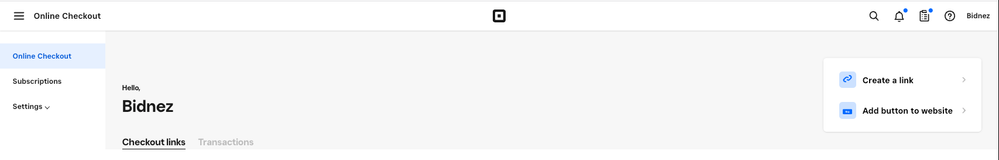
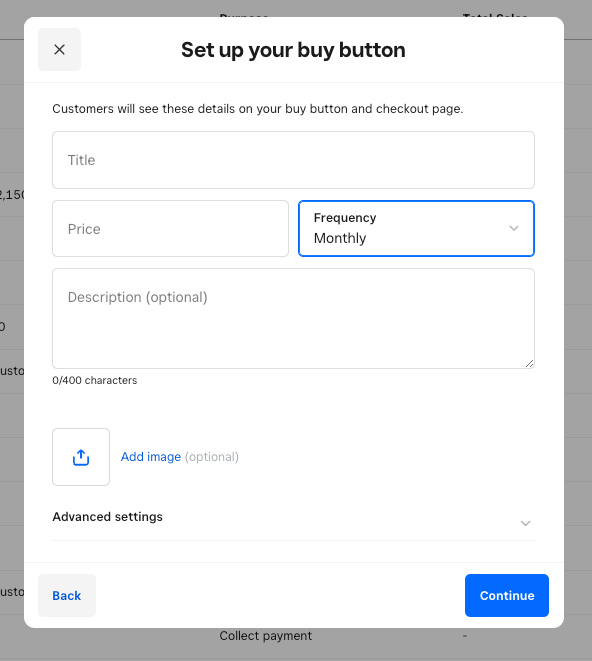
If you do not see this option, please let me know and send me a screenshot of what you are seeing, if at all possible. I'll take a further look on my end and escalate to the relevant teams if needs be.
You can also use Checkout Links to create subscriptions, too. Instead of using Square Invoices for recurring payments, the subscription checkout link can be used to accept weekly, monthly, quarterly or annual payments from multiple customers with a single checkout link. You can also choose which specific checkout links your customers can pay through. For example, you can use donation links to accept monthly payments from donors and supporters.
Send your customers a subscription checkout link through an email, or let your customers pay at their convenience by posting the link on social media or a blog.
There is no monthly fee for using Square Online Checkout links to receive recurring payments. You’ll only pay Square’s standard eCommerce processing fee of 3.4% + 15¢ per transaction.
Learn more about subscriptions with Square Online Checkout.
- Mark as New
- Bookmark
- Subscribe
- Subscribe to RSS Feed
- Permalink
- Report
- Subscribe to RSS Feed
- Mark Thread as New
- Mark Thread as Read
- Float this Thread for Current User
- Bookmark
- Subscribe
- Printer Friendly Page
I am having a tough time setting up subscriptions in check out. I need to set up simple subscription to be sold at point of sale and online. I would prefer to sell these in house so that clients do not miss the “save my card on file” prompt through invoicing. Please advise on how to set up. I tried using advice given here and going through online checkout but still no subscription option given. On my desktop it’s even worse. I can’t even find how to create a new service on desktop!!! Not intuitive!
- Mark as New
- Bookmark
- Subscribe
- Subscribe to RSS Feed
- Permalink
- Report
- Subscribe to RSS Feed
- Mark Thread as New
- Mark Thread as Read
- Float this Thread for Current User
- Bookmark
- Subscribe
- Printer Friendly Page
Hey @Alicatyay, I'm really sorry to hear you've had a tough time setting up subscriptions on your account.
I've merged your post to your question on a similar thread where I have left a suggested solution for the issue you have encountered. 😊
- Mark as New
- Bookmark
- Subscribe
- Subscribe to RSS Feed
- Permalink
- Report
