- Subscribe to RSS Feed
- Mark Thread as New
- Mark Thread as Read
- Float this Thread for Current User
- Bookmark
- Subscribe
- Printer Friendly Page
[The title of this thread has been edited from the original: Customer getting error message when trying to pay: Email Already Registered. How can I help them?]
Customer getting error message when trying to pay: Email Already Registered. How can I help them?
- Mark as New
- Bookmark
- Subscribe
- Subscribe to RSS Feed
- Permalink
- Report
Posted 05-12-2021
Re: Customers Can't Checkout Because Email is already registered
Posted 05-12-2021
We're sorry to hear about the issues coming up as a result of these error messages. I’ve bubbled this feedback up by sharing this thread with our engineers. We'll be back with an update when we have one to share. Thanks for your patience, all.
- Subscribe to RSS Feed
- Mark Thread as New
- Mark Thread as Read
- Float this Thread for Current User
- Bookmark
- Subscribe
- Printer Friendly Page
Sorry to see trouble has brought you to the Seller Community - let's dig in here, @lonelymonk.
Are your customers opting to save their information again, when they've already saved it previously? There is a check box during checkout - if they select this option by clicking to check the box when the've already set up Square Pay, they will see that error.
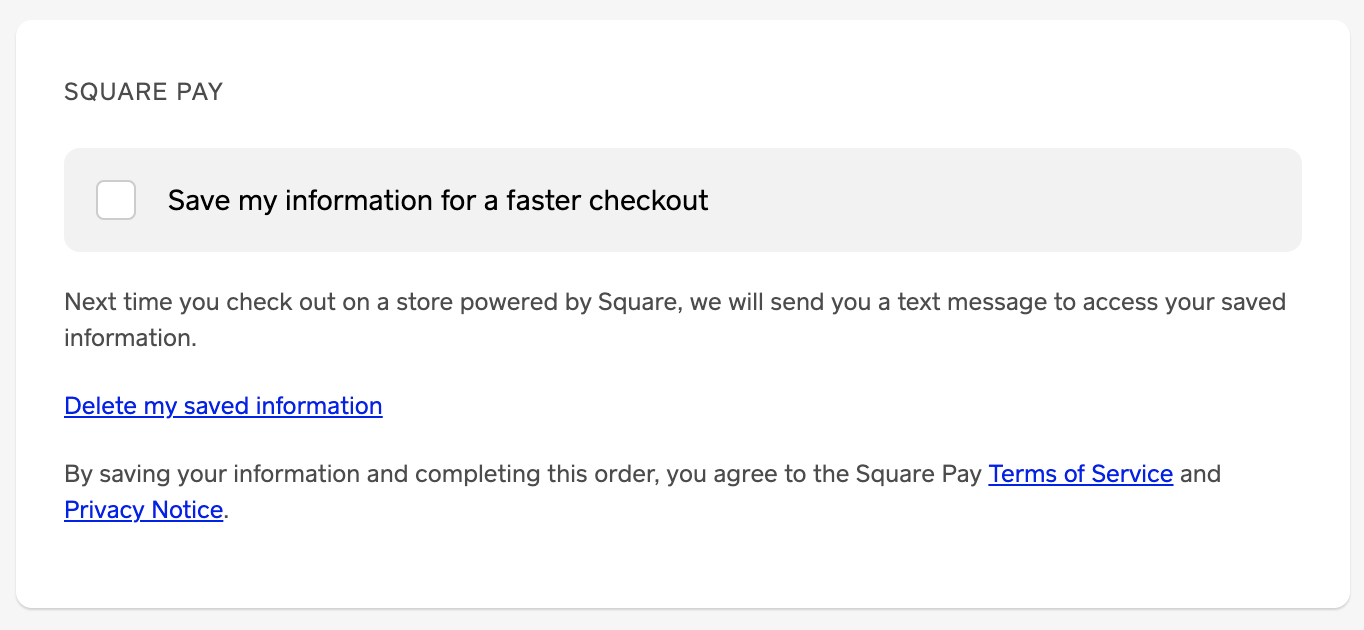
Community Moderator, Square
Sign in and click Mark as Best Answer if my reply answers your question.
- Mark as New
- Bookmark
- Subscribe
- Subscribe to RSS Feed
- Permalink
- Report
- Subscribe to RSS Feed
- Mark Thread as New
- Mark Thread as Read
- Float this Thread for Current User
- Bookmark
- Subscribe
- Printer Friendly Page
We're sorry to hear about the issues coming up as a result of these error messages. I’ve bubbled this feedback up by sharing this thread with our engineers. We'll be back with an update when we have one to share. Thanks for your patience, all.
Community Moderator, Square
Sign in and click Mark as Best Answer if my reply answers your question.
- Mark as New
- Bookmark
- Subscribe
- Subscribe to RSS Feed
- Permalink
- Report
- Subscribe to RSS Feed
- Mark Thread as New
- Mark Thread as Read
- Float this Thread for Current User
- Bookmark
- Subscribe
- Printer Friendly Page
This is a pretty big deal. We have been promoting people to order online and pickup. This essentially prevents people from doing this more than once. Please place a huge priority on fixing this or let us know you can't. Thanks for your help.
- Mark as New
- Bookmark
- Subscribe
- Subscribe to RSS Feed
- Permalink
- Report
- Subscribe to RSS Feed
- Mark Thread as New
- Mark Thread as Read
- Float this Thread for Current User
- Bookmark
- Subscribe
- Printer Friendly Page
Is there a way to turn this off, so they just have to enter their info in each time? Until you get this fixed?
- Mark as New
- Bookmark
- Subscribe
- Subscribe to RSS Feed
- Permalink
- Report
- Subscribe to RSS Feed
- Mark Thread as New
- Mark Thread as Read
- Float this Thread for Current User
- Bookmark
- Subscribe
- Printer Friendly Page
We don't have an update for you just yet, but I can assure you that I escalated this thread to our engineers and they are actively looking into this @Bjuiced. Thanks for your patience as we dig in here, and welcome to the Seller Community 👋
Community Moderator, Square
Sign in and click Mark as Best Answer if my reply answers your question.
- Mark as New
- Bookmark
- Subscribe
- Subscribe to RSS Feed
- Permalink
- Report
- Subscribe to RSS Feed
- Mark Thread as New
- Mark Thread as Read
- Float this Thread for Current User
- Bookmark
- Subscribe
- Printer Friendly Page
This is a serious design flaw. Customers have no idea if they've checked the box before. I've lost dozens of sales because the customer gets stuck at this point and gives up. Please change the design to make it more user-friendly.
- Mark as New
- Bookmark
- Subscribe
- Subscribe to RSS Feed
- Permalink
- Report
- Subscribe to RSS Feed
- Mark Thread as New
- Mark Thread as Read
- Float this Thread for Current User
- Bookmark
- Subscribe
- Printer Friendly Page
Please, please ask the engineers to change the design of the check-out process. I have repeat customers (that's the idea of my business!!) and I lose 1 or 2 sales each week because customers get stuck at checkout. They honestly can't remember if they've checked the "save my info" box before. Why can't you have a pop up message explaining that their information has already been stored? Be a good sport, guide them through the process.
- Mark as New
- Bookmark
- Subscribe
- Subscribe to RSS Feed
- Permalink
- Report
- Subscribe to RSS Feed
- Mark Thread as New
- Mark Thread as Read
- Float this Thread for Current User
- Bookmark
- Subscribe
- Printer Friendly Page
This is a huge issue. Who is going to think "Oh, I should turn off 'save my information' to make this work." I can only imagine how many orders I'm losing because of this. Please correct this immediately.
- Subscribe to RSS Feed
- Mark Thread as New
- Mark Thread as Read
- Float this Thread for Current User
- Bookmark
- Subscribe
- Printer Friendly Page
I have had a couple of customers report the same issue with trying to place an online order. It tells them their email address is already in the system and that it won't accept their orders. Can anyone explain this or offer suggestions?
- Subscribe to RSS Feed
- Mark Thread as New
- Mark Thread as Read
- Float this Thread for Current User
- Bookmark
- Subscribe
- Printer Friendly Page
Hey @moriartymeats and welcome to the Community!
I found an existing thread that goes over this issue and merged your post here.
Check out the Best Answer for details.
Community Moderator, Square
Sign in and click Mark as Best Answer if my reply answers your question.
- Mark as New
- Bookmark
- Subscribe
- Subscribe to RSS Feed
- Permalink
- Report
- Subscribe to RSS Feed
- Mark Thread as New
- Mark Thread as Read
- Float this Thread for Current User
- Bookmark
- Subscribe
- Printer Friendly Page
The solution to this problem is to tell the customer to remove their email from the box and click to move on. This will take them back through the payment process. They will then need to untick 'save information for faster checkout'. Then the payment will go through. It seems that if a customer ticks that box they can never process a payment. I have raised this with Square and hopefully they wil fix it.
- Subscribe to RSS Feed
- Mark Thread as New
- Mark Thread as Read
- Float this Thread for Current User
- Bookmark
- Subscribe
- Printer Friendly Page
I have the same issue with customers telling me they can’t checkout because they have saved information for a faster checkout! Do you know if there is away to remove the option, so they can’t save their info?
- Subscribe to RSS Feed
- Mark Thread as New
- Mark Thread as Read
- Float this Thread for Current User
- Bookmark
- Subscribe
- Printer Friendly Page
I have the same issue with customers and its very frustrating to say the least !!!!
We need a solution fast ... we are loosing customers!
Wayne
- Subscribe to RSS Feed
- Mark Thread as New
- Mark Thread as Read
- Float this Thread for Current User
- Bookmark
- Subscribe
- Printer Friendly Page
I have had endless communication with them about this and am told it isn't a bug and there are no plans to change this error in their system we just have to put a note in our online shop telling our custmers what to do if it happens to them. I think the only solution is to keep opening new support tickets until they finally listen
- Subscribe to RSS Feed
- Mark Thread as New
- Mark Thread as Read
- Float this Thread for Current User
- Bookmark
- Subscribe
- Printer Friendly Page
Has this been resolved? We are having similar issues. I hated to see this has been falling on deaf ears for months.
- Subscribe to RSS Feed
- Mark Thread as New
- Mark Thread as Read
- Float this Thread for Current User
- Bookmark
- Subscribe
- Printer Friendly Page
Hey there @BrianW
Firstly, welcome to the Seller Community + sorry to hear that you're here because you've run into trouble. We have developed several options for situations like these. The first one would be if your customer is facing this issue they should be able to select log in (which will send them an email or text message with an authentication code) if they aren't able to complete this option they should be able to visit profile.squareup.com which is our second alternative here where they can update their contact preferences to be able to complete the online order.
If none of these help then, your best bet is to get in touch with us directly, so that a member of our ___ team can dig in with you. When you have a moment, please reach out directly by logging into your Square account and heading here.
Community Moderator, Square
Sign in and click Mark as Best Answer if my reply answers your question.
- Mark as New
- Bookmark
- Subscribe
- Subscribe to RSS Feed
- Permalink
- Report
- Subscribe to RSS Feed
- Mark Thread as New
- Mark Thread as Read
- Float this Thread for Current User
- Bookmark
- Subscribe
- Printer Friendly Page
That's not what's happening. First of all, in this scenario the user doesn't have a log in. They never created one. So you may think they have one, but from the user's perspective they do not. So "Log in" is confusing. Second of all, this occurs after they enter their phone and email, which automatically authenticates with a text message and code. Not knowing they are logging themselves in, they complete the authentication and then get the error. At this point, they cannot check out. It's a horrible user experience and is resulting in lost sales and abandoned carts. They are given no direction to visit profile.squareup.com to fix the issue. A friend of mine is a CTO at a public company, and has been a software developer for 20 years and he couldn't figure it out and had to call me that he couldn't check out on my website. I call complete BS.
- Subscribe to RSS Feed
- Mark Thread as New
- Mark Thread as Read
- Float this Thread for Current User
- Bookmark
- Subscribe
- Printer Friendly Page
Hey there @lonelymonk
If what I stated above is not the case then we definitely need to have this escalated. Please reach out to our Square Online team. They can take a look at your account with you to help a shine light here, as they are able look at your account alongside you in order to pinpoint what's going on here. You may reach out by phone or email when you have a moment by logging into your Square account and heading here.
Sorry for this experience to you and your customers.
Community Moderator, Square
Sign in and click Mark as Best Answer if my reply answers your question.
- Mark as New
- Bookmark
- Subscribe
- Subscribe to RSS Feed
- Permalink
- Report
- Subscribe to RSS Feed
- Mark Thread as New
- Mark Thread as Read
- Float this Thread for Current User
- Bookmark
- Subscribe
- Printer Friendly Page
I've emailed this issue to Square support at least 3 separate times with specific details to reproduce and I got a big fat nothing in response.
- Mark as New
- Bookmark
- Subscribe
- Subscribe to RSS Feed
- Permalink
- Report
- Subscribe to RSS Feed
- Mark Thread as New
- Mark Thread as Read
- Float this Thread for Current User
- Bookmark
- Subscribe
- Printer Friendly Page
Then I would advise calling in so this may get escalated properly. I passing your feedback on the email experience as well. This not what we want our Sellers to experience.
Community Moderator, Square
Sign in and click Mark as Best Answer if my reply answers your question.
- Mark as New
- Bookmark
- Subscribe
- Subscribe to RSS Feed
- Permalink
- Report
- Subscribe to RSS Feed
- Mark Thread as New
- Mark Thread as Read
- Float this Thread for Current User
- Bookmark
- Subscribe
- Printer Friendly Page
This is not a solution to the many customers who come to the site, and disappear at this point without asking how to have this issue resolved. The error needs to not happen, this bug (and it is a bug despite you telling me repeatedly it isn't) needs to be sorted.
- Subscribe to RSS Feed
- Mark Thread as New
- Mark Thread as Read
- Float this Thread for Current User
- Bookmark
- Subscribe
- Printer Friendly Page
Hey there @Meday 👋
We are always looking for ways to improve our Online checkout experience and that is why we introduced the option to login from the same screen that shows the error "This phone number already exists". Thank you for your feedback and I will definitely pass this over to our product team for them to review.
Community Moderator, Square
Sign in and click Mark as Best Answer if my reply answers your question.
- Mark as New
- Bookmark
- Subscribe
- Subscribe to RSS Feed
- Permalink
- Report
