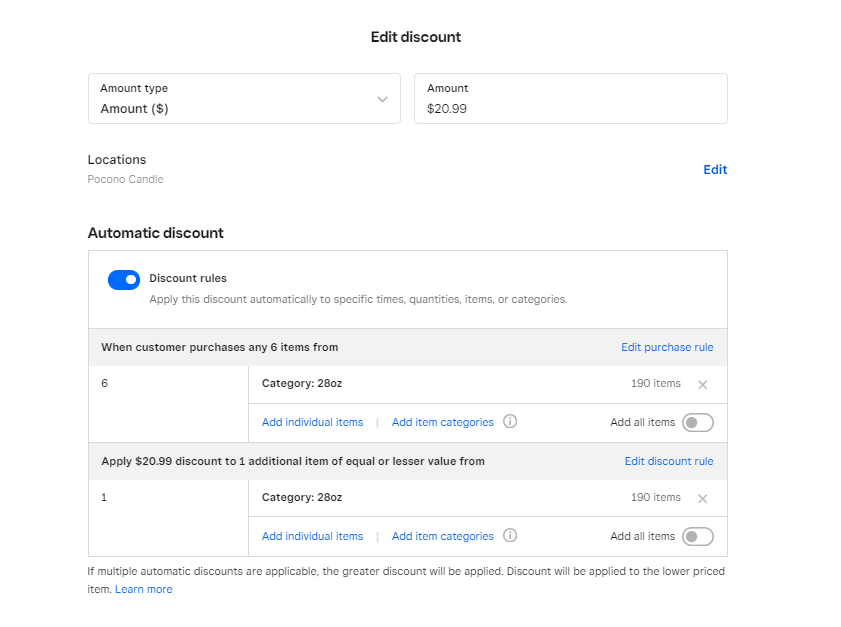- Subscribe to RSS Feed
- Mark Thread as New
- Mark Thread as Read
- Float this Thread for Current User
- Bookmark
- Subscribe
- Printer Friendly Page
What is the best way to set up this kind of quantity discount?
I'd like to run this kind of a sale on some small ornaments I've been making but can't figure out the automatic discount. It would be nice if the discount was added to the times as they were placed in the checkout. I've set it up as a different discount for each quantity and price but feels clunky and confusing.
$ 8 for 1
$15 for 2
$20 for 3
$25 for 4
$30 for 5
$35 for 6
$40 for 7
$45 for 8
$50 for 9
$55 for 10
- Mark as New
- Bookmark
- Subscribe
- Subscribe to RSS Feed
- Permalink
- Report
- Subscribe to RSS Feed
- Mark Thread as New
- Mark Thread as Read
- Float this Thread for Current User
- Bookmark
- Subscribe
- Printer Friendly Page
Here is the problem You have discounts for each quantity sold. So I am not sure what will happen with selling 10 items if more than 1 Automatic discount is applied so test this before going live. With that being said I will include an image of my discount below for my Black Friday Sale where if a person bought 6 - 28oz candles they got 1 free. So I used a $ discount for the price of 1 candle. You may have to do a lot of math using this because of the Dollar Discounts meaning if each of you items is usually $8 and you want to sell 2 for $15, that would be either a $.50 discount per item, Or $1 off of the total. When I set this up before I believe the $.50 per Item is the way Square applies the $ Discount when it is used with multiples of the same item. So Again Test these before going live.
I also used my Category of 28oz, so that my customers could buy ANY of our 28oz candles which we have 190 different scents as you can see.
I use to run a Buy 2 for X and a Buy 3 for X and each one I would have to do the math to figure out what the Discount per my item was.
Owner
Pocono Candle
Mark as Best Answer if this Helped you solve an issue or give it a thumbs up if you like the answer.
Square Support Number 855-700-6000.
Make Sure App and OS is up to date on your Device.
- Mark as New
- Bookmark
- Subscribe
- Subscribe to RSS Feed
- Permalink
- Report
- Subscribe to RSS Feed
- Mark Thread as New
- Mark Thread as Read
- Float this Thread for Current User
- Bookmark
- Subscribe
- Printer Friendly Page
My first reply I was thinking of just Discounts but on my way in I also thought of Bundles if you have Square for Retail.
Here you can add you item or items and then Set a Price. The issue here would be if a Person walks up with 5 items you would need to count them correctly to select the Bundle of 5 or whatever you name it.
The other issue is you must state what items are in the bundle. So if you have small ornaments and they are all the same price and are all sold as Sm Ornament this would not be an issue. Now if you had them as sm Tree, Sm Presents etc this would not work since you would have to label the bundle as 1 sm tree ornament and 1 sm Presents Ornament etc..... no mix and match here. Not sure if you can select a Category for these or not. Sellers have been asking for this since it came out in July / Aug 2023.
Here is more on Bundles :
8057-create-managing-bundles-with-square-for-retail
Owner
Pocono Candle
Mark as Best Answer if this Helped you solve an issue or give it a thumbs up if you like the answer.
Square Support Number 855-700-6000.
Make Sure App and OS is up to date on your Device.
- Mark as New
- Bookmark
- Subscribe
- Subscribe to RSS Feed
- Permalink
- Report