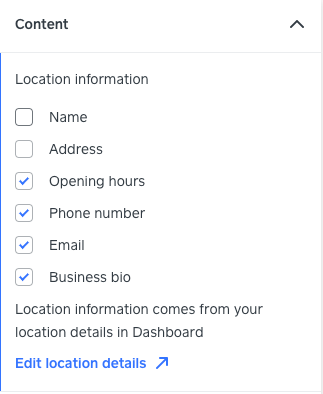- Subscribe to RSS Feed
- Mark Thread as New
- Mark Thread as Read
- Float this Thread for Current User
- Bookmark
- Subscribe
- Printer Friendly Page
Website isn’t Displaying all my Services & Availability
When I go onto my wed site as a client, I don’t see one of the services I provide. It’s not displaying. Also, my availability isn’t showing up properly on the site but it’s there correctly when I go into the app. This is can mess with my business! Please help me someone! This is not ok!
- Mark as New
- Bookmark
- Subscribe
- Subscribe to RSS Feed
- Permalink
- Report
- Subscribe to RSS Feed
- Mark Thread as New
- Mark Thread as Read
- Float this Thread for Current User
- Bookmark
- Subscribe
- Printer Friendly Page
- Mark as New
- Bookmark
- Subscribe
- Subscribe to RSS Feed
- Permalink
- Report
- Subscribe to RSS Feed
- Mark Thread as New
- Mark Thread as Read
- Float this Thread for Current User
- Bookmark
- Subscribe
- Printer Friendly Page
- Mark as New
- Bookmark
- Subscribe
- Subscribe to RSS Feed
- Permalink
- Report
- Subscribe to RSS Feed
- Mark Thread as New
- Mark Thread as Read
- Float this Thread for Current User
- Bookmark
- Subscribe
- Printer Friendly Page
Thanks for sharing that! Do you have multiple locations? I would check to make sure all of your services are enabled for all locations, even if you have one location. Sometimes they can get assigned to your "master account" and not the single location itself.
Community Moderator, Square
Sign in and click Mark as Best Answer if my reply answers your question.
- Mark as New
- Bookmark
- Subscribe
- Subscribe to RSS Feed
- Permalink
- Report
- Subscribe to RSS Feed
- Mark Thread as New
- Mark Thread as Read
- Float this Thread for Current User
- Bookmark
- Subscribe
- Printer Friendly Page
No, I do not have multiple locations.
The problem is still there. One service is missing, and my business hours aren’t accurate. I had to remove my url from my social media platforms because the app isn’t beneficial to my business at the moment. This is very disappointing.
It is because the app is free?
Is there a way to pay for a better version, because this isn’t ok? I’ll have to use a different booking site if I’m not able to resolve this issue ASAP.
- Mark as New
- Bookmark
- Subscribe
- Subscribe to RSS Feed
- Permalink
- Report
- Subscribe to RSS Feed
- Mark Thread as New
- Mark Thread as Read
- Float this Thread for Current User
- Bookmark
- Subscribe
- Printer Friendly Page
Hey @NnenalaMode!
This is not the experience we want you to have with our app. Please give our Square Appointments specialist team a call. They'll be able to take a look at your account and booking site on the backend and determine what fixes need to be implemented.
- Mark as New
- Bookmark
- Subscribe
- Subscribe to RSS Feed
- Permalink
- Report
- Subscribe to RSS Feed
- Mark Thread as New
- Mark Thread as Read
- Float this Thread for Current User
- Bookmark
- Subscribe
- Printer Friendly Page
[The title of this post has been edited by a moderator.]
Why is my calendar not showing availability? Do I have to link to another calendar?
- Mark as New
- Bookmark
- Subscribe
- Subscribe to RSS Feed
- Permalink
- Report
- Subscribe to RSS Feed
- Mark Thread as New
- Mark Thread as Read
- Float this Thread for Current User
- Bookmark
- Subscribe
- Printer Friendly Page
Hey @Frets! Check out AshleyK's suggestion here when it comes to things to making sure settings are correct. But if you're still having trouble I'd go ahead and contact our Appointments Team so they can help get everything sorted out.
- Mark as New
- Bookmark
- Subscribe
- Subscribe to RSS Feed
- Permalink
- Report
- Subscribe to RSS Feed
- Mark Thread as New
- Mark Thread as Read
- Float this Thread for Current User
- Bookmark
- Subscribe
- Printer Friendly Page
Question. Why is my address showing up on my web page. My business is in my home. I do NOT want everyone knowing my address, only clients that actually book me needs this info. This is not ok. PleaSe help me fix this. I didn’t give this app permission to disclose my info. Why is this happening? This isn’t safe!
- Mark as New
- Bookmark
- Subscribe
- Subscribe to RSS Feed
- Permalink
- Report
- Subscribe to RSS Feed
- Mark Thread as New
- Mark Thread as Read
- Float this Thread for Current User
- Bookmark
- Subscribe
- Printer Friendly Page
Hey @NnenalaMode, I'll do my best to help!
The booking site automatically pulled business information and address set within your Square Dashboard. If you don't want this information display on your booking site, you can go into edit it from your Square Online site overview.
When you click into Service List > Location Information, you'll be able to select the information you want to show customers and the information you want to hide.
I hope this will help.
Community Engagement Program Manager, Square
Have a burning question to ask in our Question of the Week? Share it with us!
- Mark as New
- Bookmark
- Subscribe
- Subscribe to RSS Feed
- Permalink
- Report
- Subscribe to RSS Feed
- Mark Thread as New
- Mark Thread as Read
- Float this Thread for Current User
- Bookmark
- Subscribe
- Printer Friendly Page
It’s still showing my address at the bottom of the Screen. I’ll be getting a new booking site. No one can resolve my issue so, I have to take my business else where. I’m currently Working on my new site now. Thank you, but Square just has too many issues and I’m tired of it. It has affected me and my business! UNPROFESSIONAL!
- Mark as New
- Bookmark
- Subscribe
- Subscribe to RSS Feed
- Permalink
- Report