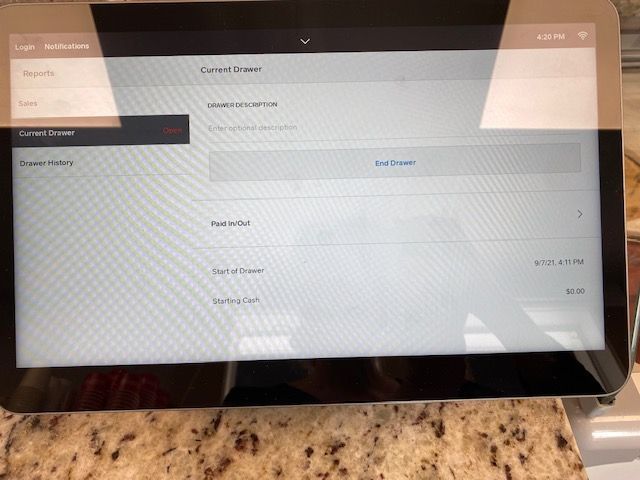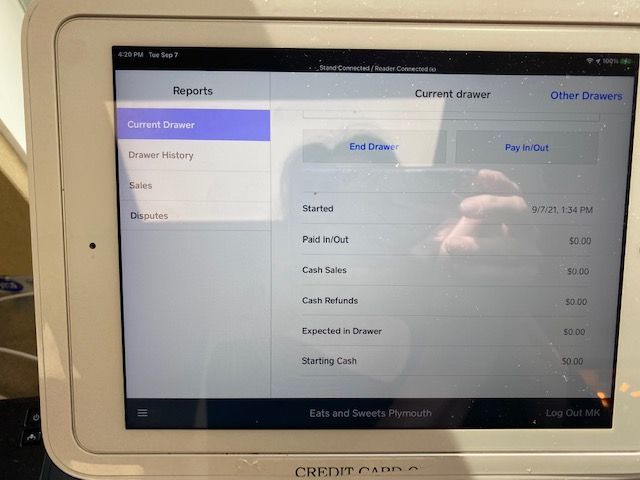- Subscribe to RSS Feed
- Mark Thread as New
- Mark Thread as Read
- Float this Thread for Current User
- Bookmark
- Subscribe
- Printer Friendly Page
Square register drawer report has no detail
We purchased a new square register and it's been more than a challenge with no real direction on how to set it up. We have had 2 square pos for 2 years now and I have not had this problem - When I start or end the drawer the only info I see is the start drawer amount. All the important info like expected in drawer amount or pay out/in is not there. Literally just the starting amount. I've checked my dashboard and the register to make sure everything is correct and it is. What am I missing? Thank you!
- Mark as New
- Bookmark
- Subscribe
- Subscribe to RSS Feed
- Permalink
- Report
- Subscribe to RSS Feed
- Mark Thread as New
- Mark Thread as Read
- Float this Thread for Current User
- Bookmark
- Subscribe
- Printer Friendly Page
Hello @bbutler222 I'm sorry your having trouble with your Square Register. There is a support page that gives more information about cash management and working with cash drawers. You can find that here. I hope there might be some information on the support page that may help.
Homestyle Charlie
Handmade Heirloom Ornaments & Charms
Check our links for retail Etsy orders and Wholesale Ordering Info
- Mark as New
- Bookmark
- Subscribe
- Subscribe to RSS Feed
- Permalink
- Report
- Subscribe to RSS Feed
- Mark Thread as New
- Mark Thread as Read
- Float this Thread for Current User
- Bookmark
- Subscribe
- Printer Friendly Page
Thank you Charlie for the info. I read the article but it does not help unfortunately. All my permissions are there to allow me to see the drawer detail. I will try and contact square once I'm back at the store this morning so I can have the register in front of me. I'll come back here and give the info so it may help other people in the same situation.
- Mark as New
- Bookmark
- Subscribe
- Subscribe to RSS Feed
- Permalink
- Report
- Subscribe to RSS Feed
- Mark Thread as New
- Mark Thread as Read
- Float this Thread for Current User
- Bookmark
- Subscribe
- Printer Friendly Page
The is what I was told from support -There is no full cash drawer report on the square register. I am beyond words. Spending $800 on this register and having no way to tell what is expected in the drawer is unacceptable. How am I suppose to cash out my drawer at closing and know if I'm short/over? I was told by support that I would have to extract the info from my dashboard on my computer. How inconvenient is that? Very! I should be able to stand at my register at the end of a long evening and pull up a report from the register that tells me how much I should have in my drawer without having to drag out yet another piece of equipment. Seems this should be easy for the register to know what cash sales I've taken in because the sales are going through the register, yet here we are.
I am attaching two photos. These are the cash drawer report screens. One is from my new register which shows only starting cash and the other is from my POS that shows detail. This is the detail I want on my register screen but can not get. I have to go to my computer and sift through a report to get this info. If anyone has another way to find this report on the register, please, please let me know.
- Mark as New
- Bookmark
- Subscribe
- Subscribe to RSS Feed
- Permalink
- Report
- Subscribe to RSS Feed
- Mark Thread as New
- Mark Thread as Read
- Float this Thread for Current User
- Bookmark
- Subscribe
- Printer Friendly Page
I would like to offer a solution to this problem so others can easily see this if they have a similar issue with the register cash drawer reporting showing detail. The reason why I wasn't seeing the detail is I had to be "logged" in. This can be found in the upper left corner of your register screen. Hitting the down arrow to get to reports then entering my passcode to get into the cash drawer and and sales screen was apparently not the right way. I'm not quite sure why if I entered my passcode that I couldn't see this detail. Seems I should have been. All the calls to support and no one told me to login. I'm just happy that I figured it out finally.