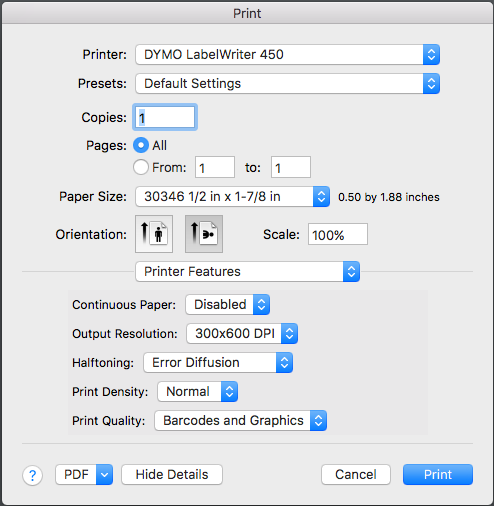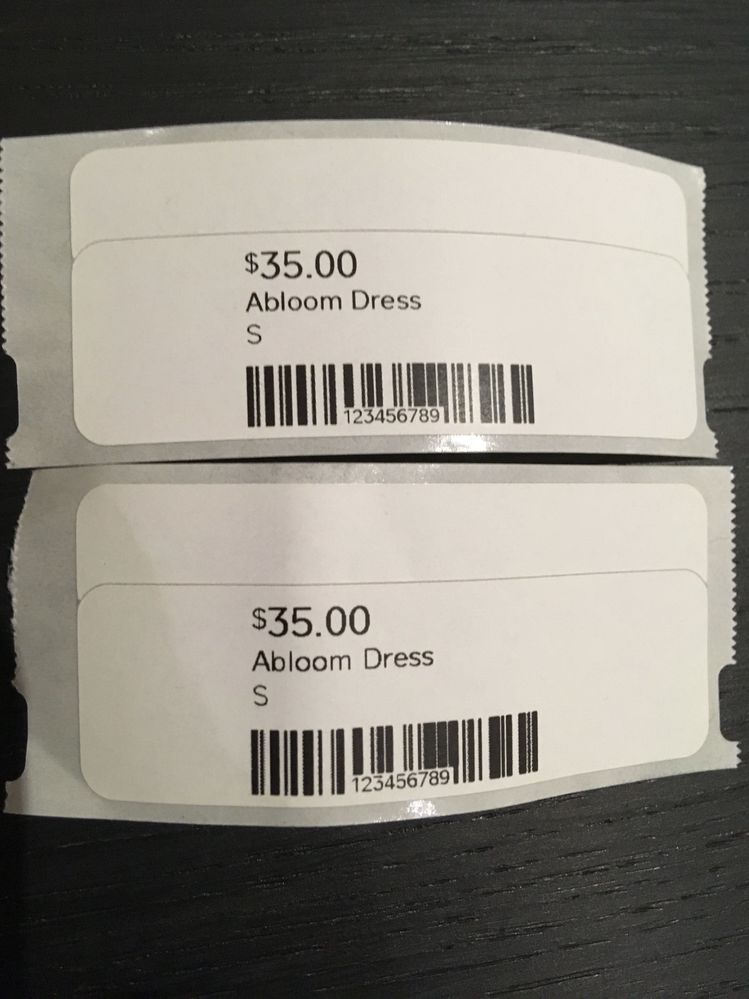- Subscribe to RSS Feed
- Mark Thread as New
- Mark Thread as Read
- Float this Thread for Current User
- Bookmark
- Subscribe
- Printer Friendly Page
We recently purchased the Bluetooth Socket Mobile 7ci scanner and Dymo LabelWriter 450 printer for use with Square Retail. We have already updated some of our product price tags with the bar codes from Square printed on the Dymo, which has been a very easy and fast process. The persistent issue we are having is with the barcode scanner itself. The scanner connects via Bluetooth to our iPad and to Square, however, it does not scan the barcode!
On a very rare occassion, after multiple attempts, the scanner will scan the barcode and the item appears in the app, but the inconsistency and ineffectiveness of the scanner overall is albeit frustrating. We plan to transitition all of our products to the barcode price label, but need to figure out the issue with the barcode scanner in order to be fully operational with the new system.
Anyone else having a similar issue? I have tried countless troubleshooting suggestions (socket mobile companion app, resetting the scanner, updating the app and iPad, logging off and logging back in, etc, etc.) but to no avail. Would love to know if this is a consistent issue or an isolated incident.
- Labels:
-
Retail Group
- Subscribe to RSS Feed
- Mark Thread as New
- Mark Thread as Read
- Float this Thread for Current User
- Bookmark
- Subscribe
- Printer Friendly Page
Thanks @RHatch, I believe that is correct.
@teamlovely, see this screenshot for the Printer Features settings:
Here are two labels I printed. The one on the bottom has the default 300dpi, the one on the top has the 300x600dpi setting.
- Subscribe to RSS Feed
- Mark Thread as New
- Mark Thread as Read
- Float this Thread for Current User
- Bookmark
- Subscribe
- Printer Friendly Page
We're just starting to use the Square for Retail -> Dymo -> Barcode/Scan procedure, and we too would like this to work a lot better than it does. We will not move away from Square for the initial entries (too many other things are effected if we do that -- Square's at the center of our web of procedures), and we'd also like to keep Dymo and do not want to use sheets of labels, as we need only one label at a time for specific inventory.
BUT ....! The barcodes, printed with every hint and tip mentioned in every discussion thread I can find online, DPI, maximize size to 110% ... nothing makes the actual barcode large enough or sharp enough for easy scanning. We're going to end up searching items at our front counter very, very often in order to keep our inventory accurate in our system. And this will not make our busy season smooth and happy at checkout.
If Square solves this so that Dymo can play more nicely with the information coming into it, please, please, please let us all know that this has been done. If there's ever a setting or an update we can get hold of to fix our smashed-up barcodes, we'd be ever so grateful to find out about that.
- Subscribe to RSS Feed
- Mark Thread as New
- Mark Thread as Read
- Float this Thread for Current User
- Bookmark
- Subscribe
- Printer Friendly Page
Thanks for taking the time to share your experience, @Twinmamameg. I don't have additional advice to offer at this time, but I'd like to share some more details with our Retail Team—can you confirm which bar code scanner you're using? Appreciate your patience as we're always working to improve our products.
Square Community Program Manager | Square, Inc.
Find step-by-step help in our Support Center
- Mark as New
- Bookmark
- Subscribe
- Subscribe to RSS Feed
- Permalink
- Report
- Subscribe to RSS Feed
- Mark Thread as New
- Mark Thread as Read
- Float this Thread for Current User
- Bookmark
- Subscribe
- Printer Friendly Page
We are using the usb barcode scanner that we purchased from square to pair with our square register.
- Mark as New
- Bookmark
- Subscribe
- Subscribe to RSS Feed
- Permalink
- Report
- Subscribe to RSS Feed
- Mark Thread as New
- Mark Thread as Read
- Float this Thread for Current User
- Bookmark
- Subscribe
- Printer Friendly Page
I have 2 work stations with label printers that I use, one at work that I use the most and one at home, both have been working fine for over 2 1/2 years and this week when I went to print out my labels the bar codes did not show up on either one of my printers, Both label printers are connected to a PCs and not my square stations. What do I need to do to remedy this issue please.
At work the printer is a zebra ZD410 and at home I have TSC model
- Mark as New
- Bookmark
- Subscribe
- Subscribe to RSS Feed
- Permalink
- Report
- Subscribe to RSS Feed
- Mark Thread as New
- Mark Thread as Read
- Float this Thread for Current User
- Bookmark
- Subscribe
- Printer Friendly Page
Thanks for posting @doubleltackshop -
I found a thread that might help, as it includes a screenshot of the required printer settings and a help article that links to troubleshooting tips.
Hopefully this helps. If not, reach out to CS for a hand.
Community Moderator, Square
Sign in and click Mark as Best Answer if my reply answers your question.
- Mark as New
- Bookmark
- Subscribe
- Subscribe to RSS Feed
- Permalink
- Report
- Subscribe to RSS Feed
- Mark Thread as New
- Mark Thread as Read
- Float this Thread for Current User
- Bookmark
- Subscribe
- Printer Friendly Page
I am having issues with the scanner. Barcodes are printing up lovely. And we have books as well with UPS codes and they scan from the iPad, easily. But the actual scanner is quite random and is rarely scanning. We are new and having our grand opening this saturday. Suggestions?!?!?!? We've taken the time to make codes for everything to make life easier and quicker at check out. NOW THIS? ugh and did a couple of test sales with a friend and the option for printed receipt doesn't come up either
H E L P P L E A S E?
- Mark as New
- Bookmark
- Subscribe
- Subscribe to RSS Feed
- Permalink
- Report
- Subscribe to RSS Feed
- Mark Thread as New
- Mark Thread as Read
- Float this Thread for Current User
- Bookmark
- Subscribe
- Printer Friendly Page
Is the issue with the Barcode scanner or with your barcodes?
Do your generated barcodes scan with the Ipad? If they do not scan it is a problem with your settings for printing barcodes
Do the Books UPC codes scan with your scanner? If they don't then its the scanner connection.
Do you have a receipt printer defined in your system under hardware? Which system are you using from square, A tablet, cell phone, Square Stand or Square Register? Since you said the barcodes scan on an Ipad I would assume it is the Square Stand. In the bottom left there is a settings button I believe, then choose Hardware, Printers, and there you should see your attached printers. Assign one of them to be a Receipt printer.... you can then assign if it prints a receipt for every transaction or if you want it to ask to print a receipt.
Owner
Pocono Candle
Mark as Best Answer if this Helped you solve an issue or give it a thumbs up if you like the answer.
Square Support Number 855-700-6000.
Make Sure App and OS is up to date on your Device.
- Mark as New
- Bookmark
- Subscribe
- Subscribe to RSS Feed
- Permalink
- Report
- Subscribe to RSS Feed
- Mark Thread as New
- Mark Thread as Read
- Float this Thread for Current User
- Bookmark
- Subscribe
- Printer Friendly Page
Thank YOU! Someone actually answered in customer service and all working now 🙂 Happy Thanksgiving!
- Subscribe to RSS Feed
- Mark Thread as New
- Mark Thread as Read
- Float this Thread for Current User
- Bookmark
- Subscribe
- Printer Friendly Page
I have issues with my scanner not reading the square generated labels. I purchased the recommended scanner from square. However it will read the sku maybe 1 out 6 to 8 scans. I can't have this happening especially if I have a store full of customers waiting for there purchases. I wish square would allow more options for printing labels and to edit the barcode, I think it is the actual print that is affecting the scanner to read the barcode. I am getting frustrated with this and feel like throwing the whole system out and starting over with a different POS. But I have invested all this time and energy into this square. Maybe I don't know what I'm doing, but the issue I am having seems similar to what other users have. Can anyone help me or have any suggestions. Thank you
- Mark as New
- Bookmark
- Subscribe
- Subscribe to RSS Feed
- Permalink
- Report
- Subscribe to RSS Feed
- Mark Thread as New
- Mark Thread as Read
- Float this Thread for Current User
- Bookmark
- Subscribe
- Printer Friendly Page
Scanner issues are usually the quality of Barcodes as you even mentioned - " I think it is the actual print that is affecting the scanner...."
Does this problem with not reading happen with pre-printed barcodes? The item does not have to be in your inventory to test this. Scan any Barcode you did not print, Square will read the Barcode and ask you if you want to add or create item and give you the barcode it read. Press NO if you do not want to add the item you tested. Test this 6 or 8 times and this will confirm if its the print quality or the scanner. If all 6 to 8 times it reads the preprinted one it is your print quality... If it messes up like it is now it will be your scanner issue most likely.
So if it is your Print quality.... What label printer are you using? Do you adjust the barcode at all before printing? I design my own barcodes and use my printers software and not square for my Barcodes. This helps me have more control over label types and size plus what all I can print or not print on my labels.
I am using Zebra Printers with USB Zebra Scanners and do not have any issues My Zebra Printer is at 320 DPI x 320 DPI I believe for my labels.
Which Scanner and what type of Scanner are you using usb or bluetooth?
Let me know what you come up with and I will continue o try to help you troubleshoot this issue.
Owner
Pocono Candle
Mark as Best Answer if this Helped you solve an issue or give it a thumbs up if you like the answer.
Square Support Number 855-700-6000.
Make Sure App and OS is up to date on your Device.
- Mark as New
- Bookmark
- Subscribe
- Subscribe to RSS Feed
- Permalink
- Report
- « Previous
-
- 1
- 2
- Next »