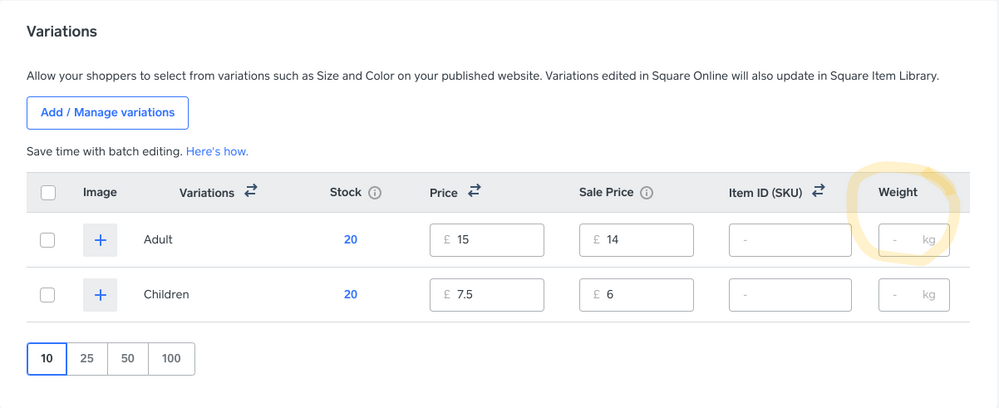- Subscribe to RSS Feed
- Mark Topic as New
- Mark Topic as Read
- Float this Topic for Current User
- Bookmark
- Subscribe
- Printer Friendly Page
I have set my shipping rates based on weight. However this is not coming through live on my site
- Labels:
-
Square Online
- Mark as New
- Bookmark
- Subscribe
- Subscribe to RSS Feed
- Highlight
- Report Inappropriate Content
Hi @Yve2Diva, thank you for reaching out!
If you have setup shipping rates based on weight, it's worth checking that each item have a weight listed as well. You can check this by going to Square Online site > Items > Site Items and click into the individual items.
Please note that the shipping rates won't be calculated until the customer has entered their shipping address at checkout.
If you're still experiencing an issue with the shipping rates, let me know and I'll be happy to help!
Community Engagement Program Manager, Square
Have a burning question to ask in our Question of the Week? Share it with us!
- Mark as New
- Bookmark
- Subscribe
- Subscribe to RSS Feed
- Highlight
- Report Inappropriate Content
Hi @Yve2Diva, thank you for reaching out!
If you have setup shipping rates based on weight, it's worth checking that each item have a weight listed as well. You can check this by going to Square Online site > Items > Site Items and click into the individual items.
Please note that the shipping rates won't be calculated until the customer has entered their shipping address at checkout.
If you're still experiencing an issue with the shipping rates, let me know and I'll be happy to help!
Community Engagement Program Manager, Square
Have a burning question to ask in our Question of the Week? Share it with us!
- Mark as New
- Bookmark
- Subscribe
- Subscribe to RSS Feed
- Highlight
- Report Inappropriate Content
Perfect thank you
- Mark as New
- Bookmark
- Subscribe
- Subscribe to RSS Feed
- Highlight
- Report Inappropriate Content
Hi Im having the same problem. I can't see anywhere on the shipping page to set up shipping by weight, its just per item or flat rate
- Mark as New
- Bookmark
- Subscribe
- Subscribe to RSS Feed
- Highlight
- Report Inappropriate Content
Hey @TinaH77, thanks for your post. I can see that this is your first post on the Community. Congrats and welcome aboard! 🥳
You should definitely be able to set up shipping rates based on weight! This option usually works well when you deliver within a limited area. Do bear in mind, however, that this option will not take into account the distance to the destination or what couriers actually charge.
To set up a delivery rate by order weight, you’ll need to make sure you’ve specified a weight for each of your items. To start:
- From your Square Online Overview page, go to Items > Site Items.
- Select an item from your list.
- Under Fulfilment, make sure Delivery is ticked so you can add a Delivery weight in the text box.
- Select Save when finished.
Note: If the weight of all items in an order is 0, the weight will automatically default to 0.1 lb/kg.
Learn more about how to add items and categories to Square Online.
Hope this helps! Let me know if you need anything else, would be happy to assist in any way I can.
- Mark as New
- Bookmark
- Subscribe
- Subscribe to RSS Feed
- Highlight
- Report Inappropriate Content
Hello,
I am also trying to set shipping rates based on weight. My products aren't actually these weights, but I want to offer reduced shipping costs for my smaller items, and this is the only way I could figure out how to do that. Im in canada.
I have my shipping rates as:
0-0.1kg - $5
0.11kg-0.2kg - $10
0.21kg and up - default - $15 expedited
I have the weight of my smaller products (the ones that I am able to ship lettermail) as 0.1kg. My idea is that is they just order 1 of these items, they can choose the $5 option, if they order 2 they can choose the $10 option and if they order 3+ then its standard parcel shipping.
I just published my site to test run this. But the shipping options are not updating properly. I added 3 of these items to my cart and the shipping was $5, I added 2 of these items to my cart and the shipping was $10. With 1 item the shippping was $10 as well. I've double checked all my entries and they are correct, so I'm not sure why it's not working. Possibly another glitch...sigh
- Mark as New
- Bookmark
- Subscribe
- Subscribe to RSS Feed
- Highlight
- Report Inappropriate Content
Hi @chezella 😊
Can you post a link to the item you are testing so we can take a look at the checkout flow?
- Mark as New
- Bookmark
- Subscribe
- Subscribe to RSS Feed
- Highlight
- Report Inappropriate Content