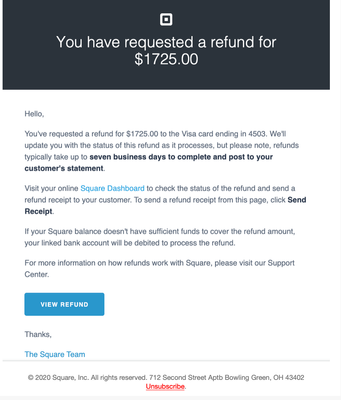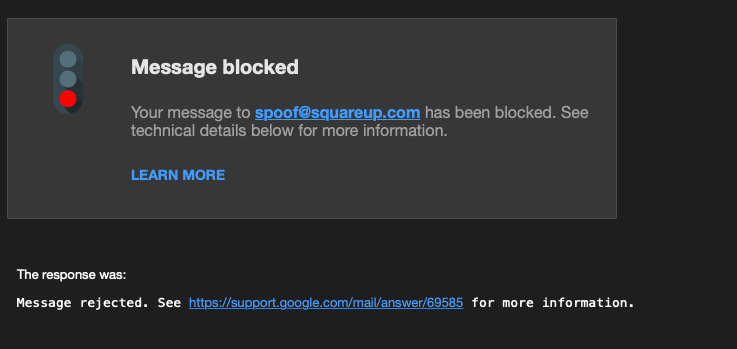- Subscribe to RSS Feed
- Mark Thread as New
- Mark Thread as Read
- Float this Thread for Current User
- Bookmark
- Subscribe
- Printer Friendly Page
We've been made aware that many of our sellers have received a phishing email that appears to be from Square and suggests that you've issued a refund for $1,725.
This email is not from Square. Should you receive one of these emails, please forward it to spoof@squareup.com and mark it as spam with your email provider.
Please make sure you do not click any links that are within the phishing email that may ask you to login. If you have clicked one of these links, please take a look at this Support Center article for next steps.
Just received this email which if you login, they will have your account information and password. Make sure to verify the email sender address always. In this email it was jane at physioeducatiors...?
Attached screenshots below
Picture of phishing email and fake email subscribe list
Picture of phishing site that it redirects to when you click on the link within email
Recieved this email claiming to be from Square.
- Mark as New
- Bookmark
- Subscribe
- Subscribe to RSS Feed
- Permalink
- Report
Hey @rayspizza and the others I merged into this thread.
We're aware of this email going around unfortunately. Thanks for flagging it for other sellers.
These can be forwarded to spoof@squareup.com and marked as spam with your email providers.
Community Moderator, Square
Sign in and click Mark as Best Answer if my reply answers your question.
Is the spoof email down?
- Mark as New
- Bookmark
- Subscribe
- Subscribe to RSS Feed
- Permalink
- Report
Just FYI, it’s not enough to ‘verify’ the senders address. It is very easy to fake a ‘from’ address in emails. The easy way to double check the validity of a link in an email is to hover your mouse cursor over the link and look at the address it points to. Depending on the browser, the address may show as a ‘hint’ pop up, or in the status bar at the bottom of the window. If there is no hover address hint, you can right-click on the link and choose ‘copy link address’ and the paste it into notepad or other text editor.
Always look at the address of the ‘action’ link - the one they are trying to trick you into clicking. Other links within the email may be real, such as a link to support or contact, but if it’s a phishing email, the action link will always be fake. Examine the link carefully. If you aren’t sure it’s genuine, then verify the information in the email another way - such as logging directly in to the site without using the email link.
-Greg
I just saw this today. I was so nervous, I cancelled my card that was attached to the account. So glad I checked this post. Forwarded to spoof@squareup.com
Thanks to Square and EVERYONE for the heads-up!
Painterlady
I received this email yesterday and almost passed out. I did try to login in but I was unsuccessful, so I checked all my accounts and sent it to my spam mailbox.
- Mark as New
- Bookmark
- Subscribe
- Subscribe to RSS Feed
- Permalink
- Report
If you tried to sign in on the phishing email, stop reading right now and change your Square password. Seriously, right now. The failed signin was because you were not on Square's site, you were on the hackers site and they now have your password.
-After- you change your password, go through every setting and make sure nothing has changed. Let Square know your credentials may have be compromised between yesterday and today and ask them to check the audit logs for any activity between then and when you change the password.
- Mark as New
- Bookmark
- Subscribe
- Subscribe to RSS Feed
- Permalink
- Report
This is the 3rd one I have received. Bad news.
- Mark as New
- Bookmark
- Subscribe
- Subscribe to RSS Feed
- Permalink
- Report
Be on the look out for these. I received a spam email say a refund of $2353.00. This is definitely not a legitimate Square email: whrewissemyhdoi4@soayfnduned.com
- Mark as New
- Bookmark
- Subscribe
- Subscribe to RSS Feed
- Permalink
- Report