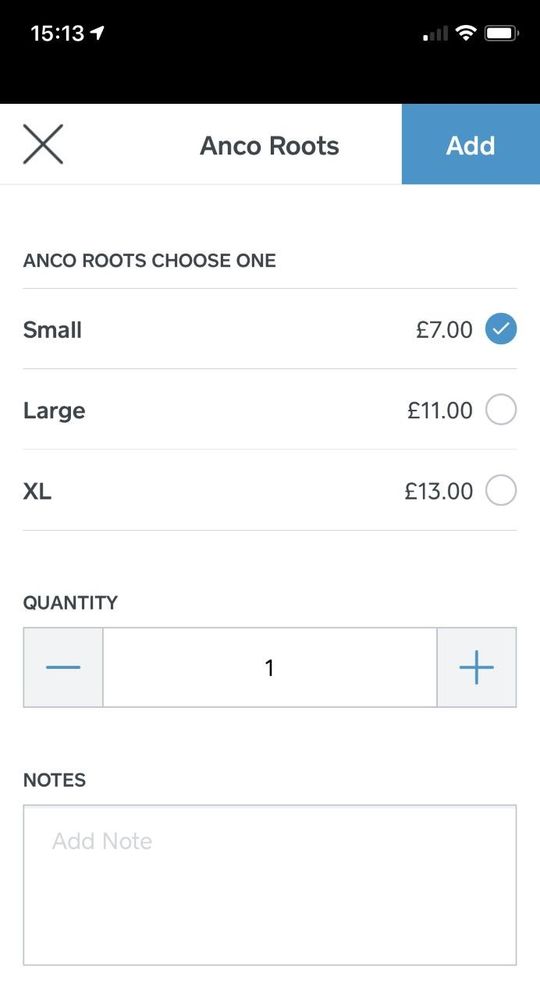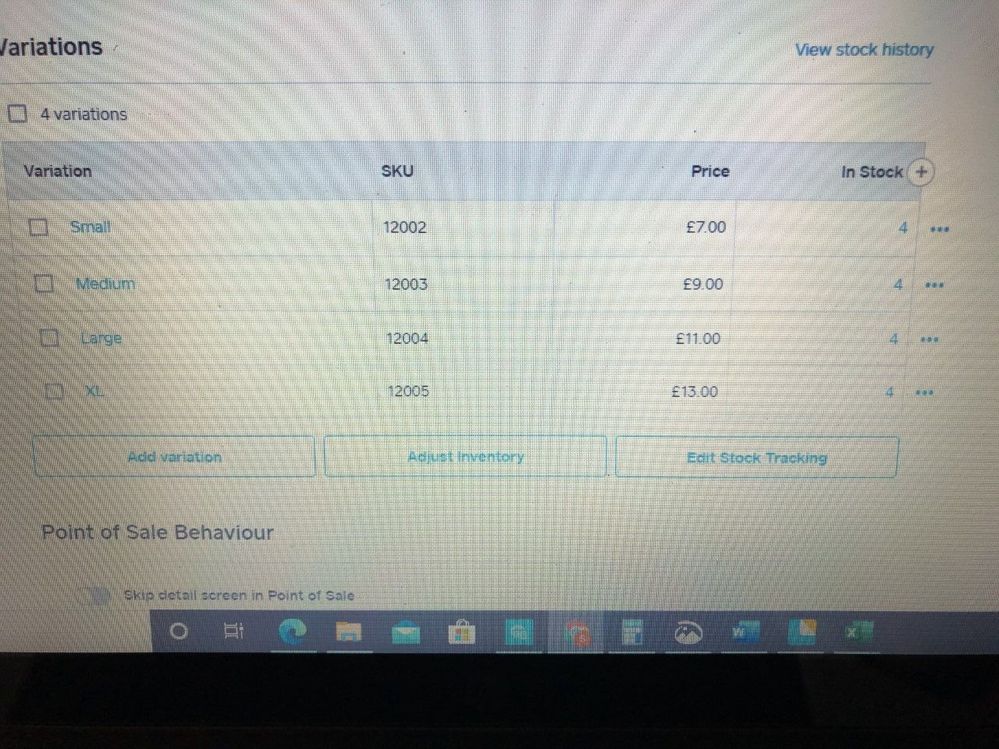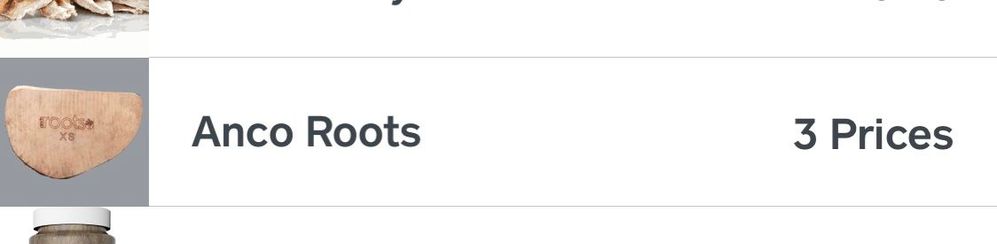- Subscribe to RSS Feed
- Mark Topic as New
- Mark Topic as Read
- Float this Topic for Current User
- Bookmark
- Subscribe
- Printer Friendly Page
Hi!
ive added an item to the dashboard which has 4 different size variations but only 3 are showing on the app? Can anyone help me please?
- Mark as New
- Bookmark
- Subscribe
- Subscribe to RSS Feed
- Highlight
- Report Inappropriate Content
Hi @PPEmpawriu, thank you for reaching out!
Can you try signing out and signing back in to the Square app? That can sometimes help refresh and update the information in app. Please also make sure your Square Point of Sale app is up-to-date as well (you can check the App Store or Google Play Store for updates).
If that doesn't work, can you share a screenshot of how the item appears on your Dashboard and on the app for you?
Community Engagement Program Manager, Square
Have a burning question to ask in our Question of the Week? Share it with us!
- Mark as New
- Bookmark
- Subscribe
- Subscribe to RSS Feed
- Highlight
- Report Inappropriate Content
Hi
Thanks for your help.
I have updated the app and restarted it but its still showing the error.
The first photo is of the app, only showing three options. 'Medium' is missing.
The second photo is of the laptop, clearly showing the four options.
The third photo is of the Anco Roots which is the item with the error.
Any help would be appreciated, many thanks!
- Mark as New
- Bookmark
- Subscribe
- Subscribe to RSS Feed
- Highlight
- Report Inappropriate Content
So sorry the troubleshooting steps didn't help, @PPEmpawriu! I've raised a ticket to the engineering team regarding this issue, so once I get an update from them, I'll reach back out and let you know right away!
In the meantime, can you try one more thing for me? If you delete the item and create it again, can you let me know if all the variations show up on both Dashboard and in the app?
Community Engagement Program Manager, Square
Have a burning question to ask in our Question of the Week? Share it with us!
- Mark as New
- Bookmark
- Subscribe
- Subscribe to RSS Feed
- Highlight
- Report Inappropriate Content
Hey @PPEmpawriu, our engineering team has investigated the issue and put in a fix that should resolve the error, so you should now see all 4 variations appear in the Square app! Please try to sign out and sign back in to the app.
If the issue still persists, please let me know and I can push back to the team.
Community Engagement Program Manager, Square
Have a burning question to ask in our Question of the Week? Share it with us!
- Mark as New
- Bookmark
- Subscribe
- Subscribe to RSS Feed
- Highlight
- Report Inappropriate Content