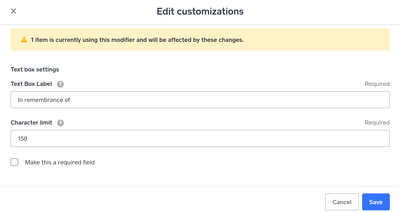- Subscribe to RSS Feed
- Mark Thread as New
- Mark Thread as Read
- Float this Thread for Current User
- Bookmark
- Subscribe
- Printer Friendly Page
The title of this post has been edited from the original: custom donation
We are having our annual fund-raiser and due to the pandemic is has become a radio-thon.. where they call donations in or go online
I am struggling with the custom options for general donation.
It is set-up for custom donations but won't put the custom donation in the cart.
How do I fix this?
Thank you
- Mark as New
- Bookmark
- Subscribe
- Subscribe to RSS Feed
- Permalink
- Report
Hi @MOWSonora, and thanks for dropping into the Seller Community! 👋
I think I see the confusion with this one - this can be a little tricky, so I'll walk through it with you here. To set up the custom donation field, all you need to do is ensure that the Allow custom donation amounts option is toggled ON.

Once you've made sure this is on, a custom donation field will automatically appear with your set donation amounts, and will look something like this:


See the $0.00 space above, in the first screenshot? This is where people visiting your website will be able to enter in an amount of their choosing. In the screenshot to the right, you can see what this looks like when someone enters in a custom donation amount.
I think what may have tripped you up a bit here is the option to add a text box below the donation options. The text box is more to allow people to add a message to their donation, as shown below:

I hope that this helps make more sense of how to set up custom donation amounts, but please let us know if questions are still popping up!
Community Moderator, Square
Sign in and click Mark as Best Answer if my reply answers your question.
Hi @MOWSonora, and thanks for dropping into the Seller Community! 👋
I think I see the confusion with this one - this can be a little tricky, so I'll walk through it with you here. To set up the custom donation field, all you need to do is ensure that the Allow custom donation amounts option is toggled ON.

Once you've made sure this is on, a custom donation field will automatically appear with your set donation amounts, and will look something like this:


See the $0.00 space above, in the first screenshot? This is where people visiting your website will be able to enter in an amount of their choosing. In the screenshot to the right, you can see what this looks like when someone enters in a custom donation amount.
I think what may have tripped you up a bit here is the option to add a text box below the donation options. The text box is more to allow people to add a message to their donation, as shown below:

I hope that this helps make more sense of how to set up custom donation amounts, but please let us know if questions are still popping up!
Community Moderator, Square
Sign in and click Mark as Best Answer if my reply answers your question.
HI, how do I get to the part where I can change Donation Settings or select Donation Type? I'd like to add a clear way to accept donations of some fixed amount or any amount, like in the example, from my existing website. Thanks.
- Mark as New
- Bookmark
- Subscribe
- Subscribe to RSS Feed
- Permalink
- Report
Edit your item within your Square Online overview page in Items > Item Library, then click the change button for the item's type. Choose the donation item type, then enter donation amounts and toggle on the custom amount option.
Seller Community, Platform
- Mark as New
- Bookmark
- Subscribe
- Subscribe to RSS Feed
- Permalink
- Report
I am also trying to change my donation page information. Iset it up not long ago and wantto changes the words. I have a link to donation page, but can't find the "item" in my account to make modifications. looked in " item library". How do I locate and change?
- Mark as New
- Bookmark
- Subscribe
- Subscribe to RSS Feed
- Permalink
- Report
Hi! Thanks for reaching out. You can filter your items in the Online Store under "Filters." Select only "donations" and you should see your item there. 🙂

Community Moderator, Square
Sign in and click Mark as Best Answer if my reply answers your question.
- Mark as New
- Bookmark
- Subscribe
- Subscribe to RSS Feed
- Permalink
- Report
Well thanks but I am totally confused. I mainly use square integratedWith my business software. I have gift cards and donations set up within square. I can find the Gift cards and manage that. But I cannot find The donations. I do have a link where peopleCan donate. But if I go to my items there is nothing there. I also followed some links for donation but it only takes me to setting up New donation.
- Mark as New
- Bookmark
- Subscribe
- Subscribe to RSS Feed
- Permalink
- Report
thanks, I finally found it. Under menu item " Online Checkout" at the bottom of the menu?
- Mark as New
- Bookmark
- Subscribe
- Subscribe to RSS Feed
- Permalink
- Report
So I understand this just fine; I have read through the npm package documentation and I am still fuzzy on how to implement this on a react based site.
- Mark as New
- Bookmark
- Subscribe
- Subscribe to RSS Feed
- Permalink
- Report
Hi there, @Dax 👋 Welcome to the Seller Community!
I think I'm missing some information here - what is the npm package documentation?
Looking out for your response 👀
Community Moderator, Square
Sign in and click Mark as Best Answer if my reply answers your question.
- Mark as New
- Bookmark
- Subscribe
- Subscribe to RSS Feed
- Permalink
- Report
I followed this exactly and no matter what I do, the empty category for the custom amount of donation says $0.00 and is not editable. Any idea how to rectify this? I have the "allow custom amounts" turned on.
- Mark as New
- Bookmark
- Subscribe
- Subscribe to RSS Feed
- Permalink
- Report
Thanks for reaching out to let us know, @QuestFT.
Are you viewing the donation item on your live site, or in editor mode when testing? Additionally, does it allow you to select the suggested donation amounts?
What we suggest is opening the Edit Item page and toggling ON/OFF the Accept custom donation amounts setting. Then, hit Save on the item. Open your Site Editor to ensure the item is displaying on your site and hit Publish from this window.
If you're still unable to enter in a custom donation amount, please reach out to our Support Team to troubleshoot this further. You can connect with our Support Team by phone at 1-855-700-6000 between 6 am - 6 pm Pacific Time Monday - Friday.
Community Moderator, Australia, Square
Sign in and click Mark as Best Answer if my reply answers your question.
- Mark as New
- Bookmark
- Subscribe
- Subscribe to RSS Feed
- Permalink
- Report
I need to set up donation button for the school I work for. How do I collect more info on the donor such as
- Mark as New
- Bookmark
- Subscribe
- Subscribe to RSS Feed
- Permalink
- Report
Also is there an option for setting up recurring donations?
- Mark as New
- Bookmark
- Subscribe
- Subscribe to RSS Feed
- Permalink
- Report
Hi there, @HMV - thanks for reaching out! Thanks for dropping in here and making your first post. Its a good one!
Currently the Online Store donation feature does no offer a formal pathway to collect donor information. The only workaround here is if your customer opted into listing personal information in the text box - which you can label with any title or request that you'd like.
I've gone ahead and merged your post into an existing thread of Sellers who were also looking for information regarding setting up custom donations, but we will also use this thread to track your Feature Request that you've suggested here.
The donation feature for Online Store derived from the onset of COVID, and is still receiving new updates and changes. I am happy to pass your feedback along to our Product Teams, and hopefully we will be able to bounce back to you here with a positive update soon.
Thanks, again!
Community Moderator, Square
Sign in and click Mark as Best Answer if my reply answers your question.
- Mark as New
- Bookmark
- Subscribe
- Subscribe to RSS Feed
- Permalink
- Report
Hi! Our store also has some custom donation questions. We are a nonprofit and already have a donation option setup as an item on our Square Online site. Looking for ways to increase donation visibility and options on our site.
Trying to find out what is possible regarding:
- Add-on Checkout Donation. Is there a way to have a donation request before a customer checks out online? I would think this would be similar to a "tips" option that comes up before final checkout.
- Found that Subscriptions and reoccurring donations are possible with Online Checkout links, but can't figure out if this is possible to offer on our Square Online site as well?
https://squareup.com/help/us/en/article/6839-subscription-payments-with-square-online-checkout-links
Would love to offer customers the ability to have automatic monthly donations or monthly coffee club, etc.
Thanks for any insight you can give!
- Mark as New
- Bookmark
- Subscribe
- Subscribe to RSS Feed
- Permalink
- Report
Hi hi! It's not possible to request donations in lieu of tips using the tip feature, @FairTradeShop.
Other have asked for this capability, and I recommend subscribing to this thread so that you will receive a notification when we post an update there, as we will be sure to announce if a change is made that affects the way this works!
To your second question: recurring donations are possible with Square Online checkout links!

This is what it might look like using a Square Online checkout link to allow customers to donate on a recurring basis. It's not currently possible to collect customer card information for recurring subscription-style payments without using Square Online checkout links. I hope this helps clarify how these tools can be used ✨
Community Moderator, Square
Sign in and click Mark as Best Answer if my reply answers your question.
- Mark as New
- Bookmark
- Subscribe
- Subscribe to RSS Feed
- Permalink
- Report
Hi! My mom and I are reselling old clothes and want to add a donation feature when customers check out. I created a donation checkout link, but is there any way to add that when customers checkout with an item? I saw this wasn't possible in 2017, but wanted to ask again. Thank you!!
- Mark as New
- Bookmark
- Subscribe
- Subscribe to RSS Feed
- Permalink
- Report
Hi there, @gigibea 👋 Thanks for taking the time to reach out to us here on the Seller Community.
Quick clarifying question - are you looking to take donations through your Online Store, or rather through in-person payment scenarios?
If you're in search of the former, Valentina wrote a really thorough Best Answer here on how to set this up. Take a look and let us know if you have any questions!
Community Moderator, Square
Sign in and click Mark as Best Answer if my reply answers your question.
- Mark as New
- Bookmark
- Subscribe
- Subscribe to RSS Feed
- Permalink
- Report
I have new donation page, which includes a custom donation option on my online site. However when I look at the point of sale page, the custom option does not appear. How can I make this option also appear on the sale page? Thanks!
- Mark as New
- Bookmark
- Subscribe
- Subscribe to RSS Feed
- Permalink
- Report
Thanks for reaching out, @colantoniomd
It's not currently possible to add a custom field for donations on the POS app. We have a feature request thread here if you want to follow for updates. 😊
- Mark as New
- Bookmark
- Subscribe
- Subscribe to RSS Feed
- Permalink
- Report