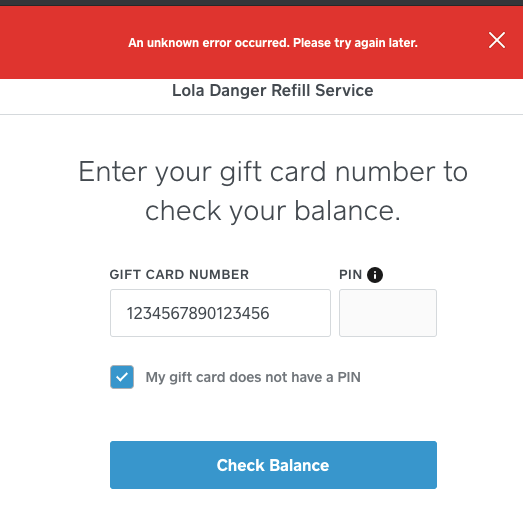- Subscribe to RSS Feed
- Mark Thread as New
- Mark Thread as Read
- Float this Thread for Current User
- Bookmark
- Subscribe
- Printer Friendly Page
Is the feature to check gift card balances current having tech issues? Both a customer and I have tried to do so with an egift card (no PIN) and received an "unknown error".
Wondering if it's temporary, or if something is wrong with the gift card (as I'm new to using them)
Thank you
- Labels:
-
Gift Cards
- Mark as New
- Bookmark
- Subscribe
- Subscribe to RSS Feed
- Permalink
- Report
Hey there, @TracyL -
What internet browser are you using to check the eGift Card balance? Give Google Chrome a try to see if you get the same error.
I will keep an eye out for your reply👀.
Community Moderator, Square
Sign in and click Mark as Best Answer if my reply answers your question.
- Mark as New
- Bookmark
- Subscribe
- Subscribe to RSS Feed
- Permalink
- Report
Thank you @Kassi_ !
I was using Chrome on a Macbook (Big Sur v11.2.3). I believe my customer was using a phone, but not certain about that.
- Mark as New
- Bookmark
- Subscribe
- Subscribe to RSS Feed
- Permalink
- Report
Hey @TracyL! Jumping in here for Kassi today!
That's odd. Just for peace of mind, can you try searching the eGift Card sale by doing the following:
- Filter the transaction search by item > enter eGift Card.
- Searching the receipt number from the eGift Card’s purchase.
- Searching using the last 4 digits of the eGift Card or payment card.
I want to make sure you can actually find the gift card in your system.
- Mark as New
- Bookmark
- Subscribe
- Subscribe to RSS Feed
- Permalink
- Report
@nika- I actually don't think the number in my screenshot is a real gc number. I think my customer just used that to show me the error she was getting. In Square, I have a list of a few others that have been purchased, but I only can view the last 4 digits, so I can't test the site again to see if any of those balances are checking correctly. Is there a way I can view a full gc number so I can test to see if it may have been a weird fluke?
- Mark as New
- Bookmark
- Subscribe
- Subscribe to RSS Feed
- Permalink
- Report
@TracyL That's funny you brought that up because when I looked at the screenshot yesterday, I did notice that! I thought you had plugged those numbers in for the sake of getting the error message.
If you want, you can load a gift card that you can turn around and try yourself to see if you get the error. Please let me know the results!
- Mark as New
- Bookmark
- Subscribe
- Subscribe to RSS Feed
- Permalink
- Report