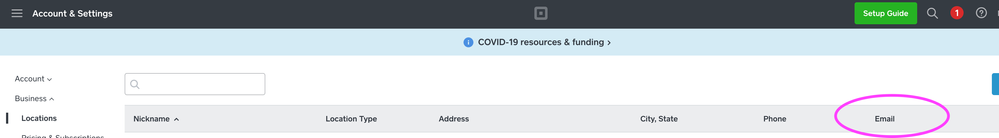- Subscribe to RSS Feed
- Mark Thread as New
- Mark Thread as Read
- Float this Thread for Current User
- Bookmark
- Subscribe
- Printer Friendly Page
Change Reply Email From invoicing@messaging.squareup.com
Trying to save others some pain.
I searched the threads for a clear answer and finally got one from customer support. There is no way to change the automatic reply to email address from invoicing@messaging.squareup.com.
If your customer hits reply on their email system, it goes to that address automatically.
- Mark as New
- Bookmark
- Subscribe
- Subscribe to RSS Feed
- Permalink
- Report
Posted 10-16-2019
Trying to save others some pain.
I searched the threads for a clear answer and finally got one from customer support. There is no way to change the automatic reply to email address from invoicing@messaging.squareup.com.
If your customer hits reply on their email system, it goes to that address automatically.
- Subscribe to RSS Feed
- Mark Thread as New
- Mark Thread as Read
- Float this Thread for Current User
- Bookmark
- Subscribe
- Printer Friendly Page
Thanks for adding your voice here, @Bill_B. We appreciate your input - you are exactly right, you will save time for many sellers looking for this same answer!
Community Moderator, Square
Sign in and click Mark as Best Answer if my reply answers your question.
- Mark as New
- Bookmark
- Subscribe
- Subscribe to RSS Feed
- Permalink
- Report
- Subscribe to RSS Feed
- Mark Thread as New
- Mark Thread as Read
- Float this Thread for Current User
- Bookmark
- Subscribe
- Printer Friendly Page
Hey @Joe ,
Someone just sent me an invoice and the reply to address was their personal address. How did they do this?
- Subscribe to RSS Feed
- Mark Thread as New
- Mark Thread as Read
- Float this Thread for Current User
- Bookmark
- Subscribe
- Printer Friendly Page
Hey there! So we can take a closer look, are you able to get a screenshot of that invoice? Please blur out any sensitive or personal information for it. Thank you!
Community Moderator, Square
Sign in and click Mark as Best Answer if my reply answers your question.
- Mark as New
- Bookmark
- Subscribe
- Subscribe to RSS Feed
- Permalink
- Report
- Subscribe to RSS Feed
- Mark Thread as New
- Mark Thread as Read
- Float this Thread for Current User
- Bookmark
- Subscribe
- Printer Friendly Page
I'm really bummed that this can't be done, it seems like a priority feature. I've called customers sometimes, who said they responded to the estimate or invoice with a question and I never responded, resulting in a lost sale. It should be relatively simple to implement.
- Mark as New
- Bookmark
- Subscribe
- Subscribe to RSS Feed
- Permalink
- Report
- Subscribe to RSS Feed
- Mark Thread as New
- Mark Thread as Read
- Float this Thread for Current User
- Bookmark
- Subscribe
- Printer Friendly Page
@sonoranocotillo I hear you! That does sound very frustrating to know that customers are responding to that email and you aren't able to see their inquiries. As a workaround, you can also choose to send your invoice manually to customers and email them the link to their invoice from your work email. This way, they will only need to select the link on your email to pay, and if they respond, it will go right to your email address for you to see.
It is an extra couple of steps on your end, where you have to chance the invoice's send method, then copy and paste the link in a separate email, but this will be a sure way to guarantee you are able to view all responses from your customers.
Community Moderator, Square
Sign in and click Mark as Best Answer if my reply answers your question.
- Mark as New
- Bookmark
- Subscribe
- Subscribe to RSS Feed
- Permalink
- Report
- Subscribe to RSS Feed
- Mark Thread as New
- Mark Thread as Read
- Float this Thread for Current User
- Bookmark
- Subscribe
- Printer Friendly Page
This kind of defeats the whole purpose of simplicity and customer experience, which is what I like about using Square. If I'm gonna go this route, I may as well give Quickbooks Online invoice method a try.
Is this on the roadmap? IKs there a formal feature request process?
- Subscribe to RSS Feed
- Mark Thread as New
- Mark Thread as Read
- Float this Thread for Current User
- Bookmark
- Subscribe
- Printer Friendly Page
I found it @sonoranocotillo
Go to Settings, then Location. See your business address? The last column on the right should be an email, and you can change it!
- Subscribe to RSS Feed
- Mark Thread as New
- Mark Thread as Read
- Float this Thread for Current User
- Bookmark
- Subscribe
- Printer Friendly Page
Hey Bill, I can't find the location that you are talking about.
I tried going to "Account and Settings", where I can update my email address under "Basic Information", but that is not the one used for invoices.
I also went to "Invoices" and then "Settings" but I do not see an option to change the email address.
Can you give me a step by step instruction?
Thanks!
- Mark as New
- Bookmark
- Subscribe
- Subscribe to RSS Feed
- Permalink
- Report
- Subscribe to RSS Feed
- Mark Thread as New
- Mark Thread as Read
- Float this Thread for Current User
- Bookmark
- Subscribe
- Printer Friendly Page
Try this:
Account Settings > Business > Locations. Where you see locations, that's where I was able to change the email!
This link may take you there.
https://squareup.com/dashboard/locations
- Subscribe to RSS Feed
- Mark Thread as New
- Mark Thread as Read
- Float this Thread for Current User
- Bookmark
- Subscribe
- Printer Friendly Page
Bill for the WIN!!! Thanks a bunch man!! That worked like a charm.
What's your business website? I just want to check it out! We are www.sonoranocotillo.com
Thanks again, I don't see why Square keeps telling people that is not a feature. This was so easy! @AshleyK
- Subscribe to RSS Feed
- Mark Thread as New
- Mark Thread as Read
- Float this Thread for Current User
- Bookmark
- Subscribe
- Printer Friendly Page
Very welcome and sorry I didn't explain it better the first time. I knew it was possible, but... took way to long to figure out. A contractor of ours invoices us this way and her email was down there. By default it should be your account, so when a customer response, you receive it.
RemedyPR.com is our company, but if you have a hot minute, would love it if you could just check out this video for 10 seconds (to get our #'s up 😉 and if you have friends in need, Tweet it/LinkedIn it, etc.
Your panels look great! Makes me wish I didn't live in a condo!
- Subscribe to RSS Feed
- Mark Thread as New
- Mark Thread as Read
- Float this Thread for Current User
- Bookmark
- Subscribe
- Printer Friendly Page
Thank you @Bill_B for finding this! I'm on the Invoices product team and will work with our Customer Success team to include this in our support articles. I'm sure more sellers will find this helpful.
- Subscribe to RSS Feed
- Mark Thread as New
- Mark Thread as Read
- Float this Thread for Current User
- Bookmark
- Subscribe
- Printer Friendly Page
This situation seems to be another example of why the support team was unable to assist me, despite searching through their resources. I don't think it's fair that the inaccurate information provided by @Bill_B was repeated to me, instead of the article that @CarrieZ supposedly wrote. I've scoured the help articles to find a definitive answer but have only come across this forum post: https://developer.squareup.com/forums/t/change-the-reply-to-email-in-appointment-communication-email...
Unfortunately, I haven't found anything that offers a clear and concise solution for changing the reply-to email in appointment communication emails. I've come across articles that shed some light on why the support agents may have said what they did. However, I have a good understanding of servers, emailing, and the various attributes involved, and it was evident that I was being given the run-around instead of a proper answer. Even a response such as "I'm sorry, but we're unable to make that change at the moment. Here are some alternative solutions" would have been appreciated.
It's taken me several hours of searching and persistence to articulate my issue clearly, but still, I haven't received a satisfactory response from anyone at Square.
**EDIT** Looking closer, I do see the direct conflict of this referring to the Invoicing over the appointments - there are parallels, though I understand this is different. I was told to make my issue known on this forum, so I am. This is a great example an engineer could use to see what I am talking about.
- Mark as New
- Bookmark
- Subscribe
- Subscribe to RSS Feed
- Permalink
- Report
- Subscribe to RSS Feed
- Mark Thread as New
- Mark Thread as Read
- Float this Thread for Current User
- Bookmark
- Subscribe
- Printer Friendly Page
Hello @TechSpecific I greatly appreciate you taking the time to follow up and provide in detail your needs for this change to the reply email. I can certainly see how this is frustrating and time-consuming. Also, I am so sorry that support was not understanding your need and that you have wasted so much time trying to get more information on this.
At this time this would be a feature request. I did check out Ideate Board and I currently do not see a submission to change the reply email there. I highly encourage you to submit your request there so our other sellers can comment on their business needs for this feature as well, but our Product Team can see the commentary as well. The more people chime in on the request it will help to signal that this feature is even more important to address. We truly do value your feedback on how we can improve our point of sale and understand it can be frustrating waiting for a feature to be built out. Please keep in mind our team is fielding thousands of requests each week and bringing these features to fruition often takes an ample amount of time and effort from our engineers.
Thank you so much again for your input and please let me know if you need anything else!
Square Community Moderator
Sign in and click Mark as Best Answer if my reply answers your question ✨
- Mark as New
- Bookmark
- Subscribe
- Subscribe to RSS Feed
- Permalink
- Report
- Subscribe to RSS Feed
- Mark Thread as New
- Mark Thread as Read
- Float this Thread for Current User
- Bookmark
- Subscribe
- Printer Friendly Page
I did make a grievous oversight by missing the relationship to invoices. My direct concern is about the appointment app emails.
That feature request was already submitted and declined. So, my goal is to have the idea of taking what the invoices app does over to the appointments app. Perhaps that pitch would be more favorable?
Currently, the appointments app pulls from the owner's email (if I'm understanding other grievances, regardless of staff) and that's static. Again, if I'm understanding correctly: invoicing can pull from the staff. This would at the very least allow owner info to email to the owner and staff can have notifications/replies to noreply emails sent to the same place.
Ultimately, I feel this could be a toggle in settings on where the email is pulled from 🤷 though I am very aware there is a lot at play, that I am wholly unaware of.
- Mark as New
- Bookmark
- Subscribe
- Subscribe to RSS Feed
- Permalink
- Report
- Subscribe to RSS Feed
- Mark Thread as New
- Mark Thread as Read
- Float this Thread for Current User
- Bookmark
- Subscribe
- Printer Friendly Page
How do you change the "reply to" email address when you send an invoice?
Right now it defaults to invoicing@messaging.squareup.com and I was told you can't change it, but I literally just received an email where the Reply To was changed.
- Subscribe to RSS Feed
- Mark Thread as New
- Mark Thread as Read
- Float this Thread for Current User
- Bookmark
- Subscribe
- Printer Friendly Page
I was also told it can't be changed, did you figure it out?
- Mark as New
- Bookmark
- Subscribe
- Subscribe to RSS Feed
- Permalink
- Report
- Subscribe to RSS Feed
- Mark Thread as New
- Mark Thread as Read
- Float this Thread for Current User
- Bookmark
- Subscribe
- Printer Friendly Page
As we find ourselves in 2023, it's disheartening to see that an issue I've been struggling with remains unaddressed. In fact, it's now so far removed from the conversation that the support team didn't even understand what I was trying to achieve. They kept referring me to notifications and dashboard chat systems, but unfortunately, that doesn't solve the problem. I'm genuinely surprised that this issue hasn't garnered more attention.
In case anyone from Square is reading this, I want to let you know that I've already raised this issue through official channels and have been redirected to this forum. I'm posting here in the hopes of bringing attention to this matter and seeing where this discussion leads.
The solution seems straightforward to me: the reply-to-address variable should be customizable. It should be possible to choose between the owner's email, the location's email, or the staff's email. I don't think this is an unreasonable request.
In the meantime, I'll have to create yet another forwarding email to work around this issue, which is becoming increasingly frustrating.
- Mark as New
- Bookmark
- Subscribe
- Subscribe to RSS Feed
- Permalink
- Report