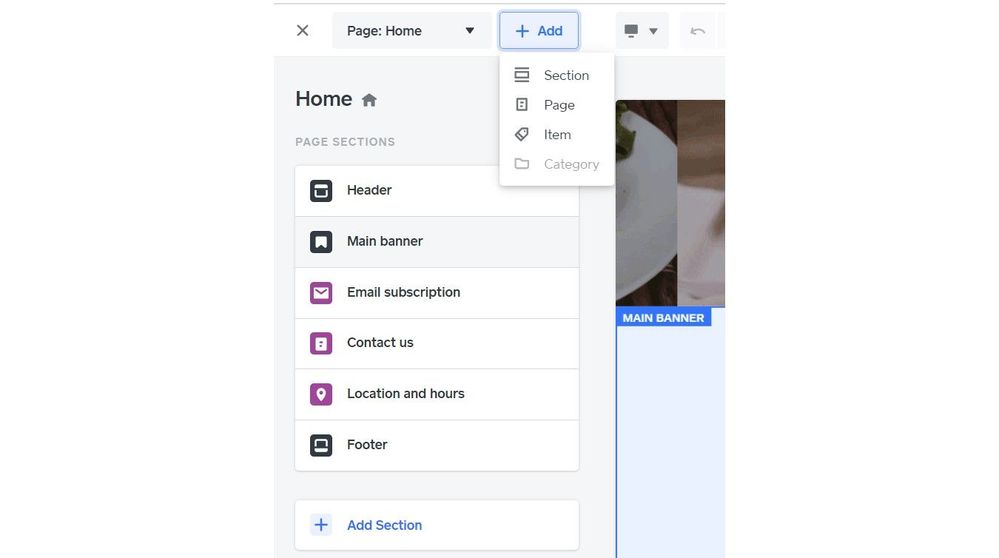- Subscribe to RSS Feed
- Mark Thread as New
- Mark Thread as Read
- Float this Thread for Current User
- Bookmark
- Subscribe
- Printer Friendly Page
Category page not appearing in store editor.
Hi. I was able to create two category pages in my store and make some edits. Now they are gone from the editing options. I believe I should be able to go to the category page by selecting it from the drop down in the upper left. I see Standard Pages and Item Pages, but no Category Pages. I know they exist! They magically appeared once, and now they're gone. Help?
- Labels:
-
E-Commerce
- Mark as New
- Bookmark
- Subscribe
- Subscribe to RSS Feed
- Permalink
- Report
- Subscribe to RSS Feed
- Mark Thread as New
- Mark Thread as Read
- Float this Thread for Current User
- Bookmark
- Subscribe
- Printer Friendly Page
Hey @SteelheadStudio I think I can help! In your screenshot, do you see the +Add button next to the Page: Home drop down menu? You'll see the option to add category pages there. Here's a visual:

Have you tried that route already? Let me know if you're still not able to add categories so I can reach out to my Ecom Team for a hand.
Community Moderator, Square
Sign in and click Mark as Best Answer if my reply answers your question.
- Mark as New
- Bookmark
- Subscribe
- Subscribe to RSS Feed
- Permalink
- Report
- Subscribe to RSS Feed
- Mark Thread as New
- Mark Thread as Read
- Float this Thread for Current User
- Bookmark
- Subscribe
- Printer Friendly Page
Thank, @JustinC
I am able to access that menu, but the Category option is grayed out. I tested the Section, Page, and Item links in the drop down and they all work. But not Category.
And just FYI, I can add a Featured Categories section to the home page, which still generates the category page. I just can't access the category page itself to make edits.
I look forward to more ideas you may have. Thanks!
- Mark as New
- Bookmark
- Subscribe
- Subscribe to RSS Feed
- Permalink
- Report
- Subscribe to RSS Feed
- Mark Thread as New
- Mark Thread as Read
- Float this Thread for Current User
- Bookmark
- Subscribe
- Printer Friendly Page
Hmm, strange. Sorry you're still having trouble. I surfaced your issue to our Ecom Team but they don't see a reason why you aren't able to add a categories page. They would like to continue troubleshooting over the phone when you have time. Give them a ring here.
Community Moderator, Square
Sign in and click Mark as Best Answer if my reply answers your question.
- Mark as New
- Bookmark
- Subscribe
- Subscribe to RSS Feed
- Permalink
- Report
- Subscribe to RSS Feed
- Mark Thread as New
- Mark Thread as Read
- Float this Thread for Current User
- Bookmark
- Subscribe
- Printer Friendly Page
Apparently, it's grayed out for you too, according to the image you posted.
And, it is grayed out for me too. See attached image.
- Mark as New
- Bookmark
- Subscribe
- Subscribe to RSS Feed
- Permalink
- Report
- Subscribe to RSS Feed
- Mark Thread as New
- Mark Thread as Read
- Float this Thread for Current User
- Bookmark
- Subscribe
- Printer Friendly Page
Hello @Skoutariotis.
Take a look at this thread where another seller asked a similar question. Do you know if you are using an Orders Page template? If you are, can you please try switching your template to a Shop All template?
Let me know if this worked for you. I'll keep my eyes open for your reply.
Thank you.
Community Moderator, Square // Moderadora de la Comunidad, Square
Sign in and click Mark as Best Answer if my reply answers your question.
Inicie seción y haga clic en Marcar como "Mejor Respuesta" si mi respuesta contesta su pregunta.
- Mark as New
- Bookmark
- Subscribe
- Subscribe to RSS Feed
- Permalink
- Report
- Subscribe to RSS Feed
- Mark Thread as New
- Mark Thread as Read
- Float this Thread for Current User
- Bookmark
- Subscribe
- Printer Friendly Page
How do you switch the template?
- Mark as New
- Bookmark
- Subscribe
- Subscribe to RSS Feed
- Permalink
- Report
- Subscribe to RSS Feed
- Mark Thread as New
- Mark Thread as Read
- Float this Thread for Current User
- Bookmark
- Subscribe
- Printer Friendly Page
Hey @Tomaquagmuseum,
Check out this thread for a guide on how to change your site's template.
PS. Welcome to the Seller Community 👋
- Mark as New
- Bookmark
- Subscribe
- Subscribe to RSS Feed
- Permalink
- Report
- Subscribe to RSS Feed
- Mark Thread as New
- Mark Thread as Read
- Float this Thread for Current User
- Bookmark
- Subscribe
- Printer Friendly Page
I have created my categories and have items in those categories with photos etc. How do I now take those categories and add them to my home page website to be visible to purchase. I have went to the category section but I can not find a way to post them
- Mark as New
- Bookmark
- Subscribe
- Subscribe to RSS Feed
- Permalink
- Report
- Subscribe to RSS Feed
- Mark Thread as New
- Mark Thread as Read
- Float this Thread for Current User
- Bookmark
- Subscribe
- Printer Friendly Page
Hey @christianalex
I answered a similar question with screenshots that shows where to add category pages to your website. I merged you to the thread so you can see.
Hope this helps!
Community Moderator, Square
Sign in and click Mark as Best Answer if my reply answers your question.
- Mark as New
- Bookmark
- Subscribe
- Subscribe to RSS Feed
- Permalink
- Report
- Subscribe to RSS Feed
- Mark Thread as New
- Mark Thread as Read
- Float this Thread for Current User
- Bookmark
- Subscribe
- Printer Friendly Page
First off thank you for responding. I am having the same issues as the other person. The category is grayed out and will not let my click on the link. Have you heard of any resolution to this?
- Mark as New
- Bookmark
- Subscribe
- Subscribe to RSS Feed
- Permalink
- Report
- Subscribe to RSS Feed
- Mark Thread as New
- Mark Thread as Read
- Float this Thread for Current User
- Bookmark
- Subscribe
- Printer Friendly Page
Hi there, @christianalex - thanks for reaching out to us here on this thread.
It looks like the previous Community Member who was having this issue had to reach out to our Support Team directly for troubleshooting. Would you mind flagging this over to them? They can get some eyes on it and walk through extensively with you.
We look forward to hearing from you!
Community Moderator, Square
Sign in and click Mark as Best Answer if my reply answers your question.
- Mark as New
- Bookmark
- Subscribe
- Subscribe to RSS Feed
- Permalink
- Report
- Subscribe to RSS Feed
- Mark Thread as New
- Mark Thread as Read
- Float this Thread for Current User
- Bookmark
- Subscribe
- Printer Friendly Page
This still not resolved in 2023... No updates to any threads about it in years.
- Mark as New
- Bookmark
- Subscribe
- Subscribe to RSS Feed
- Permalink
- Report
- Subscribe to RSS Feed
- Mark Thread as New
- Mark Thread as Read
- Float this Thread for Current User
- Bookmark
- Subscribe
- Printer Friendly Page
Hello there @fkhaykin
These errors most of the times are individual. For this reason I recommend you reach out to our Square Online support team so they can shine a light here and point you in the right direction. They can be reached at 855-700-6000 between 6 am - 6 pm Pacific Time Monday-Friday.
You can also get in touch with our Messaging and Email Support Teams here.
Community Moderator, Square
Sign in and click Mark as Best Answer if my reply answers your question.
- Mark as New
- Bookmark
- Subscribe
- Subscribe to RSS Feed
- Permalink
- Report
- Subscribe to RSS Feed
- Mark Thread as New
- Mark Thread as Read
- Float this Thread for Current User
- Bookmark
- Subscribe
- Printer Friendly Page
Items listed in Category but not displaying on Category Webpage.
- Mark as New
- Bookmark
- Subscribe
- Subscribe to RSS Feed
- Permalink
- Report
- Subscribe to RSS Feed
- Mark Thread as New
- Mark Thread as Read
- Float this Thread for Current User
- Bookmark
- Subscribe
- Printer Friendly Page
Hey there! You can make a category page for your site from the the website editor. This thread I moved you to provides instructions and screenshots
Community Moderator, Square
Sign in and click Mark as Best Answer if my reply answers your question.
- Mark as New
- Bookmark
- Subscribe
- Subscribe to RSS Feed
- Permalink
- Report