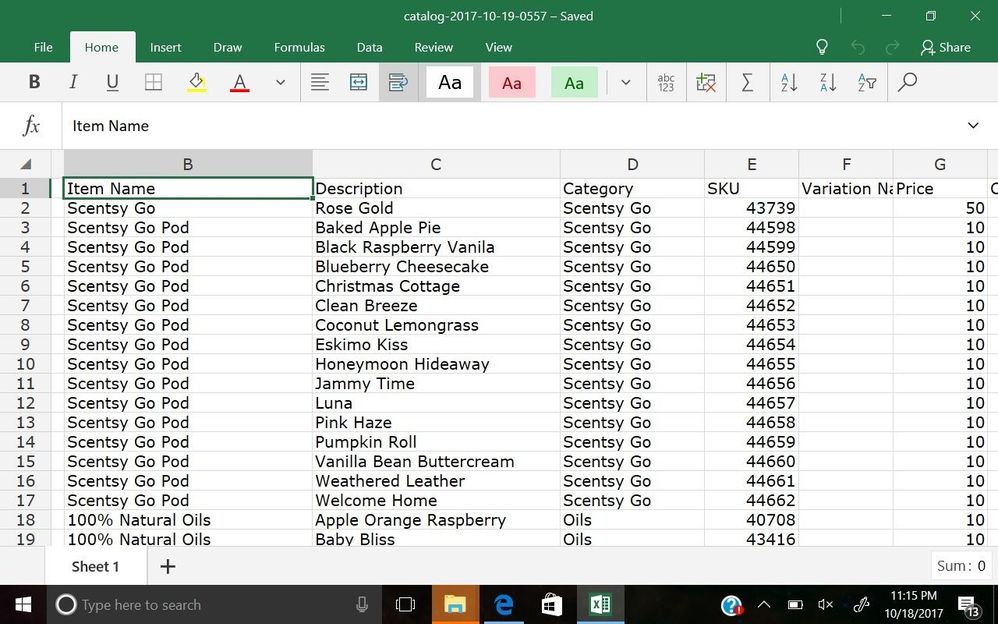- Subscribe to RSS Feed
- Mark Thread as New
- Mark Thread as Read
- Float this Thread for Current User
- Bookmark
- Subscribe
- Printer Friendly Page
Tried importing CVS file. Did not work. Which items in template should I edit please?
Downloaded CVS template and filled it out. I think I filled out too much. Can someone please advise which colums I should be editing? Thank you.
- Labels:
-
Management and Operations
- Mark as New
- Bookmark
- Subscribe
- Subscribe to RSS Feed
- Permalink
- Report
Hi @Sugree, glad we got in touch here! Sorry to hear about the trouble with the item import. Do you recall if you changed anything in the Item ID column? This may cause an error when you try to import the template.
These troubleshooting steps typically resolve any issue right away. I know that there's a lot — thanks for bearing with me:
- Make sure you're using the template from your Square Dashboard. To access it, visit Items, click Import Items, and select your option. Click Next and download our template.
- Be sure to save the file as a CSV. The item import tool won't work with XLSX , XLS , XLSM or any other file type.
- When editing the template, don't change any information in the Item ID column or delete any empty columns.
- Don't change the file name.
- Remove any commas from text you've added to the CSV (you can add them back to your item names, descriptions, or modifiers once they've been imported to your library).
If this doesn't get you where you need to be, please reply here or I'd recommend contacting our Support Team directly. We'll get this sorted out — thank you for your patience!
I've moved this thread here so you can see this post by Tom @GVR5.
It sounds like you're correctly saving the file as .CSV (XLSX , XLS , XLSM or any other file type). Keep in mind you should not edit the file name either.
You can also contact our Support team if you're having trouble!
Seller Community Manager
- Mark as New
- Bookmark
- Subscribe
- Subscribe to RSS Feed
- Permalink
- Report
I keep getting error codes as well: "The item library requires that all item variations within the same item share the same description. Please confirm that the descriptions match for the following rows: etc". I go back in, look at the descriptions, and they are different from the rows listed. Uploaded again, and the problem is with 2 different rows, over and over again. Brand new inventory list, never uploaded before. I also downloaded a fresh template and copy & pasted into the new one to try. Same issue.
This is how the whole spread sheet looks, with different items. In this screenshot, Scentsy Go Pods are an item and come in the different scents listed in the description, because they all have different SKUs, as opposed to just having variations of 1 item called Scentsy Pod. Is this format incorrect?
- Mark as New
- Bookmark
- Subscribe
- Subscribe to RSS Feed
- Permalink
- Report
Any items with the same Name the system will group together and create multiple variants. That means when you click on the item it will then ask you what color or sent. Because of this, the description is the same.
You can do the following:
If you want them as separate items then add your sent to the item name.
If you want them grouped together then move the description (sent) to the variation name column and leave the description blank. Note the system will at the word Regular to all items with no variation name.
Thank you so much. Another hour of editing, and it worked.
I don't use variations of products in my store, but should the variation description go in the Variation Name column instead?
- Mark as New
- Bookmark
- Subscribe
- Subscribe to RSS Feed
- Permalink
- Report
If you don't use variations then your item names must be different.
If you want to use variations then leave your spreadsheet as is and move your item descriptions of the items with the same name to the variation column.
Thank you
I'm trying to import items into square but keep getting error message. Anyone have this issue or know how to resolve?
- Mark as New
- Bookmark
- Subscribe
- Subscribe to RSS Feed
- Permalink
- Report
Hi @sgraham8970
I've moved your post over to this existing thread that includes a few things to double check and troubleshoot around this specific error message. Check out the Best Answer and see if any of those tips help.
If that still doesn't work, it might be best for you to give our CS Team a call directly so they can walk through this with you. Item imports can be tricky since there are so many value cells and variables in play. We would need to take a look at this closely with you to figure out what might be triggering the error.
- Mark as New
- Bookmark
- Subscribe
- Subscribe to RSS Feed
- Permalink
- Report
This is the error I keep getting after spending hours updating my item list..."The item library requires that all item variations within the same item share the same item name. Please confirm that the item name matches for the following rows: [6[Redacted]]."
It gives me different row numbers every time. I have tried it over 15 times!! It uploads the original file just fine, just wont' upload the one I made changes to.
- Mark as New
- Bookmark
- Subscribe
- Subscribe to RSS Feed
- Permalink
- Report
I've moved your post over to this existing thread, as a few of your fellow sellers were running into the same error message that you mentioned. Check out the information here, and hopefully the solutions provided help get this resolved for you.
Item Import can be tricky, as there are a ton of tiny things that can trigger an error. Let me know if you're able to resolve this from the posts within this thread.
- Mark as New
- Bookmark
- Subscribe
- Subscribe to RSS Feed
- Permalink
- Report
I am having a hell of a time with my excel import and exporting of my inventory. I have filled everything out correctly, how I have in the past with another account, and I end up with 4-6 variations and incorrect stock numbers. I have tried everything from deleting rows, columns, cells, replacing etc. I have nothing input for variations. This is maddening.
I just worked on a new spreadsheet for my entire salon inventory for the last two days and I want to just wipe the one I've been trying to update with the replace feature, but when I get to the screen to confirm replacing the csv/xls file, it of course tell you this action is permanent and will delete everything. Since services were moved to items, even though they don't show up in items, will this delete my service library too??
I feel like I am losing my mind with how frustrating this has been. Help please.
- Mark as New
- Bookmark
- Subscribe
- Subscribe to RSS Feed
- Permalink
- Report
Sorry to hear the trouble. Item importing can be super finicky and very frustrating. I moved you to a thread that walks through troubleshooting with importing your item library. Hopefully you can find a solution here.
To your other question, the Services Library is safe and won't get replaced when importing your Items CSV so you are good to go on that front.
Let us know if you need anything else.
Community Moderator, Square
Sign in and click Mark as Best Answer if my reply answers your question.
- Mark as New
- Bookmark
- Subscribe
- Subscribe to RSS Feed
- Permalink
- Report
If you are worried that you won't like what your inventory list looks like after importing your changes, be sure to export your inventory list one last time from Square BEFORE importing the new changes that you have been working on. That way you can import the old inventory setup if you need to. Better safe than sorry!
- « Previous
-
- 1
- 2
- Next »