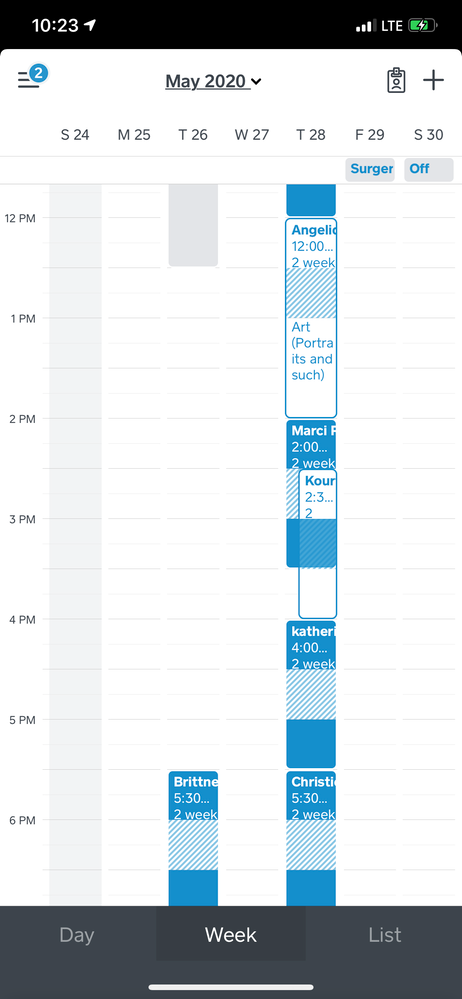- Subscribe to RSS Feed
- Mark Thread as New
- Mark Thread as Read
- Float this Thread for Current User
- Bookmark
- Subscribe
- Printer Friendly Page
Hi there!
I've been using Square appointments for a while and it syncs with my Google calendar. Last night a client was able to double book an appointment. Both clients booked online themselves. I have never had this issue before and I'm wondering if it's something that I inadvertently changed? Anyone else had this problem before?
Thanks in advance!
- Labels:
-
Appointments
- Subscribe to RSS Feed
- Mark Thread as New
- Mark Thread as Read
- Float this Thread for Current User
- Bookmark
- Subscribe
- Printer Friendly Page
Hey @PlumAesthetics, welcome to the seller community! Great question. 🤔
Looking at your Settings > Calendar & Booking, is "Allow multiple services to be booked online" toggled on? If so, that would allow your clients to double book services. By default, this setting is turned off — is there any chance you or another business partner turned it on?
Hope this helps make things more clear. If I'm missing the mark or if this doesn't clear things up, please let me know. We'll make sure this gets sorted out. 🙂
- Subscribe to RSS Feed
- Mark Thread as New
- Mark Thread as Read
- Float this Thread for Current User
- Bookmark
- Subscribe
- Printer Friendly Page
Hey @PlumAesthetics, welcome to the seller community! Great question. 🤔
Looking at your Settings > Calendar & Booking, is "Allow multiple services to be booked online" toggled on? If so, that would allow your clients to double book services. By default, this setting is turned off — is there any chance you or another business partner turned it on?
Hope this helps make things more clear. If I'm missing the mark or if this doesn't clear things up, please let me know. We'll make sure this gets sorted out. 🙂
- Subscribe to RSS Feed
- Mark Thread as New
- Mark Thread as Read
- Float this Thread for Current User
- Bookmark
- Subscribe
- Printer Friendly Page
This was helpful but How do you save the changes?
- Subscribe to RSS Feed
- Mark Thread as New
- Mark Thread as Read
- Float this Thread for Current User
- Bookmark
- Subscribe
- Printer Friendly Page
@Rosad When you make changes on your Dashboard, you should see the blue Save button in the bottom right hand corner of the screen!
- Subscribe to RSS Feed
- Mark Thread as New
- Mark Thread as Read
- Float this Thread for Current User
- Bookmark
- Subscribe
- Printer Friendly Page
How do you even get to calander and booking? It won’t let me
- Subscribe to RSS Feed
- Mark Thread as New
- Mark Thread as Read
- Float this Thread for Current User
- Bookmark
- Subscribe
- Printer Friendly Page
Hey, @Charrenee - Take a look at how you can set up your Online Booking with Square here.
Let me know if you have any other questions.
Community Moderator, Square // Moderadora de la Comunidad, Square
Sign in and click Mark as Best Answer if my reply answers your question.
Inicie seción y haga clic en Marcar como "Mejor Respuesta" si mi respuesta contesta su pregunta.
- Subscribe to RSS Feed
- Mark Thread as New
- Mark Thread as Read
- Float this Thread for Current User
- Bookmark
- Subscribe
- Printer Friendly Page
That Toggle - Doesn't' it allow a client to "Allow multiple services to be boked online" is if a person wanted to book several services in one appointment. Which is how its defined in the toggle.
Example: hair salon guest books a hair cut and a eyebrow wax at the same appointment time.
If not, the definition if very confusing.
- Subscribe to RSS Feed
- Mark Thread as New
- Mark Thread as Read
- Float this Thread for Current User
- Bookmark
- Subscribe
- Printer Friendly Page
The title of this post has been edited by a moderator from the original: "Double booking!!"
Why are people booking appointments online on spots that are already taken? Like double booking. I’ve never had this problem. And now it’s happening a lot. I can’t be having that.
- Subscribe to RSS Feed
- Mark Thread as New
- Mark Thread as Read
- Float this Thread for Current User
- Bookmark
- Subscribe
- Printer Friendly Page
Hey @Cryholcomb14- Check your settings within your Dashboard that @Tom mentions above and make sure you don't have "Allow multiple services to be booked online" turned on.
Hit us back here if you have other questions!
- Subscribe to RSS Feed
- Mark Thread as New
- Mark Thread as Read
- Float this Thread for Current User
- Bookmark
- Subscribe
- Printer Friendly Page
It’s not that. It’s the fact that people already have spots taken, confirmed and everything. And now people are able to make appts at the same time as a appt that’s already taken. When it should be showing people that it’s not that and only showing the available spots.
- Subscribe to RSS Feed
- Mark Thread as New
- Mark Thread as Read
- Float this Thread for Current User
- Bookmark
- Subscribe
- Printer Friendly Page
I’m having this same issue. I’m fine allowing ppl to book multiple services within the one family but as of late, I’ve had two separate ppl book at the same time and both get a confirmation notice. Anyone know how to reach Square directly?
- Subscribe to RSS Feed
- Mark Thread as New
- Mark Thread as Read
- Float this Thread for Current User
- Bookmark
- Subscribe
- Printer Friendly Page
Does anyone know how to take off double booking , so it won’t allow it .. please & thank you
- Subscribe to RSS Feed
- Mark Thread as New
- Mark Thread as Read
- Float this Thread for Current User
- Bookmark
- Subscribe
- Printer Friendly Page
Hi @Aime,
I moved your post to an existing thread on how to prevent double-booking.
Check out the Best Answer above for more details.
Community Moderator, Square
Sign in and click Mark as Best Answer if my reply answers your question.
- Subscribe to RSS Feed
- Mark Thread as New
- Mark Thread as Read
- Float this Thread for Current User
- Bookmark
- Subscribe
- Printer Friendly Page
Hey there! Did you ever get a clear answer on this? I’m having the same problem.
- Subscribe to RSS Feed
- Mark Thread as New
- Mark Thread as Read
- Float this Thread for Current User
- Bookmark
- Subscribe
- Printer Friendly Page
I too am now getting two ppl booked with me at the same time. Why is this happening ?! I remember sometime ago seeing "allow double booking" with employees but now I can't find that button/toggle. Please advise.
- Subscribe to RSS Feed
- Mark Thread as New
- Mark Thread as Read
- Float this Thread for Current User
- Bookmark
- Subscribe
- Printer Friendly Page
This sounds like a good question for our Appointments team, @caskin
They can take a look at your account with you to help shine a light here, as they are able to look at your account alongside you in order to pinpoint what's going on here. Please reach out by phone or email when you have a moment by logging into your Square account and heading here.
P.S. Welcome to the Seller Community ✨
Community Moderator, Square
Sign in and click Mark as Best Answer if my reply answers your question.
- Subscribe to RSS Feed
- Mark Thread as New
- Mark Thread as Read
- Float this Thread for Current User
- Bookmark
- Subscribe
- Printer Friendly Page
The title of this thread has been edited from the original: Double Booking
How do I turn off double booking so my clients don’t book over anther clients time slot? Also how do I make appointments for only 10am 12pm and 2pm?
- Subscribe to RSS Feed
- Mark Thread as New
- Mark Thread as Read
- Float this Thread for Current User
- Bookmark
- Subscribe
- Printer Friendly Page
Hey there @DaisySFG - Tom shows you where to go to disable the double booking feature. Look above 🙂
Community Moderator, Square
Sign in and click Mark as Best Answer if my reply answers your question.
- Subscribe to RSS Feed
- Mark Thread as New
- Mark Thread as Read
- Float this Thread for Current User
- Bookmark
- Subscribe
- Printer Friendly Page
I am wondering if there is a notification for when my appointments over lap?? I have clients who like to book for the year and I don’t like my appointments to overlap.... is there a way to set it up????any help on this would be appreciated
- Subscribe to RSS Feed
- Mark Thread as New
- Mark Thread as Read
- Float this Thread for Current User
- Bookmark
- Subscribe
- Printer Friendly Page
Heya @Lesliedfryexoxo and welcome to the Community.
I moved your post to one of the existing threads where this question has been answered already on double-booking.
Check out the Best Answer above and don't hesitate to search any further questions you may have in the searchbar to find your quickest answer!
Community Moderator, Square
Sign in and click Mark as Best Answer if my reply answers your question.
- Subscribe to RSS Feed
- Mark Thread as New
- Mark Thread as Read
- Float this Thread for Current User
- Bookmark
- Subscribe
- Printer Friendly Page
If I book an appointment, especially using the “Book Next” button, the system allows me to book over another appointment. I would also prefer to see a calendar to
schedule the next appointment instead of a scrolling date finder.