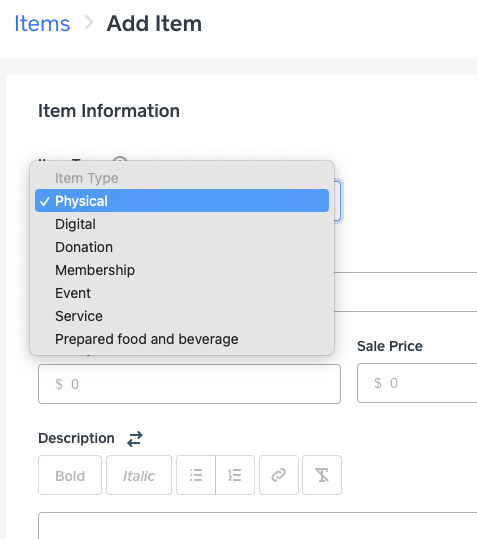- Subscribe to RSS Feed
- Mark Thread as New
- Mark Thread as Read
- Float this Thread for Current User
- Bookmark
- Subscribe
- Printer Friendly Page
120 Variation Limit?!?!?
I have several bundles of courses and the buyer needs to select the date for each course in the bundle. The system is telling me "This item must have fewer than 120 variations to be sold online. Remove some of the variations before selling this item online."
Why is there this limit?!?!?! Is there an upgrade to remove this limit?
- Subscribe to RSS Feed
- Mark Thread as New
- Mark Thread as Read
- Float this Thread for Current User
- Bookmark
- Subscribe
- Printer Friendly Page
HI, to understand, are you trying to add all your bundles under one listing? Have you tried Variations and/or Modifiers?
TERRI
- Subscribe to RSS Feed
- Mark Thread as New
- Mark Thread as Read
- Float this Thread for Current User
- Bookmark
- Subscribe
- Printer Friendly Page
Hi,
I have three Options (let's call them Course 1, Course 2, and Course 3). For each course there are several dates a buyer can choose from:
Course 1:
Date 1.1
Date 1.2
Date 1.3
Course 2:
Date 2.1
Date 2.2
Date 2.3
Date 2.4
Date 2.5
Date 2.6
Course 3:
Date 3.1
Date 3.2
Date 3.3
Date 3.4
Date 3.5
Date 3.6
Date 3.7
Date 3.8
Date 3.9
Hence, the system creates the variations by creating a unique entry for each possible combination of the above dates.
Is there a better strategy?
- Subscribe to RSS Feed
- Mark Thread as New
- Mark Thread as Read
- Float this Thread for Current User
- Bookmark
- Subscribe
- Printer Friendly Page
HI, thank you for the additional information. Are you creating the listing on the Online Dashboard? POS? or Square Dashboard? Are you creating the listing in the correct Item Type?
Course 1 is one listing
Course 2 is one listing
Course 3 is one listing
You could use Modifiers as a drop down or radio button selection for the specific dates.
Item Types available
TERRI
- Subscribe to RSS Feed
- Mark Thread as New
- Mark Thread as Read
- Float this Thread for Current User
- Bookmark
- Subscribe
- Printer Friendly Page
I'm using the Square Dashboard and creating an Item. It doesn't specify the item type as shown in your dropdown.
The Item I have is a discounted offering based on someone purchasing more than one course. So, Platinum 1, which allows a buyer to purchase three different courses in one transaction. The variables simply let them choose the date for the courses.
If I were to create an Item for each of the courses I still don't see a way to correlate or use them in a new Item.
- Subscribe to RSS Feed
- Mark Thread as New
- Mark Thread as Read
- Float this Thread for Current User
- Bookmark
- Subscribe
- Printer Friendly Page
HI, yes, that is a lot of variables. My example shown was for the Online Store so it may have different options available than the Checkout Link.
TERRI
- Subscribe to RSS Feed
- Mark Thread as New
- Mark Thread as Read
- Float this Thread for Current User
- Bookmark
- Subscribe
- Printer Friendly Page
This is a working version to demonstrate what I mean. The issue is that the next discounted package has more courses and hence more variables to it is failing.
- Subscribe to RSS Feed
- Mark Thread as New
- Mark Thread as Read
- Float this Thread for Current User
- Bookmark
- Subscribe
- Printer Friendly Page
+1 for this.
Also, having an issue with 120variation limit.
Selling items with 18 different colors, 8sizes (S-5XL)
Separating each style into colors or sizes would be a nightmare and is not an option.
Please increase this limit. Would also be nice if you could optimize the database speed.
- Subscribe to RSS Feed
- Mark Thread as New
- Mark Thread as Read
- Float this Thread for Current User
- Bookmark
- Subscribe
- Printer Friendly Page
I'm having a similar issue with the 120 variation. I have an item for an angel ornament that has 9 colors, 2 styles (boy angel/girl angel), 2 head colors (ethnic/non-ethnic), and 4 hair colors and is available with or without personalization. I have these options to allow customers to select the main components of the angel. For example, if their angel is a gift, they may want it to have the same color of hair as the recipient. I set-up adding personalization as a modifier, since I charge a small fee for it, and will use it in other items. I set everything else as an option because I found through experimentation that I can only have one modifier in an item (tried setting an item up with two modifiers, but only one showed up in checkout screen, despite that both modifiers were checked in the item.). I'm still working on setting up and finding what works/doesn't work for me as I go along (which has been frustrating going through all the work and finding out it doesn't). I'm now thinking I may have to use notes for the hair color for this item if the buyer wants to request a particular color, which will also leave room for adding other colors down the road.
While I have figured a work-around, thought I'd add my voice to the requests for creasing the limits.
- Subscribe to RSS Feed
- Mark Thread as New
- Mark Thread as Read
- Float this Thread for Current User
- Bookmark
- Subscribe
- Printer Friendly Page
I was wondering if you found a work around to have more than 120 variations. I am using square to setup my online store and when I add more than 125 variations to an item it tells me "to make item visible online, decrease variation count to at most 125" and then that item is no longer visible on my store front. Say for instance, size small, medium, large and I have 55 colors to chose from. That then creates 55x3 variations. 165 variations and I can only have at most 125. Please tell me if I have to split it up somehow into separate lists. I deleted 40 variations in size large and when I make the item visible in my store the variations I deleted says out of stock and isn't clickable bc I deleted them on the back end. Please, any advice helps! I put a ticket with support in on Friday and havent had any luck trying to solve a work around. Tia