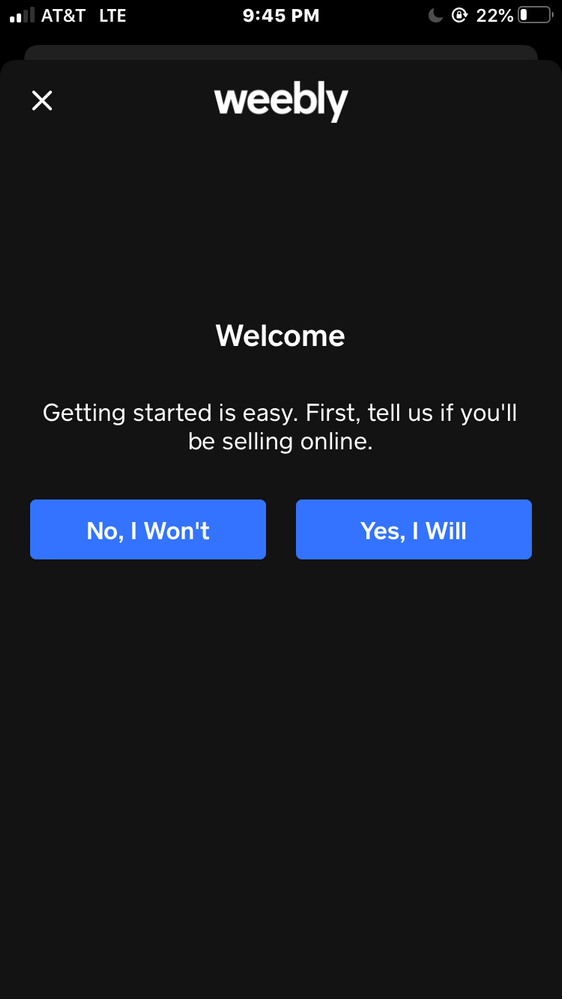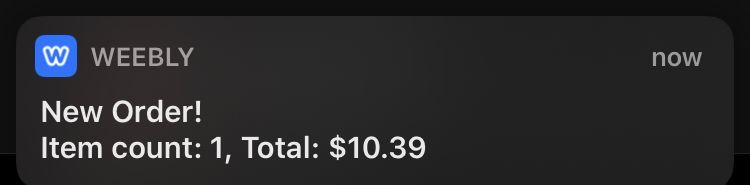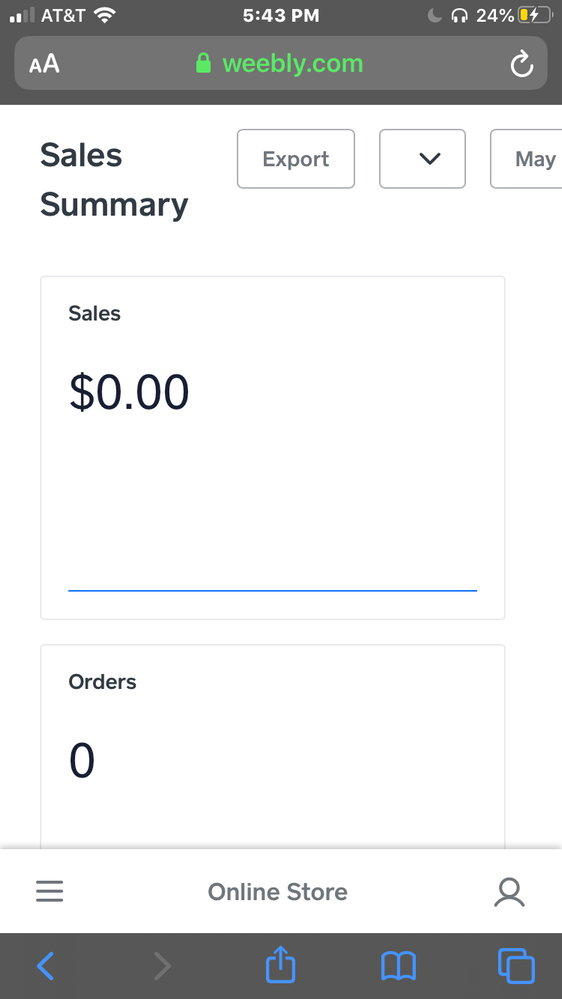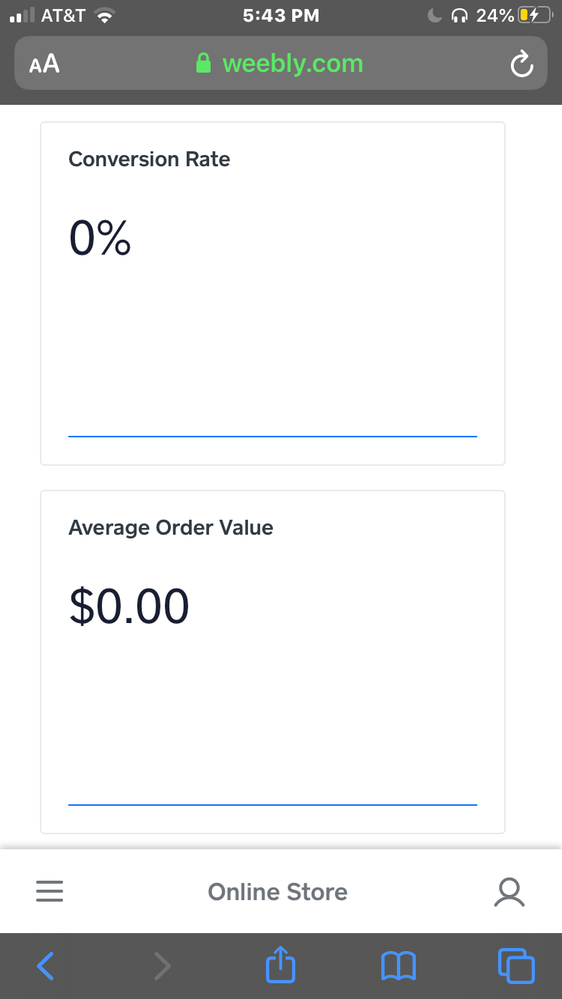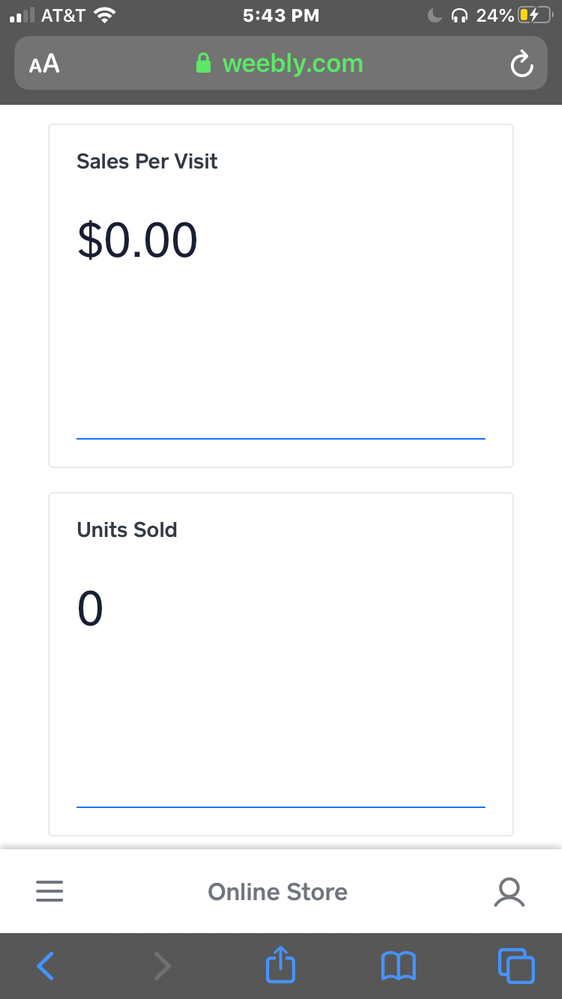- Subscribe to RSS Feed
- Mark Thread as New
- Mark Thread as Read
- Float this Thread for Current User
- Bookmark
- Subscribe
- Printer Friendly Page
added site
so basically i added a new site to my current site, and it’s screwing everything up. i don’t know how to delete it without deleting my main website. i tried logging in to the weebly app but it won’t let me but it lets me online. someone please help me because my restock is soon and my website needs to be together 😞
- Mark as New
- Bookmark
- Subscribe
- Subscribe to RSS Feed
- Permalink
- Report
- Subscribe to RSS Feed
- Mark Thread as New
- Mark Thread as Read
- Float this Thread for Current User
- Bookmark
- Subscribe
- Printer Friendly Page
Not sure I understand. Right now, only 1 site is allowed per account. Are you saying that you have a Weebly site as well as a Square Online Store?
Community Moderator, Square
Sign in and click Mark as Best Answer if my reply answers your question.
- Mark as New
- Bookmark
- Subscribe
- Subscribe to RSS Feed
- Permalink
- Report
- Subscribe to RSS Feed
- Mark Thread as New
- Mark Thread as Read
- Float this Thread for Current User
- Bookmark
- Subscribe
- Printer Friendly Page
yes, i do. but now there’s an issue with the app, i get a notification when someone orders, but this (it’s in the image) that happens. i keep saying forgot password, but never got an email even though it says i did, and i checked my spam and everything
- Mark as New
- Bookmark
- Subscribe
- Subscribe to RSS Feed
- Permalink
- Report
- Subscribe to RSS Feed
- Mark Thread as New
- Mark Thread as Read
- Float this Thread for Current User
- Bookmark
- Subscribe
- Printer Friendly Page
Gotcha, Looping in our Ecom Team. I'll be back once I get a response 🙂 @radiantbeauty
Community Moderator, Square
Sign in and click Mark as Best Answer if my reply answers your question.
- Mark as New
- Bookmark
- Subscribe
- Subscribe to RSS Feed
- Permalink
- Report
- Subscribe to RSS Feed
- Mark Thread as New
- Mark Thread as Read
- Float this Thread for Current User
- Bookmark
- Subscribe
- Printer Friendly Page
thank you!!
- Mark as New
- Bookmark
- Subscribe
- Subscribe to RSS Feed
- Permalink
- Report
- Subscribe to RSS Feed
- Mark Thread as New
- Mark Thread as Read
- Float this Thread for Current User
- Bookmark
- Subscribe
- Printer Friendly Page
i got a link to reset the password and i did and then it said “no site found” the app is really convenient and this is making me upset 😐
- Mark as New
- Bookmark
- Subscribe
- Subscribe to RSS Feed
- Permalink
- Report
- Subscribe to RSS Feed
- Mark Thread as New
- Mark Thread as Read
- Float this Thread for Current User
- Bookmark
- Subscribe
- Printer Friendly Page
Hey @radiantbeauty. I get how this can be frustrating. Are you logging in via your Square account or your Weebly account? It's possible to have more than one Square account where the site can be found.
I hope this has been resolved, if not, I'm happy to look further into it.
Community Moderator, Square // Moderadora de la Comunidad, Square
Sign in and click Mark as Best Answer if my reply answers your question.
Inicie seción y haga clic en Marcar como "Mejor Respuesta" si mi respuesta contesta su pregunta.
- Mark as New
- Bookmark
- Subscribe
- Subscribe to RSS Feed
- Permalink
- Report
- Subscribe to RSS Feed
- Mark Thread as New
- Mark Thread as Read
- Float this Thread for Current User
- Bookmark
- Subscribe
- Printer Friendly Page
I logged in with both and the same thing happened
- Mark as New
- Bookmark
- Subscribe
- Subscribe to RSS Feed
- Permalink
- Report
- Subscribe to RSS Feed
- Mark Thread as New
- Mark Thread as Read
- Float this Thread for Current User
- Bookmark
- Subscribe
- Printer Friendly Page
Sorry about the issues your having. My best suggestion is to contact our Customer Success Team tomorrow. They will be happy to walk you through more troubleshooting steps.
Community Moderator, Square // Moderadora de la Comunidad, Square
Sign in and click Mark as Best Answer if my reply answers your question.
Inicie seción y haga clic en Marcar como "Mejor Respuesta" si mi respuesta contesta su pregunta.
- Mark as New
- Bookmark
- Subscribe
- Subscribe to RSS Feed
- Permalink
- Report
- Subscribe to RSS Feed
- Mark Thread as New
- Mark Thread as Read
- Float this Thread for Current User
- Bookmark
- Subscribe
- Printer Friendly Page
it’s not, also do you mind removing that since it has my email? But yeah it’s not working
- Mark as New
- Bookmark
- Subscribe
- Subscribe to RSS Feed
- Permalink
- Report
- Subscribe to RSS Feed
- Mark Thread as New
- Mark Thread as Read
- Float this Thread for Current User
- Bookmark
- Subscribe
- Printer Friendly Page
Alright thanks, how do i fix the sales thing?
- Mark as New
- Bookmark
- Subscribe
- Subscribe to RSS Feed
- Permalink
- Report
- Subscribe to RSS Feed
- Mark Thread as New
- Mark Thread as Read
- Float this Thread for Current User
- Bookmark
- Subscribe
- Printer Friendly Page
Also this thing is kind of bugging me too, it says no sales or orders from the past 90 days, but i’ve had orders + sales in the last 90 days. I like to keep track of my orders and stuff but this is happening
- Mark as New
- Bookmark
- Subscribe
- Subscribe to RSS Feed
- Permalink
- Report
- Subscribe to RSS Feed
- Mark Thread as New
- Mark Thread as Read
- Float this Thread for Current User
- Bookmark
- Subscribe
- Printer Friendly Page
This is happening to my account also. So frustrating. If a customer hadn’t personally contacted me I would have missed her order. Anyone out there who can help us soon?!?
- Mark as New
- Bookmark
- Subscribe
- Subscribe to RSS Feed
- Permalink
- Report
- Subscribe to RSS Feed
- Mark Thread as New
- Mark Thread as Read
- Float this Thread for Current User
- Bookmark
- Subscribe
- Printer Friendly Page
omg i’m so sorry! Yes it is very frustrating, my restock is this friday and if this isn’t fixed by then then i don’t know what to do but use a different website builder, like can someone help us here?
- Mark as New
- Bookmark
- Subscribe
- Subscribe to RSS Feed
- Permalink
- Report
- Subscribe to RSS Feed
- Mark Thread as New
- Mark Thread as Read
- Float this Thread for Current User
- Bookmark
- Subscribe
- Printer Friendly Page
@radiantbeauty and @SugarBsbies-LTD -
If you haven't already gotten in touch with us since posting here, please reach out directly to our Support team if these issues have persisted. The best way to get immediate assistance with your Square account will always be to contact us directly, as we'll be able to work with you one-on-one over the phone (or by email). Let us know here if you aren't able to get in touch that way!
Community Moderator, Square
Sign in and click Mark as Best Answer if my reply answers your question.
- Mark as New
- Bookmark
- Subscribe
- Subscribe to RSS Feed
- Permalink
- Report
- Subscribe to RSS Feed
- Mark Thread as New
- Mark Thread as Read
- Float this Thread for Current User
- Bookmark
- Subscribe
- Printer Friendly Page
i’ve done that, i waited on the phone for an hour and the other thing didn’t help at all :;(
- Mark as New
- Bookmark
- Subscribe
- Subscribe to RSS Feed
- Permalink
- Report
- Subscribe to RSS Feed
- Mark Thread as New
- Mark Thread as Read
- Float this Thread for Current User
- Bookmark
- Subscribe
- Printer Friendly Page
It sounds like you haven't been able to get in touch with our Support team yet, @radiantbeauty. You can always request a callback instead of waiting on hold, so I'd recommend giving that a try!
Community Moderator, Square
Sign in and click Mark as Best Answer if my reply answers your question.
- Mark as New
- Bookmark
- Subscribe
- Subscribe to RSS Feed
- Permalink
- Report
- Subscribe to RSS Feed
- Mark Thread as New
- Mark Thread as Read
- Float this Thread for Current User
- Bookmark
- Subscribe
- Printer Friendly Page
okay. Thanks
- Mark as New
- Bookmark
- Subscribe
- Subscribe to RSS Feed
- Permalink
- Report
- Subscribe to RSS Feed
- Mark Thread as New
- Mark Thread as Read
- Float this Thread for Current User
- Bookmark
- Subscribe
- Printer Friendly Page
I just really need help with it
- Mark as New
- Bookmark
- Subscribe
- Subscribe to RSS Feed
- Permalink
- Report
- Subscribe to RSS Feed
- Mark Thread as New
- Mark Thread as Read
- Float this Thread for Current User
- Bookmark
- Subscribe
- Printer Friendly Page
okay now i’m really upset. i missed an order on my other website yesterday when it was to go out today. can someone please help me here!? i keep saying forgot password and it’s not working it won’t let me in my account at all. i can’t go on the website every 2 seconds to check if i got in order. i don’t know what’s going on but can someone fix it ASAP? i have a huge restock on friday and i’m not going to go back and forth, at this point i may just have to switch to another website builder.
- Mark as New
- Bookmark
- Subscribe
- Subscribe to RSS Feed
- Permalink
- Report
- Subscribe to RSS Feed
- Mark Thread as New
- Mark Thread as Read
- Float this Thread for Current User
- Bookmark
- Subscribe
- Printer Friendly Page
It sounds like you still haven't gotten in touch with our team. They will be able to best help you, as they have direct access to your Square account and will be able to really dig in with you. I'll do my best to give you a hand here, @radiantbeauty, but I do advise that you reach out directly.
To reset your password, take a peek at this article from our Support Center. My tip for today: If you're continuing to try to access your website and orders through the app, but the app is giving you trouble, I recommend avoiding the app for now.
You can always access your orders right from your Square Online Dashboard by heading to the Orders tab. Additionally, you can view this page on a mobile device, if preferred - it isn't necessary to view this page from a desktop or laptop computer.
Community Moderator, Square
Sign in and click Mark as Best Answer if my reply answers your question.
- Mark as New
- Bookmark
- Subscribe
- Subscribe to RSS Feed
- Permalink
- Report