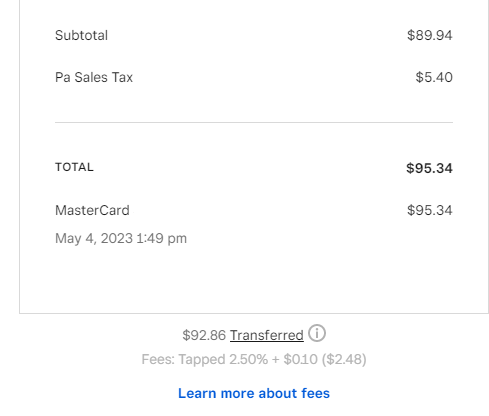- Subscribe to RSS Feed
- Mark Thread as New
- Mark Thread as Read
- Float this Thread for Current User
- Bookmark
- Subscribe
- Printer Friendly Page
Why are Square fees assessed on taxes paid on a product?
Square is assessing their fees on the total paid which includes sales tax required by my State. This is not part of the price paid for our products and we have to pay the total to the State. Commissions should not be assessed against taxes!
- Labels:
-
Fees on taxes
- Mark as New
- Bookmark
- Subscribe
- Subscribe to RSS Feed
- Permalink
- Report
- Subscribe to RSS Feed
- Mark Thread as New
- Mark Thread as Read
- Float this Thread for Current User
- Bookmark
- Subscribe
- Printer Friendly Page
Square's fees are credit card processing fees. They are charged based on the total of the sale -- including sales tax. Every payment processor operates that way - it's not unique to Square.
- Mark as New
- Bookmark
- Subscribe
- Subscribe to RSS Feed
- Permalink
- Report
- Subscribe to RSS Feed
- Mark Thread as New
- Mark Thread as Read
- Float this Thread for Current User
- Bookmark
- Subscribe
- Printer Friendly Page
Just because every processor charges fees on taxes paid (if that is correct) doesn’t make it right. Taxes are required to be paid directly to the State and are not income for a seller. Charges on taxes is wrong and needs to be changed....
- Mark as New
- Bookmark
- Subscribe
- Subscribe to RSS Feed
- Permalink
- Report
- Subscribe to RSS Feed
- Mark Thread as New
- Mark Thread as Read
- Float this Thread for Current User
- Bookmark
- Subscribe
- Printer Friendly Page
I noticed the tax issue and started doing random audits and I am finding discrepancies in what I am supposed to be charged for processing fees vs. what I am actually being charged.
I am noticing (through random audit of transactions) that Square is charging more than the stated amount for the transaction. (ie. 2.9+.30).
What circumstances would square be over charging processing fees by what appears to be cents for each transaction. Is this a known internal issue?
what do we do about getting those overages refunded back to our accounts? This seems to be happening on most transactions now that it is being over calculated by a few cents in most cases.
while it is cents, we are retail and do a significant amount of transactions amounting to $$ this impacts our transactions by and in addition to this creates a tax issue when reporting fees to the government.
Who is the contact for fixing this kind of issue?
- Mark as New
- Bookmark
- Subscribe
- Subscribe to RSS Feed
- Permalink
- Report
- Subscribe to RSS Feed
- Mark Thread as New
- Mark Thread as Read
- Float this Thread for Current User
- Bookmark
- Subscribe
- Printer Friendly Page
Rounding Errors is all I can think of since you are not showing a transaction with real numbers to see where the extra penny comes from.
Owner
Pocono Candle
Mark as Best Answer if this Helped you solve an issue or give it a thumbs up if you like the answer.
Square Support Number 855-700-6000.
Make Sure App and OS is up to date on your Device.
- Mark as New
- Bookmark
- Subscribe
- Subscribe to RSS Feed
- Permalink
- Report
- Subscribe to RSS Feed
- Mark Thread as New
- Mark Thread as Read
- Float this Thread for Current User
- Bookmark
- Subscribe
- Printer Friendly Page
Rounding errors do not appear to be the case. It happens on most of our transactions. I haven't completed the audit for the entire year. But, it appears there are overages on most transactions.
- Mark as New
- Bookmark
- Subscribe
- Subscribe to RSS Feed
- Permalink
- Report
- Subscribe to RSS Feed
- Mark Thread as New
- Mark Thread as Read
- Float this Thread for Current User
- Bookmark
- Subscribe
- Printer Friendly Page
Total Sale $95.34
Fees 2.5% + .10 Square Shows (2.48)
Totaled Transferred was 92.86
95.34 X 2.5% = $2.3835 (95.34*.025) I have Square for Retail so my fee is 2.5% for tapped not the standard 2.6%
Plus the .10 fee = 2.3835 + .10 = 2.4835 Fee Matched
Everyone of mine comes out similar to this unless the 2.3835 is 2.3850 or higher.
Which then it would be 2.39 rounded up, plus the .1 or $2.49 for the fee.
Which is why I was asking for an example of how most of yours are higher, with actual numbers like above to see if there is an error or miss calculation.
Using the same Formula above but adding the .10 first gives me a different answer, but is not following the rules of math.
95.34 + .1 = 95.44 95.44*0.025=2.386 or the rounded incorrect answer of $2.39.
I had my transactions exported nightly for a month and had the fees being checked by Excel, and they were coming up right on and would like to help you.
Owner
Pocono Candle
Mark as Best Answer if this Helped you solve an issue or give it a thumbs up if you like the answer.
Square Support Number 855-700-6000.
Make Sure App and OS is up to date on your Device.
- Mark as New
- Bookmark
- Subscribe
- Subscribe to RSS Feed
- Permalink
- Report
- Subscribe to RSS Feed
- Mark Thread as New
- Mark Thread as Read
- Float this Thread for Current User
- Bookmark
- Subscribe
- Printer Friendly Page
Square as with any credit card processor charges their fee to you based on the amount that was charged to the Credit Card. Because that is the total amount place on the Credit Card, Products / Service plus Tax was put on the Credit Card.
Owner
Pocono Candle
Mark as Best Answer if this Helped you solve an issue or give it a thumbs up if you like the answer.
Square Support Number 855-700-6000.
Make Sure App and OS is up to date on your Device.
- Mark as New
- Bookmark
- Subscribe
- Subscribe to RSS Feed
- Permalink
- Report