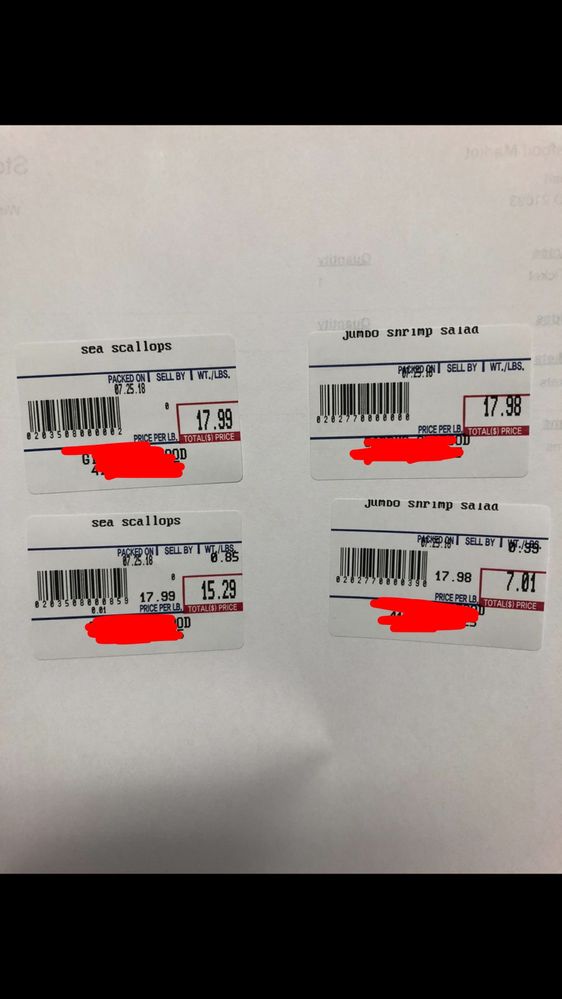- Subscribe to RSS Feed
- Mark Thread as New
- Mark Thread as Read
- Float this Thread for Current User
- Bookmark
- Subscribe
- Printer Friendly Page
Variable Weight Scale compatible with square POS ?? CAS LP 1000
Called support but they were not much help nor could understand what i am trying to achieve. Mix of retail and foodservice with items sold by weight. Ex. Produce, fish, meat, salads etc...
Does square have the capabilities of understanding barcodes from a variable weight scale??
Example with photos below- Scallops are $17.99 per LB. A customer wants .85 LB, the barcode scale prints a barcode for .85lb and $15.29. Can Square barcode scanner scan the item and understand that it is only $15.29 ? ?
Toast, clover, NCR all have this capability not sure why this is so complicated for support department to understand.
- Mark as New
- Bookmark
- Subscribe
- Subscribe to RSS Feed
- Permalink
- Report
- Subscribe to RSS Feed
- Mark Thread as New
- Mark Thread as Read
- Float this Thread for Current User
- Bookmark
- Subscribe
- Printer Friendly Page
Hi @harrison1331 👋
I found this article,
Scanning Barcodes from Label Printing Scales on Point of Sale, that I believe states it is possible to do this. There is a troubleshooting blurb under the Setting Up Items By Weight Section:
Note: Items will not scan correctly if the item SKU is not five digits or if the item has not been set up to be sold by weight. Additionally, the barcode on the label must contain item price information, not item weight information.
Does this sound like what you are trying to do? I apologize in advance if I misunderstood the question, and please feel free to post more details if you still need assistance.
Thanks!
- Mark as New
- Bookmark
- Subscribe
- Subscribe to RSS Feed
- Permalink
- Report
- Subscribe to RSS Feed
- Mark Thread as New
- Mark Thread as Read
- Float this Thread for Current User
- Bookmark
- Subscribe
- Printer Friendly Page
Did you ever figure this out? I use a very similar barcode to yours and am having issues when scanning them in.
- Mark as New
- Bookmark
- Subscribe
- Subscribe to RSS Feed
- Permalink
- Report
- Subscribe to RSS Feed
- Mark Thread as New
- Mark Thread as Read
- Float this Thread for Current User
- Bookmark
- Subscribe
- Printer Friendly Page
Square support claims if it’s an EAN-13 or UPC A barcode square point of sale with recognize it and can calculate the price & weight..
I cannot personally tell you if that’s true we are looking at other POS systems. We have a kitchen as well and square point of sale cannot send orders to a kitchen printer, but Square for Restaurants can send to a kitchen printer but cannot read the barcodes from the scale.
Seems crazy that they can pick and choose certain features for only certain square products instead of allowing it to work on all square platforms.
- Mark as New
- Bookmark
- Subscribe
- Subscribe to RSS Feed
- Permalink
- Report
- Subscribe to RSS Feed
- Mark Thread as New
- Mark Thread as Read
- Float this Thread for Current User
- Bookmark
- Subscribe
- Printer Friendly Page
Hey just an update I worked with CAS on the barcode parsing issue and we were able to figure it out. We had to go into the barcode format settings on the scale and change it to UPC-A. It works great now!
I bet your CAS scale barcode format could be modified just like mine was. I'd recommend reaching out to Loren from CAS support. His direct line is 732-978-9125.
Hope this helps.