- Subscribe to RSS Feed
- Mark Thread as New
- Mark Thread as Read
- Float this Thread for Current User
- Bookmark
- Subscribe
- Printer Friendly Page
Square register update is horrible
Where do I even begin!! Please bring back the last version of Square Register until the new version can be fixed.
1) Why would a register go to the calendar EVERYTIME after you complete a sales transaction? This is a register! Sure the calendar maybe convenient, but it should NOT be going to the calendar after every transaction. This takes so much time between transactions and is very inconvenient. Remember this is SQUARE FOR RETAIL.. not square for appointments.
2) On the square register update, you can not exchange an item. Your only option is to refund the customer, then charge for the item they are wanting to exchange. Generally, it is a even exchange. I have been cussed out twice by customers. Sometimes customers do not have funds in their account to be charged again while waiting for a refund from the exchanged item. We found a work around issuing a gift card and using that for exchanged item, but again... this is very inconvenient. (image attached)
3) With this update on register as well, it has taken item OPTIONS and jumbles them all together. Example: Before when I choose a shirt to sell, I would then pick size and then color (or vice versa). 2 options for that item. NOW, it jumbles it all together saying color and size in one line. (image attached)
4) Again, so inconvenient to add and edit items. Each item that has a option has to be selected to manage the stock to add the vendor. Sometimes you loose track of which item you are working on if you have several options for that item. Why not have a vendor option for the item itself, have the ability to apply to all, OR edit the vendor per item if for some reason it is different? Again, decided on a workaround for this issue. I download it from Square to excel spreadsheet, I edit each option and try to import it back in.... this leads to issue 5.
5) So, I exported Square item list to excel, adjust each item with Vendor and/or Yes track it, etc. After spending 3 hours doing so, you guessed it.... it will not import!! All kind of errors. Now, I have to ask WHY? If I downloaded Squares inventory to make the workaround a little easier, why would I have a problem importing same file and layout back into Square? I suppose I can see if I was trying to upload from another program, but this is not. Why are all the columns different from what I downloaded? And the explanation of the problem is joke!
I've had square for about 9 months now and seriously thinking about changing to another program.
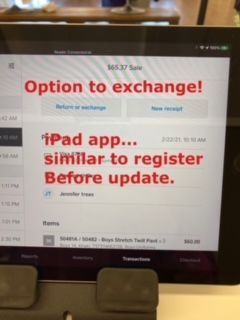
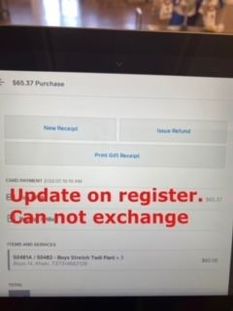
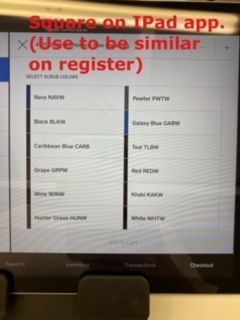
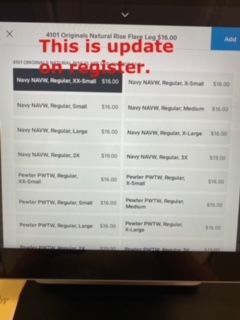
- Mark as New
- Bookmark
- Subscribe
- Subscribe to RSS Feed
- Permalink
- Report
- Subscribe to RSS Feed
- Mark Thread as New
- Mark Thread as Read
- Float this Thread for Current User
- Bookmark
- Subscribe
- Printer Friendly Page
ANY UPDATE ON THE LAST REGISTER UPDATE ERRORS????? The no exchange option and the layout of items specifically? Also not having to go to appointments after every sales transaction/
- Mark as New
- Bookmark
- Subscribe
- Subscribe to RSS Feed
- Permalink
- Report
