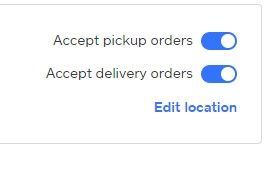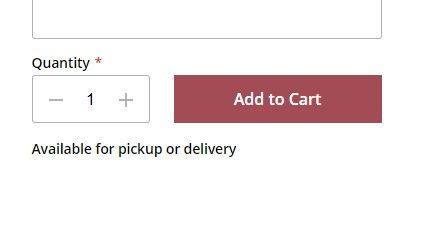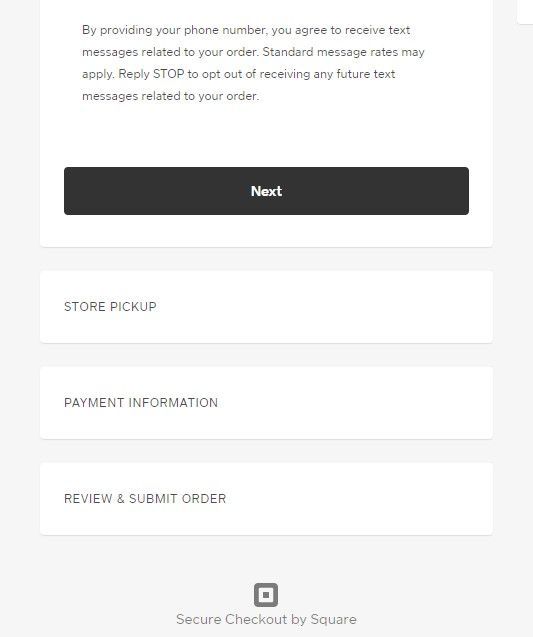- Subscribe to RSS Feed
- Mark Thread as New
- Mark Thread as Read
- Float this Thread for Current User
- Bookmark
- Subscribe
- Printer Friendly Page
Hello, everyone. I am having issues with delivery and pickup.
I have items that customers can choose to pickup from the office or have delivered.
When a customer chooses an item it appears as "pickup or delivery" through the entire process. This is in my settings option for delivery and pickup, which I've edited all the available options.
Everything appears to work when a customer selects something for the item cart:
Yet when the customer gets to the payment screen, PICKUP is the only option, as it shows here:
Am I doing something wrong? I've been working on this and changing settings for hours.
- Mark as New
- Bookmark
- Subscribe
- Subscribe to RSS Feed
- Permalink
- Report
- Subscribe to RSS Feed
- Mark Thread as New
- Mark Thread as Read
- Float this Thread for Current User
- Bookmark
- Subscribe
- Printer Friendly Page
Hello @SandyArtisan !
The guest usually has to choose Delivery or Pickup before starting the order. There is a splash screen that should come up on first load that gets the delivery information.
Then, when the guest hits the View Cart link and gets that popup screen on the right side, right above the Checkout button is a way to change Delivery or Pickup as well. Once you're on the secure checkout page there's no changing the method.
If you've enabled delivery on your online store and you're still not seeing the options, your browser may be using a cached version of the webpage. Clear your cookies, restart the browser, and check it again.
Golden Pine Coffee Roasters
Colorado Springs, CO, USA
Square Champion: I know stuff.
Beta Tester: I break stuff.
he/him/hey you/coffee guy/whatever.
Happy Selling!
- Subscribe to RSS Feed
- Mark Thread as New
- Mark Thread as Read
- Float this Thread for Current User
- Bookmark
- Subscribe
- Printer Friendly Page
Hello @SandyArtisan !
The guest usually has to choose Delivery or Pickup before starting the order. There is a splash screen that should come up on first load that gets the delivery information.
Then, when the guest hits the View Cart link and gets that popup screen on the right side, right above the Checkout button is a way to change Delivery or Pickup as well. Once you're on the secure checkout page there's no changing the method.
If you've enabled delivery on your online store and you're still not seeing the options, your browser may be using a cached version of the webpage. Clear your cookies, restart the browser, and check it again.
Golden Pine Coffee Roasters
Colorado Springs, CO, USA
Square Champion: I know stuff.
Beta Tester: I break stuff.
he/him/hey you/coffee guy/whatever.
Happy Selling!
- Subscribe to RSS Feed
- Mark Thread as New
- Mark Thread as Read
- Float this Thread for Current User
- Bookmark
- Subscribe
- Printer Friendly Page
This is the answer! THANK YOU!!!
- Subscribe to RSS Feed
- Mark Thread as New
- Mark Thread as Read
- Float this Thread for Current User
- Bookmark
- Subscribe
- Printer Friendly Page
Hello, this answer makes sense for users who found our item on the online store, but how do we offer both options (delivery and pickup) when we are showcasing an item in a Square Marketing email? In that case, the Item link in the Square Marketing email takes the customer straight to an item, and (similar to the original poster) only the "Pickup" option displays. How can we present both a Delivery and a Pickup option to our Square Marketing customers? Thanks!
- Mark as New
- Bookmark
- Subscribe
- Subscribe to RSS Feed
- Permalink
- Report
- Subscribe to RSS Feed
- Mark Thread as New
- Mark Thread as Read
- Float this Thread for Current User
- Bookmark
- Subscribe
- Printer Friendly Page
We're having this problem with an item as well. If the user comes to the online store on a desktop, she can choose delivery. If she comes to it through the checkout link, it defaults to pickup no matter what, which is a problem, because this item is delivery ONLY.
- Mark as New
- Bookmark
- Subscribe
- Subscribe to RSS Feed
- Permalink
- Report
- Subscribe to RSS Feed
- Mark Thread as New
- Mark Thread as Read
- Float this Thread for Current User
- Bookmark
- Subscribe
- Printer Friendly Page
Hey @CCDComs and welcome to the Community.
Sorry for any confusion experienced here. This thread is for regular Online Store orders so these settings don't pertain to Checkout Links.
Checkout Links are used to receive payment only but delivery is not available for checkout links specifically at this time.
Community Moderator, Square
Sign in and click Mark as Best Answer if my reply answers your question.
- Mark as New
- Bookmark
- Subscribe
- Subscribe to RSS Feed
- Permalink
- Report