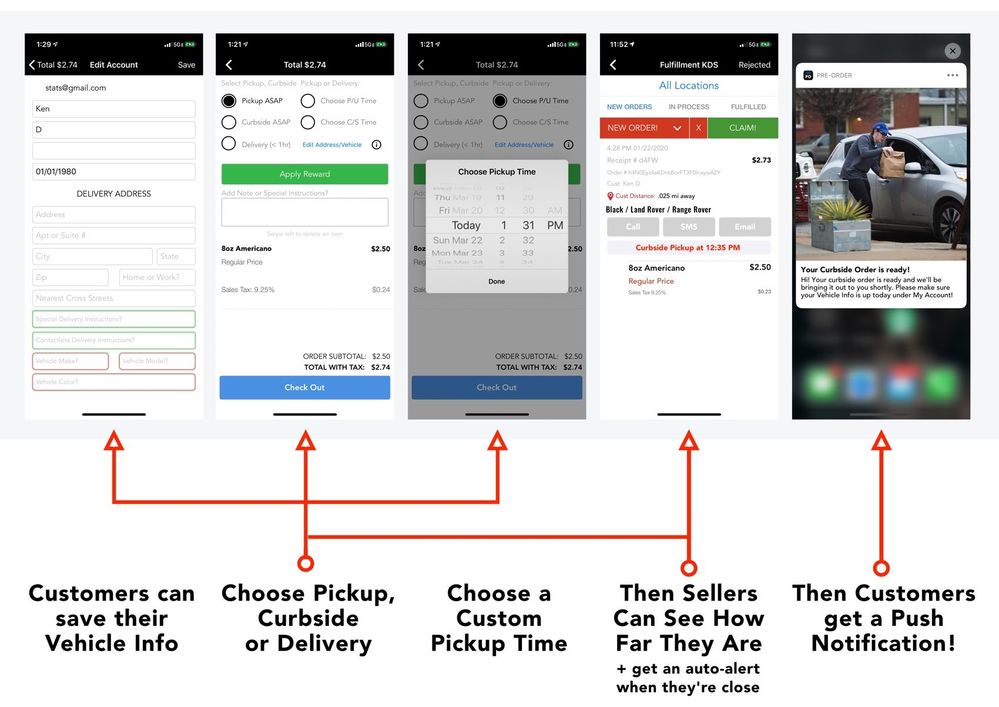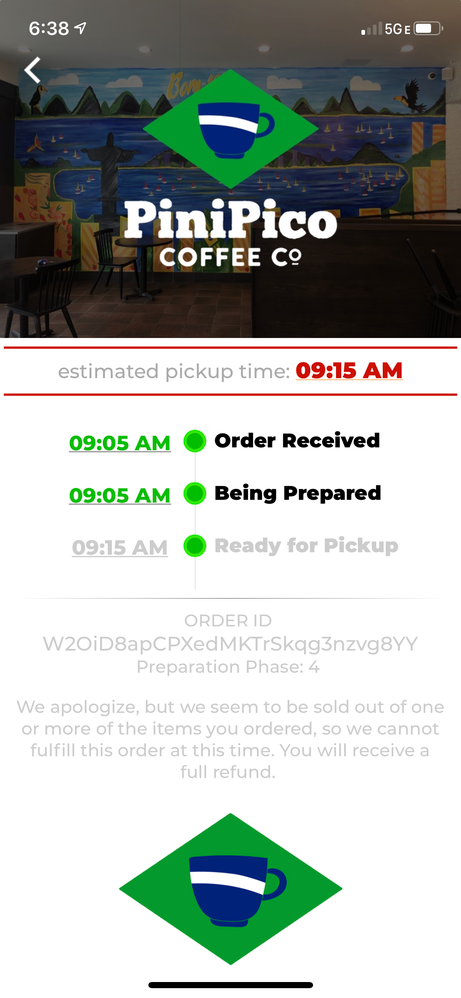- Subscribe to RSS Feed
- Mark Thread as New
- Mark Thread as Read
- Float this Thread for Current User
- Bookmark
- Subscribe
- Printer Friendly Page
Mark status of items within an online order
Is it possible to add additional status options for online orders that are being shipped? What we really need to be able to do is mark the status of each item within the order so we know what is ready and what still needs to be done prior to shipping.
We are currently exporting the orders to a spreadsheet and marking the status there but it means having to check back and forth between square and the spreadsheet and updating the spreadsheet constantly. It would be so much easier for us to be able to mark in square which items are ready and the status of the items not ready.
Any way to do anything like this?
- Mark as New
- Bookmark
- Subscribe
- Subscribe to RSS Feed
- Permalink
- Report
- Subscribe to RSS Feed
- Mark Thread as New
- Mark Thread as Read
- Float this Thread for Current User
- Bookmark
- Subscribe
- Printer Friendly Page
We're an official Square Partner company and have a really powerful custom Fulfillment System that'll work on iPad or any Android Tablet.
And you can do that and a lot more - all of that is already built in. Below is a screen shot of our Checkout Process - note that on the 3rd screen Customers can choose their option (so we can easily add Shipping). Then the 4th screen is our Custom Fulfillment screen on a phone, but it was actually made for tablets and looks even cooler on a tablet. Plus, we have real-time status alerts built in. And it'll also mark your Square order as "Ready" on your POSs too.
- Mark as New
- Bookmark
- Subscribe
- Subscribe to RSS Feed
- Permalink
- Report
- Subscribe to RSS Feed
- Mark Thread as New
- Mark Thread as Read
- Float this Thread for Current User
- Bookmark
- Subscribe
- Printer Friendly Page
Thanks for the offer and for responding to the post.
We are more of a fulfillment location at this time. People place an order online for custom products (shirts, caps, decals, mugs, etc.), we produce the item(s) and ship.
Our problem is more that they may order six items. Some of those items might takes days to produce and others might be ready or just take a day or two to make ready. We need to be able to mark the status of each item as well as the status of the entire order. Sometimes we even have to combine orders because they saw something else they wanted after placing the initial order. I didn't see any examples on your website for orders anything at all like that. Most of them looked food related so I doubt they are checking status of multiple items over multiple days for each order. If you have examples that fit our needs a little better, please let me know.
- Subscribe to RSS Feed
- Mark Thread as New
- Mark Thread as Read
- Float this Thread for Current User
- Bookmark
- Subscribe
- Printer Friendly Page
Hi again! Sorry, bad habit as a Developer! I always assume others are able to see things the way we see things!
So basically, yes, while a lot of the examples were food - our entire system is built on Square (and their architecture), so we have lots of clients who are services, etc. too. In fact, some of our "food" clients have KDS setups where they have different food items from the same order go to different "stations" screens (to be made). Products, Food, Services are all incredibly similar - which is why Square works for all of them.
And we can easily make it where any individual item can be checked as "Ready" within an order. The only other part we don't have is where multiple orders can be combined, but we can easily add that too. We have both an "App/Tablet" part of our Orders Fulfillment AND a Website Dashboard part. I'm guessing, since this will be more of an operational tool, you'd be fine with the website part right?
We're a "Solutions" company, so we solve complex and sophisticated problems all day, every day!
We can set up a live demo website for you - with your very own products, so it'll help you see better just how close we already have this. Then if you like what you see, we'd just need to add 2 things:
1) Set individual items as ready
2) Combine Orders
Let me know if you'd like to do that?
Thomas
- Mark as New
- Bookmark
- Subscribe
- Subscribe to RSS Feed
- Permalink
- Report
- Subscribe to RSS Feed
- Mark Thread as New
- Mark Thread as Read
- Float this Thread for Current User
- Bookmark
- Subscribe
- Printer Friendly Page
Can we have the ability to unmark an order as Ready or Picked up. A fee times someone has accidentally marked an order as Ready or Picked Ip but they were. Right now we cannot undo that. It would be really nice if we can do that.
Also we have an order that we have not been able to clear out by marking as Picked Up. Can you assist with this. We receive an terror failed message every time.