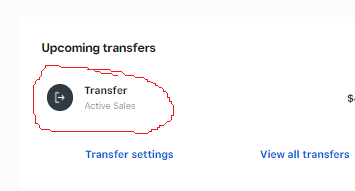- Subscribe to RSS Feed
- Mark Thread as New
- Mark Thread as Read
- Float this Thread for Current User
- Bookmark
- Subscribe
- Printer Friendly Page
I am showing an upcoming transfer on 4/14 from my Square account. I have no idea who or what this is for. It needs to be canceled asap. How do I resolve this? The call center is closed today. Thank you.
- Mark as New
- Bookmark
- Subscribe
- Subscribe to RSS Feed
- Permalink
- Report
- Subscribe to RSS Feed
- Mark Thread as New
- Mark Thread as Read
- Float this Thread for Current User
- Bookmark
- Subscribe
- Printer Friendly Page
I show a Balance Transfer too of a large amount. What this is for me and probably for you too is if you have automatic deposits to your Bank account. My sales from yesterday are the amount being deposited to my Bank account on Monday the 14th also. So if you have a Bank account setup outside of Square this could be a Transfer to your Bank account of your money to you.
If you go to here on your Dashboard : https://squareup.com/dashboard/balances
Then Select your business name that shows the amount being transferred.
you should get a Screen showing the Transfer and what it is for as shown in the image below. Mine shows for Active Sales... but I can not see where this transfer is going yet like I can with Transfers that have been completed.
Owner
Pocono Candle
Mark as Best Answer if this Helped you solve an issue or give it a thumbs up if you like the answer.
Square Support Number 855-700-6000.
Make Sure App and OS is up to date on your Device.
- Subscribe to RSS Feed
- Mark Thread as New
- Mark Thread as Read
- Float this Thread for Current User
- Bookmark
- Subscribe
- Printer Friendly Page
Hi @caroleherb. So since it might be Monday before you can resolve this, let’s try to troubleshoot a little and help you figure it out.
First, are you SURE that you are showing a transfer FROM your Square account? If so, is it possible money that is being transferred TO your checking account — ie, is it money from sales you have made that hasn’t been transferred to your checking account yet?
Second, do you have a Square Loan you are currently paying off? If so, are you at the end of a two month period where you didn’t pay the minimum required payment? If so, then per your loan agreement with Square they will be taking that money from your account until you have satisfied that two-month minimum.
Lastly, did you have a dispute recently that was determined to be in the customer’s favor? If so, then again that money will get priority until it has been paid back, per our agreement with Square regarding disputes.
If my answer resolves your issue, please take a minute to mark it as Best Answer. That helps people who find this thread in the future.
Piper’s Ice Cream Bar, Covington KY USA
Website
Click here to see a list of third-party apps I use to add functionality to my Square account!
जो है सो है
- Mark as New
- Bookmark
- Subscribe
- Subscribe to RSS Feed
- Permalink
- Report
- Subscribe to RSS Feed
- Mark Thread as New
- Mark Thread as Read
- Float this Thread for Current User
- Bookmark
- Subscribe
- Printer Friendly Page
I show a Balance Transfer too of a large amount. What this is for me and probably for you too is if you have automatic deposits to your Bank account. My sales from yesterday are the amount being deposited to my Bank account on Monday the 14th also. So if you have a Bank account setup outside of Square this could be a Transfer to your Bank account of your money to you.
If you go to here on your Dashboard : https://squareup.com/dashboard/balances
Then Select your business name that shows the amount being transferred.
you should get a Screen showing the Transfer and what it is for as shown in the image below. Mine shows for Active Sales... but I can not see where this transfer is going yet like I can with Transfers that have been completed.
Owner
Pocono Candle
Mark as Best Answer if this Helped you solve an issue or give it a thumbs up if you like the answer.
Square Support Number 855-700-6000.
Make Sure App and OS is up to date on your Device.