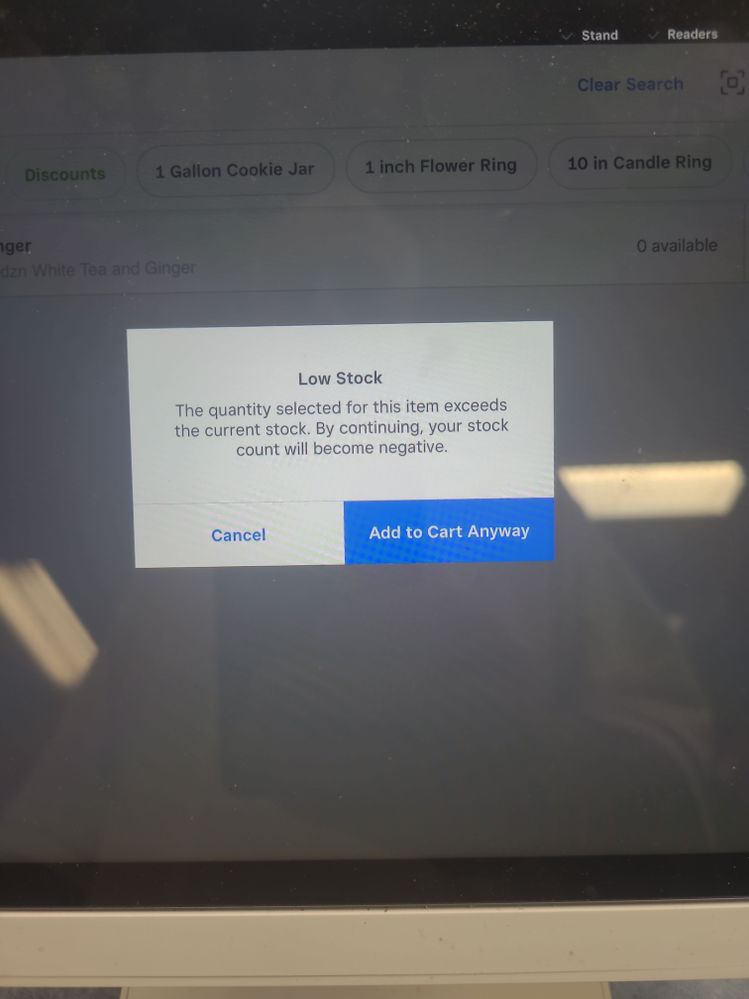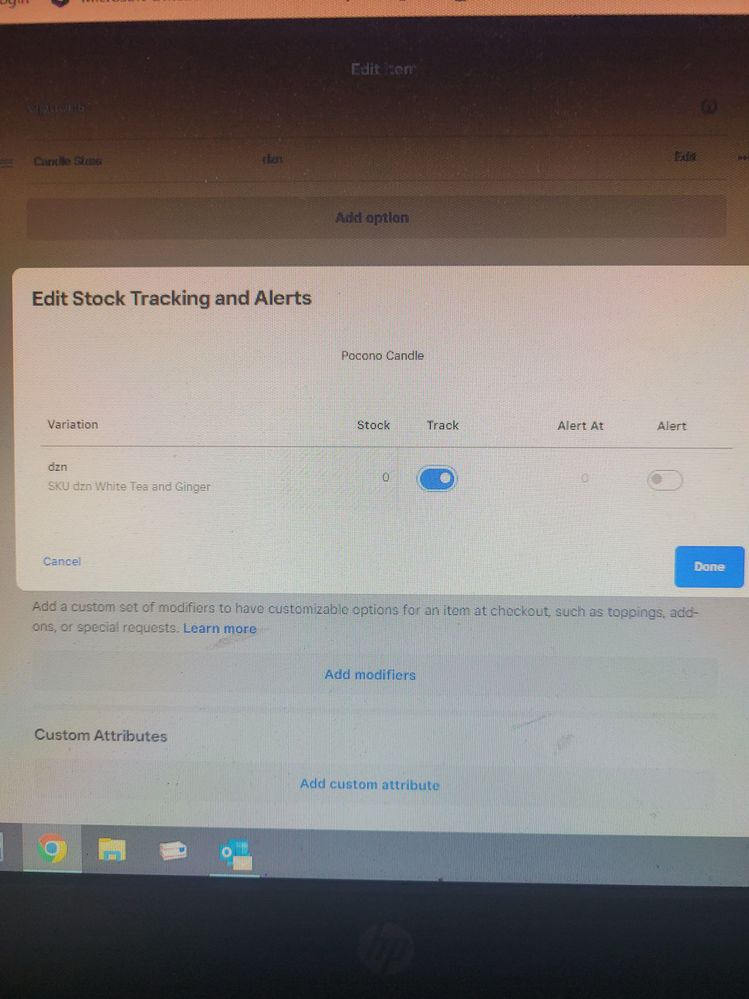- Subscribe to RSS Feed
- Mark Thread as New
- Mark Thread as Read
- Float this Thread for Current User
- Bookmark
- Subscribe
- Printer Friendly Page
We have been having an issue for a while this Square POS. We add the inventory count to an item. If that item sells out, the POS still allows sales of that item. This has become an issue several times lately. Our inventory is in the cooler and if we have 2+ employees running and taking orders on a busy day (plus online sales), we over sell items and have to refund the sale or make other accommodations which take time and also anger the customer. There needs to be a fix for this. Is there a work around other than making all the sales online (including employee taking the customer credit card and going to our square site and ordering it that way).
Hi @ToughRod,
At the current time, this is a feature request to have a pop-up notification as discussed in this thread. The sale of out of stock options is by design, in case inventory is not kept up properly. You can, however, have an email sent to you when an item is out of stock by going to "your Item Library, select an item to edit, and click 'none' next to Low Stock Alert to edit the stock level you would like for it to alert you." Once you receive that notification you can disable it from your Square Dashboard.
Another vendor here with the same issue. Please rethink your reasoning for having this feature the way you do. As stated by @mattd, "The sale of out of stock options is by design, in case inventory is not kept up properly. " This should not be Square's responsibility to "oversee" and correct for. If a retailer messes up their inventory , that's on them. Square should provide features to prevent this, sure, but not force the feature, and only one option at that.
There was a recommendation above my post by @HFS that honestly, best fits this situation. Make the option a toggle. Square cannot meet the needs of every unique vendor, so don't force settings according to what Square thinks works, when in fact it doesn't. By making features toggles, sure that's more things for vendors to set, but it allows for the customization needed to handle all the variations.
Sticking to the issue at hand, when the response for why a feature is set the way it is set, is to (and I'm paraphrasing) catch you in case you can't keep track of your inventory." It's clear Square isn't adding features based on the needs of retailer's. As a retailer, regularly counting my inventory and making sure my counts are correct is MY responsibility. If my POS says I should have X of an item, it's my job to make sure I have X or figure out why I don't. If the POS thinks I have 0 available. There's none to sell and the POS shouldn't sell this item. If I do in fact have this item, as a retailer it is MY responsibility to go in and adjust the inventory count in the POS so that item can be sold. @GContinuum makes great point on this. There are countless other POS systems that already do this. Why does Square think it needs to do this differently. This isn't a function that needs to be reinvented or re-thought about. It's a core function and most retailers would expect the POS to not sell an item if the count is 0.
@NCH and @mksavage also reiterate why this feature in it's current setup, doesn't make sense. You've set the feature to solve a problem, from the wrong direction, and thus actually created a new set up problems while not actually fixing the original problem (see the rest of @mattd's message). "You can, however, have an email sent to you when an item is out of stock by going to "your Item Library, select an item to edit, and click 'none' next to Low Stock Alert to edit the stock level you would like for it to alert you." Once you receive that notification you can disable it from your Square Dashboard." The issue is not being made aware that inventory is low. It is great that an alert is made available, but to the point, even this is a toggle that can be turned on/off. The issue is Square allowing an item to be sold via the POS beyond 0. Whether the retailer is aware of their low inventory or not is irrelevant.
We like using Square. Being able to sell at a POS and simultaneously in multiple differently markets/events with a synced inventory is great! and one of the main reason we switched over. However, there are several little features like this, that to a retailer don't make sense and cause unnecessary headaches. To my case specifically. On a given day, I could be selling in 4 different locations (storefront and 3 markets). I make my product in small batches and divide between the 4 locations. My employees are selling my product through the app on their phone. Mistakes happen and my employees often tap the wrong item to see without realizing it. We go over paying attention and being careful quite regularly. Despite this, though, they are selecting the wrong option and select options that ran out over the course of the day. Simply having a low inventory alert does me no good in these situation as I only had a few items on hand to begin with. Once the item is gone, it's gone. Until I make more. Just last week I had a item be sold beyond 0 to -5. I could not understand what happened as I recounted my inventory at the end of the week and this happened at the beginning. That frustration of trying to figure out why my counts were off and the time spent trying to figure it all out could have been mitigated entirely if Square simply wouldn't have allowed the item to be sold beyond 0 in the first place. Plus there's the added bonus that now my employees are forced to stop and pay attention to what they're doing when the item the chose isn't being added to the cart (You cannot expect all employees to read and pay attention to that little red message under the item that sales it's sold old, but yet they still can tap the item and sell it. Good effort, but you missed the point entirely.). And please, if you do in fact make this a toggle. It's needs to also have the option to allow employees to override it or not. Some retailers may have a business where it's okay for employees to override the toggle, others, like mine, do not. By default, only an manager with the right permission set could override the toggle, but the permission could be given to others. This is what most retailers would expect. "I need a manager override" is a saying for a reason.
Thanks for voicing your business needs and speaking on behalf of other Sellers that experience the same @Pearlines. I have shared this with our product team for review. As of right now this is a feature request and we will keep everyone posted on future releases.
I would love to also to extend an invitation to our Beta Community so you can be part of future services and product updates.
Community Moderator, Square
Sign in and click Mark as Best Answer if my reply answers your question.
- Mark as New
- Bookmark
- Subscribe
- Subscribe to RSS Feed
- Permalink
- Report
JJ any update on this? My business could really use the feature to turn off a sale if there is 0 inventory. That and it truly makes no sense to be able to buy a quantity of 2 when I have specified I only have 1 item!!! Please make this update!!
I'm sorry but it's just bad programming to provide inventory management capability yet not reflect those inventory controls in the POS when inventory is 0. Seriously. How can you even justify this obvious flaw in your system? This is a HUGE problem for many businesses who sell one-of-a-kind items where inventory is always 1. When that 1 item is sold, it should show "sold out" on the POS or remove it from the available item list - it should NOT allow further purchase of the item. Let's get it together Square. We're paying for a professional POS - and this is NOT an unusual or extraordinary functionality request. Per the support threads regarding this topic, it looks like this has been a "Feature request" for the past year or more. PLEASE FIX IT.
I've notice now the item has a "Strike Out Font" when stock is totally depleted in all options. We adjusted our operation & training to include this now. When you see the product marked sold out you need to check the product and options available now if you see the product name with strike out I.E. "Product A Sold Out" It means there's no options available or product. Now it still can be added to be sold but when theses markers in place you can do what we set out to do originally
Tell customer "our system shows it sold it out but let me double check to see if we may have one option available" then if you do adjust inventory if not tell customer we are sold out sorry this & if its and item that can be restocked/reordered offer to sell customer a pre-order etc.
It's not perfect but much better then before when originally asking for this feature.
- Mark as New
- Bookmark
- Subscribe
- Subscribe to RSS Feed
- Permalink
- Report
I understand everyone's frustration with this feature but we're not going to get anywhere by insulting the developers and staff at Square. I assume that they designed it this way because most of their customers are shops where inventory is not available by the unit. For example, if you are a restaurant, how many soft drinks do you have in stock? Presumably an unlimited amount. What about sandwiches?
This system was not designed with a business like mine in mind. (I sell original art, each is one of a kind.)
If we want this feature changed to fit a business model where exact inventory is important then we have to make it clear to the staff at Square why it is important to us AND we have to be a big enough segment of their customer base to make the developer time worth their while.
My sales volume is low and sales are sporadic. I don't pay a monthly fee to use SquareUp, the credit card fees are competitive, and I don't pay for cash transactions. I'm getting a lot for my money. Another user suggested a work-around that works well enough for me and I am happy to do that until SquareUp gets around to building in this feature.
If you find the way this feature is designed a problem, try presenting some specifics about your business to this community and ask for practical ways to accomplish what you need.
i'm sorry but the replies and effort being made is lazy. You are getting a lot for your buck but we are not. We pay for multiple features and none of them work well. Some of these features are just no brainers and square is designed in a way where you have to upgrade your subscription to add 1 single specific feature they know what they are doing.
- Mark as New
- Bookmark
- Subscribe
- Subscribe to RSS Feed
- Permalink
- Report
I want to add another voice to this thread. The tread itself has changed since I last looked in on the topic. As far as I remember, the old thread asking for this feature dated back several years. I am a co-owner in an art gallery where the bulk of our inventory are one-of-a-kind pieces. If we want to offer a piece simultaneously though our online shop we need the sale to be blocked in the gallery, if an item has recently been ordered online.
My actual question is a bit different. We see the bold SOLD OUT and the strike through of the item description now, which is great! Thanks for that addition. But we are planning on upgrading to Square or Retail and want to know if the red Sold Out and Strikethrough appear on the upgraded app as well?
I too sell art (my own) and did not realize Square added a “sold out” indicator. Thanks for posting this. I had avoided using Square online for this very reason. Going to check it out now.
- Mark as New
- Bookmark
- Subscribe
- Subscribe to RSS Feed
- Permalink
- Report
I just learned this problem. I assumed that it wouldn't let you oversell. The toggle idea would be great so we could choose whether we want the product to oversell or not. I really hope they consider fixing this issue. That's so frustrating.
- Mark as New
- Bookmark
- Subscribe
- Subscribe to RSS Feed
- Permalink
- Report
Still same issue it seem all this time without Square wanting to put in an option to not be able to sell zero stock by default!
Stupid generic reason they give for allowing it to sell zero stock. At least let admin toggle the option on or off or let it be allowed to be over ridden with a managers pin or at the point of sale if they really want to sell a zero stock item.
I was considering Square, but after this nonsense issue, I wont implement square. It will cause to much issues.
Hello from 2023! Still wondering if this will ever be an option. A simple "Allow oversale" or "Allow sales past stock" option would fix everybody's problem. If "True" then allow sales regardless of stock, if "False" then limit quantity to number in stock. It could cause an issue if 2 people buy the remaining stock at the same time, but add in one final check before the completion of the sale.
Not perfect, but the issue of multiple people buying the end of the stock is significantly less than multiple people buying things that don't exist, leading to refunds and complaints. I cannot possibly understand why anyone at Square has decided that having to process payments twice and having to refund their processing fees is better than simply adding a simple option.
Seriously, if there are only 2, let only 2 be sold. If the stock may be inaccurate - that is an issue for the supplier to keep numbers accurate and we already have ways to do that. If the stock absolutely cannot be accurately tracked - then give an option to allow that item to be sold regardless of stock. Why can I keep track of the inventory but not limit sales based on it?
None of us can have a basic feature because Square has users that can't keep track of their inventory? Great logic there.
Yes! Emphasis on the last paragraph. This issue is why I chose to NOT use Square and I know personally one other artist who has not moved forward with implementing Square for this very reason of not having the software mark one-of-a-kind items as “sold” when they sell. I would think this should be a basic function.
- Mark as New
- Bookmark
- Subscribe
- Subscribe to RSS Feed
- Permalink
- Report
I agree!
This is why I do not use Square for my Online Sales. In store if the Person brings it to the register, I have it. They can not bring something to the register if it is out of Stock. With Online sales I need the options to be able to sell only items In Stock and the Ability to Sell when some items I make are out of stock but with, we can make it but it might be delayed a week for example. With Shipping Delays the last few years this is a needed feature to not be able to sell an item when it is out of Stock!
Owner
Pocono Candle
Mark as Best Answer if this Helped you solve an issue or give it a thumbs up if you like the answer.
Square Support Number 855-700-6000.
Make Sure App and OS is up to date on your Device.
- Mark as New
- Bookmark
- Subscribe
- Subscribe to RSS Feed
- Permalink
- Report
We use Square Online and when stock gets to zero or the customer tries to add more to the cart than is available it won't let them. We also have a badge on the online image of the product when inventory drops below a set level (for 500 items, we have it pop on at 20 items remaining).
Our issue is that the same feature does not exist in the Square register terminal. When inventory goes to zero, it still lets you sell.
- Mark as New
- Bookmark
- Subscribe
- Subscribe to RSS Feed
- Permalink
- Report
We need this feature to be able to stop selling 0 stock items. My people keep overselling. Square, fix it or unfortunately I have to move out.
Are your people overselling using the Square register terminal? Or online too?
We use Square Online and when stock gets to zero or the customer tries to add more to the cart than is available it won't let them. We also have a badge on the online image of the product when inventory drops below a set level (for 500 items, we have it pop on at 20 items remaining).
Our issue is that the same feature does not exist in the Square register terminal. When inventory goes to zero, it still lets you sell.
You're right, @SacBC -- I don't think it's actually possible to ovesell in Square Online, which I really appreciate.
But it is definitely possible in the in-person register, which continues to be a problem. It's a definite improvement that, if your stock level is accurate in the POS, the item will have a red "Sold Out" on it in the POS. But, unfortunately, that isn't always enough to keep team members from selling it. This is often a problem for us when we're selling something both online and in person -- an online sale takes the "last" bouquet, for example, and then our in-person team sells the same bouquet, thereby double-selling.
I've seen a few people on here say that they like the option to be able to "oversell" -- so, maybe a toggle would be helpful. So you could either opt in or out of being able to oversell at the register?
Co-Founder & President
Savage Goods | @savagegoods | savagegoods.com
I agree with @mksavage , A toggle switch would be great! I sell online and in store and when I get items at about 5 in inventory I Hide them from sales online till I get more in stock, except Items we make here. Then when a sale comes in I just make the item and notify the customer that shipping will be in 3-4 days because we need to make said item. Now if we do not make the item I just remove it or hide it online so I can no longer sell it online. I do this so if someone wants 10 of an item and I only have 5, I do not get calls or emails continually asking when it will be back in stock. The stuff in Store I feel I can not over sell since I have it in store and a person brings it to the counter. I also have some items that are Old New Stock that I have only 1 of that are online and in store, when selling instore the box or item is marked Last One, to remind me to take it offline. So most of the items we sell online I can oversell since we make them which is why I prefer being able to over sell past 0. But I do agree with everyone else that they should not be able to sell an item if there stock is stating there are 0 to sell. I have a warning pop up on my Square Stand that asks if I really want to sell this since there are none in stock or something similar. Maybe when this happens at the POS a managers or owners PIN is needed to complete the sale would be helpful or the warning could be There are none in stock because It was sold online... instead of just stating there are none in stock since I am Physically holding it. Was this an Inventory Counting error or was the item sold online that just has not been picked and packed to be shipped?
Owner
Pocono Candle
Mark as Best Answer if this Helped you solve an issue or give it a thumbs up if you like the answer.
Square Support Number 855-700-6000.
Make Sure App and OS is up to date on your Device.
@Candlestore -- "Was this an Inventory Counting error or was the item sold online that just has not been picked and packed to be shipped?" This is the question that we're always wondering -- did we forget to update the stock when we received more inventory, or is it actually sold out? Since our hourly staff isn't there every day for every shift, it's hard for them to know that info on the spot, which is what makes it difficult.
You mentioned a warning pop-up that asks if you really want to sell the item -- how/where did you set that up?
Co-Founder & President
Savage Goods | @savagegoods | savagegoods.com
- Mark as New
- Bookmark
- Subscribe
- Subscribe to RSS Feed
- Permalink
- Report
I thought this was a Standard feature for when Tracking was enabled on an Item. I have no Idea how I set it up. My White Tea & Ginger Votives I have setup in my Square Catalog but I have not made any in that size yet. So my Inventory is 0, and I get the warning:
BUT I have 0 in stock for my 70oz Leaves Pumpkin Jar and it added it to my cart without this Warning. Not sure if in the Fall when we made these we already approved to add below 0 and Square remembers this or not.
Here is how I have my DZN White Tea and Ginger variation in Square which is the Same as my 70 Leaves Pumpkin Jar:
These are some of the Weird inconsistencies I dislike about Squares Settings. Some seem so intuitive and other settings are so far from where you think they would be.
I wish I could give you more information on How I get the Warning Pop up when an Item will go below 0.
Using Square Stand on Square for Retail both updated as of yesterday.
Maybe some of the Square employees may know How I enabled this for White Tea and Ginger but seems to not work for another out of Stock Item.
Owner
Pocono Candle
Mark as Best Answer if this Helped you solve an issue or give it a thumbs up if you like the answer.
Square Support Number 855-700-6000.
Make Sure App and OS is up to date on your Device.