- Subscribe to RSS Feed
- Mark Thread as New
- Mark Thread as Read
- Float this Thread for Current User
- Bookmark
- Subscribe
- Printer Friendly Page
[The title of this thread has been edited from the original: Tracking my suppliers]
i want to be able to input my receipts where i buy from suppliers. where and how do i do that?
ie: soap supplier ingredients, chicago il, i paid $24.99
they are my vendor (acct payable)...where in SQUARE RETAIL do i enter this information
- Mark as New
- Bookmark
- Subscribe
- Subscribe to RSS Feed
- Permalink
- Report
- Subscribe to RSS Feed
- Mark Thread as New
- Mark Thread as Read
- Float this Thread for Current User
- Bookmark
- Subscribe
- Printer Friendly Page
Hi @texasbathhouse.
Thanks for posting in the Seller Community!
It sounds like you're referring to purchase orders. Purchase orders are a feature that comes with Square for Retail. They are a way to track the supplies/goods you're purchasing from your vendor. You can input the cost that you paid for them, the vendor, and each item you received.
Here is a Seller Community post about Purchase Orders.
Follow creating a purchase order, take a look at these instructions:
- Log in to your online Square Dashboard > Items > Inventory Management > Purchase Orders > click the purchase order you have received.
- Click Receive All or Receive None. To partially receive inventory, click Receive in the product row > enter the amount received > Save.
Receiving items through purchase orders is a great way to take bulk action on your inventory. Updating your stock levels through a purchase order allows you to mark your stock as Received, which will be included in your Inventory Plus reporting.
Once you’ve marked a purchase order as received, the stock will be reflected in your inventory counts and reports.
Please let me know if you have any questions about this.
- Subscribe to RSS Feed
- Mark Thread as New
- Mark Thread as Read
- Float this Thread for Current User
- Bookmark
- Subscribe
- Printer Friendly Page
Over two years and still no movement on this issue! It seems like such a basic, necessary, and easy to fix request, it really makes us wonder why a major company like Square refuses to deal with it.
It is this specific need for reports showing sales by vendor which has forced us to make the decision to cancel Square for Retail in favor of Shopventory-- which on top of syncing with Square, does offer a variety of reporting based on vendor to assist small businesses in making basic purchase order and re-stocking decisions.
- Subscribe to RSS Feed
- Mark Thread as New
- Mark Thread as Read
- Float this Thread for Current User
- Bookmark
- Subscribe
- Printer Friendly Page
Kelly it appears that square is NOT taking this request seriously at all. It's been nearly two years since I personally asked about this feature and despite assurances that it was being looked at still nothing. It's a basic required function for all retailers. Someone needs to step up their game dramatically on this issue. I am already reluctantly looking at alternatives but wish you would just do what you keep promising and deal with it.
- Mark as New
- Bookmark
- Subscribe
- Subscribe to RSS Feed
- Permalink
- Report
- Subscribe to RSS Feed
- Mark Thread as New
- Mark Thread as Read
- Float this Thread for Current User
- Bookmark
- Subscribe
- Printer Friendly Page
Hi there, @LolaandJack - thanks for adding your voice here. I can step in for Kelly on this one.
We field thousands of feature requests each week here on the Seller Community, and bringing these features to fruition often takes an ample amount of time and effort from our engineers. We want to ensure that our releases are not just surface level products, but the best all-around resources to help you grow your business.
These requests also span an array of different aspects of our products; some are more major, while some are periphery features. Our Product Teams do have a road-map for future additions to our offering, but the nature of our work includes trial, error, and set-backs. So sharing a timeline would be far from accurate and more than likely cause more confusion and angst.
We will continue to update this thread when we have more information to share. We appreciate your continued patience.
Community Moderator, Square
Sign in and click Mark as Best Answer if my reply answers your question.
- Mark as New
- Bookmark
- Subscribe
- Subscribe to RSS Feed
- Permalink
- Report
- Subscribe to RSS Feed
- Mark Thread as New
- Mark Thread as Read
- Float this Thread for Current User
- Bookmark
- Subscribe
- Printer Friendly Page
Joe thanks for responding but really patience is running out. This one is not rocket science this is a basic requirement for any retailer. You already have the field available, we are not asking for in depth reporting from you just a column on the downloadable csv file in reports to include the vendor field. Over two years, for something your customers are repeatedly requesting, is a ridiculous wait time for something that should have been included over and above many of the other features rolled out during that period.
- Mark as New
- Bookmark
- Subscribe
- Subscribe to RSS Feed
- Permalink
- Report
- Subscribe to RSS Feed
- Mark Thread as New
- Mark Thread as Read
- Float this Thread for Current User
- Bookmark
- Subscribe
- Printer Friendly Page
I've made the same point a few times -- that it's a simple thing to add the field to the downloadable CSV files -- and they still keep adding useless features or making nonsensical changes to screens that worked fine. I've done product management for digital products in the past and this team leaves me scratching my head so often.
- Subscribe to RSS Feed
- Mark Thread as New
- Mark Thread as Read
- Float this Thread for Current User
- Bookmark
- Subscribe
- Printer Friendly Page
Agree Purple Butterfly my husband is a senior person in an IT company and believes this one action for us to do a work around on spreadsheets should be a simple fix for something we already have a field for. I can only assume this basic requirement feature is going to be rolled out with a host of unnecessary bells and whistles on a ‘new higher level platform’ that will cost us retailers more money.
- Mark as New
- Bookmark
- Subscribe
- Subscribe to RSS Feed
- Permalink
- Report
- Subscribe to RSS Feed
- Mark Thread as New
- Mark Thread as Read
- Float this Thread for Current User
- Bookmark
- Subscribe
- Printer Friendly Page
@Joe
I happened upon a Vendor Sales Report under Inventory Reports in the Reports part of the Dashboard in Square for Retail. It does show sales by Vendor. Of course, you have to export the report of all the vendors and sort to find specific vendors but hey, there are vendors!
It still seems a bit glitchy because it is showing "Unkown Vendor" for many of our Items that DO have Vendors. Why would it say they are "unknown?"
So, this is a huge step in the right direction BUT there may be a bug causing it to not recognize all the vendor's names or something?
- Mark as New
- Bookmark
- Subscribe
- Subscribe to RSS Feed
- Permalink
- Report
- Subscribe to RSS Feed
- Mark Thread as New
- Mark Thread as Read
- Float this Thread for Current User
- Bookmark
- Subscribe
- Printer Friendly Page
Thanks for the reply, @HeatherS!
Currently, items that are received without a vendor specifically assigned to them will not show up within the Vendor Sales Report. However, I did reach out to our Product Teams for more insight into upcoming alterations to this feature, and I can confirm that there is currently efforts work on a "bulk" resolve feature.
This is designed to be similar to how correcting your Cost of Goods report works today, that would allow you to bulk resolve past received items and assign a specific default vendor.
I will be sure to reach back out when this feature is available. In the meantime, please let me know if you have any questions!
Community Moderator, Square
Sign in and click Mark as Best Answer if my reply answers your question.
- Mark as New
- Bookmark
- Subscribe
- Subscribe to RSS Feed
- Permalink
- Report
- Subscribe to RSS Feed
- Mark Thread as New
- Mark Thread as Read
- Float this Thread for Current User
- Bookmark
- Subscribe
- Printer Friendly Page
@Joe I just want to offer a little clarification on the Unknown Vendor issue...Unknown Vendor is a Square error because there IS a Default Vendor in the Item record rather than the No Vendor situation.
I let support know about the "Unknown Vendor" issue we are having and Morgan said he forwarded the info to the engineers.
Thanks for the info about the bulk resolve feature. That will be very handy!
- Subscribe to RSS Feed
- Mark Thread as New
- Mark Thread as Read
- Float this Thread for Current User
- Bookmark
- Subscribe
- Printer Friendly Page
@Joe @HeatherS Where are you finding this Vendor Sales Report? I have Square for Retail and there are no Inventory Reports listed under Reports. Going from the Items screen, I can see the Inventory Management toolbar which has a separate Reports selection, but the only reports here are "Cost of Goods Sold", "Projected Profit", and "Inventory by Category". None of these include a vendor column in their spreadsheet exports.
As far as I can tell, there are no sales reports which include sales by vendor-- which seems to be confirmed by the many multiple threads of Square customers begging for this very simple and necessary fix for over three years now.
- Mark as New
- Bookmark
- Subscribe
- Subscribe to RSS Feed
- Permalink
- Report
- Subscribe to RSS Feed
- Mark Thread as New
- Mark Thread as Read
- Float this Thread for Current User
- Bookmark
- Subscribe
- Printer Friendly Page
I have Square for Retail. I have discovered that they are still working on it...it has some issues.
I went to Reports. Here is a screenshot: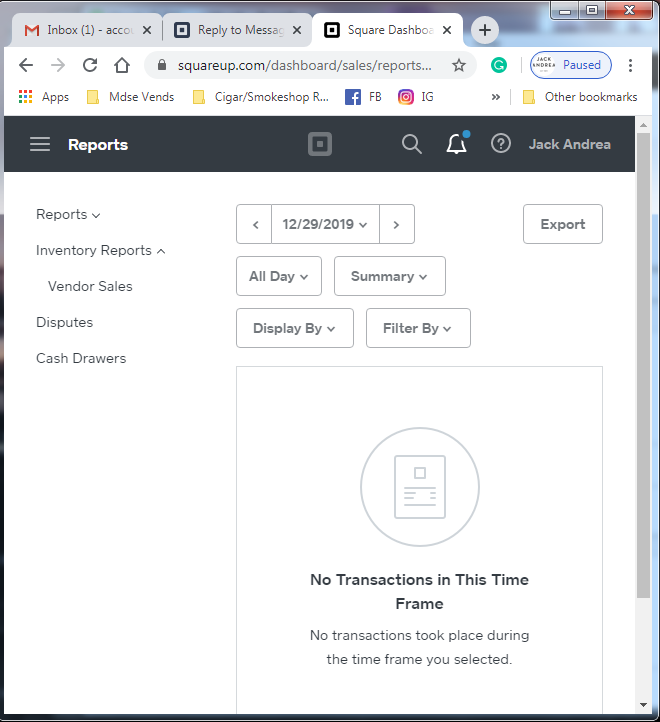
- Mark as New
- Bookmark
- Subscribe
- Subscribe to RSS Feed
- Permalink
- Report
- Subscribe to RSS Feed
- Mark Thread as New
- Mark Thread as Read
- Float this Thread for Current User
- Bookmark
- Subscribe
- Printer Friendly Page
@ArbFoundation thanks for asking. This report is only available in our Square for Retail subscription, so make sure you have that. Otherwise, I would follow the images that @HeatherS shared (thank you by the way, Heather!!)
Community Moderator, Square
Sign in and click Mark as Best Answer if my reply answers your question.
- Mark as New
- Bookmark
- Subscribe
- Subscribe to RSS Feed
- Permalink
- Report
- Subscribe to RSS Feed
- Mark Thread as New
- Mark Thread as Read
- Float this Thread for Current User
- Bookmark
- Subscribe
- Printer Friendly Page
I am also needing this information for vendor payments particularly with my consignments. This is a must have in order to keep track of each consigner (Vendor). I am spending a lot of money on your services. Please work on this asap!!
- Subscribe to RSS Feed
- Mark Thread as New
- Mark Thread as Read
- Float this Thread for Current User
- Bookmark
- Subscribe
- Printer Friendly Page
Hey @bearandbird! Welcome to the Community.
I moved your post to an existing thread that exists for this feature request.
It's best for all relevant posts to be in one place for tracking purposes for our Product Team.
I'll pass this along to our Retail team again as well! Hopefully this will be coming in future improvements.
Community Moderator, Square
Sign in and click Mark as Best Answer if my reply answers your question.
- Mark as New
- Bookmark
- Subscribe
- Subscribe to RSS Feed
- Permalink
- Report
- Subscribe to RSS Feed
- Mark Thread as New
- Mark Thread as Read
- Float this Thread for Current User
- Bookmark
- Subscribe
- Printer Friendly Page
Is it possible to print or export a report of inventory by vendor?
Currently, if I sort by vendor and then export it exports the entire list. If I print, it will only print what is on the screen, not the entire list.
It would also be helpful for the item image to be included with reports.
Thank you.
Kirsten
Black Dog Gallery and Goods, Kauai
- Mark as New
- Bookmark
- Subscribe
- Subscribe to RSS Feed
- Permalink
- Report
- Subscribe to RSS Feed
- Mark Thread as New
- Mark Thread as Read
- Float this Thread for Current User
- Bookmark
- Subscribe
- Printer Friendly Page
Hey @blackdoggallery!
It looks like this is currently a feature request so I moved your post to the existing thread for it where our Product Team is tracking requests.
Thanks for the suggestion on images too!
Community Moderator, Square
Sign in and click Mark as Best Answer if my reply answers your question.
- Mark as New
- Bookmark
- Subscribe
- Subscribe to RSS Feed
- Permalink
- Report
- Subscribe to RSS Feed
- Mark Thread as New
- Mark Thread as Read
- Float this Thread for Current User
- Bookmark
- Subscribe
- Printer Friendly Page
Hey there, I'm opening a brick and mortar location for my furniture business, and I'm going to have some makers in the area operating out of my location, with my business receiving a 30% commission.
How to I process this automatically in Square retail, and is it possible to have daily/weekly reports sent to the vendors with regards to their sales?
Any help would be much appreciated!
- Mark as New
- Bookmark
- Subscribe
- Subscribe to RSS Feed
- Permalink
- Report
- Subscribe to RSS Feed
- Mark Thread as New
- Mark Thread as Read
- Float this Thread for Current User
- Bookmark
- Subscribe
- Printer Friendly Page
@PDXoriginals this is currently a feature request, so I've merged your thread with an existing one so you can get some ideas from other sellers on solutions they used.
Right now, a lot are making their vendors a category to be able to filter sales by it and it seems from @kellyj there may be a beta involved. I'm not sure if it's still running.
Let me know if you have any other questions. 🙂
Community Moderator, Square
Sign in and click Mark as Best Answer if my reply answers your question.
- Mark as New
- Bookmark
- Subscribe
- Subscribe to RSS Feed
- Permalink
- Report
- Subscribe to RSS Feed
- Mark Thread as New
- Mark Thread as Read
- Float this Thread for Current User
- Bookmark
- Subscribe
- Printer Friendly Page
This is a repeated ask for retailers that personally I have been requesting for three years and I know others have been asking for long before me and I feel this keeps getting ignored in the 'roadmap' and glossed over when we ask again. It is a BASIC requirement for any business to operate and needed far more than some of the other - very innovative but not essential improvements that I keep seeing happen.
When will retailers be able to have reports by vendor of in stock and sold, end of year reports that show the breakdown between theft and other losses (and that are downloadable on a spreadsheet) and NETT turnover trend reports?
- Mark as New
- Bookmark
- Subscribe
- Subscribe to RSS Feed
- Permalink
- Report
- Subscribe to RSS Feed
- Mark Thread as New
- Mark Thread as Read
- Float this Thread for Current User
- Bookmark
- Subscribe
- Printer Friendly Page
I just convinced the owner to switch entirely to Square for Retail (previously we were using Shopventory), and today they asked me about this functionality. It's a huge inconvenience to find out that this isn't possible. The owner is the primary buyer for our business, and she likes to know the sales figures for each vendor, as well as the available quantities for purchase orders. I do hope that we're able to pull vendor reports soon!
- Mark as New
- Bookmark
- Subscribe
- Subscribe to RSS Feed
- Permalink
- Report
- Subscribe to RSS Feed
- Mark Thread as New
- Mark Thread as Read
- Float this Thread for Current User
- Bookmark
- Subscribe
- Printer Friendly Page
@londontea - Noted!
Thanks for recommending Retail! We understand how much you need vendor reports for your biz. Hopefully we have an update to share in the near future.
Be sure to keep tabs on this thread for any announcements.
Community Moderator, Square
Sign in and click Mark as Best Answer if my reply answers your question.

