- Subscribe to RSS Feed
- Mark Thread as New
- Mark Thread as Read
- Float this Thread for Current User
- Bookmark
- Subscribe
- Printer Friendly Page
HIGH MEMORY USAGE FOR DASHBOARD ON CHROME WINDOWS 10
I have noticed over the last week or so that square dashboard for PC with windows 10 has become very inconsistent loading tasks and menus. Some tasks are taking longer then they should, and eventually the desktop stops responding completely, for example after a drop down menu refuses to populate. This coincided with yet another cosmetic interface update to the Dashboard. Today I noticed that at idle the Dashboards tab in Chrome is using 1.1 GB of memory. This is a very large amount compared to other websites. Please pass this on to the appropriate team! 🙂
- Mark as New
- Bookmark
- Subscribe
- Subscribe to RSS Feed
- Permalink
- Report
- Subscribe to RSS Feed
- Mark Thread as New
- Mark Thread as Read
- Float this Thread for Current User
- Bookmark
- Subscribe
- Printer Friendly Page
Hello @MountainHouse 👋
I'm sorry to hear about your experience with the Dashboard.
Although I'm using a different operating system, my Dashboard tab (using Chrome) is consistently around 500MB, even when changes are being saved, so it is surprising that yours is consuming more than double the memory.
We currently support Chrome 107 and newer versions, but sites will run significantly smoother on the newest version of the browser (right now, it is 124 for macOS and Windows) - I would recommend making sure you are running the newest version of the browser that is offered for your device.
Additionally, you can find some other troubleshooting steps here.
I will pass on your feedback to our team.
If you continue to run into this, it might be best to reach out to our direct support team so they can gather additional information and attempt to replicate the issue.
Thank you.
Community Moderator, Square
Sign in and click Mark as Best Answer if my reply answers your question.
- Subscribe to RSS Feed
- Mark Thread as New
- Mark Thread as Read
- Float this Thread for Current User
- Bookmark
- Subscribe
- Printer Friendly Page
UPDATE:
Today I have left the desktop unattended for about 3 hours, I just returned to my desk and it is now consuming 2.4GB of memory. Chrome is even warning of excessive memory usage. It seems the longer the dashboard stays open and unused the memory usage steadily climbs. Please share this with the appropriate team.
- Mark as New
- Bookmark
- Subscribe
- Subscribe to RSS Feed
- Permalink
- Report
- Subscribe to RSS Feed
- Mark Thread as New
- Mark Thread as Read
- Float this Thread for Current User
- Bookmark
- Subscribe
- Printer Friendly Page
I am running a Windows i5 machine 64 bit with 16GB of ram; and never see the warning you are getting from Chrome.
I am running Chrome this came up when I went to the Version or About Chrome:
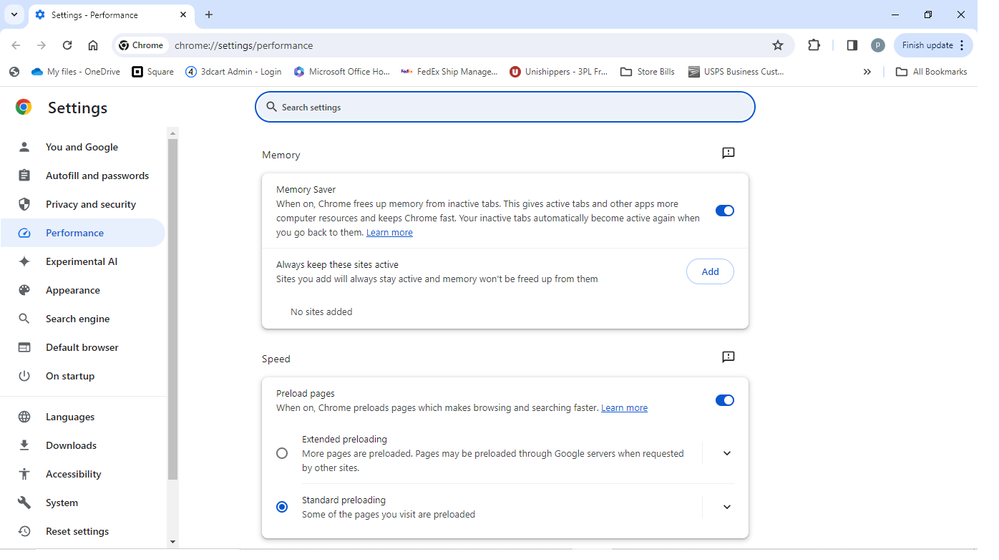
Owner
Pocono Candle
Mark as Best Answer if this Helped you solve an issue or give it a thumbs up if you like the answer.
Square Support Number 855-700-6000.
Make Sure App and OS is up to date on your Device.
- Mark as New
- Bookmark
- Subscribe
- Subscribe to RSS Feed
- Permalink
- Report
- Subscribe to RSS Feed
- Mark Thread as New
- Mark Thread as Read
- Float this Thread for Current User
- Bookmark
- Subscribe
- Printer Friendly Page
Hi... If you hold your pointer above the chrome tab at the top for the page it shows memory usage. I believe it is the dashboard because all other tabs work fine and only use a max of 200MB. The dashboard goes over 2 GB and it is caused from using the drop down menu when creating a new item. When you go to RECEIVE, and drop down the box it refuses to display anything and then chrome completely stops responding. All other tabs, which there are 3 work flawlessly and never use high memory.
- Mark as New
- Bookmark
- Subscribe
- Subscribe to RSS Feed
- Permalink
- Report
- Subscribe to RSS Feed
- Mark Thread as New
- Mark Thread as Read
- Float this Thread for Current User
- Bookmark
- Subscribe
- Printer Friendly Page
I already had 124, but there was a minor update that I installed. It has made no difference and continues to use huge amounts of memory and lock up while receiving and creating new items.
- Mark as New
- Bookmark
- Subscribe
- Subscribe to RSS Feed
- Permalink
- Report
- Subscribe to RSS Feed
- Mark Thread as New
- Mark Thread as Read
- Float this Thread for Current User
- Bookmark
- Subscribe
- Printer Friendly Page
Problem with high memory usage persists. What I have observed is the memory usage climbs and climbs as you use the dashboard more. For example when receiving an order, that is opening each item and receiving stock and then printing labels memory usage climbs continuously. Generally when I'm at the 12th item the usage exceeds 2 GB and then the dashboard stops responding with just a spinning circle. I must manually terminate and start Chrome over again. It appears that the dashboard is not returning the memory its using back to the system and just accumulating like crazy. This issue is not occurring on any other website that I use all day long. Has this issue been reported to engineering? @_Violet
- Mark as New
- Bookmark
- Subscribe
- Subscribe to RSS Feed
- Permalink
- Report
- Subscribe to RSS Feed
- Mark Thread as New
- Mark Thread as Read
- Float this Thread for Current User
- Bookmark
- Subscribe
- Printer Friendly Page
Hello @MountainHouse 👋
The best course of action here is to reach out to our direct support team so they can gather additional information and attempt to replicate the issue.
Thank you.
Community Moderator, Square
Sign in and click Mark as Best Answer if my reply answers your question.
- Mark as New
- Bookmark
- Subscribe
- Subscribe to RSS Feed
- Permalink
- Report
