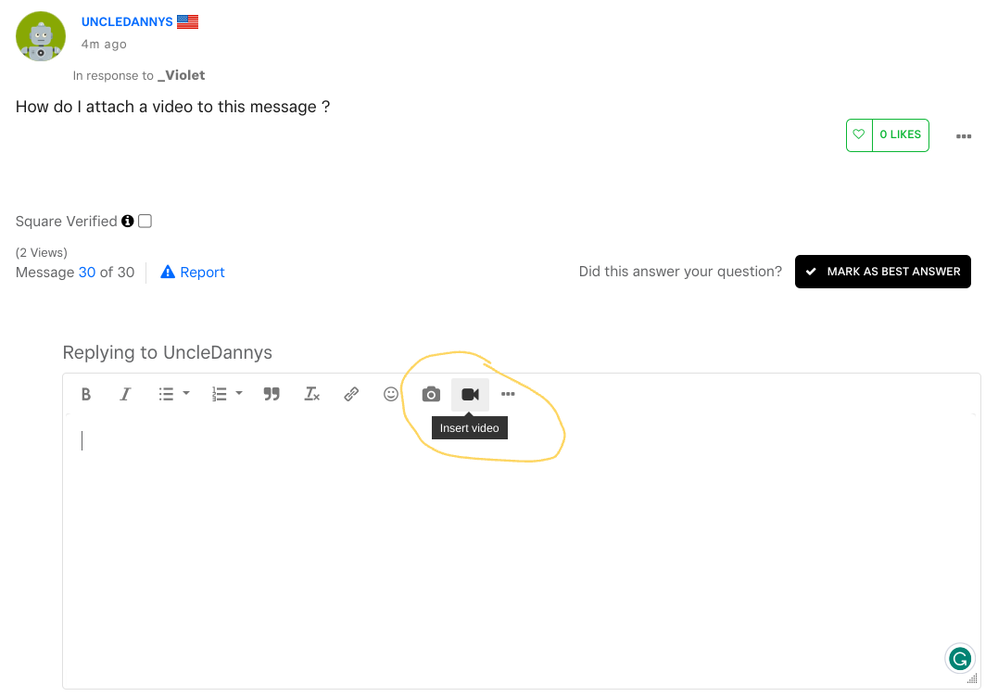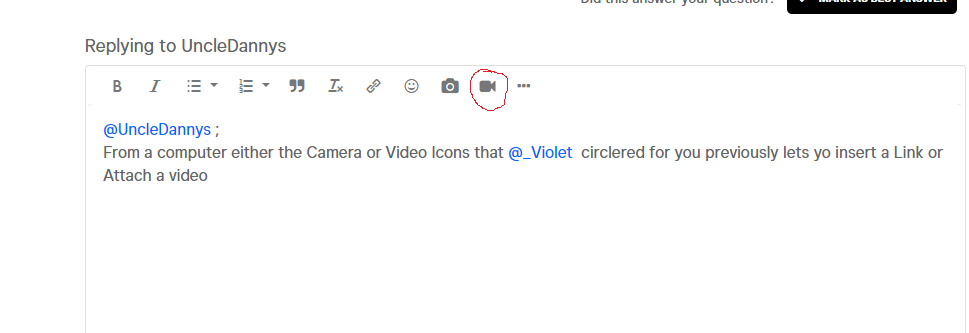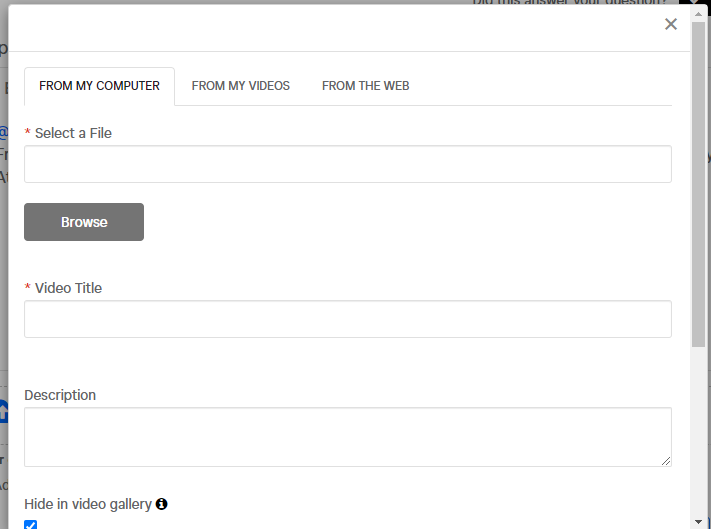- Subscribe to RSS Feed
- Mark Thread as New
- Mark Thread as Read
- Float this Thread for Current User
- Bookmark
- Subscribe
- Printer Friendly Page
Hello.
I'm opening a brick and mortar store in 6-8 months, and I hope to use Square as my POS of choice.
I'm fiddling with things, and getting a feel for it. So far, it's very nice. I am trying it out on my Acer Chromebook R11, running the Android app.
I bought a cheap USB barcode scanner from Amazon for like $20. I gave all the items in my inventory a unique SKU. However, when I'm in the register, and scan a barcode, I still have to touch the corresponding search result, even though it's the only result.
Is it the scanner, or is this seriously what the app does? I mean, if I have a unique SKU, and it's the only search result that comes up when I scan the barcode, why does it not add it to the transaction automatically? At any regular retail store they just scan it and it adds the product to the transaction. Is this a bug?
Any insight would be great. Not sure if it's a bug or a setting you can turn on or off.
Thank you!
-Rick Yoder, XBit LLC
- Subscribe to RSS Feed
- Mark Thread as New
- Mark Thread as Read
- Float this Thread for Current User
- Bookmark
- Subscribe
- Printer Friendly Page
@RYoder97 - Check out our Supported Hardware for Android Devices, at the bottom is the list of supported barcode scanners, including a few USB models. Note that you'll need to use an USB OTG adaptor for those models. Hope that helps!
- Subscribe to RSS Feed
- Mark Thread as New
- Mark Thread as Read
- Float this Thread for Current User
- Bookmark
- Subscribe
- Printer Friendly Page
Was there any updates to this? We're currently dealing with the same problem.
- Mark as New
- Bookmark
- Subscribe
- Subscribe to RSS Feed
- Permalink
- Report
- Subscribe to RSS Feed
- Mark Thread as New
- Mark Thread as Read
- Float this Thread for Current User
- Bookmark
- Subscribe
- Printer Friendly Page
The way we got around it is by using the USB scanners available. They are much cheaper and just WORK.
- Mark as New
- Bookmark
- Subscribe
- Subscribe to RSS Feed
- Permalink
- Report
- Subscribe to RSS Feed
- Mark Thread as New
- Mark Thread as Read
- Float this Thread for Current User
- Bookmark
- Subscribe
- Printer Friendly Page
Sorry, what do you mean? The USB scanners work. But don't automatically add the item to check out
- Subscribe to RSS Feed
- Mark Thread as New
- Mark Thread as Read
- Float this Thread for Current User
- Bookmark
- Subscribe
- Printer Friendly Page
We actually switched to only using a USB connected scanner. By using the USB barcode scanner, we no longer have any of the issues that were associated with the bluetooth-connected scanner.
- Subscribe to RSS Feed
- Mark Thread as New
- Mark Thread as Read
- Float this Thread for Current User
- Bookmark
- Subscribe
- Printer Friendly Page
Did you get any solution for automatically add in transaction issue?
- Mark as New
- Bookmark
- Subscribe
- Subscribe to RSS Feed
- Permalink
- Report
- Subscribe to RSS Feed
- Mark Thread as New
- Mark Thread as Read
- Float this Thread for Current User
- Bookmark
- Subscribe
- Printer Friendly Page
Has anyone figured this out? I have the same issue. If I scan an item with no variants, it will add. If I scan an item with multiple variants, I need to tap the item to add to cart.
- Subscribe to RSS Feed
- Mark Thread as New
- Mark Thread as Read
- Float this Thread for Current User
- Bookmark
- Subscribe
- Printer Friendly Page
Is there a fix to this?
my items do not auto add to cart Mo have to click on search and then tap and manually add item. Thanks.
- Mark as New
- Bookmark
- Subscribe
- Subscribe to RSS Feed
- Permalink
- Report
- Subscribe to RSS Feed
- Mark Thread as New
- Mark Thread as Read
- Float this Thread for Current User
- Bookmark
- Subscribe
- Printer Friendly Page
Hi @UncleDannys - Thanks for reaching out to us here on the Square Seller Community to follow up on this thread.
I got in touch with one of the Product Developers for Square for Retail. Here's what they let me know:
"Standard cart behavior is to add to cart upon scanning. Is it possible to get some more information about the product that the Seller is seeing this behavior with? The only scenario where we don't add to cart by default is when an item has multiple sell-by units
A video showing the flow would also be super helpful!"
Community Moderator, Square
Sign in and click Mark as Best Answer if my reply answers your question.
- Mark as New
- Bookmark
- Subscribe
- Subscribe to RSS Feed
- Permalink
- Report
- Subscribe to RSS Feed
- Mark Thread as New
- Mark Thread as Read
- Float this Thread for Current User
- Bookmark
- Subscribe
- Printer Friendly Page
How do I attach a video to this message ?
- Mark as New
- Bookmark
- Subscribe
- Subscribe to RSS Feed
- Permalink
- Report
- Subscribe to RSS Feed
- Mark Thread as New
- Mark Thread as Read
- Float this Thread for Current User
- Bookmark
- Subscribe
- Printer Friendly Page
Hi @UncleDannys - You'll click on the video camera icon at the top of the reply textbox.
Community Moderator, Square
Sign in and click Mark as Best Answer if my reply answers your question.
- Mark as New
- Bookmark
- Subscribe
- Subscribe to RSS Feed
- Permalink
- Report
- Subscribe to RSS Feed
- Mark Thread as New
- Mark Thread as Read
- Float this Thread for Current User
- Bookmark
- Subscribe
- Printer Friendly Page
only lets me attach photos with my phone.
will have to maybe do it from my laptop.
- Subscribe to RSS Feed
- Mark Thread as New
- Mark Thread as Read
- Float this Thread for Current User
- Bookmark
- Subscribe
- Printer Friendly Page
Tried it from laptop and it asks me for a video url.
Is there a way to attach an actual file to the conversation. Or can I email it to you ?
- Mark as New
- Bookmark
- Subscribe
- Subscribe to RSS Feed
- Permalink
- Report
- Subscribe to RSS Feed
- Mark Thread as New
- Mark Thread as Read
- Float this Thread for Current User
- Bookmark
- Subscribe
- Printer Friendly Page
Stepping in for Violet to help you load a video here inline.
From a computer select Video Icons that @_Violet circlered for you previously lets you insert a Link or Attach a video from your computer.
Below make sure you select From My Computer Tab
Hope this helps, I think you chose From the Web to Insert the Link before.
Now as with your Scanner and an Android type device I think that is normal behavior. To add right to a Cart you would need one of the below devices:
A terminal
Square Register
Square Stand
or an Iphone or Ipad.
That has been my understanding unless an update has fixed this. One of the reasons I went from my Android Tablet to a Square Stand.
What devices are you currently using with Square?
Which Scanner and what device are you trying to scan to?
Owner
Pocono Candle
Mark as Best Answer if this Helped you solve an issue or give it a thumbs up if you like the answer.
Square Support Number 855-700-6000.
Make Sure App and OS is up to date on your Device.
- Mark as New
- Bookmark
- Subscribe
- Subscribe to RSS Feed
- Permalink
- Report
- Subscribe to RSS Feed
- Mark Thread as New
- Mark Thread as Read
- Float this Thread for Current User
- Bookmark
- Subscribe
- Printer Friendly Page
- « Previous
-
- 1
- 2
- Next »