- Subscribe to RSS Feed
- Mark Thread as New
- Mark Thread as Read
- Float this Thread for Current User
- Bookmark
- Subscribe
- Printer Friendly Page
Is there a way to arrange and move items around in an active ticket before saving it?
Hi There,
I was wondering if there is a way to move things up and down while taking an active food order before saving a ticket so it prints in the correct order. The issue that we are running into is we are using mobile iPads to take orders at our tables. So we prefer all the appetizers are at the top, entrees in the middle, drinks last in a ticket etc. When a group comes in and everyone is paying for themselves, they all order food out of the sequence. I see that in the settings of the Square POS there is a way to move items up and down using the 3 lines are shown in image 1 below. Look at the highlighted lines. Then see image 2 where I think this would be beneficial in the restaurant industry. Does anyone know how to make this feature or setting active?
Thank you
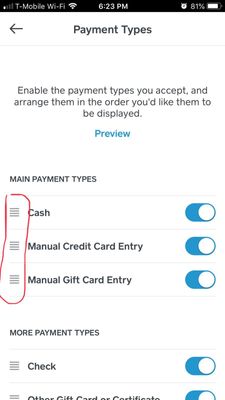
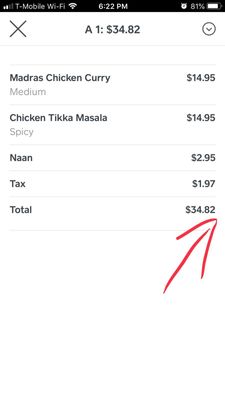
- Subscribe to RSS Feed
- Mark Thread as New
- Mark Thread as Read
- Float this Thread for Current User
- Bookmark
- Subscribe
- Printer Friendly Page
Hey @AmansAIC, welcome to the Seller Community!
Thanks for bringing this up. The ability to reorder items within a single ticket isn't available at this time, but another seller asked a similar question in this thread: Point of Sale - Is there a way to group items on a ticket?
Have a look at the suggested workaround and let us know if that helps situate the layout for now. Happy to help if any other questions remain and I'll make sure our Point of Sale Team sees your post!
- Mark as New
- Bookmark
- Subscribe
- Subscribe to RSS Feed
- Permalink
- Report
- Subscribe to RSS Feed
- Mark Thread as New
- Mark Thread as Read
- Float this Thread for Current User
- Bookmark
- Subscribe
- Printer Friendly Page
Hi Tom,
The suggested workaround does not help us. I have attached a video of the functionality that I believe will benefit a lot of businesses in terms of arranging items in an active order before saving the ticket.
I strongly believe this should be an easy fix as the suggested arrange functions already exists in the square pos settings. See the video I recorded. Especially around the 10-second mark, the way I can move things up and down. https://drive.google.com/file/d/1-641LJt4N90IaT7GqZEtkfjCLLDXes5a/view?usp=sharing
Thank you,
Baljeet
- Subscribe to RSS Feed
- Mark Thread as New
- Mark Thread as Read
- Float this Thread for Current User
- Bookmark
- Subscribe
- Printer Friendly Page
Got it. Thanks for having a look and for providing that video, @AmansAIC. I see what you mean—the ability to move items on a ticket the same way as illustrated in the video would be helpful to a variety of businesses. I'll surface your feedback to the appropriate team members. Please do keep in touch and let us know if any other questions come up.
- Mark as New
- Bookmark
- Subscribe
- Subscribe to RSS Feed
- Permalink
- Report
- Subscribe to RSS Feed
- Mark Thread as New
- Mark Thread as Read
- Float this Thread for Current User
- Bookmark
- Subscribe
- Printer Friendly Page
Thank you, Tom, I volunteer my business as a genuine pig to test this new functionality. I have talked to many of my friends who have expressed the same desire but were not sure how to get it across to square. Other companies who have come to our place to demo their products have this already. I have a strong relationship with square and like the ease of use. I hope this will be something they will implement soon.
Perhaps a thing to consider is when you make arranging available, give businesses the ability to activate it in the settings so that businesses can choose to have that feature on or off during the customer ordering process. Cheers and looking forward to some good news of this feature activating soon.
- Subscribe to RSS Feed
- Mark Thread as New
- Mark Thread as Read
- Float this Thread for Current User
- Bookmark
- Subscribe
- Printer Friendly Page
Good Morning Tom, just circling back to see if there has been any update on the requested arranging feature? If not, is there a timeline on when to expect this?
- Subscribe to RSS Feed
- Mark Thread as New
- Mark Thread as Read
- Float this Thread for Current User
- Bookmark
- Subscribe
- Printer Friendly Page
Hi There,
I was just wondering if there has been any progress on the requests arranging feature? It has been 6 weeks but I have not heard anything?
Thank you
- Subscribe to RSS Feed
- Mark Thread as New
- Mark Thread as Read
- Float this Thread for Current User
- Bookmark
- Subscribe
- Printer Friendly Page
Hi @AmansAIC, Helen here from the Community team jumping in for Tom. I'm afraid we can't share timelines in the Community for when a specific feature might be implemented. I agree that his would help you and other businesses to manage your orders from the Point of Sale app.
I'm not sure if you've already read about it but there is a new Square app for iPads designed for restaurants called Square for Restaurants. That app does have a different pricing structure, but it also has features that are designed with restaurants in mind - like coursing to help businesses to arrange items and manage orders in a check. That app might not be right for your business but I thought I'd mention it just in case! Hope it does help.
Seller Community Manager
- Subscribe to RSS Feed
- Mark Thread as New
- Mark Thread as Read
- Float this Thread for Current User
- Bookmark
- Subscribe
- Printer Friendly Page
I also run a restaurant and am VERY interested in this feature. I have already invested in the Square register, and it wouldn't make sense to have to reinvest completely in a new system for Square for Restaurants. Is Square intentionally holding this feature back to try and force us to buy new hardware? I hope not, but that's what it sounds like so far.
- Subscribe to RSS Feed
- Mark Thread as New
- Mark Thread as Read
- Float this Thread for Current User
- Bookmark
- Subscribe
- Printer Friendly Page
Hi DragonWok,
That is my gut fell too. They are not openly saying it but they probably want to force the Square for Restaurants on you which is much more expensive for a small business. As is, I am already paying $12,000 plus a year for square in fees the least they could do is appreciate that and activate this feature. I am a former IT person who has done programming and I am 100% sure this is a coding changing on the back end but they just won't budge. Either way I hope they do it soon beacuse there are other options out there too like TOAST that have this feature. Thank you for supporting us in requesting this feature.
- Subscribe to RSS Feed
- Mark Thread as New
- Mark Thread as Read
- Float this Thread for Current User
- Bookmark
- Subscribe
- Printer Friendly Page
Hi Helen, I have seen the square for restaurants, compared side by side, that is much more expensive for our small business. I am not a fan of each terminal and or mobile accessories having a separate monthly charge. In addition to the $12000 plus in fee each year to you guys, plus $30 marketing fees every month plus we also have our payroll with you. I think for customers like us, this is the least square can do. I am a former IT person and I know this is a simple coding change in the back, but my gut feel is square is forcing customers who want this feature to the new square for restaurants without really openly saying it and I don't need all those features and that is not fair. Anyhow I will wait a few more weeks if for it. If no answer, there many other POS options out there nowdays.
- Subscribe to RSS Feed
- Mark Thread as New
- Mark Thread as Read
- Float this Thread for Current User
- Bookmark
- Subscribe
- Printer Friendly Page
Hi @dragonwok! Thanks for jumping in on this thread. 😀
Not sure if you were able to see the workaround that @Tom previously suggested? Currently that's the only way we have to accomplish arranging ticket items.
This request is truly great feedback, and we do advocate for all sellers in the Seller Community. Really appreciate yours and @AmansAIC's patience with this. Our Product Teams juggle a lot of feature requests and they try their best to prioritize which ones to launch as quickly as possible. We will continue to pass along this feedback and track this request, for sure.
- Mark as New
- Bookmark
- Subscribe
- Subscribe to RSS Feed
- Permalink
- Report
- Subscribe to RSS Feed
- Mark Thread as New
- Mark Thread as Read
- Float this Thread for Current User
- Bookmark
- Subscribe
- Printer Friendly Page
I did see the workaround, but that doesn't really do anything in terms of ordering, and I have other entree items that wouldn't appear as the same "item", but need to appear on a ticket together. Also, customers don't always place orders in the most convenient order for you to input it. So someone may order a taco, then a churro, then another taco. In that case, you would have to delete your taco item to input the 2 taco item and memorize which kind of taco they first ordered. It's just not that practical for a restaurant setting.
- Mark as New
- Bookmark
- Subscribe
- Subscribe to RSS Feed
- Permalink
- Report
- Subscribe to RSS Feed
- Mark Thread as New
- Mark Thread as Read
- Float this Thread for Current User
- Bookmark
- Subscribe
- Printer Friendly Page
Thanks for the additional context @dragonwok. We'll continue to take this feedback to our Product Teams. Really appreciate you taking the time to share your thoughts on this.
- Mark as New
- Bookmark
- Subscribe
- Subscribe to RSS Feed
- Permalink
- Report
- Subscribe to RSS Feed
- Mark Thread as New
- Mark Thread as Read
- Float this Thread for Current User
- Bookmark
- Subscribe
- Printer Friendly Page
@nika @dragonwok Thank you for heling push this issue. Let me clarify.
We have an indian restaurants, the issue comes when you get a large group of people of 4 or more. Now let's say person 1 wants Chicken Makhni Mild, person 2 wants eggplant bharta, person 3 wants chicken makhni mild and person 4 wants chicken makhni medium.
Now if i put this in the system separately as stated above, I have 4 separate entrees as that is how it will print. The chefs will read it as such. If i had the ability to rearrange items, It is easy for the chefs to see based on the above example that ok i need to make 2 chicken makhni mild, 1 chicken makhni medium and then eggplant. So all the Chicken Makhni is now combined and easy to read for them when printed. I hope you see what we go thru when we are in the kitchen. This can be a powerful and very helpful feature. I am sure @dragonwok will agree. This is just one of several examples. Hope this helps clarify.
- Mark as New
- Bookmark
- Subscribe
- Subscribe to RSS Feed
- Permalink
- Report
- Subscribe to RSS Feed
- Mark Thread as New
- Mark Thread as Read
- Float this Thread for Current User
- Bookmark
- Subscribe
- Printer Friendly Page
@AmansAIC - This real life example is super helpful for our Product Team to know. Thank you so much for taking the time to explain more! We'll continue to track this and push this request forward. 🤞
- Mark as New
- Bookmark
- Subscribe
- Subscribe to RSS Feed
- Permalink
- Report
- Subscribe to RSS Feed
- Mark Thread as New
- Mark Thread as Read
- Float this Thread for Current User
- Bookmark
- Subscribe
- Printer Friendly Page
@nika you are welcome. Thank you for helping push this.
- Mark as New
- Bookmark
- Subscribe
- Subscribe to RSS Feed
- Permalink
- Report
- Subscribe to RSS Feed
- Mark Thread as New
- Mark Thread as Read
- Float this Thread for Current User
- Bookmark
- Subscribe
- Printer Friendly Page
Hi Nika,
I was wondering has there been any progress in to this?
- Mark as New
- Bookmark
- Subscribe
- Subscribe to RSS Feed
- Permalink
- Report
- Subscribe to RSS Feed
- Mark Thread as New
- Mark Thread as Read
- Float this Thread for Current User
- Bookmark
- Subscribe
- Printer Friendly Page
Hi there, @AmansAIC 👋 Thanks for reaching out and checking in on this thread. While we don't have any updates to share on this currently, we will continue to monitor and update this thread as we have more news to share.
We appreciate your patience!
Community Moderator, Square
Sign in and click Mark as Best Answer if my reply answers your question.
- Mark as New
- Bookmark
- Subscribe
- Subscribe to RSS Feed
- Permalink
- Report