- Subscribe to RSS Feed
- Mark Thread as New
- Mark Thread as Read
- Float this Thread for Current User
- Bookmark
- Subscribe
- Printer Friendly Page
Hi,
I’m wondering why is it that Apple Pay/Google Pay is not available for Pickup Orders. Only for Shipping Orders. I began using the Online Store for online ordering at my juice shop recently and it says Apple Pay and Google Pay will be only for shipping orders. Having to fill in the card details is do-able but not ideal or convenient for customers. Why is that?
Also how does the Paypal feature work in this case for checkout? Does it still go through my square account like normal?
- Mark as New
- Bookmark
- Subscribe
- Subscribe to RSS Feed
- Permalink
- Report
Posted 09-17-2019
@HectorSed So sorry to keep you waiting for a reply here! At this time Google Pay and Apple Pay is only available on Shipping Orders (for the Weebly-Powered Online Store or if you set up a Weebly Store and added Square as your payment gateway). We're working on adding these payment options to Pick Up Orders and we'll let you know as soon as it's available!
As for your question about PayPal it might be worth calling Weebly Support directly to see how those funds are deposited to your account. They won't be processed the same way as payments processed by Square - as PayPay is a different card processor.
- Subscribe to RSS Feed
- Mark Thread as New
- Mark Thread as Read
- Float this Thread for Current User
- Bookmark
- Subscribe
- Printer Friendly Page
Quick update for you @HectorSed Apple Pay and Google Pay can now be used for pickup orders! 🎉
Seller Community Manager
- Subscribe to RSS Feed
- Mark Thread as New
- Mark Thread as Read
- Float this Thread for Current User
- Bookmark
- Subscribe
- Printer Friendly Page
Thanks so much for your post, and welcome to the Community.
If you are having issues with the Gpay or Apple Pay option showing up on your Weebly Online Store, we'd suggest reaching out to our Weebly Support team if you have checked your settings. The payment options should be enabled before your customers will see it as an option. Store > Setup > Checkout.
If this is enabled, give our Weebly team a call.
Technical Program Manager: AI
Square Inc
- Mark as New
- Bookmark
- Subscribe
- Subscribe to RSS Feed
- Permalink
- Report
- Subscribe to RSS Feed
- Mark Thread as New
- Mark Thread as Read
- Float this Thread for Current User
- Bookmark
- Subscribe
- Printer Friendly Page
@HectorSed So sorry to keep you waiting for a reply here! At this time Google Pay and Apple Pay is only available on Shipping Orders (for the Weebly-Powered Online Store or if you set up a Weebly Store and added Square as your payment gateway). We're working on adding these payment options to Pick Up Orders and we'll let you know as soon as it's available!
As for your question about PayPal it might be worth calling Weebly Support directly to see how those funds are deposited to your account. They won't be processed the same way as payments processed by Square - as PayPay is a different card processor.
Seller Community Manager
- Mark as New
- Bookmark
- Subscribe
- Subscribe to RSS Feed
- Permalink
- Report
- Subscribe to RSS Feed
- Mark Thread as New
- Mark Thread as Read
- Float this Thread for Current User
- Bookmark
- Subscribe
- Printer Friendly Page
Quick update for you @HectorSed Apple Pay and Google Pay can now be used for pickup orders! 🎉
Seller Community Manager
- Subscribe to RSS Feed
- Mark Thread as New
- Mark Thread as Read
- Float this Thread for Current User
- Bookmark
- Subscribe
- Printer Friendly Page
@Helen Thank you so much for the update!! I’m going to check it out. You guys are amazing!
- Subscribe to RSS Feed
- Mark Thread as New
- Mark Thread as Read
- Float this Thread for Current User
- Bookmark
- Subscribe
- Printer Friendly Page
@Helen is it going to automatically be available or do I have to enable it?
- Mark as New
- Bookmark
- Subscribe
- Subscribe to RSS Feed
- Permalink
- Report
- Subscribe to RSS Feed
- Mark Thread as New
- Mark Thread as Read
- Float this Thread for Current User
- Bookmark
- Subscribe
- Printer Friendly Page
@HectorSed Hmm it should be automatically available - it's possible it's still being rolled out to everyone! In the meantime you could doublecheck you have enabled Accept Apple Pay and Accept Google Pay from the Store > Setup > Checkout.
Seller Community Manager
- Subscribe to RSS Feed
- Mark Thread as New
- Mark Thread as Read
- Float this Thread for Current User
- Bookmark
- Subscribe
- Printer Friendly Page
@Helen it does not give my customers options for apple pay when checking out doing a pick up order.
- Mark as New
- Bookmark
- Subscribe
- Subscribe to RSS Feed
- Permalink
- Report
- Subscribe to RSS Feed
- Mark Thread as New
- Mark Thread as Read
- Float this Thread for Current User
- Bookmark
- Subscribe
- Printer Friendly Page
Thanks so much for your post, and welcome to the Community.
If you are having issues with the Gpay or Apple Pay option showing up on your Weebly Online Store, we'd suggest reaching out to our Weebly Support team if you have checked your settings. The payment options should be enabled before your customers will see it as an option. Store > Setup > Checkout.
If this is enabled, give our Weebly team a call.
Technical Program Manager: AI
Square Inc
- Mark as New
- Bookmark
- Subscribe
- Subscribe to RSS Feed
- Permalink
- Report
- Subscribe to RSS Feed
- Mark Thread as New
- Mark Thread as Read
- Float this Thread for Current User
- Bookmark
- Subscribe
- Printer Friendly Page
Hi,
I believe there has been a misunderstanding between the Weebly team and you guys, but according to the Weebly team it does not work for Pickup Orders. I just got off the phone with them because i still didn’t see it working on my site and they said it is not available for pickup orders and they don’t have an estimated time frame for it either. Either that or the info i got from the rep I talked too is wrong. It’s a real shame.
- Mark as New
- Bookmark
- Subscribe
- Subscribe to RSS Feed
- Permalink
- Report
- Subscribe to RSS Feed
- Mark Thread as New
- Mark Thread as Read
- Float this Thread for Current User
- Bookmark
- Subscribe
- Printer Friendly Page
Hi again @HectorSed, I'm so sorry for all the back and forth. Your customers should see the Google/Apple Pay as an option in the slide out shopping cart for pick up orders (it won't appear on the checkout screen itself). I checked in with the Weebly team for you and they've escalated this to their advanced support team - they are going to email you as soon as they can!
Seller Community Manager
- Subscribe to RSS Feed
- Mark Thread as New
- Mark Thread as Read
- Float this Thread for Current User
- Bookmark
- Subscribe
- Printer Friendly Page
Update!!
For several days now (Maybe a week), the Apple Pay and Google Pay has shown up & functioning on the slide out screen. Now working for pickup orders! Thanks for the help.
- Subscribe to RSS Feed
- Mark Thread as New
- Mark Thread as Read
- Float this Thread for Current User
- Bookmark
- Subscribe
- Printer Friendly Page
Hey there @HectorSed - we're happy to hear this feature is now working properly for you!
Community Moderator, Square
Sign in and click Mark as Best Answer if my reply answers your question.
- Mark as New
- Bookmark
- Subscribe
- Subscribe to RSS Feed
- Permalink
- Report
- Subscribe to RSS Feed
- Mark Thread as New
- Mark Thread as Read
- Float this Thread for Current User
- Bookmark
- Subscribe
- Printer Friendly Page
Wondering if anyone else is having an issue with this:
Customers aren't able to select a pickup date/time when using Apple or Google pay. It simply defaults to the soonest available time. Any insight would be appreciated.
- Mark as New
- Bookmark
- Subscribe
- Subscribe to RSS Feed
- Permalink
- Report
- Subscribe to RSS Feed
- Mark Thread as New
- Mark Thread as Read
- Float this Thread for Current User
- Bookmark
- Subscribe
- Printer Friendly Page
We do cake pre-orders (48 hour notice required). When a customer pays with google or apple pay, it completes their checkout w/o allowing them to select a date and time for their pickup (it automatically defaults to the soonest time).
We have customers that place a pre-order months in advance (Holiday/Birthday/etc). What would be a work around for this.
Thanks.
- Mark as New
- Bookmark
- Subscribe
- Subscribe to RSS Feed
- Permalink
- Report
- Subscribe to RSS Feed
- Mark Thread as New
- Mark Thread as Read
- Float this Thread for Current User
- Bookmark
- Subscribe
- Printer Friendly Page
@reidn - It sounds like your customers are bypassing the change button next to the pick up location within the cart.

Community Moderator, Square
Sign in and click Mark as Best Answer if my reply answers your question.
- Subscribe to RSS Feed
- Mark Thread as New
- Mark Thread as Read
- Float this Thread for Current User
- Bookmark
- Subscribe
- Printer Friendly Page
Hey JustinC, thank you for your response. In the past (up until earlier this week) that option only allowed our customers to change pickup locations (we have multiple stores). They'd need to select a pickup date/time on the next page (only if they didn't use google/apple pay). It now looks like a drop down was added to change the date as well.
We are all good, this is now solved. Thank you again!
- Subscribe to RSS Feed
- Mark Thread as New
- Mark Thread as Read
- Float this Thread for Current User
- Bookmark
- Subscribe
- Printer Friendly Page
Sweet! That's good news !!
Community Moderator, Square
Sign in and click Mark as Best Answer if my reply answers your question.
- Mark as New
- Bookmark
- Subscribe
- Subscribe to RSS Feed
- Permalink
- Report
- Subscribe to RSS Feed
- Mark Thread as New
- Mark Thread as Read
- Float this Thread for Current User
- Bookmark
- Subscribe
- Printer Friendly Page
UPDATE: I'm afraid that when square fixed one problem, they created another. I've noticed a lot of updates with this process in the past 14 days and this last one is causing a major problem.
Photo 1 shows the customers first opportunity to pick out a store for their order. Note the orange shows the NEXT TIME WE ARE OPEN (keep in mind we are currently past the deadline to place an order for that particular date) so this information is misleading to the customer.
Photo 2 shows the next page which is the correct and show the correct NEXT AVAILABLE DATE FOR A PICKUP.
Square has our next open time pulled for photo 1 which does not coincide with the soonest a customer can pickup an order.
This is very, very confusing for our customers and unfortunately we get blamed for the confusion. HELP
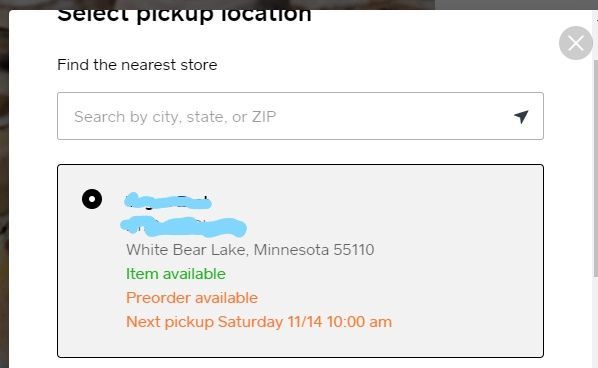
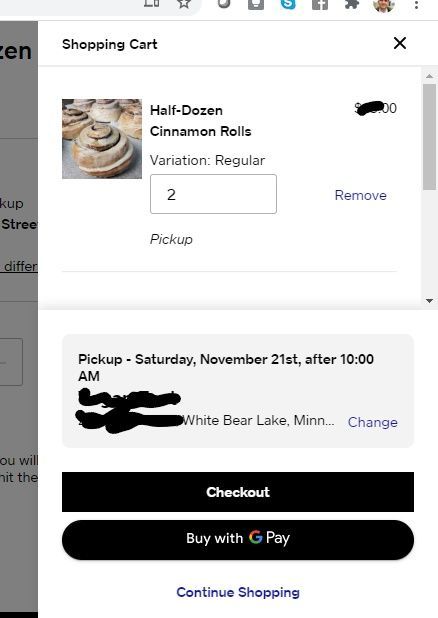
- Mark as New
- Bookmark
- Subscribe
- Subscribe to RSS Feed
- Permalink
- Report
- Subscribe to RSS Feed
- Mark Thread as New
- Mark Thread as Read
- Float this Thread for Current User
- Bookmark
- Subscribe
- Printer Friendly Page
Now the Apple Pay option isn't working for my pickup orders even though I have it turned on in my settings. It doesn't show when they checkout online. What should I do to fix this?
- Mark as New
- Bookmark
- Subscribe
- Subscribe to RSS Feed
- Permalink
- Report
- Subscribe to RSS Feed
- Mark Thread as New
- Mark Thread as Read
- Float this Thread for Current User
- Bookmark
- Subscribe
- Printer Friendly Page
@aoptoni That sounds super frustrating! Since the option is still not showing up, I would recommend calling Weebly Support so they can take a look at the back end details.
Community Moderator, Square
Sign in and click Mark as Best Answer if my reply answers your question.
- Mark as New
- Bookmark
- Subscribe
- Subscribe to RSS Feed
- Permalink
- Report
