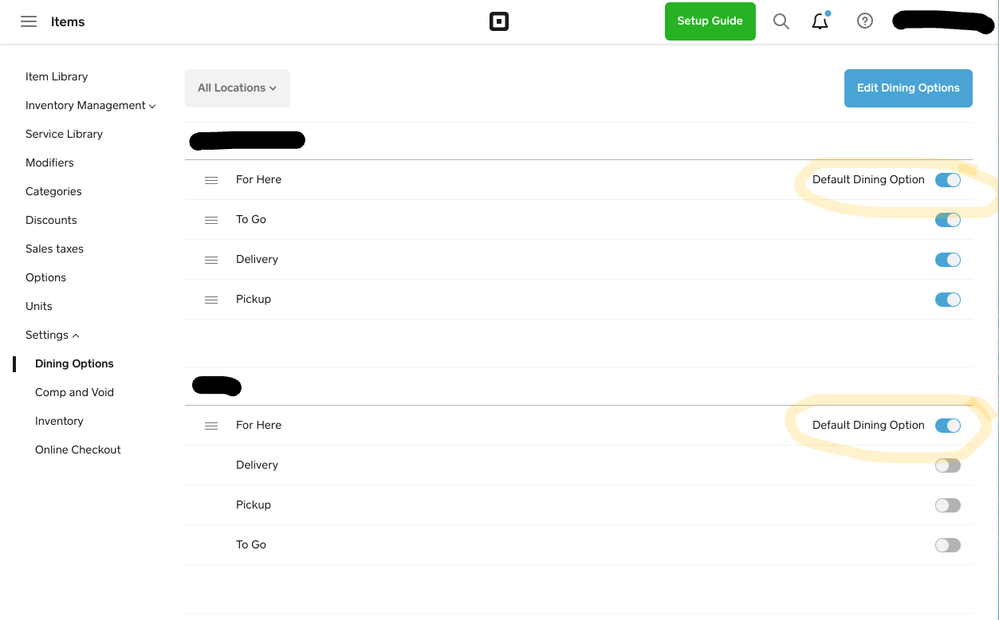- Subscribe to RSS Feed
- Mark Topic as New
- Mark Topic as Read
- Float this Topic for Current User
- Bookmark
- Subscribe
- Printer Friendly Page
Hi there,
So at the moment, we have to give table service for those dining in and use counter service for takeaways. To streamline this, we now have two iPads. One on the counter in a square stand with the default 'to go' option. Another iPad with a second card reader is available for taking table side orders. Of course, this is defaulting to 'to go' on each order and staff are often forgetting to change it to 'dine in' before sending the order, which is causing communication problems back of house. Is there a way to set one device to a default dining option and set another device to something else by default? This would make lots of sense in the current situation but wasn't sure if this was something I have overlooked. Thank you for your help 🙂
- Labels:
-
Point of Sale
-
Square for Restaurants
- Mark as New
- Bookmark
- Subscribe
- Subscribe to RSS Feed
- Highlight
- Report Inappropriate Content
@Sherwoof82 I'm a food truck so operate several 'locations' in the same kitchen & it's a pain in the ass!
My suggestion would be to remove the dine option altogether & rename each iPad, one to Dine In one to Take Out - this is then printed on the bottom right of each ticket with nothing needed from your staff each time.
- Mark as New
- Bookmark
- Subscribe
- Subscribe to RSS Feed
- Highlight
- Report Inappropriate Content
Hi @Sherwoof82, thank you for reaching out! Default Dining Option are set per location, so a workaround in this case would be to create a secondary location for the dine-in iPad. That way, you can make sure that the default option for each iPad is correct.
You can read more about setting up locations in our Support Centre. Once you have setup your locations, you'll see it listed in your Items > Settings > Dining Options like below and be able to switch up the default dining option.
I hope this will help!
Community Engagement Program Manager, Square
Have a burning question to ask in our Question of the Week? Share it with us!
- Mark as New
- Bookmark
- Subscribe
- Subscribe to RSS Feed
- Highlight
- Report Inappropriate Content
That's good to know! Thank you 🙂
We want to upgrade to the plus version of Square for Restaurants in the next few weeks. Would that mean double monthly costs as it is technically two locations, even though they are the same address?
- Mark as New
- Bookmark
- Subscribe
- Subscribe to RSS Feed
- Highlight
- Report Inappropriate Content
Hi @Sherwoof82, you can subscribed to Square for Restaurant Plus at one location only and be charged for that one location so you won't be double-charge. However, if you do so, you won't be able to use the Square for Restaurant Free with the secondary location/tablet; you'd need to use the standard Square Point of Sale.
I hope that makes sense. Let me know if you have any other query and I'll be happy to help.
Community Engagement Program Manager, Square
Have a burning question to ask in our Question of the Week? Share it with us!
- Mark as New
- Bookmark
- Subscribe
- Subscribe to RSS Feed
- Highlight
- Report Inappropriate Content
@Sherwoof82 I'm a food truck so operate several 'locations' in the same kitchen & it's a pain in the ass!
My suggestion would be to remove the dine option altogether & rename each iPad, one to Dine In one to Take Out - this is then printed on the bottom right of each ticket with nothing needed from your staff each time.
- Mark as New
- Bookmark
- Subscribe
- Subscribe to RSS Feed
- Highlight
- Report Inappropriate Content
Thanks for the great suggestion @Sam_400º
- Mark as New
- Bookmark
- Subscribe
- Subscribe to RSS Feed
- Highlight
- Report Inappropriate Content