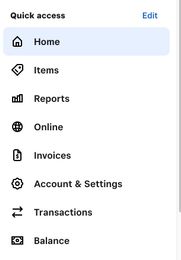- Subscribe to RSS Feed
- Mark Topic as New
- Mark Topic as Read
- Float this Topic for Current User
- Bookmark
- Subscribe
- Printer Friendly Page
New: Offline Mode on Square Terminal
Hi Sellers! 👋
We never want you to miss a sale, even if your internet connection is unavailable. Now, you can opt-in to accept chip and PIN payments, Apple Pay, and Google Pay in Offline Mode for when you do not have internet connectivity!
In Offline Mode, Square Terminal captures card information while connectivity is interrupted, and approves payments without any verification. Once connectivity is restored, the transaction is sent to the issuer for an online authorisation.
To enable Offline Mode:
- From the navigation bar at the bottom of your Square Terminal screen, tap More.
- Tap Settings > Checkout > Offline Mode.
- Toggle Allow Offline Mode to on.
- Review the information and then tap Allow Offline Mode.
- To set a limit for card transactions taken offline, enter an amount next to Per Transaction Limit. This limit automatically defaults to £100 when Offline Mode is enabled and the maximum per transaction limit is £25,000.
Please Note!
- By enabling Offline Mode, you (the seller) are responsible for any expired, declined, or disputed payments accepted while offline. Square is unable to provide customer contact information for payments declined while offline.
- You must reconnect to the internet within 24 hours after taking an offline payment to upload any offline transactions. Offline payments are processed automatically when your device regains connectivity, and will expire if not processed within 24 hours.
- Processing payments offline is currently available with Square Terminal only.
Let us know how this feature will benefit you in the comments! Do you ever operate remotely or anywhere WiFi connectivity is poor? We want to hear from you!
Square Beta would like to thank our testers for helping us to get this project started. To test new and upcoming features, payment methods and editions, please join our Beta Community where you’ll have early access to features that are meaningful to your business.
Get started today sellercommunity.com/beta
Community Engagement Program Manager, Square
Have a burning question to ask in our Question of the Week? Share it with us!
- Labels:
-
Square Payments
-
Square Terminal
- Mark as New
- Bookmark
- Subscribe
- Subscribe to RSS Feed
- Highlight
- Report Inappropriate Content
- Subscribe to RSS Feed
- Mark Topic as New
- Mark Topic as Read
- Float this Topic for Current User
- Bookmark
- Subscribe
- Printer Friendly Page
I think this will be helpful at my shop. Occasionally the WIFI at my store goes offline. As a backup, I've used the Square reader with my phone and data, but I wouldn't expect a staff member to do that. This could be a good option for those occasions.
- Mark as New
- Bookmark
- Subscribe
- Subscribe to RSS Feed
- Highlight
- Report Inappropriate Content
- Subscribe to RSS Feed
- Mark Topic as New
- Mark Topic as Read
- Float this Topic for Current User
- Bookmark
- Subscribe
- Printer Friendly Page
Hello @tranguyen
We use Terminal on the road a lot and have always relied on our phones' internet connection to keep Terminal online (connecting them via Hotspot), however, this offline mode will be a helpful fallback.
Two things though, regarding the 24 hr time limit to reconnect Terminal to the internet:
1. Why do the payments expire if Terminal is not reconnected to the internet within 24 hrs? And are there email reminders sent within that 24 hour period to prevent this being overlooked?
2. What sort of on screen prompts are there during the transaction to show the payment is being made offline and the user has to reconnect within 24hrs for payment to be successful?
Thank you.
- Mark as New
- Bookmark
- Subscribe
- Subscribe to RSS Feed
- Highlight
- Report Inappropriate Content
- Subscribe to RSS Feed
- Mark Topic as New
- Mark Topic as Read
- Float this Topic for Current User
- Bookmark
- Subscribe
- Printer Friendly Page
I am Really worried this may have lost me over 2 days of sales, I had no Idea what had happened the unit is now in a mode with an error reading that needs support (as I panicked) yesterday when I realised no sales had been processed over Thursday and Friday! It is bank holiday...
Have I lost all of the transactions?!
There is not enough clear instructions as to what to do very upsetting!!
- Mark as New
- Bookmark
- Subscribe
- Subscribe to RSS Feed
- Highlight
- Report Inappropriate Content
- Subscribe to RSS Feed
- Mark Topic as New
- Mark Topic as Read
- Float this Topic for Current User
- Bookmark
- Subscribe
- Printer Friendly Page
Thanks for your interests in this feature @nella! I'm going to do my best to help answer everything here:
- The payment expired if the Terminal is not reconnected within 24 hours as once this time period has passed, we are unable to run the card information due to card network restrictions. At the moment, there is no email reminder send but within the device, you will be able to see a clock icon next to any payments that have been taken offline and are still waiting to be uploaded. Additionally, payments will change colour to read when it's close to the 24 hours limit. I'll definitely check in with our team to see if there are any other notifications as well.
- When your Terminal is in Offline Mode, there will be an orange banner at the top to let you know that you're currently offline and to reconnect within 24 hours.
I hope this helps!
Community Engagement Program Manager, Square
Have a burning question to ask in our Question of the Week? Share it with us!
- Mark as New
- Bookmark
- Subscribe
- Subscribe to RSS Feed
- Highlight
- Report Inappropriate Content
- Subscribe to RSS Feed
- Mark Topic as New
- Mark Topic as Read
- Float this Topic for Current User
- Bookmark
- Subscribe
- Printer Friendly Page
Hi @tranguyen
Ok, thanks for clarifying. The email reminders would be good because it is the case for some retailers that they will not be using Terminal on a daily basis, and in that scenario, will not see the Terminal's screen again (and therefore the 24 hr timeout warnings) until after the 24 hours have elapsed, hence the suggestion that email reminders are sent.
Thank you.
- Mark as New
- Bookmark
- Subscribe
- Subscribe to RSS Feed
- Highlight
- Report Inappropriate Content
- Subscribe to RSS Feed
- Mark Topic as New
- Mark Topic as Read
- Float this Topic for Current User
- Bookmark
- Subscribe
- Printer Friendly Page
The "OffLine" feature will be useful avoiding the need to leave a phone in hotspot mode with the terminal. Will there be a 3/4G version of the terminal at any point in the future?
- Mark as New
- Bookmark
- Subscribe
- Subscribe to RSS Feed
- Highlight
- Report Inappropriate Content
- Subscribe to RSS Feed
- Mark Topic as New
- Mark Topic as Read
- Float this Topic for Current User
- Bookmark
- Subscribe
- Printer Friendly Page
can offline mode be run simultaneously with the normal wifi connected mode? reason being, some customers come into the shop, but some stay in their cars and we drop the food to them, in the latter we can use offline mode as the wifi sometimes doesnt reach the street. but would we have to toggle offline/online mode when doing this?
- Mark as New
- Bookmark
- Subscribe
- Subscribe to RSS Feed
- Highlight
- Report Inappropriate Content
- Subscribe to RSS Feed
- Mark Topic as New
- Mark Topic as Read
- Float this Topic for Current User
- Bookmark
- Subscribe
- Printer Friendly Page
Hey @Salsaro, I understand where you're coming from, hopefully this is something we can offer in the future but we don't have any plans for a 3/4G version of the Square Terminal at the moment.
@smashnslide, hi, yes once offline mode is enabled from the settings in your Square Terminal, it will automatically be enabled whenever your Internet connectivity is unavailable. You will see an orange banner at the top of your Terminal’s screen indicating the app has automatically entered Offline Mode.
Community Moderator, Ireland, Square
Sign in and click Mark as Best Answer if my reply answers your question ✨
After a wonderful three years supporting the Seller Community, I've moved teams!
Check out article "A Contact Guide to the Seller Community" to reach out to current Seller Community Moderators.
Thank you for all the memories and connections—here’s to new adventures!
- Mark as New
- Bookmark
- Subscribe
- Subscribe to RSS Feed
- Highlight
- Report Inappropriate Content
- Subscribe to RSS Feed
- Mark Topic as New
- Mark Topic as Read
- Float this Topic for Current User
- Bookmark
- Subscribe
- Printer Friendly Page
I am using version 5.93 which appears to be the latest but can't see / find the offline mode feature. Can anyone advise. Thanks
- Mark as New
- Bookmark
- Subscribe
- Subscribe to RSS Feed
- Highlight
- Report Inappropriate Content
- Subscribe to RSS Feed
- Mark Topic as New
- Mark Topic as Read
- Float this Topic for Current User
- Bookmark
- Subscribe
- Printer Friendly Page
Hi there @winebarro, thanks for letting us know and for checking the software version.
If you have checked: More > Settings > Checkout > Offline Mode,
And still don't see the option, and there's no software update available, I would suggest doing a factory reset on your Terminal. The steps are in this article.
Let me know if the option appears after doing so!
Community Moderator, Ireland, Square
Sign in and click Mark as Best Answer if my reply answers your question ✨
After a wonderful three years supporting the Seller Community, I've moved teams!
Check out article "A Contact Guide to the Seller Community" to reach out to current Seller Community Moderators.
Thank you for all the memories and connections—here’s to new adventures!
- Mark as New
- Bookmark
- Subscribe
- Subscribe to RSS Feed
- Highlight
- Report Inappropriate Content
- Subscribe to RSS Feed
- Mark Topic as New
- Mark Topic as Read
- Float this Topic for Current User
- Bookmark
- Subscribe
- Printer Friendly Page
Hi @tranguyen
We operate at events so when there are large amounts of customers around we can't get enough wifi to connect the square card reader, it would be useful if the offline mode was available on the square reader too. The 24 hours wouldn't be an issue for us as when people leave / head to the campsites at the end of the event / early in the mornings we usually have full 4G signal.
- Mark as New
- Bookmark
- Subscribe
- Subscribe to RSS Feed
- Highlight
- Report Inappropriate Content
- Subscribe to RSS Feed
- Mark Topic as New
- Mark Topic as Read
- Float this Topic for Current User
- Bookmark
- Subscribe
- Printer Friendly Page
Thank you @TheHorseTrailer for raising this. The offline mode is only available on Square Terminal but I see how it can be beneficial for your business to have an offline mode on Square Reader too. I'll pass this on to our Product team. Thank you.
Community Manager, Square
- Mark as New
- Bookmark
- Subscribe
- Subscribe to RSS Feed
- Highlight
- Report Inappropriate Content
- Subscribe to RSS Feed
- Mark Topic as New
- Mark Topic as Read
- Float this Topic for Current User
- Bookmark
- Subscribe
- Printer Friendly Page
Hi,
Raising this again for the yearly question...!
Is it possible to have offline mode on Square readers?
Context:
We're a mobile trader trading at large scale UK festivals and so wifi isn't guaranteed/often available.
The terminal isn't suitable for a number of reasons:
- It doesn't connect to our printer / till systems
- The built in printer isn't suitable due to size / layout (I need the team to be able see this from a distance due to limited space available to move closer to the ticket tab grab)
- The print roll for the terminal is too small for our output.
- The screen size on the terminal is too small to work at speed with a large number of items / modifiers / variations (i.e. coffee menu).
- Mark as New
- Bookmark
- Subscribe
- Subscribe to RSS Feed
- Highlight
- Report Inappropriate Content
- Subscribe to RSS Feed
- Mark Topic as New
- Mark Topic as Read
- Float this Topic for Current User
- Bookmark
- Subscribe
- Printer Friendly Page
Hello @TheHorseTrailer
Thank you for providing the additional context here.
I enquired with our Beta team and this functionality is in the works currently - I don't have an exact timeline that I can share here, but I will update you as soon as I know more.
Community Moderator, Ireland, Square
Sign in and click Mark as Best Answer if my reply answers your question ✨
After a wonderful three years supporting the Seller Community, I've moved teams!
Check out article "A Contact Guide to the Seller Community" to reach out to current Seller Community Moderators.
Thank you for all the memories and connections—here’s to new adventures!
- Mark as New
- Bookmark
- Subscribe
- Subscribe to RSS Feed
- Highlight
- Report Inappropriate Content
- Subscribe to RSS Feed
- Mark Topic as New
- Mark Topic as Read
- Float this Topic for Current User
- Bookmark
- Subscribe
- Printer Friendly Page
During our country wide Rogers outage (Canada), I realized that debit transactions do not work with offline mode. You can only accept credit card payments (I didn't have any Apple or Google payments during that time). Thankfully I did get each customers information and they were able to come back and pay for their items.
The other concern is the 24hr limitation for the transaction. My wifi was down this Tuesday and part of Wednesday. If any sales had been put through, they would have expired. I understand that this is a network issue not related to Square, but for now I've turned off this feature.
- Mark as New
- Bookmark
- Subscribe
- Subscribe to RSS Feed
- Highlight
- Report Inappropriate Content
- Subscribe to RSS Feed
- Mark Topic as New
- Mark Topic as Read
- Float this Topic for Current User
- Bookmark
- Subscribe
- Printer Friendly Page
Hi @Crystal72, thanks for your post.
I appreciate you sharing your feedback and experience with Offline Mode during the Rogers outage, I can imagine it was an incredibly stressful couple of days. I'm glad to hear that you were able to process your transactions after the outage.
Per our Canadian-based support article, Process Card Payments with Offline Mode,
Please be advised that INTERAC debit cards do not work in offline mode. Any offline transaction attempted with an INTERAC debit card will auto decline upon regaining connectivity.
And correct, it's important to be aware that payments may be declined if they are not processed within 24 hours.
Hopefully, there won't be an outage of this sort again in future, but it's definitely important to keep these terms and conditions in mind just in case you do decide to use Offline Mode again at a later date.
Community Moderator, Ireland, Square
Sign in and click Mark as Best Answer if my reply answers your question ✨
After a wonderful three years supporting the Seller Community, I've moved teams!
Check out article "A Contact Guide to the Seller Community" to reach out to current Seller Community Moderators.
Thank you for all the memories and connections—here’s to new adventures!
- Mark as New
- Bookmark
- Subscribe
- Subscribe to RSS Feed
- Highlight
- Report Inappropriate Content
- Subscribe to RSS Feed
- Mark Topic as New
- Mark Topic as Read
- Float this Topic for Current User
- Bookmark
- Subscribe
- Printer Friendly Page
New to Square I am Really worried this may have lost me over 2 days of sales, I had no Idea what had happened the unit is now in a mode with an error reading that needs support (as I panicked) yesterday when I realised no sales had been processed over Thursday and Friday! It is bank holiday...
Have I lost all of the transactions?!
There is not enough clear instructions as to what to do very upsetting!!
- Mark as New
- Bookmark
- Subscribe
- Subscribe to RSS Feed
- Highlight
- Report Inappropriate Content
- Subscribe to RSS Feed
- Mark Topic as New
- Mark Topic as Read
- Float this Topic for Current User
- Bookmark
- Subscribe
- Printer Friendly Page
Did you check your balance section to see what if there is an upcoming for transfer to your account? This is on your main screen on the Square site at the bottom of the menu on the left (picture below for reference). I would also check the "Transaction" area as well. This area gives you a list of all the transactions you processed during that two day period.
What mode are you in that you are getting this error? It's good to note that during holidays sometimes a bank deposit can be delayed.
Crystal
- Mark as New
- Bookmark
- Subscribe
- Subscribe to RSS Feed
- Highlight
- Report Inappropriate Content
- Subscribe to RSS Feed
- Mark Topic as New
- Mark Topic as Read
- Float this Topic for Current User
- Bookmark
- Subscribe
- Printer Friendly Page
Hi @Gate7 - just trying to catch up on what happened here.
Can you give me some more details about the error you received?
Did you enable Offline Mode as a result of not having WiFi to accept card payments?
When you do accept payments via Offline Mode you would need to reconnect the Terminal to Wifi within 24 hours in order for the payments to complete processing.
Community Moderator, Ireland, Square
Sign in and click Mark as Best Answer if my reply answers your question ✨
After a wonderful three years supporting the Seller Community, I've moved teams!
Check out article "A Contact Guide to the Seller Community" to reach out to current Seller Community Moderators.
Thank you for all the memories and connections—here’s to new adventures!
- Mark as New
- Bookmark
- Subscribe
- Subscribe to RSS Feed
- Highlight
- Report Inappropriate Content
- Subscribe to RSS Feed
- Mark Topic as New
- Mark Topic as Read
- Float this Topic for Current User
- Bookmark
- Subscribe
- Printer Friendly Page
I didn't notice I was using the offline mode during a market and lost hundreds of dollars in sales. I was completely unaware. Now I know. My first few sales went through. I thought I was good to go for the day and online. To answer a question I read, no Square doesn't notify you that there are pending offline payments that need to be "moved" from the terminal to the internet/square. No warning at all. I found out over a month later because I missed the 24-hour cut-off. But remember, I didn't know they were offline sales nor did I see anything warning me that they were offline when I added up the sales from my terminal. I had to calculate my sales and give 20% to the market. It was a fundraiser. So there you go. Oh, and there is no way to contact the customer(s). I was told what I need to do is have a book that I write down the name phone number and last 4 digits of the card to keep in case of this happening or any problems.
- Mark as New
- Bookmark
- Subscribe
- Subscribe to RSS Feed
- Highlight
- Report Inappropriate Content