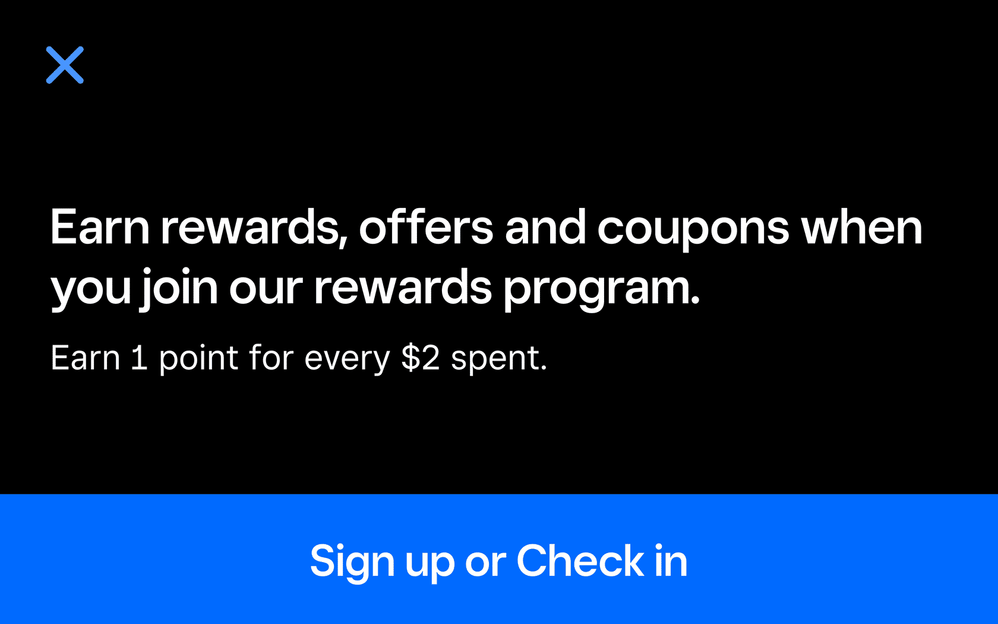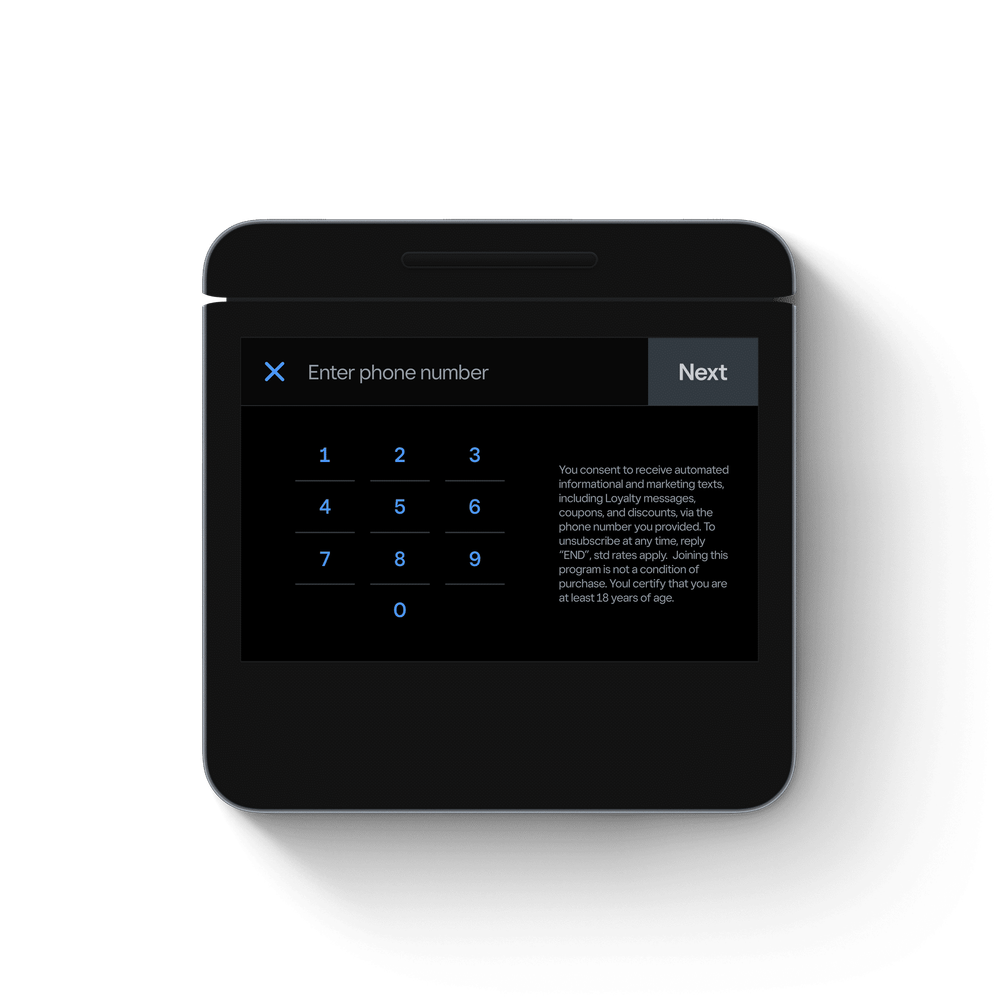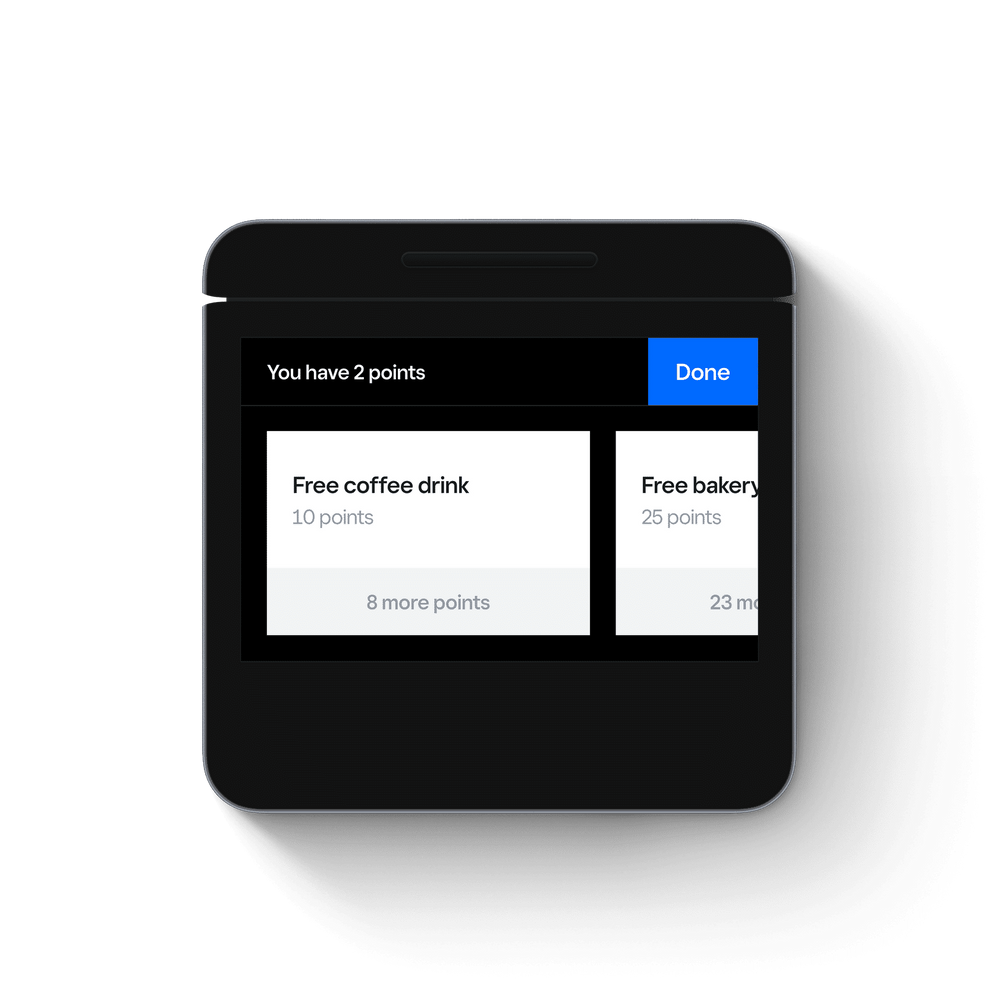- Subscribe to RSS Feed
- Mark Topic as New
- Mark Topic as Read
- Float this Topic for Current User
- Bookmark
- Subscribe
- Printer Friendly Page
Loyalty Check-in is now available on Square Register!
Hello Seller Community,
We’re thrilled to announce that your customers can now check-in and select their Loyalty rewards on the Square Register customer display.
Previously, customers can only opt-in to the Loyalty programme through the Square Point of Sale app on a tablet or mobile and after making purchases on the Square Online site.
Now, the customer check-in flow is enabled for any seller who is enrolled in Square Loyalty and using the Square Register. Sellers using Square Register can provide a more seamless rewards experience to their customers and save valuable time during checkout by allowing customers to check themselves in, browse and select their own rewards.
This feature is available for sellers using the Square Point of Sale and the Square for Retail for Register at this time.
We know that Loyalty programmes are a big part of building customer relationships and increasing sales, and we’re excited to bring this feature to the Square Register!
For more information on Square Loyalty, check out our Support Centre article here.
If you have any questions about setting up Square Loyalty or using Square Register, let us know below.
Not a member of the Community yet? Learn how to join the Seller Community.
Community Engagement Program Manager, Square
Have a burning question to ask in our Question of the Week? Share it with us!
- Labels:
-
Square Loyalty
-
Square Register
- Mark as New
- Bookmark
- Subscribe
- Subscribe to RSS Feed
- Highlight
- Report Inappropriate Content
- Subscribe to RSS Feed
- Mark Topic as New
- Mark Topic as Read
- Float this Topic for Current User
- Bookmark
- Subscribe
- Printer Friendly Page
YAY!!
Ive had to come back & edit this post as it deserves more than just a yay….
This is brilliant, I was on the verge of ordering an extra iPad & terminal but this makes the register a muncher better interface.
I love that you’ll be able to let the customers check in at any time - like when I’m at costa 👍
@Tra are the any graphics for how this looks customer side? Will have to dig out my stuff again to test
- Mark as New
- Bookmark
- Subscribe
- Subscribe to RSS Feed
- Highlight
- Report Inappropriate Content
- Subscribe to RSS Feed
- Mark Topic as New
- Mark Topic as Read
- Float this Topic for Current User
- Bookmark
- Subscribe
- Printer Friendly Page
@tranguyen Does this mean it can now be used on the register when using Square Restaurants ?
- Mark as New
- Bookmark
- Subscribe
- Subscribe to RSS Feed
- Highlight
- Report Inappropriate Content
- Subscribe to RSS Feed
- Mark Topic as New
- Mark Topic as Read
- Float this Topic for Current User
- Bookmark
- Subscribe
- Printer Friendly Page
Hi @MJAYS, thanks for your post. Loyalty is available on Point of Sale and Square for Retail on Square Register at this time. It is not yet available for Square for Restaurants on Register.
Community Manager, Square
- Mark as New
- Bookmark
- Subscribe
- Subscribe to RSS Feed
- Highlight
- Report Inappropriate Content
- Subscribe to RSS Feed
- Mark Topic as New
- Mark Topic as Read
- Float this Topic for Current User
- Bookmark
- Subscribe
- Printer Friendly Page
Hey @Sam_400º, sorry for the delay getting back to you! From checking with the team, we don't have any graphics or videos of how this looks on the customer's side at the moment but it should look similar to the enrolment screen that you see on a tablet or mobile device. I'm going to dig around a bit more and will share what I can find out!
Community Engagement Program Manager, Square
Have a burning question to ask in our Question of the Week? Share it with us!
- Mark as New
- Bookmark
- Subscribe
- Subscribe to RSS Feed
- Highlight
- Report Inappropriate Content
- Subscribe to RSS Feed
- Mark Topic as New
- Mark Topic as Read
- Float this Topic for Current User
- Bookmark
- Subscribe
- Printer Friendly Page
Good news! I got some graphic that will showcase the flow of Loyalty enrolment from the customer's side. There are some strays $ signs, but this is what customers will see in the UK:
- Here's the check in & sign up screen
- Once they click Sign up or Check in, they'll see the keypads to enter their phone number
- If they have an existing Loyalty profile, they'll see the option to redeem their points as well
I hope this will help!
Community Engagement Program Manager, Square
Have a burning question to ask in our Question of the Week? Share it with us!
- Mark as New
- Bookmark
- Subscribe
- Subscribe to RSS Feed
- Highlight
- Report Inappropriate Content
- Subscribe to RSS Feed
- Mark Topic as New
- Mark Topic as Read
- Float this Topic for Current User
- Bookmark
- Subscribe
- Printer Friendly Page
@tranguyen that's perfect! Thanks
- Mark as New
- Bookmark
- Subscribe
- Subscribe to RSS Feed
- Highlight
- Report Inappropriate Content
- Subscribe to RSS Feed
- Mark Topic as New
- Mark Topic as Read
- Float this Topic for Current User
- Bookmark
- Subscribe
- Printer Friendly Page
Hello
I've found a bug with loyalty.
See image:
If a customer checks - in to see their available rewards but doesn't buy anything, this screen remains and it is impossible for another customer to check in with a different number. I have set loyalty 'timeout' to 30 seconds. it does not work.
The screen above stays there and it won't let anyone else check-in. If someone makes another purchase those points go to the previous customer (who didn't buy anything)'s account. Please advise.
- Mark as New
- Bookmark
- Subscribe
- Subscribe to RSS Feed
- Highlight
- Report Inappropriate Content
- Subscribe to RSS Feed
- Mark Topic as New
- Mark Topic as Read
- Float this Topic for Current User
- Bookmark
- Subscribe
- Printer Friendly Page
Hey @TGPH, stepping in for Tra here. Thanks for flagging this with us.
I just tested this out on my own Square Register and was able to replicate the issue. I was not able to exit the Loyalty Check-In screen. However, this isn't a bug with the system, but rather how it is designed. When your customers check in on the Loyalty screen on the register, the sale will be associated with their name.
In order for the next customer to use the Loyalty check-in screen on the Register, simply remove the previous customer from the sale on the checkout screen. This will bring back the Loyalty Check-In screen on the customer display on your register.
I hope this will be useful for you. Let me know if there is anything else I can help with!
- Mark as New
- Bookmark
- Subscribe
- Subscribe to RSS Feed
- Highlight
- Report Inappropriate Content
- Subscribe to RSS Feed
- Mark Topic as New
- Mark Topic as Read
- Float this Topic for Current User
- Bookmark
- Subscribe
- Printer Friendly Page
Hi, I'm using Square Loyalty on the ipad. I'm thinking of buying the Square Register. I notice the screen says earn rewards, offers and coupons when you sign up. Is there a means to communicate and market offers directly with signed up customers. I note the US Loyalty systems has the function with the option to enable email collection on the signup screen. Seems a shame to signup the loyal customers but not have a means to communicate promotions, new product introduction offers etc. They will miss out on what our news letter subscribers receive and as a loyal customers they should be amongst the first to access these promotions etc. Are there plans to introduces this or another means to directly market to them.
Many thanks
- Mark as New
- Bookmark
- Subscribe
- Subscribe to RSS Feed
- Highlight
- Report Inappropriate Content
- Subscribe to RSS Feed
- Mark Topic as New
- Mark Topic as Read
- Float this Topic for Current User
- Bookmark
- Subscribe
- Printer Friendly Page
Hi @doc_choc, thanks for your post. Collecting email addresses during the Loyalty sign-up on your POS is not available. If you wish to collect the email address, you can create a special QR code poster. When a customer scans the QR code from their mobile device, they will be taken to an information collection form where they can provide their email address and phone number to enrol. To download your QR code poster from your Square Dashboard. To do so:
1. Navigate to the Loyalty tab of your online Square Dashboard.
2. Select Promotions > In-Store Loyalty Enrolment.
3. On the next page, customise your in-store signage > click Print.
4. Place the poster near your point of sale so customers can easily scan the QR during checkout.
I hope this is helpful. I understand that having the option to collect the email during the checkout directly on your Point of Sale is easier. I'll make sure to pass your feedback on to our Product team too.
Community Manager, Square
- Mark as New
- Bookmark
- Subscribe
- Subscribe to RSS Feed
- Highlight
- Report Inappropriate Content
- Subscribe to RSS Feed
- Mark Topic as New
- Mark Topic as Read
- Float this Topic for Current User
- Bookmark
- Subscribe
- Printer Friendly Page
Hi @Emma_ thank your suggestion.
We have tried the QR code method and its way too too clunky to implement at the POS. We also have 20 QR code posters across 2 trial shops to test, we have had them there for the past month and not one person has scanned it yet, so as much as i personally like the idea of QR, I'm not sure the customers are really onboard yet with QR here in the UK. Not all customer have QR scanners loaded on there phones, another problem. Just seems a shame with such a sleek system to be a little disappointing on the data capture at the POS. We havec a nice forward facing screen, nice embedded loyalty screen at the end of the transaction yet the function of email capture exists only for the US dashboard but not eleswhere? A competitor company to ours increased their loytalty subscripion over the past 3 years from less than 500 k to 6 million, primarily through their POS signup via mobile and email. Are there any plans to improve this or is it staying as it is? The most effective signup interface is the POS I'm afraid.
- Mark as New
- Bookmark
- Subscribe
- Subscribe to RSS Feed
- Highlight
- Report Inappropriate Content
- Subscribe to RSS Feed
- Mark Topic as New
- Mark Topic as Read
- Float this Topic for Current User
- Bookmark
- Subscribe
- Printer Friendly Page
Hey @doc_choc, just stepping in for Emma here.
I've just received confirmation from our team that due to the EU and UK having stricter consent laws, this makes it harder to implement email collection at checkout. If we do manage to implement this feature, we'll make sure to announce it here in the Community, so make sure to keep an eye out!
- Mark as New
- Bookmark
- Subscribe
- Subscribe to RSS Feed
- Highlight
- Report Inappropriate Content
- Subscribe to RSS Feed
- Mark Topic as New
- Mark Topic as Read
- Float this Topic for Current User
- Bookmark
- Subscribe
- Printer Friendly Page
Hi there, thank you for coming back on this point. GDPR requirements are adhered to and the response you provided does not seem to make sense. Every Major player in the UK, John Lewis, Sainsburys, Hotel Cocolate, Costa to name a few collect email and mobile numbers some at POS others via apps or websites. The Square loyalty QR code signup offers both email and mobile number input (why not at the POS?) and on the website with newsletter signup this is email based signup, and even at the online checkout they can signup to loyalty and email marketing requiring mobile and email data input. The customers should have the choice at POS checkout if they want to provide the email/mobile or not. In this instance GDPR is about customer data security, while allowing them to provide the data they want whether it be a mobile or email but giving them the means to unsubscribe should they want, knowning their data has been held securely and responsibly, and like wise removed and securely disposed of.
Using Square loyalty in the UK we have no means of communicating with these loyal customers who have signed up. It seems flawed, give away loyalty incentives but not able to market direct to them. With email collection as part of the loyalty programme signup Square business customers will get a more useful tool to reach out to customers with. Its obviously been an important factor/ consideration that's why the US have email collection implemented on their loyalty dashboard.
You have a good loyalty system and a sleek POS register, but it needs to be tweeked slightly to make it great. Nothing big just joined up thinking and small positive changes. 😀
- Mark as New
- Bookmark
- Subscribe
- Subscribe to RSS Feed
- Highlight
- Report Inappropriate Content
- Subscribe to RSS Feed
- Mark Topic as New
- Mark Topic as Read
- Float this Topic for Current User
- Bookmark
- Subscribe
- Printer Friendly Page
Loyalty screen not show up on my Square Terminal. Please help!
- Mark as New
- Bookmark
- Subscribe
- Subscribe to RSS Feed
- Highlight
- Report Inappropriate Content
- Subscribe to RSS Feed
- Mark Topic as New
- Mark Topic as Read
- Float this Topic for Current User
- Bookmark
- Subscribe
- Printer Friendly Page
Can you try the following steps and let me know if you can access Loyalty after?
On Square Terminal:
- Tap More > Settings.
- Select Loyalty and toggle on Customer check-in on customer display.
I'd recommend switching the Terminal off and on after doing so and then putting through a test transaction.
Let me know how it goes.
Community Moderator, Ireland, Square
Sign in and click Mark as Best Answer if my reply answers your question ✨
After a wonderful three years supporting the Seller Community, I've moved teams!
Check out article "A Contact Guide to the Seller Community" to reach out to current Seller Community Moderators.
Thank you for all the memories and connections—here’s to new adventures!
- Mark as New
- Bookmark
- Subscribe
- Subscribe to RSS Feed
- Highlight
- Report Inappropriate Content